Navigating the world of online advertising can be challenging, especially when it comes to platforms like Facebook Marketplace. If you've recently posted ads and are wondering where they might be, you're not alone. This article will guide you through the steps to locate your ads, understand their status, and ensure they reach the right audience effectively.
Where Are My Ads on Facebook Marketplace
Finding your ads on Facebook Marketplace is essential for tracking their performance and making any necessary adjustments. When you post an ad, it should appear in several locations within the Marketplace platform, making it accessible to potential buyers. Here’s how you can locate your ads:
- Your Listings: Navigate to the "Your Listings" section under the Marketplace menu. Here, you will find all the ads you have posted, along with their current status.
- Notifications: Check your Facebook notifications for updates related to your ads. You’ll receive alerts for messages from interested buyers and other important updates.
- Search Function: Use the search bar in Marketplace to look for your ad by keywords or item name. This can help you see how your ad appears to potential buyers.
If you still can't find your ads, make sure they comply with Facebook's ad policies and community guidelines. Sometimes, ads may be removed or hidden if they violate these rules. Regularly monitoring your ads ensures they remain visible and effective.
Identifying Your Facebook Marketplace Ads
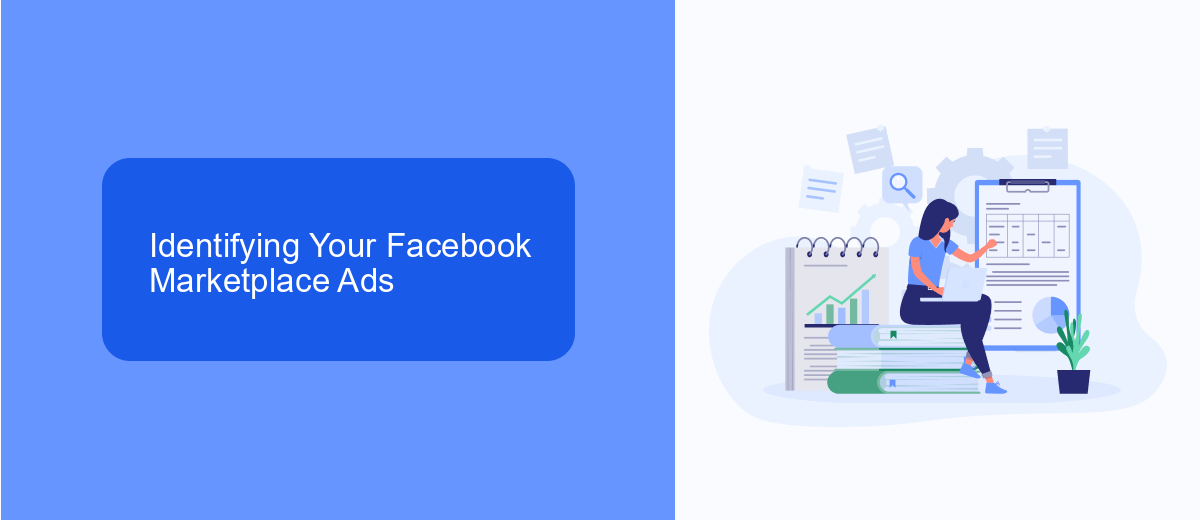
To identify your ads on Facebook Marketplace, start by navigating to the Facebook app or website. Once logged in, go to the Marketplace section, which can be found in the menu. Here, you'll see a "Your Listings" option where all of your active and inactive ads are displayed. This section provides an overview of each listing, including its status, views, and interactions. If you need to make any adjustments, simply click on the specific ad to edit, renew, or delete it.
For those managing multiple ads or seeking to streamline their ad management process, consider using integration services like SaveMyLeads. This tool can help automate the flow of leads from your Facebook Marketplace ads directly into your CRM or other marketing platforms. By setting up these integrations, you can ensure that you never miss a potential customer and can respond more quickly to inquiries, ultimately improving your ad performance and efficiency.
Understanding Placement Options

Understanding where your ads can appear on Facebook Marketplace is crucial for optimizing your advertising strategy. Facebook offers various placement options to ensure your ads reach the right audience at the right time. Knowing these options can help you make informed decisions and maximize your ad performance.
- Marketplace Home: Your ads can appear on the main Marketplace home page, where users browse different categories and listings.
- Search Results: Ads can also be displayed in the search results when users look for specific items or services.
- Product Detail Pages: When users click on specific listings, your ads can appear on the product detail pages, providing more visibility.
- News Feed: Although not exclusive to Marketplace, ads can also appear in the Facebook News Feed, targeting users who are likely to be interested in Marketplace listings.
By understanding these placement options, you can better tailor your ad campaigns to reach your target audience effectively. Each placement has its unique advantages and can contribute to higher engagement and conversion rates. Make sure to monitor your ad performance and adjust your strategy as needed to achieve the best results.
Checking Ad Delivery Status
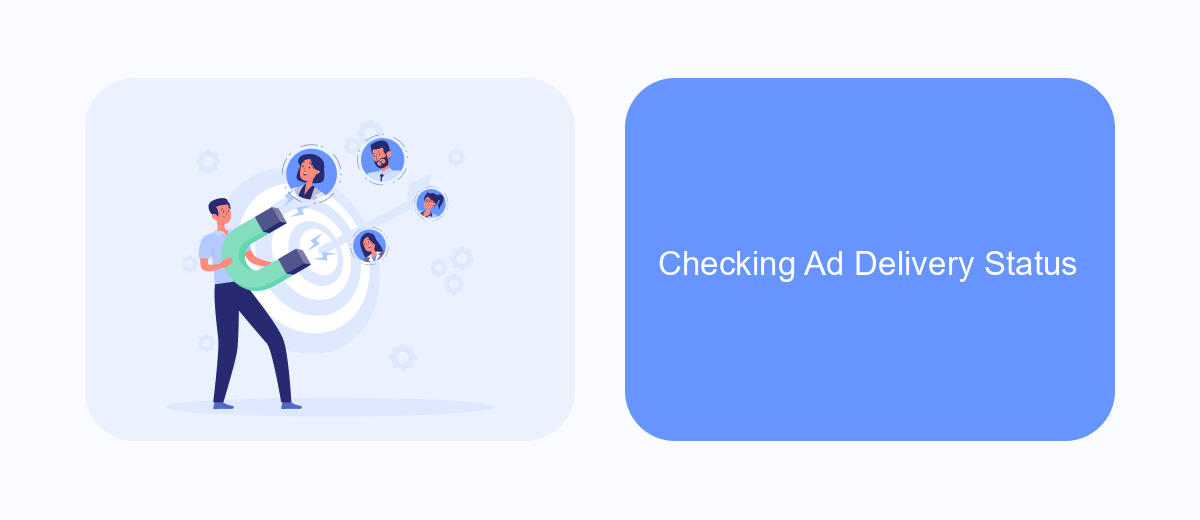
To ensure your ads are reaching the intended audience on Facebook Marketplace, it's crucial to regularly check the delivery status of your ads. This allows you to identify any issues early on and make necessary adjustments to optimize performance. Monitoring ad delivery can help you understand if your ads are being shown to the right people and achieving the desired results.
First, navigate to your Facebook Ads Manager. This is the hub where you can view all your active and inactive ads. Here, you can find detailed insights on the performance and delivery status of each ad. It's important to familiarize yourself with the various metrics and indicators available in Ads Manager to effectively track your ad's performance.
- Go to Ads Manager on Facebook.
- Select the campaign or ad set you want to check.
- Look at the Delivery column to see the current status.
- Click on the ad name for more detailed insights.
If you notice any issues with your ad delivery, such as low reach or engagement, consider revisiting your targeting options, budget, and ad creatives. Making timely adjustments based on the data can significantly improve your ad's performance and ensure it reaches the right audience.
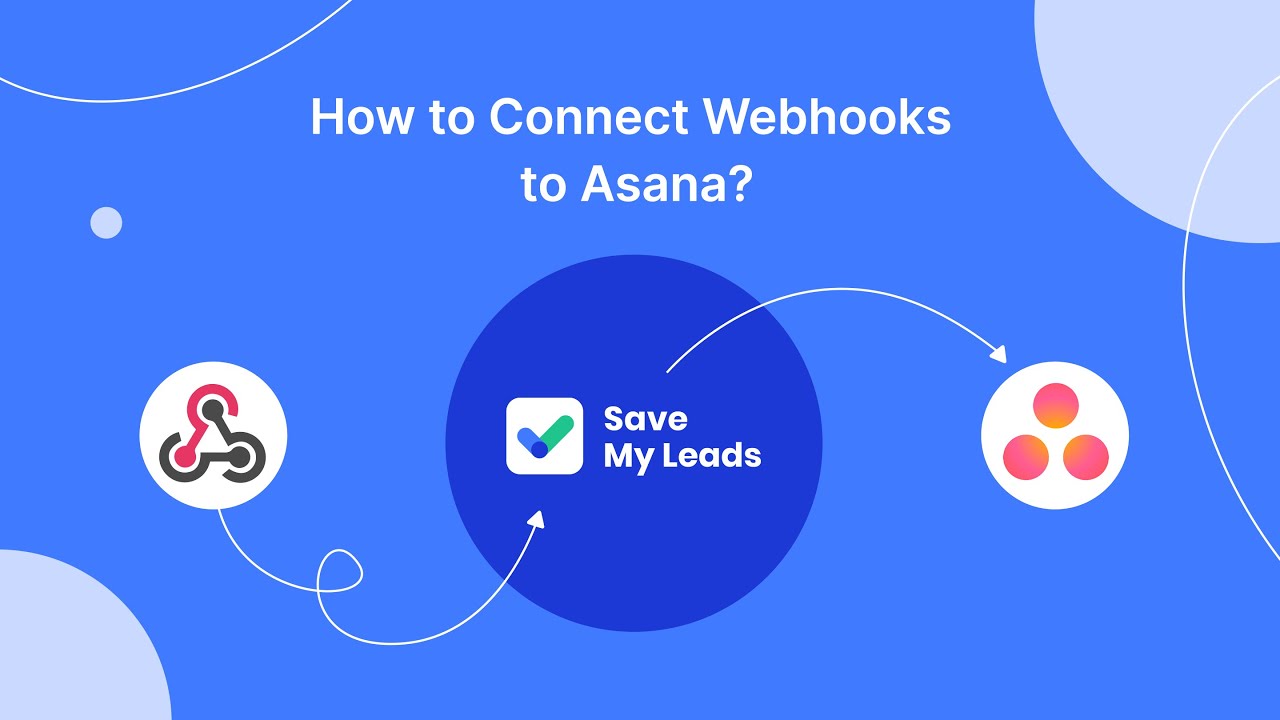

Troubleshooting Common Issues
If you can't locate your ads on Facebook Marketplace, start by ensuring that they are not in violation of Facebook's commerce policies. Ads that don't comply with these guidelines may be removed without notification. Additionally, confirm that your ad is set to public and not restricted by any audience filters. Sometimes, ads may be pending approval, so check your notifications and email for any updates from Facebook regarding your ad's status.
Another common issue could be related to technical glitches. Clear your browser cache or try accessing Facebook Marketplace from a different device or browser. If you use third-party services for managing ads, such as SaveMyLeads, ensure that your integration settings are correctly configured. This tool can help streamline your ad posting process and provide real-time updates on your ad's performance. If problems persist, reach out to Facebook Support for further assistance.
FAQ
Where can I find my ads on Facebook Marketplace?
Why are my ads not showing up on Facebook Marketplace?
How can I improve the visibility of my ads on Facebook Marketplace?
Can I automate the posting of my ads on Facebook Marketplace?
How do I edit or delete my ads on Facebook Marketplace?
You probably know that the speed of leads processing directly affects the conversion and customer loyalty. Do you want to receive real-time information about new orders from Facebook and Instagram in order to respond to them as quickly as possible? Use the SaveMyLeads online connector. Link your Facebook advertising account to the messenger so that employees receive notifications about new leads. Create an integration with the SMS service so that a welcome message is sent to each new customer. Adding leads to a CRM system, contacts to mailing lists, tasks to project management programs – all this and much more can be automated using SaveMyLeads. Set up integrations, get rid of routine operations and focus on the really important tasks.
