Running Facebook ads can be an effective way to reach your target audience and boost your business. However, there are times when pausing your ads is necessary to optimize performance and budget. Understanding when to pause Facebook ads is crucial for maximizing your return on investment. This article will guide you through the key indicators that signal it's time to hit the pause button.
When Performance Dips
One of the key indicators that it might be time to pause your Facebook ads is when you notice a significant dip in performance. This could manifest in various ways, such as a decrease in click-through rates (CTR), a higher cost per click (CPC), or a drop in overall engagement. It's crucial to monitor these metrics regularly to ensure your ad spend is being utilized effectively.
- Declining click-through rates (CTR)
- Increasing cost per click (CPC)
- Reduced overall engagement
- Lower conversion rates
- Negative feedback from users
When you observe these performance dips, it may be beneficial to pause your ads temporarily. This pause allows you to analyze the data, identify potential issues, and make necessary adjustments to your campaign strategy. By doing so, you can optimize your ads for better performance and ultimately achieve a higher return on investment (ROI).
When Budget is Exhausted

When your advertising budget is exhausted, it's crucial to pause your Facebook Ads to avoid overspending and to reassess your strategy. Continuing to run ads without sufficient budget can lead to diminished returns and wasted resources. This pause will provide an opportunity to review the performance of your campaigns, analyze what worked and what didn't, and make necessary adjustments before allocating more funds. A thorough analysis will help you optimize future ad spend and ensure that your budget is used more effectively.
Additionally, consider using tools like SaveMyLeads to streamline your ad management process. SaveMyLeads can help you automate lead data transfers from Facebook Ads to your CRM or email marketing service, saving you time and reducing the risk of manual errors. By integrating such services, you can ensure that your leads are properly managed even when your ads are paused, allowing you to focus on refining your strategy and preparing for the next campaign. This approach can help you maximize the efficiency of your advertising efforts and make the most out of your budget.
When Campaign Goals Change
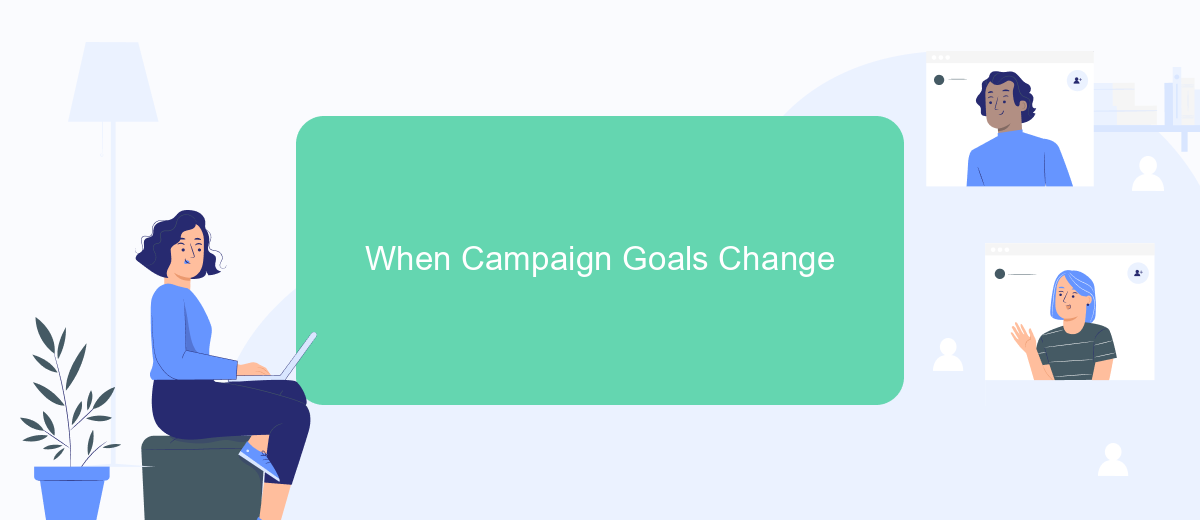
One of the key moments to consider pausing your Facebook ads is when your campaign goals change. Whether you are shifting from brand awareness to lead generation or from product sales to customer retention, it's crucial to reassess your ad strategy to ensure alignment with your new objectives.
- Evaluate current performance: Analyze the performance metrics of your existing ads to determine if they are meeting your new goals.
- Adjust targeting: Modify your audience targeting to better align with the new campaign objectives.
- Revise ad creatives: Update your ad creatives to reflect the new goals and messaging.
- Set new KPIs: Establish new key performance indicators that are relevant to your updated campaign goals.
By taking these steps, you can ensure that your Facebook ads are effectively contributing to your new campaign objectives. Pausing your ads to make these adjustments can ultimately save you budget and improve your overall marketing performance.
When Technical Issues Arise
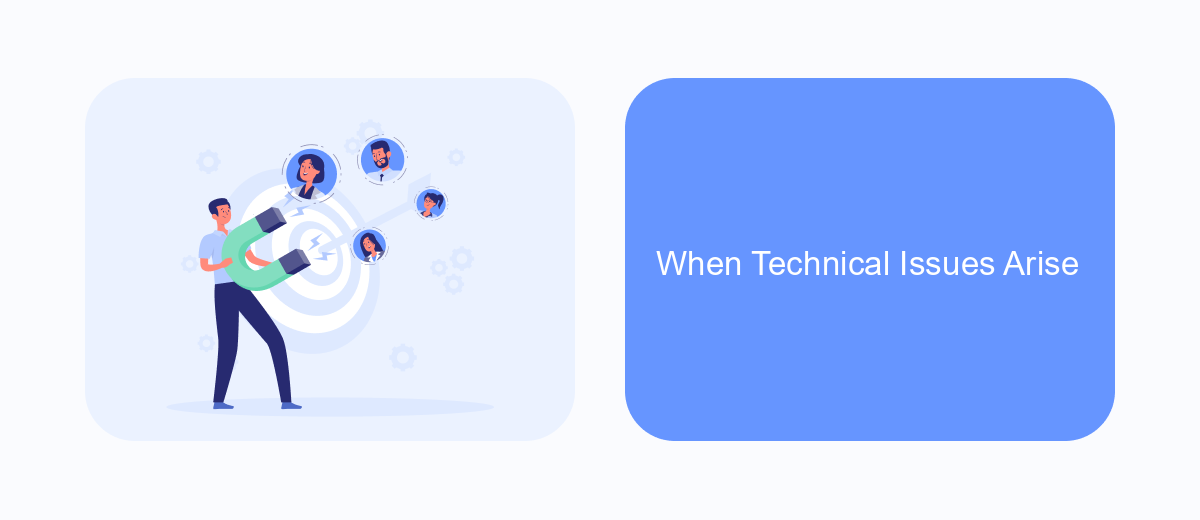
Technical issues can significantly impact the performance of your Facebook ads. These problems can range from minor glitches to major system outages, and it's crucial to address them promptly to avoid wasting your advertising budget. When such issues arise, pausing your campaigns temporarily can be a wise decision.
Identifying technical issues early can help you minimize potential losses. Regularly monitoring your ad performance and being aware of common technical problems can prepare you to act swiftly when necessary. Here are some common technical issues that might warrant pausing your Facebook ads:
- Ad disapproval or rejection due to policy violations
- Billing issues or payment failures
- Errors in ad creative or targeting
- Facebook platform outages or slowdowns
- Tracking and reporting discrepancies
Once you've identified a technical issue, pause your ads and work on resolving the problem. This can involve contacting Facebook support, troubleshooting the issue yourself, or consulting with a digital marketing expert. By taking swift action, you can ensure that your ad campaigns run smoothly and efficiently once they are resumed.
- Automate the work with leads from the Facebook advertising account
- Empower with integrations and instant transfer of leads
- Don't spend money on developers or integrators
- Save time by automating routine tasks
When Seasonality Impacts Demand
Seasonal fluctuations can significantly impact the performance of your Facebook ads. During certain times of the year, consumer demand for products and services can either spike or plummet. For instance, retail businesses often see an increase in sales during the holiday season, while travel agencies might experience higher demand during summer months. It's crucial to analyze your sales data and identify these seasonal trends to optimize your ad spend. By pausing your ads during low-demand periods, you can allocate your budget more effectively and avoid wasting resources on campaigns that are unlikely to yield significant returns.
To streamline this process, consider using tools like SaveMyLeads, which can automate data integration and help you monitor sales trends in real-time. SaveMyLeads allows you to connect your sales data with your Facebook Ads account, providing you with actionable insights on when to pause or ramp up your campaigns. This not only saves time but also ensures that your advertising strategy is aligned with consumer behavior, thereby maximizing your return on investment.
FAQ
When should I pause my Facebook ads?
How can I tell if my Facebook ads are underperforming?
Is there a way to automate the pausing of Facebook ads based on performance metrics?
What should I do before pausing my Facebook ads?
Can pausing and restarting Facebook ads affect their performance?
Use the SaveMyLeads service to improve the speed and quality of your Facebook lead processing. You do not need to regularly check the advertising account and download the CSV file. Get leads quickly and in a convenient format. Using the SML online connector, you can set up automatic transfer of leads from Facebook to various services: CRM systems, instant messengers, task managers, email services, etc. Automate the data transfer process, save time and improve customer service.

