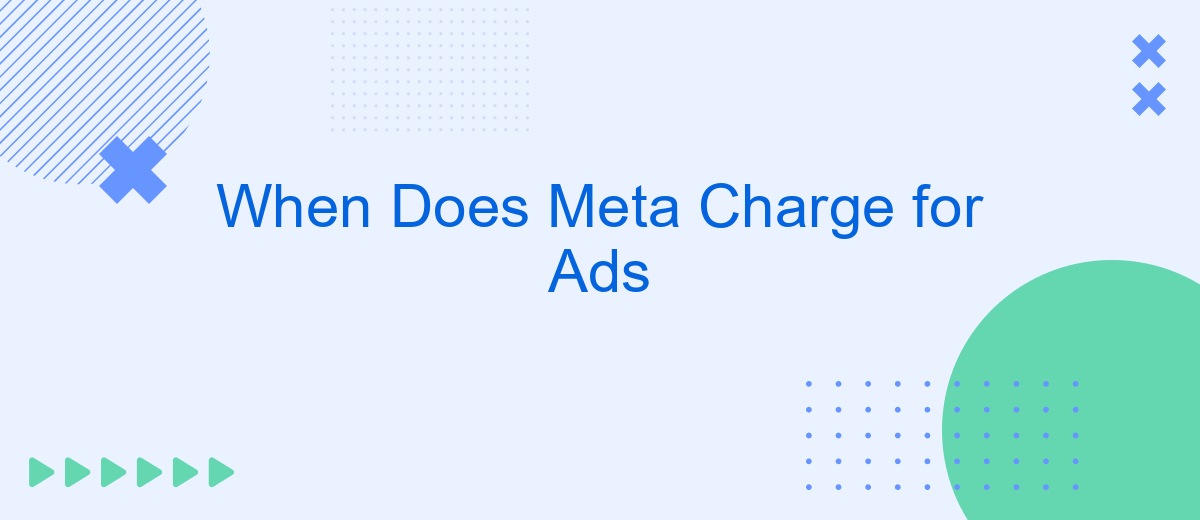Understanding when Meta charges for ads is crucial for effectively managing your advertising budget. This article delves into the specific billing cycles and triggers that determine when costs are incurred. Whether you're a small business or a large enterprise, knowing these details can help you optimize your ad spend and avoid unexpected charges. Read on to learn more about Meta's ad billing process.
When Meta Charges for Ads
Meta charges for ads based on various factors that influence the cost and billing cycle. Understanding when and how these charges occur can help advertisers manage their budgets more effectively. Typically, Meta charges advertisers when their ads achieve specific milestones or actions.
- Impressions: Charges occur when an ad is displayed to a user.
- Clicks: Charges are incurred when a user clicks on an ad.
- Conversions: Costs are applied when a user completes a desired action, such as a purchase or sign-up.
- Daily Budget: Charges are made up to the set daily budget limit.
- Lifetime Budget: Charges accumulate until the total budget is exhausted.
Advertisers should regularly monitor their ad performance and billing statements to ensure they stay within their budget limits. By understanding the billing triggers, advertisers can optimize their campaigns to achieve better results and cost-efficiency.
Billing Structure
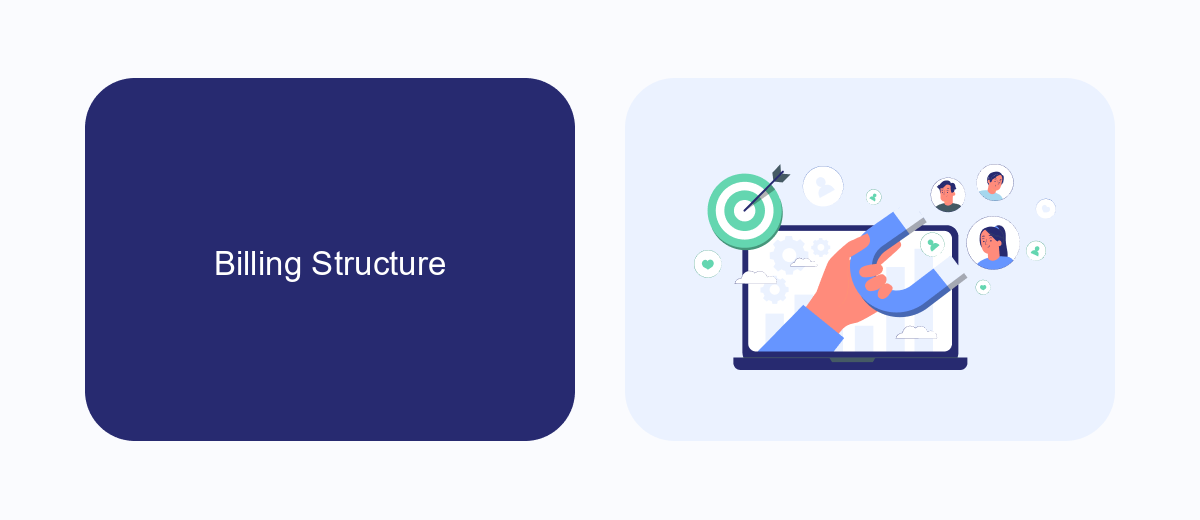
Meta employs a comprehensive billing structure to ensure advertisers are charged accurately for their ad campaigns. Billing is typically based on the budget set by the advertiser, which can be either daily or lifetime. Advertisers can choose from different pricing models such as cost-per-click (CPC), cost-per-impression (CPM), or cost-per-action (CPA), allowing them to optimize their spending based on specific campaign objectives. The billing cycle usually occurs at the end of each month or when the ad spend reaches a certain threshold, whichever comes first.
To streamline the billing process and manage ad expenses effectively, advertisers can utilize integration services like SaveMyLeads. SaveMyLeads simplifies the connection between Meta's ad platform and various financial tools, ensuring that billing data is automatically synchronized. This helps in maintaining accurate records and enables advertisers to monitor their ad spend in real-time. By leveraging such integrations, businesses can focus more on optimizing their ad performance and less on manual billing management.
Factors Affecting Cost

The cost of ads on Meta's platforms can vary significantly based on several factors. Understanding these factors can help advertisers optimize their budget and maximize their return on investment.
- Target Audience: The more specific and competitive your target audience, the higher the cost per click (CPC) or cost per impression (CPM) may be.
- Ad Placement: Different placements, such as Facebook News Feed, Instagram Stories, or Messenger, have varying costs associated with them.
- Ad Quality and Relevance: Ads that are more relevant to the audience and have higher engagement rates often receive lower costs due to Meta's ad auction system.
- Seasonality: Costs can fluctuate based on seasonal events, holidays, and market demand, with higher competition leading to increased prices.
- Bid Strategy: The bidding strategy chosen, such as cost cap, bid cap, or target cost, can influence the overall cost of the ad campaign.
By paying attention to these factors, advertisers can better manage their ad expenditures and achieve more effective results from their campaigns on Meta's platforms.
Targeting and Optimization
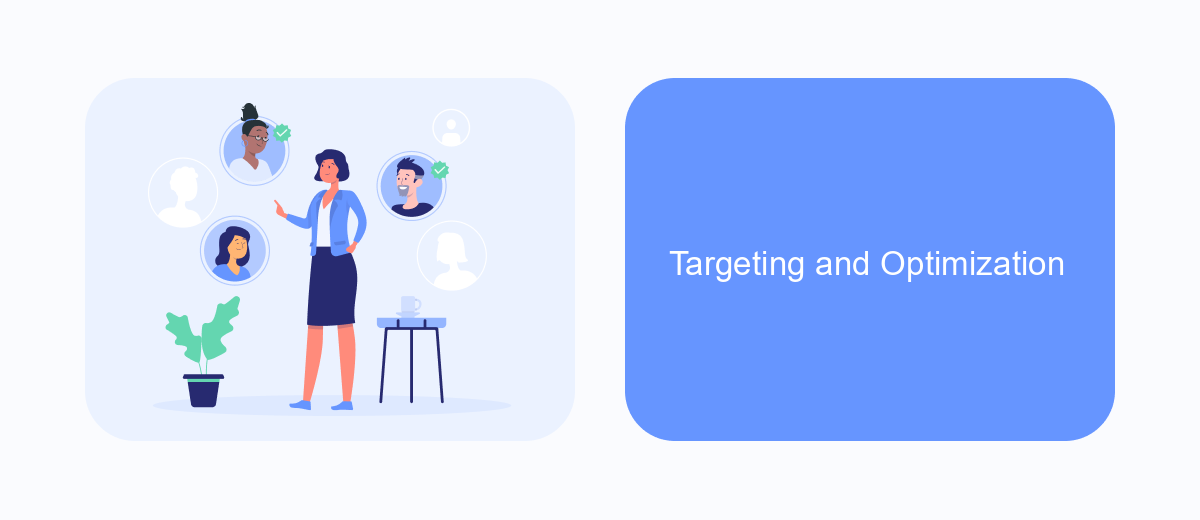
Effective targeting and optimization are crucial for maximizing the success of your Meta ad campaigns. By leveraging Meta's advanced targeting tools, you can ensure your ads reach the most relevant audience, thereby increasing engagement and conversion rates.
Meta offers a variety of targeting options, including demographic, geographic, and behavioral criteria. These options allow you to tailor your ads to specific segments of the population, making your campaigns more efficient and cost-effective. Additionally, Meta's optimization features help you get the most out of your ad spend by automatically adjusting bids and placements based on performance data.
- Custom Audiences: Target users who have previously interacted with your brand.
- Lookalike Audiences: Reach new people who are similar to your existing customers.
- Detailed Targeting: Use specific criteria like interests, behaviors, and demographics.
- Automatic Placements: Let Meta optimize where your ads appear for best results.
By utilizing these targeting and optimization tools, you can create highly effective ad campaigns that not only reach the right people but also drive meaningful results. Continuous monitoring and adjustments are key to maintaining and improving performance over time.
- Automate the work with leads from the Facebook advertising account
- Empower with integrations and instant transfer of leads
- Don't spend money on developers or integrators
- Save time by automating routine tasks
Budget and ROI
Setting a budget for your Meta ads is a crucial step in managing your advertising expenses and maximizing your return on investment (ROI). It's important to start with a clear understanding of how much you are willing to spend and how you plan to allocate your budget across different campaigns. Meta provides various budgeting options, including daily and lifetime budgets, allowing you to control your spending and adjust as necessary based on performance metrics.
To track and optimize your ROI, leveraging tools and integrations can be highly beneficial. For instance, SaveMyLeads offers seamless integration with Meta, enabling you to automate lead data transfer and improve your campaign efficiency. By using such services, you can gain deeper insights into your ad performance, make data-driven decisions, and ultimately enhance your ROI. Regularly reviewing your ad spend and adjusting your strategies based on real-time data will ensure that your advertising efforts are both cost-effective and impactful.
FAQ
When does Meta charge for ads?
How can I manage my billing threshold on Meta?
What payment methods does Meta accept for ad payments?
Can I automate my Meta ad payments and integrations with other tools?
What should I do if my Meta ad payment fails?
Are you using Facebook Lead Ads? Then you will surely appreciate our service. The SaveMyLeads online connector is a simple and affordable tool that anyone can use to set up integrations for Facebook. Please note that you do not need to code or learn special technologies. Just register on our website and create the necessary integration through the web interface. Connect your advertising account with various services and applications. Integrations are configured in just 5-10 minutes, and in the long run they will save you an impressive amount of time.