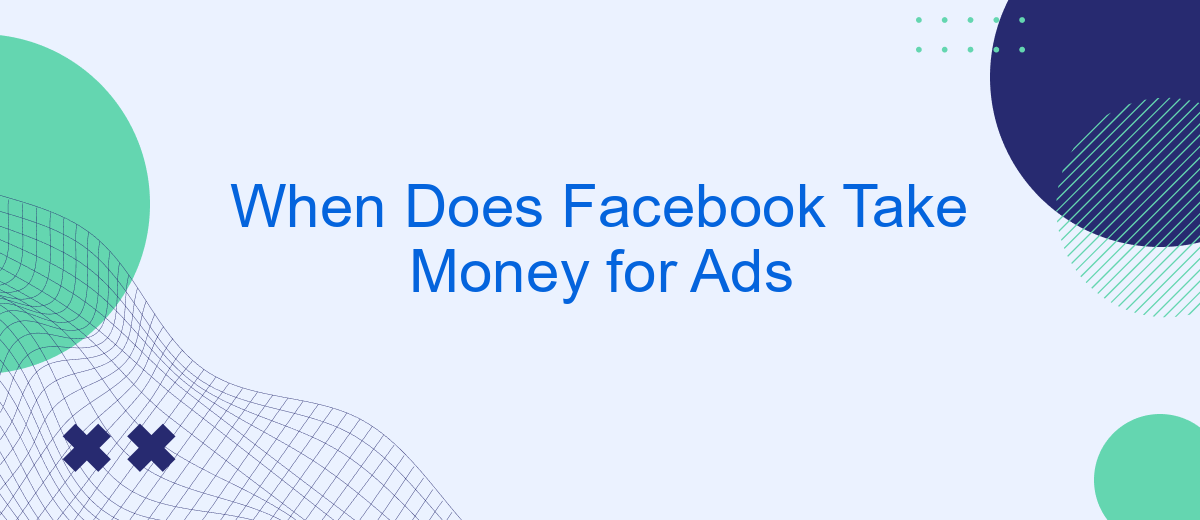Understanding when Facebook charges for ads is crucial for businesses and marketers aiming to optimize their advertising budget. This article delves into the specific conditions and billing cycles under which Facebook deducts money for advertisements, helping you better manage your expenses and achieve more effective ad campaigns. Read on to learn about the key factors that influence Facebook's ad billing process.
When Facebook Charges for Ads
Facebook charges for ads based on the billing settings and objectives you choose during the ad creation process. Understanding when and how these charges occur can help you manage your advertising budget effectively.
- Impressions: You are charged each time your ad is shown to a user.
- Clicks: You are billed whenever someone clicks on your ad.
- Conversions: Charges occur when a specific action, like a purchase or sign-up, is completed.
- Daily or Lifetime Budget: You can set a daily or lifetime budget, and Facebook will charge you accordingly.
If you are managing multiple ad campaigns and integrations, consider using services like SaveMyLeads. This platform helps automate the process, ensuring that your leads are efficiently directed to your CRM or other software, saving you time and reducing manual errors.
Automatic Billing and Advertising Spending Limit

Automatic billing on Facebook is a convenient way to manage your advertising expenses. When you set up a Facebook ad account, you can choose to be billed automatically once your ads reach a certain spending threshold or at the end of a monthly billing cycle. This ensures that your ads continue to run smoothly without interruptions. Facebook will charge your primary payment method on file, and you can always review your billing information and spending history in the Ads Manager. To keep track of your expenses and avoid unexpected charges, it's essential to monitor your spending limit regularly.
Setting an advertising spending limit helps you maintain control over your budget. You can set a lifetime or daily spending limit for your ad campaigns to ensure you don't exceed your desired budget. Additionally, integrating services like SaveMyLeads can streamline this process by automating data transfers and syncing your ad spend information with other business tools. SaveMyLeads simplifies the integration of various platforms, allowing you to manage your advertising budget more efficiently and focus on optimizing your campaigns for better performance.
Manual Billing and Prepaid Ads

Manual billing and prepaid ads on Facebook allow advertisers to have greater control over their ad spending and budgeting. This method is particularly useful for businesses that prefer to manage their finances proactively and avoid unexpected charges.
- Set Up Manual Billing: Navigate to your Facebook Ads Manager and select the billing section. Choose the manual payment option and follow the instructions to add funds to your account.
- Prepay for Ads: After setting up manual billing, you can prepay for your ads by adding a specific amount to your account. This prepaid amount will be deducted as your ads run.
- Monitor Spending: Keep track of your ad spend by regularly checking your billing summary in Ads Manager. This will help you ensure that your budget is being used effectively.
For businesses looking to streamline their ad management process, integrating with services like SaveMyLeads can be beneficial. SaveMyLeads offers automated workflows that can help you manage your ad campaigns more efficiently, ensuring that your prepaid funds are utilized optimally.
Free Ads on Facebook
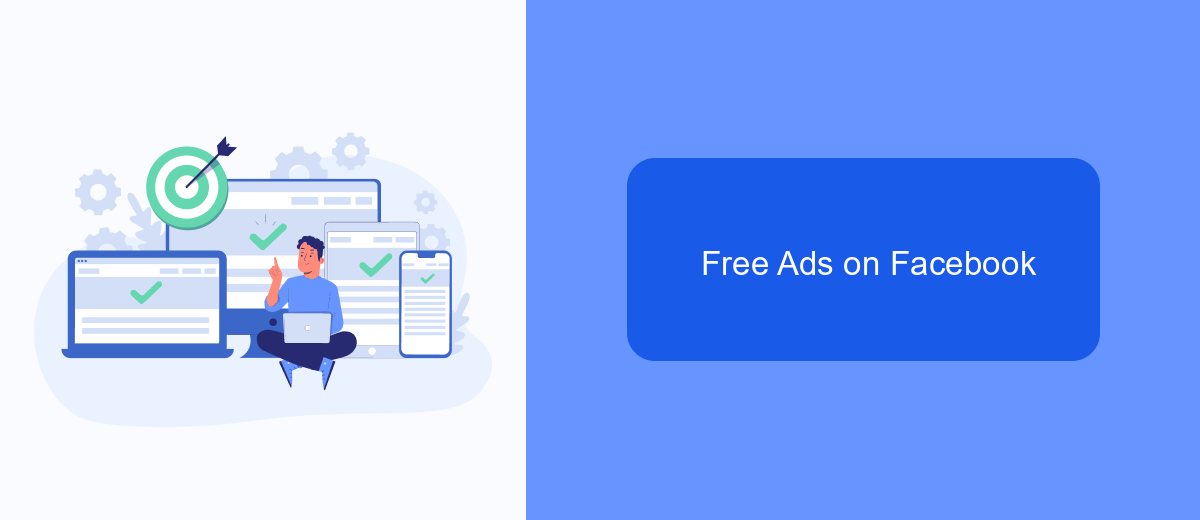
While Facebook is widely known for its paid advertising options, there are several ways to promote your business on the platform without spending a dime. These free methods can be highly effective in building your brand and engaging with your audience.
One of the most straightforward ways to advertise for free is by creating engaging content on your Facebook page. Regularly posting updates, sharing interesting articles, and interacting with your followers can help you build a loyal community. Additionally, leveraging Facebook Groups related to your industry can also increase your visibility.
- Create and share valuable content regularly on your Facebook page.
- Engage with your audience through comments and messages.
- Join and actively participate in relevant Facebook Groups.
- Utilize Facebook's event feature to promote upcoming activities.
- Use SaveMyLeads to automate integrations and streamline your marketing efforts.
By taking advantage of these free tools and strategies, you can effectively promote your business on Facebook without incurring any costs. Utilizing services like SaveMyLeads can also help you automate and optimize your marketing processes, making it easier to manage your campaigns and connect with your audience.
Budget Optimization and Tracking Tools
Optimizing your ad budget on Facebook is crucial to ensure that you're getting the most out of your investment. One effective way to do this is by setting clear objectives and using Facebook's automated rules to manage your budget. These rules can automatically adjust your spending based on performance metrics, helping you avoid overspending on underperforming ads. Additionally, regularly reviewing your ad performance and reallocating budget to high-performing ads can significantly improve your return on investment.
Tracking tools are equally important for budget optimization. Facebook's Ads Manager provides detailed insights into ad performance, but integrating third-party tools like SaveMyLeads can offer even more comprehensive tracking and automation. SaveMyLeads allows you to connect Facebook Ads with various CRM systems, enabling seamless data flow and more efficient lead management. This integration not only saves time but also ensures that your budget is being used effectively by targeting the right audience and tracking conversions accurately.
FAQ
When does Facebook charge me for ads?
How can I monitor my ad spending on Facebook?
What payment methods does Facebook accept for ads?
How can I automate my Facebook ad campaigns?
What should I do if I see an unfamiliar charge from Facebook?
Personalized responses to new clients from Facebook/Instagram. Receiving data on new orders in real time. Prompt delivery of information to all employees who are involved in lead processing. All this can be done automatically. With the SaveMyLeads service, you will be able to easily create integrations for Facebook Lead Ads and implement automation. Set up the integration once and let it do the chores every day.