Understanding when Facebook charges for ads is crucial for effectively managing your advertising budget. This article delves into the specifics of Facebook's ad billing process, including the timing of charges, the factors that influence costs, and how to optimize your spending. By the end, you'll have a clearer picture of how to make the most of your advertising efforts on the platform.
When Ads Are Free to Run
While Facebook ads typically come with a cost, there are certain scenarios where your ads can run for free. Understanding these situations can help you maximize your advertising budget and get more value from your campaigns.
- Ad Credits: Facebook occasionally offers ad credits to new advertisers or as part of promotional campaigns.
- Organic Reach: Content that gains significant engagement organically can sometimes be promoted by Facebook without additional cost.
- Integration Tools: Services like SaveMyLeads can optimize ad performance, potentially reducing costs or even qualifying for free ad credits.
- Referral Programs: Participating in referral programs may earn you ad credits that can be used to run ads for free.
By leveraging these opportunities, you can effectively reduce your advertising expenses on Facebook. Utilizing integration tools like SaveMyLeads not only streamlines your ad management but also helps you identify and capitalize on chances to run ads for free. Always stay informed about Facebook's current promotions and programs to make the most out of your advertising efforts.
Types of Ads That Are Always Paid
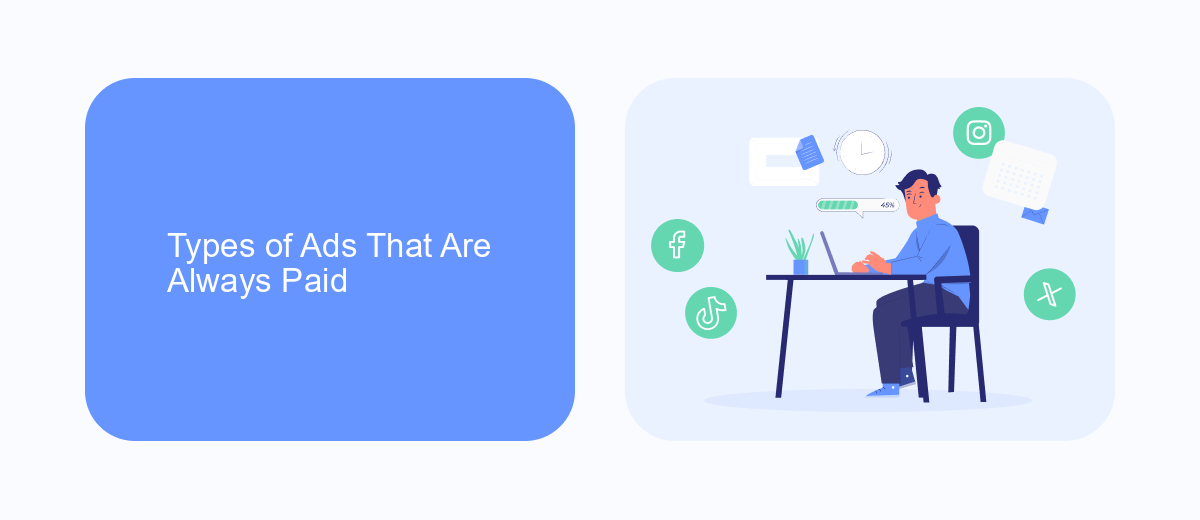
Facebook offers a variety of ad types that are always paid, ensuring businesses can effectively reach their target audience. These include video ads, carousel ads, and collection ads. Video ads are particularly engaging, allowing brands to showcase their products or services through dynamic content. Carousel ads enable advertisers to display multiple images or videos within a single ad, providing a more interactive experience for users. Collection ads, on the other hand, offer a seamless shopping experience by featuring a primary video or image along with several smaller images below, making it easy for users to browse and purchase products directly from the ad.
To optimize these paid ads, businesses often rely on integration services like SaveMyLeads. This platform simplifies the process of connecting Facebook Ads with various CRM systems and other marketing tools, ensuring that leads are captured and managed efficiently. By automating lead data transfer, SaveMyLeads helps businesses save time and improve their ad performance, ultimately maximizing their return on investment. Utilizing such services can enhance the effectiveness of paid ads, making them an indispensable tool for any comprehensive marketing strategy.
Cost Calculation for Paid Ads

Understanding how Facebook charges for ads is crucial for effective budget management. The cost of your paid ads on Facebook depends on various factors, including your bidding strategy, audience targeting, and ad quality. Here's a simple breakdown of the cost calculation for your paid ads:
- Bidding Strategy: Facebook offers several bidding options such as Cost Per Click (CPC), Cost Per Mille (CPM), and Cost Per Action (CPA). Your choice impacts how you are charged.
- Audience Targeting: The more specific your audience, the more you might pay. Narrow targeting can lead to higher costs due to increased competition.
- Ad Quality: High-quality ads with good engagement rates often cost less. Facebook rewards ads that resonate well with users.
To streamline your ad campaigns and better manage costs, consider using integration services like SaveMyLeads. This platform allows you to automate lead management, ensuring that your ad spend translates effectively into actionable leads, ultimately optimizing your budget and improving ROI.
Targeting Options and Their Impact on Cost
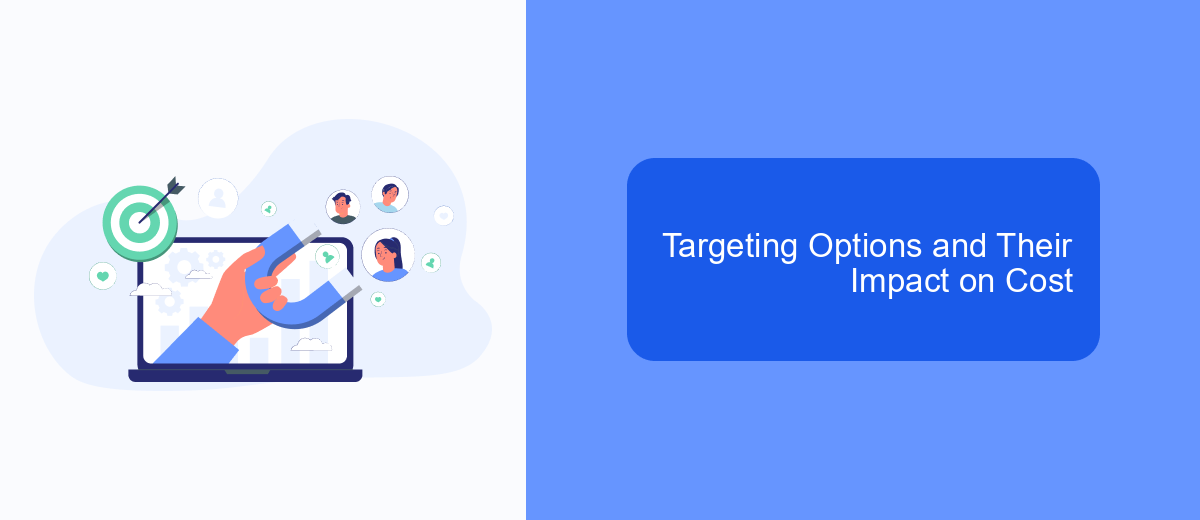
Facebook offers a variety of targeting options that can significantly impact the cost of your ads. By honing in on specific demographics, interests, and behaviors, advertisers can ensure their ads reach the most relevant audience, which can lead to more efficient spending and better results.
One of the primary factors influencing ad cost is the level of competition within your chosen target audience. Highly competitive demographics or interests will generally drive up the cost per click (CPC) or cost per thousand impressions (CPM). Conversely, niche markets with less competition can result in lower costs.
- Demographic targeting (age, gender, location)
- Interest targeting (hobbies, pages liked)
- Behavioral targeting (purchasing behavior, device usage)
- Custom audiences (email lists, website visitors)
- Lookalike audiences (similar to your existing customers)
To optimize your targeting and manage costs effectively, consider using integration services like SaveMyLeads. This platform helps streamline the process by automating data transfers between Facebook Ads and your CRM, ensuring that your campaigns are always up-to-date with the latest customer information.
Additional Costs to Consider
When planning your Facebook ad campaigns, it's crucial to account for additional costs beyond the initial ad spend. One such cost is the expense associated with creating high-quality ad creatives. This includes professional graphic design, video production, and copywriting services, which can significantly enhance the effectiveness of your ads. Moreover, you might need to invest in tools for audience research and analytics to better target your ads and measure their performance.
Another often overlooked expense is the cost of integrating Facebook ads with other marketing tools and platforms. For instance, using services like SaveMyLeads can streamline the process of capturing leads and transferring them to your CRM system or email marketing software. While these integrations can save you time and improve efficiency, they typically come with subscription fees. Therefore, it's essential to factor in these costs when budgeting for your Facebook ad campaigns to ensure a comprehensive and effective marketing strategy.
FAQ
When does Facebook charge for ads?
How can I control my ad spend on Facebook?
What payment methods does Facebook accept for ad charges?
How do I know when I've been charged for my Facebook ads?
Can I automate the process of tracking my Facebook ad expenses?
What do you do with the data you get from Facebook lead forms? Do you send them to the manager, add them to mailing services, transfer them to the CRM system, use them to implement feedback? Automate all of these processes with the SaveMyLeads online connector. Create integrations so that new Facebook leads are automatically transferred to instant messengers, mailing services, task managers and other tools. Save yourself and your company's employees from routine work.
