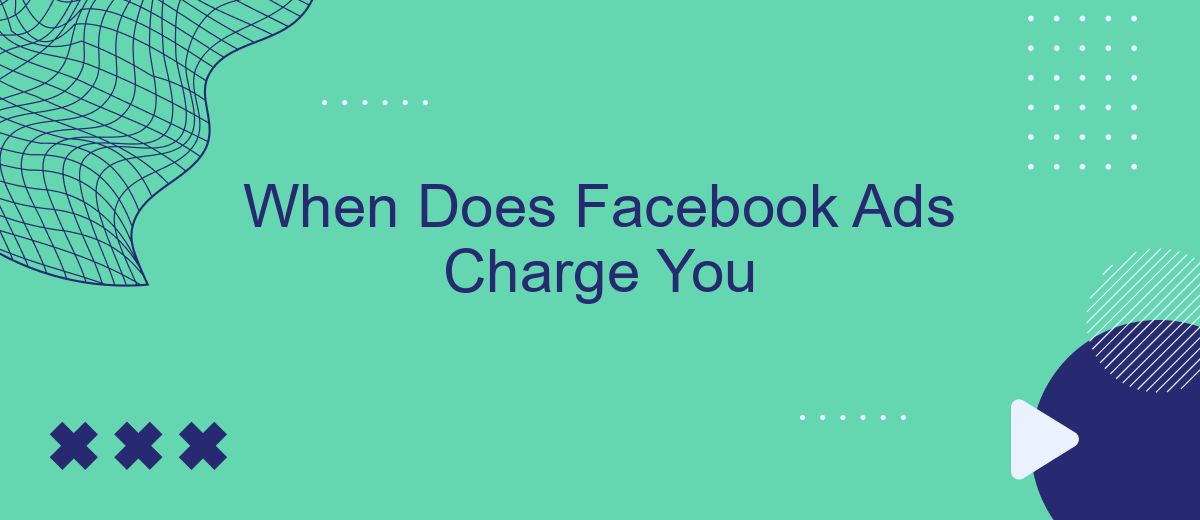Understanding when Facebook charges you for ads is crucial for managing your advertising budget effectively. Facebook Ads operate on a bidding system, and charges can occur based on different metrics such as impressions, clicks, or actions. This article will delve into the specifics of Facebook's billing cycles, payment methods, and strategies to optimize your ad spend.
When Facebook Ads Charge You
Facebook Ads charges you based on the billing settings and ad delivery options you choose. Generally, you are billed whenever your ad spend reaches your billing threshold or at the end of the month, whichever comes first. Understanding these billing cycles can help you manage your advertising budget more effectively.
- Billing threshold: You are charged once your ad spend hits a predefined amount.
- Monthly invoicing: Charges occur at the end of each month.
- Manual payments: You can add funds to your account in advance.
To streamline your Facebook Ads management, consider using integration services like SaveMyLeads. This platform automates the transfer of leads from Facebook Ads to your CRM or other tools, ensuring you never miss a potential customer. By automating these processes, you can focus more on optimizing your ad campaigns and less on manual data entry.
Transaction Fees

When running Facebook Ads, it's important to be aware of potential transaction fees that may apply. These fees can occur when you use certain payment methods or third-party services to manage your ad payments. For instance, if you choose to pay for your ads using a credit card, your card issuer might charge a processing fee. Additionally, some payment gateways may also impose their own fees, which can vary depending on the provider and the type of account you have.
To streamline your payment process and potentially reduce transaction fees, consider using integration services like SaveMyLeads. SaveMyLeads allows you to automate data transfers between Facebook Ads and your preferred CRM or email marketing platform. By automating these processes, you can minimize manual errors and ensure that your payment information is consistently updated across all platforms, potentially avoiding additional fees. Leveraging such integrations can help you manage your ad expenses more efficiently and keep your overall costs in check.
Saving Money on Facebook Ads

Maximizing your budget on Facebook Ads is crucial for getting the best return on investment. By implementing a few strategic practices, you can save money and still achieve your advertising goals.
- Set a clear budget and stick to it: Determine how much you can afford to spend and monitor your spending closely.
- Target your audience precisely: Use Facebook's targeting options to reach the most relevant audience for your ads.
- Optimize your ad creatives: Test different images, headlines, and copy to see what resonates best with your audience.
- Utilize automation tools: Services like SaveMyLeads can help streamline your ad management and lead generation processes, saving you time and money.
- Monitor and adjust your campaigns: Regularly review your ad performance and make necessary adjustments to improve efficiency.
By following these steps, you can ensure that your Facebook Ads budget is used effectively. Leveraging tools like SaveMyLeads can further enhance your ad management, allowing you to focus on growing your business while keeping costs under control.
Billing Methods

When advertising on Facebook, understanding the billing methods is crucial for managing your budget effectively. Facebook offers several billing options to suit different business needs. Advertisers can choose the method that best aligns with their financial strategy and advertising goals.
Facebook typically charges advertisers based on their chosen billing threshold or at the end of the month. You can select a payment method that works best for you, whether it's a credit card, debit card, PayPal, or direct debit. Additionally, businesses can set up manual payments, allowing more control over their spending.
- Credit or Debit Card: Visa, MasterCard, American Express
- PayPal: Secure and widely used online payment system
- Direct Debit: Directly from your bank account
- Manual Payments: Prepay for your ads and control spending
For businesses looking to streamline their ad management and integrate with other services, SaveMyLeads offers a seamless solution. This platform automates the process of collecting leads from Facebook Ads and transferring them to your CRM or email marketing tools, ensuring you never miss an opportunity to connect with potential customers.
Payment Deadlines
Facebook Ads charges you based on your billing threshold and billing cycle. When your ad spend reaches your billing threshold, Facebook will charge you, regardless of the billing cycle. The billing threshold starts low but increases automatically as you make successful payments. Additionally, Facebook will charge you on your monthly billing date if your ad spend hasn’t reached the billing threshold by that time.
To manage your payment deadlines effectively, consider using integration services like SaveMyLeads. SaveMyLeads can help automate and streamline your Facebook Ads billing process, ensuring you never miss a payment deadline. By setting up automated reminders and integrating your payment systems, you can focus on running your campaigns while SaveMyLeads handles the financial logistics. This can be particularly useful for businesses with high ad spends or those running multiple campaigns simultaneously.
- Automate the work with leads from the Facebook advertising account
- Empower with integrations and instant transfer of leads
- Don't spend money on developers or integrators
- Save time by automating routine tasks
FAQ
When does Facebook charge me for ads?
How can I find out my billing threshold?
What payment methods does Facebook accept for ads?
Can I automate my Facebook Ads billing process?
What happens if my payment fails?
Are you using Facebook Lead Ads? Then you will surely appreciate our service. The SaveMyLeads online connector is a simple and affordable tool that anyone can use to set up integrations for Facebook. Please note that you do not need to code or learn special technologies. Just register on our website and create the necessary integration through the web interface. Connect your advertising account with various services and applications. Integrations are configured in just 5-10 minutes, and in the long run they will save you an impressive amount of time.