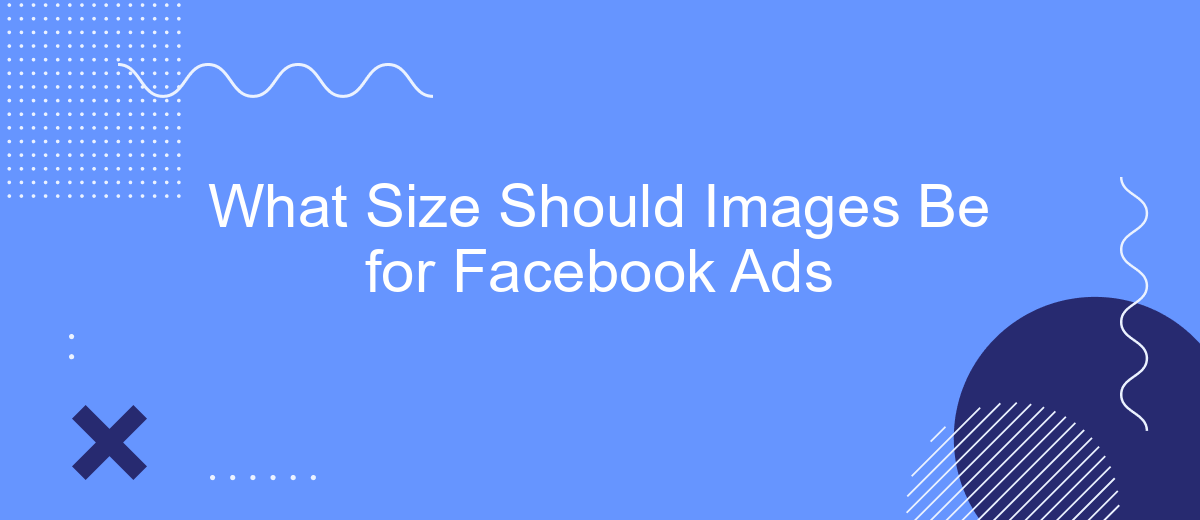When creating Facebook ads, selecting the right image size is crucial for capturing attention and ensuring your ad looks professional. Properly sized images enhance visual appeal and can significantly impact your campaign's performance. This guide will help you understand the optimal image dimensions for various Facebook ad placements, ensuring your visuals are crisp, clear, and effective in engaging your target audience.
Optimal Image Sizes for Facebook Ads
When creating Facebook ads, using the correct image sizes is crucial for optimizing your ad's performance and ensuring it looks professional across all devices. Facebook offers various ad formats, each with its own recommended image dimensions to help you capture your audience's attention effectively.
- Feed Image Ads: 1200 x 628 pixels
- Carousel Ads: 1080 x 1080 pixels
- Right Column Ads: 1200 x 628 pixels
- Video Ads: 1200 x 675 pixels
- Stories Ads: 1080 x 1920 pixels
- Collection Ads: 1200 x 628 pixels
By adhering to these optimal image sizes, you can ensure your ads are visually appealing and perform well. Additionally, integrating tools like SaveMyLeads can automate your ad management, making it easier to maintain consistency and efficiency. SaveMyLeads allows seamless integration with various platforms, streamlining your marketing efforts and enhancing your overall ad strategy.
Square Image Dimensions for Ads
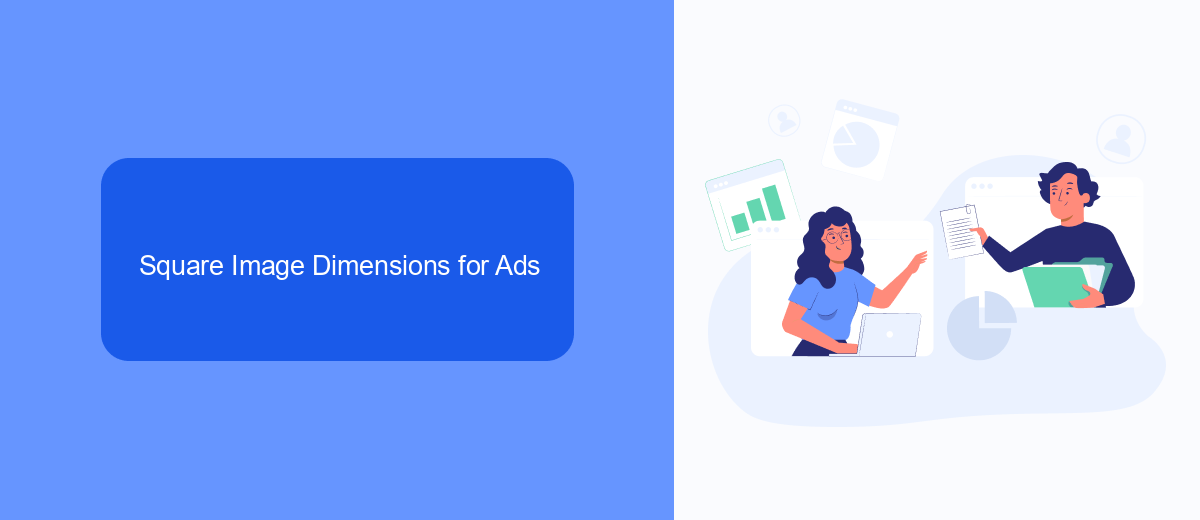
When creating Facebook ads, it's essential to use the correct image dimensions to ensure your content looks professional and engaging. For square images, the recommended size is 1080 x 1080 pixels. This resolution ensures that your images appear crisp and clear on both desktop and mobile devices. Additionally, maintaining an aspect ratio of 1:1 is crucial to avoid any cropping or distortion, which can detract from the overall effectiveness of your ad.
Using the right image dimensions is just one part of a successful Facebook ad campaign. Integrating various tools and services can further enhance your marketing efforts. For instance, SaveMyLeads is a powerful service that helps automate the process of capturing and managing leads from your Facebook ads. With SaveMyLeads, you can seamlessly connect your Facebook ad account to your CRM or email marketing system, ensuring that every lead is promptly followed up. This integration not only saves time but also increases the efficiency and effectiveness of your advertising campaigns.
Landscape Image Dimensions for Ads

When creating landscape images for Facebook ads, it's crucial to use the correct dimensions to ensure your visuals look professional and engaging. Facebook recommends specific sizes to optimize the appearance of your ads across different devices and placements.
- Recommended size: 1200 x 628 pixels
- Minimum size: 600 x 315 pixels
- Aspect ratio: 1.91:1
- File types: JPG or PNG
- Maximum file size: 30MB
Using these dimensions helps maintain image quality and ensures your ads are displayed correctly. For businesses looking to streamline their ad creation process, tools like SaveMyLeads can automate the integration of your marketing efforts, making it easier to manage and optimize your Facebook ad campaigns.
Vertical Image Dimensions for Ads
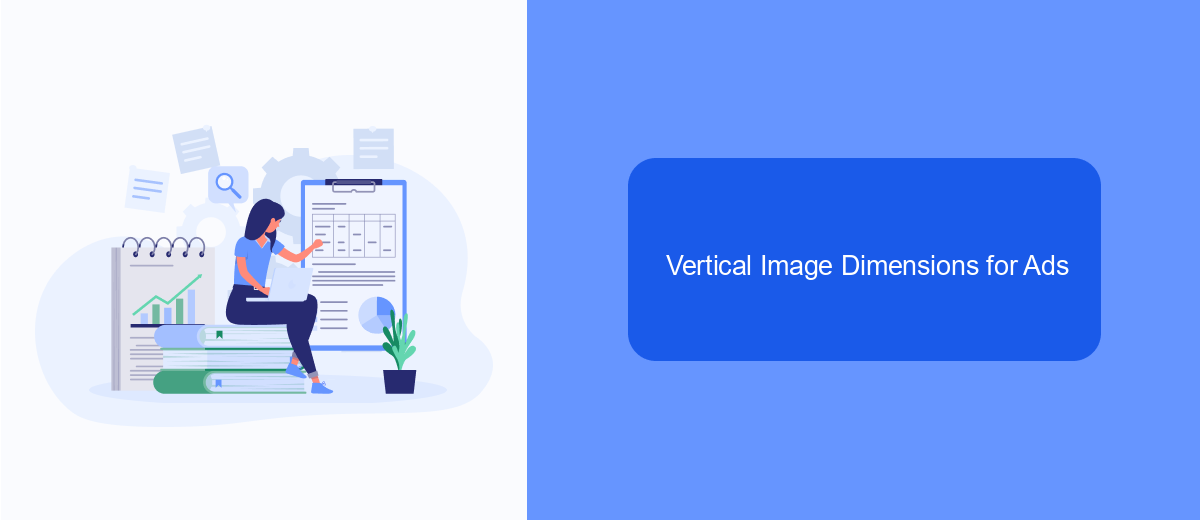
When it comes to vertical image dimensions for Facebook ads, it's essential to get the sizes right to ensure your ads look professional and engaging. Vertical images are particularly effective for mobile users, as they take up more screen space and can capture attention more easily.
Facebook recommends using vertical images with an aspect ratio of 4:5. This ratio ensures that your images look great on both mobile and desktop devices. The ideal dimensions for vertical images are 1080 x 1350 pixels. By adhering to these guidelines, you can make sure your ads display correctly and attract the right audience.
- Aspect Ratio: 4:5
- Recommended Dimensions: 1080 x 1350 pixels
- Minimum Width: 600 pixels
- File Types: JPG or PNG
To streamline the process of setting up your Facebook ads, consider using integration services like SaveMyLeads. This tool can help automate the transfer of leads from your ads to your CRM, ensuring you never miss a potential customer. By utilizing such services, you can focus more on creating compelling ad content and less on manual data entry.
Using SaveMyLeads to Automate Image Resizing
SaveMyLeads offers a seamless solution for automating the resizing of images for your Facebook ads. By integrating your image sources with SaveMyLeads, you can automatically adjust the dimensions of your images to meet Facebook's ad requirements. This eliminates the need for manual resizing and ensures that your images are always optimized for the best performance. With an easy-to-use interface and powerful automation tools, SaveMyLeads streamlines your ad creation process, saving you time and effort.
To get started, simply connect your image source, such as Google Drive or Dropbox, to SaveMyLeads. Once connected, you can set up specific resizing rules that match Facebook's ad specifications. SaveMyLeads will then automatically resize any new images uploaded to your connected source, ensuring they are ready for immediate use in your ad campaigns. This automated process not only enhances your workflow but also ensures consistency and compliance with Facebook's ad guidelines. Say goodbye to the hassle of manual image adjustments and let SaveMyLeads handle the heavy lifting for you.
FAQ
What is the recommended size for Facebook ad images?
Can I use different image sizes for various ad placements on Facebook?
What file formats are supported for Facebook ad images?
Is there a maximum file size for Facebook ad images?
How can I automate the process of uploading and resizing images for Facebook ads?
Personalized responses to new clients from Facebook/Instagram. Receiving data on new orders in real time. Prompt delivery of information to all employees who are involved in lead processing. All this can be done automatically. With the SaveMyLeads service, you will be able to easily create integrations for Facebook Lead Ads and implement automation. Set up the integration once and let it do the chores every day.