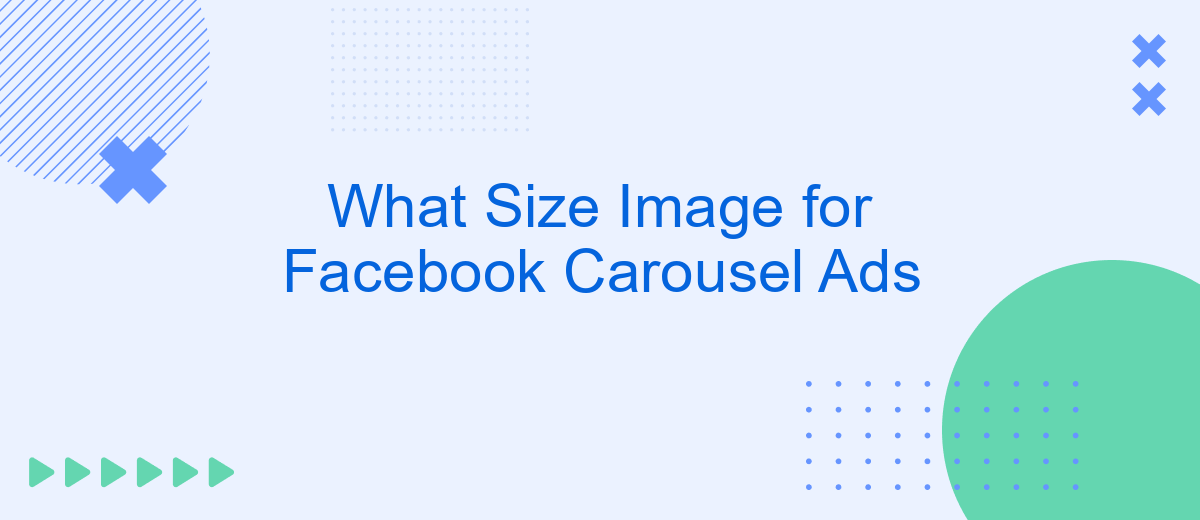Creating effective Facebook Carousel Ads requires attention to detail, especially when it comes to image size. Using the correct dimensions ensures your visuals look professional and engaging, capturing your audience's attention as they scroll through their feed. In this article, we'll explore the optimal image sizes for Facebook Carousel Ads to help you maximize your advertising impact.
Image Size Requirements
When creating Facebook Carousel Ads, it is crucial to use the correct image sizes to ensure your ads look professional and engaging. Properly sized images can enhance user experience and improve ad performance. Below are the recommended image size requirements for Facebook Carousel Ads.
- Recommended Image Size: 1080 x 1080 pixels
- Image Ratio: 1:1 (Square)
- Minimum Image Size: 600 x 600 pixels
- File Types: JPG or PNG
- Maximum File Size: 30MB
- Text: Ensure minimal text overlay for better engagement
Using the correct image sizes and formats can significantly impact the success of your Facebook Carousel Ads. For seamless integration and automation of your ad campaigns, consider using services like SaveMyLeads. This platform helps you streamline your marketing efforts by automating lead generation and ensuring your campaigns are optimized for the best results.
Ideal Image Size
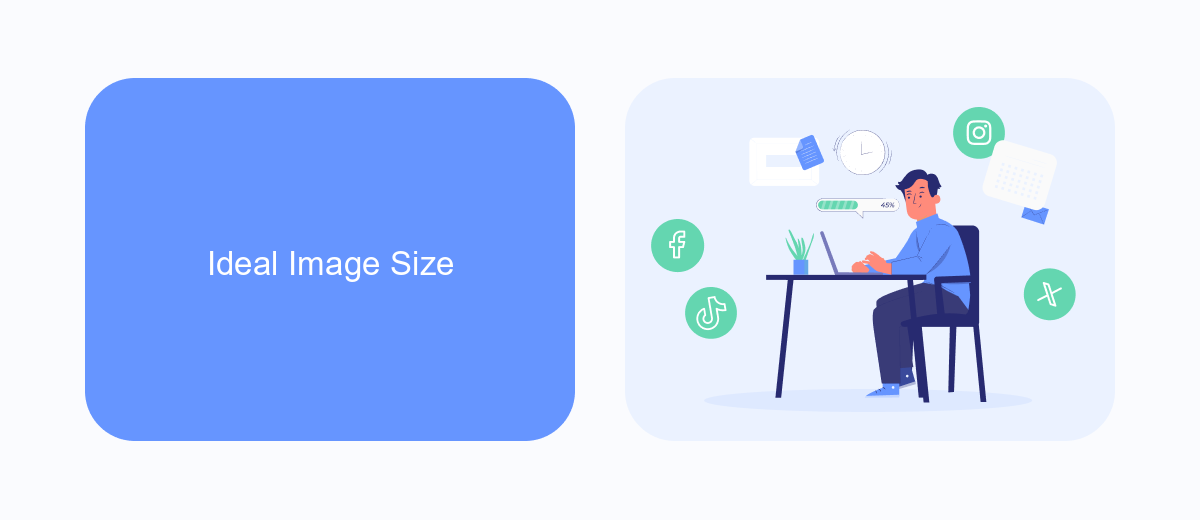
When creating Facebook Carousel Ads, it's essential to use the ideal image size to ensure your ads look professional and visually appealing. The recommended image size for Facebook Carousel Ads is 1080 x 1080 pixels, which maintains a 1:1 aspect ratio. This square format ensures that your images are displayed correctly across different devices and screen sizes, providing a consistent and high-quality experience for viewers. Additionally, using the PNG or JPEG format with a resolution of at least 72 dpi will help maintain image clarity and sharpness.
To further optimize your Facebook Carousel Ads, consider integrating services like SaveMyLeads. This platform allows you to automate the process of capturing and managing leads generated from your ads. By connecting Facebook Lead Ads with your CRM, email marketing tools, or other applications, SaveMyLeads ensures that your leads are efficiently handled and followed up on. This integration not only saves time but also enhances your marketing efforts by streamlining the workflow and improving lead conversion rates.
Profile Picture Size
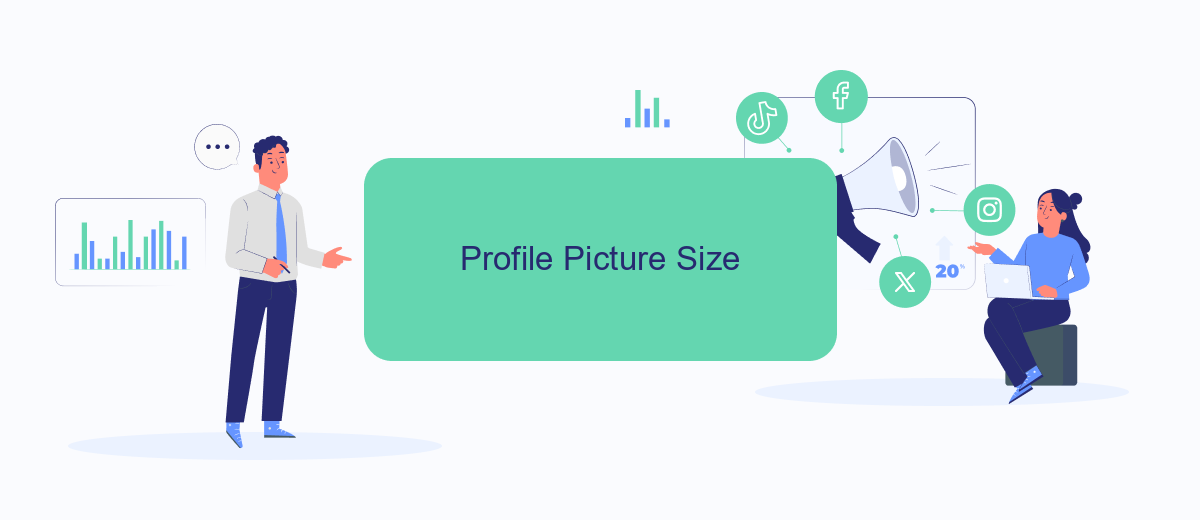
Your profile picture is an essential part of your Facebook presence, especially for carousel ads. It helps in creating a recognizable brand image and ensuring consistency across all your marketing efforts. An optimized profile picture can make your ads more appealing and trustworthy to potential customers.
- Choose a clear and high-resolution image. The recommended size for a Facebook profile picture is 180x180 pixels.
- Ensure the image is centered and any text or logos are easily readable.
- Maintain brand consistency by using the same profile picture across all social media platforms.
Using services like SaveMyLeads can help automate the process of updating your profile picture across various platforms, ensuring a seamless and consistent brand image. By integrating SaveMyLeads with your social media accounts, you can save time and focus on creating compelling content for your audience.
Carousel Image Size

When creating Facebook Carousel Ads, selecting the correct image size is crucial for ensuring your ads look professional and engaging. The recommended size helps maintain image quality and ensures your ad displays correctly across different devices.
Facebook suggests using images that are 1080 x 1080 pixels with an aspect ratio of 1:1. This size ensures that your images will be crisp and clear, avoiding any potential distortion or cropping issues. Additionally, it’s important to keep the file size under 30MB and use either JPG or PNG formats.
- Image size: 1080 x 1080 pixels
- Aspect ratio: 1:1
- File size: under 30MB
- File formats: JPG or PNG
Using the correct image size not only enhances the visual appeal of your ads but also improves their performance. For seamless integration and automation of your Facebook ad campaigns, consider using SaveMyLeads. This service can help you streamline your workflow and ensure your ads are always optimized and up-to-date.
Image Optimization Tips
To ensure your Facebook Carousel Ads stand out, it's essential to optimize your images for maximum engagement. Start by using high-resolution images with a recommended size of 1080 x 1080 pixels. This ensures your visuals are crisp and clear on all devices. Additionally, maintain a consistent visual theme across all carousel cards to create a cohesive and professional look. Avoid overcrowding your images with text; instead, use Facebook's text overlay tool to check if your text is within the acceptable limits.
Another crucial aspect of image optimization is integrating your ad campaigns with tools that streamline the process. SaveMyLeads, for example, can automate the transfer of leads from your ads directly to your CRM or email marketing service. By using such integrations, you can ensure that your ad performance data is accurately tracked and managed, allowing you to make informed decisions on how to further optimize your images and overall campaign strategy. This not only saves time but also enhances the effectiveness of your advertising efforts.
FAQ
What is the recommended image size for Facebook Carousel Ads?
Can I use different image sizes for each card in a Facebook Carousel Ad?
What is the maximum number of cards I can include in a Facebook Carousel Ad?
How can I automate the creation and management of Facebook Carousel Ads?
What file formats are supported for images in Facebook Carousel Ads?
SaveMyLeads is a simple and effective service that will help you automate routine tasks and optimize business processes. Stop wasting time uploading leads from Facebook manually – you can do it automatically, saving a lot of time and money. Eliminate routine from workflows and achieve more with minimal investment of money, effort and human resources.