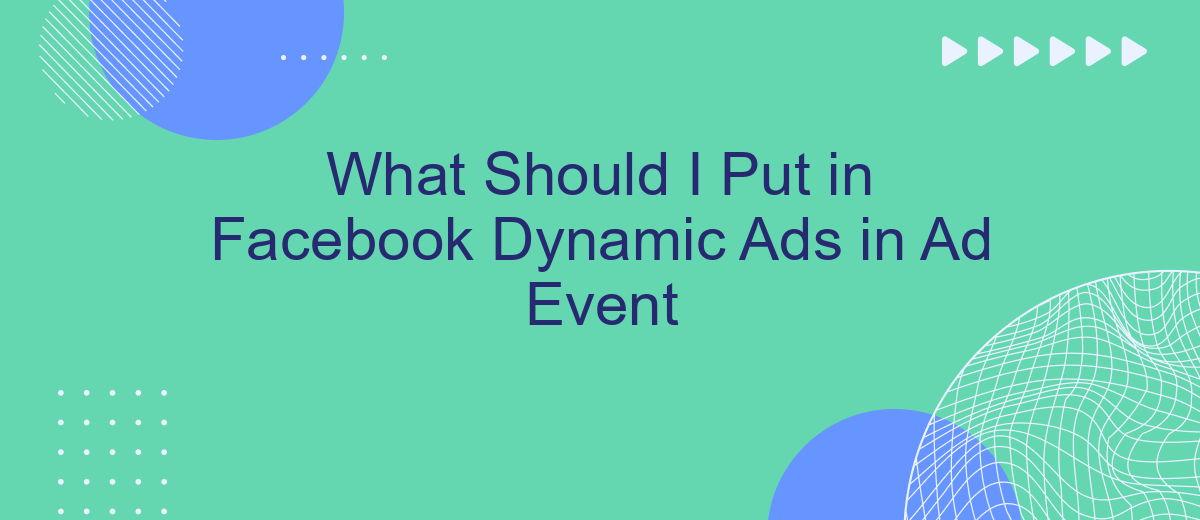Creating effective Facebook Dynamic Ads can significantly boost your ad performance by delivering personalized content to your audience. In this article, we will explore what essential elements you should include in your dynamic ads to maximize engagement and conversions. From compelling visuals to persuasive copy, discover the key components that will make your ads stand out in the competitive digital landscape.
Event Details
When setting up Facebook Dynamic Ads for an event, it is crucial to include detailed information to attract and engage potential attendees. This information helps in providing clarity and ensuring that your audience knows exactly what to expect from the event.
- Event Name: Clearly state the name of the event to grab attention.
- Date and Time: Provide the exact date and time so attendees can schedule accordingly.
- Location: Mention the venue or provide a link for virtual events.
- Description: Give a brief overview of what the event is about.
- Call to Action: Include a strong call to action, such as "Register Now" or "Learn More".
To streamline the integration of your event details with Facebook Dynamic Ads, consider using SaveMyLeads. This service automates the process, ensuring that your event information is accurately and efficiently synced, allowing you to focus more on planning and less on manual updates.
Filters and Segmentation
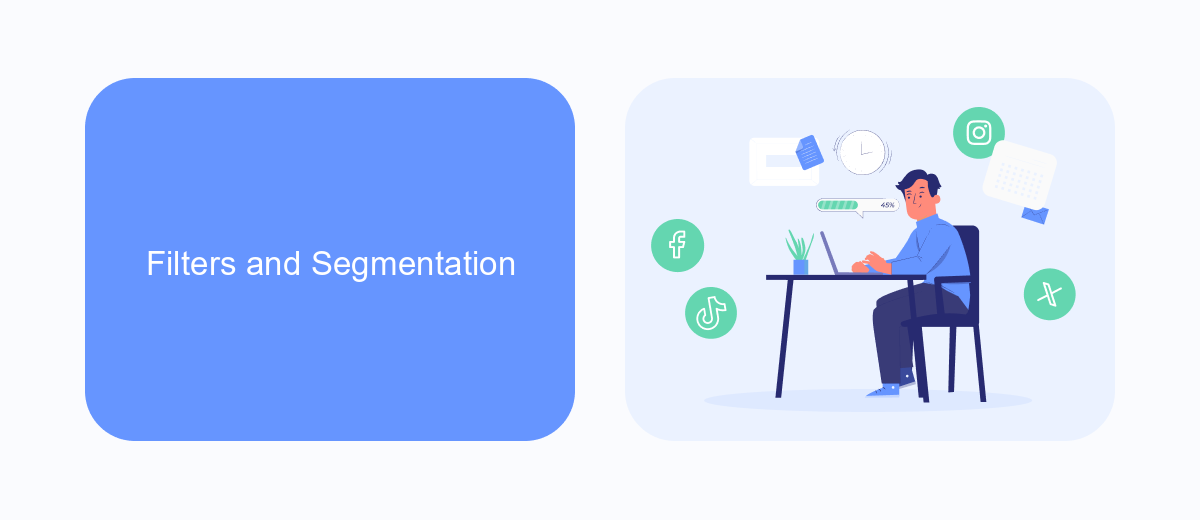
Filters and segmentation are critical components of any successful Facebook Dynamic Ads campaign. By utilizing filters, you can narrow down your audience to target specific demographics, behaviors, and interests, ensuring that your ads reach the most relevant users. Segmentation allows you to divide your audience into smaller, more manageable groups, which can be tailored with personalized content to increase engagement and conversion rates. This approach not only enhances the user experience but also maximizes the return on investment for your advertising budget.
To streamline the process of setting up filters and segmentation, you can leverage integration services like SaveMyLeads. This tool automates data transfer between your Facebook Ads and other platforms, ensuring that your audience segments are always up-to-date. SaveMyLeads makes it easy to connect your CRM, email marketing tools, and other systems, allowing for seamless data synchronization and more effective ad targeting. By using such integrations, you can save time, reduce manual errors, and focus on optimizing your ad strategies for better results.
Creative Assets
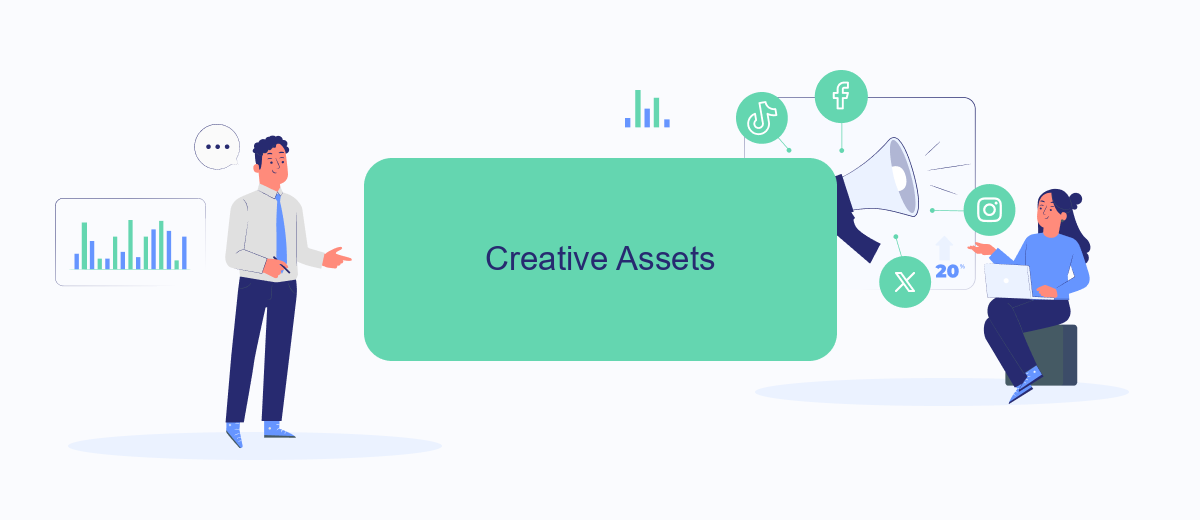
Creating compelling creative assets for your Facebook Dynamic Ads is crucial for capturing your audience's attention and driving conversions. Here are some key elements to consider when designing your assets:
- High-Quality Images: Use clear, high-resolution images that showcase your products effectively. Avoid clutter and ensure the product is the focal point.
- Engaging Videos: Short, engaging videos can highlight product features and benefits. Keep them under 15 seconds for optimal performance.
- Clear Call-to-Actions (CTAs): Incorporate strong CTAs like "Shop Now" or "Learn More" to guide users towards taking action.
- Consistent Branding: Ensure your ads align with your brand’s visual identity, including color schemes, fonts, and logos.
- Personalization: Use dynamic templates that can automatically personalize content based on user behavior and preferences.
To streamline the integration of your creative assets and ensure they are dynamically updated, consider using SaveMyLeads. This service automates the process of importing and updating your creative elements, making it easier to maintain consistency and relevance in your ads. By leveraging SaveMyLeads, you can focus more on crafting compelling content and less on manual updates.
Tracking Setup
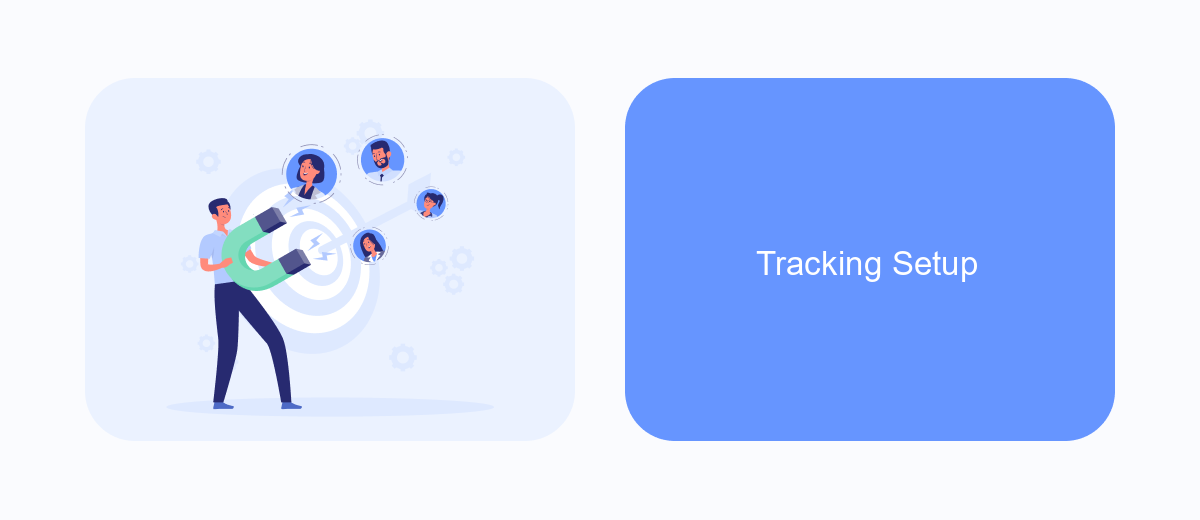
Setting up tracking for your Facebook Dynamic Ads in Ad Event is crucial for measuring the performance and effectiveness of your campaigns. By implementing proper tracking, you can gather valuable data and insights that will help you optimize your ads and achieve better results.
To get started, you need to ensure that your Facebook Pixel is properly installed on your website. The Facebook Pixel is a piece of code that tracks user interactions and conversions. Once installed, you can use it to measure the performance of your ads and gather insights on user behavior.
- Install the Facebook Pixel on your website.
- Set up standard events to track specific actions, such as purchases or sign-ups.
- Use custom events to track unique actions that are important to your business.
- Integrate SaveMyLeads to automate data transfer and streamline your tracking setup.
By following these steps, you can ensure that your tracking setup is comprehensive and accurate. This will enable you to make data-driven decisions and continuously improve the performance of your Facebook Dynamic Ads in Ad Event.
Event-Driven Automation
Event-driven automation is a powerful approach to optimizing your Facebook Dynamic Ads, ensuring that your advertising efforts are timely and relevant. By leveraging event data, such as user interactions or specific triggers, you can automatically adjust your ad content to match the current interests and behaviors of your audience. This not only enhances user engagement but also improves conversion rates by delivering personalized and contextually relevant ads at the right moment.
One effective way to implement event-driven automation is through integration services like SaveMyLeads. SaveMyLeads allows you to seamlessly connect various data sources and platforms, automating the flow of information between them. For instance, when a user completes a specific action on your website, SaveMyLeads can trigger updates to your Facebook Dynamic Ads in real-time. This ensures that your ads are always up-to-date and reflective of the latest user activities, thereby maximizing the impact of your marketing campaigns.
FAQ
What are Facebook Dynamic Ads?
How can I set up Facebook Dynamic Ads?
What kind of content should I include in Facebook Dynamic Ads?
How can I automate the process of updating my product catalog for Facebook Dynamic Ads?
What metrics should I track to measure the success of my Facebook Dynamic Ads?
You probably know that the speed of leads processing directly affects the conversion and customer loyalty. Do you want to receive real-time information about new orders from Facebook and Instagram in order to respond to them as quickly as possible? Use the SaveMyLeads online connector. Link your Facebook advertising account to the messenger so that employees receive notifications about new leads. Create an integration with the SMS service so that a welcome message is sent to each new customer. Adding leads to a CRM system, contacts to mailing lists, tasks to project management programs – all this and much more can be automated using SaveMyLeads. Set up integrations, get rid of routine operations and focus on the really important tasks.