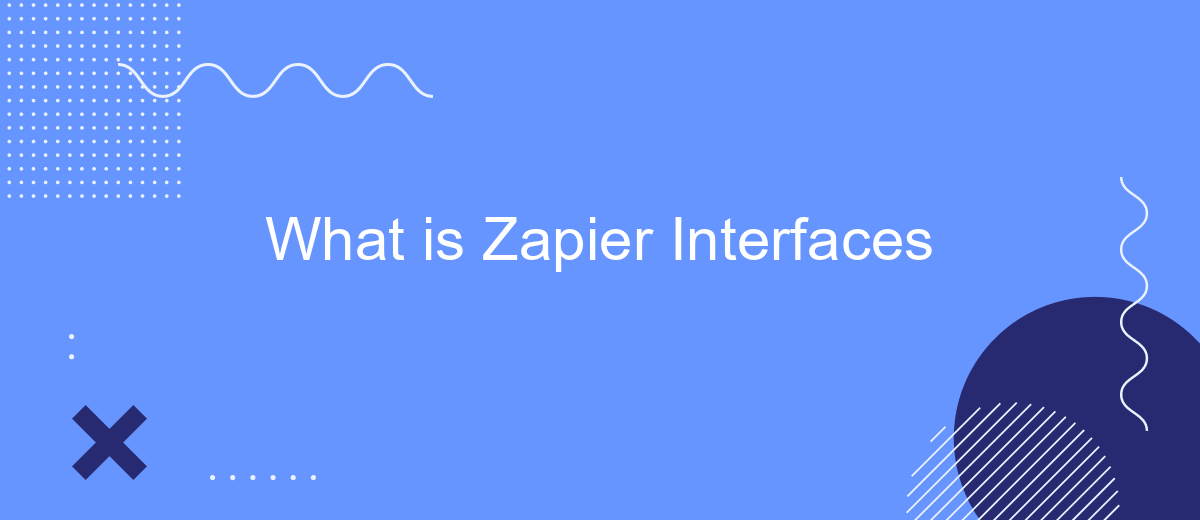Zapier Interfaces is a powerful tool designed to streamline and automate your workflows by connecting various apps and services. This innovative platform allows users to create custom integrations without any coding knowledge, making it accessible for businesses of all sizes. Discover how Zapier Interfaces can save you time and enhance productivity by seamlessly connecting your favorite applications.
Overview of Zapier Interfaces
Zapier Interfaces provide a seamless way to automate workflows by connecting various apps and services. It allows users to create custom integrations without any coding knowledge, streamlining processes and boosting productivity.
- Automate repetitive tasks
- Connect multiple apps effortlessly
- Enhance team collaboration
- Improve efficiency and accuracy
One of the services that help set up integrations is SaveMyLeads. This platform simplifies the process of connecting apps, enabling users to automate lead generation and data transfer tasks. By leveraging Zapier Interfaces and SaveMyLeads, businesses can focus on core activities while ensuring smooth and efficient operations.
Types of Zapier Interfaces

Zapier offers various interfaces to streamline the automation of tasks across different applications. One of the primary interfaces is the Zap Editor, which allows users to create and customize automated workflows, known as Zaps, by connecting triggers and actions between apps. This interface is user-friendly and requires no coding skills, making it accessible to users of all technical backgrounds. Additionally, the Zapier Dashboard provides an overview of all active and inactive Zaps, enabling users to manage and monitor their automations efficiently.
For those who require more advanced integrations, Zapier also offers a Code by Zapier interface, allowing users to write custom JavaScript code to handle more complex tasks and data transformations. Complementing Zapier’s offerings, services like SaveMyLeads provide specialized tools for setting up integrations quickly and effortlessly. SaveMyLeads focuses on automating lead generation processes, ensuring that businesses can capture and manage leads from various sources without manual intervention. Together, these interfaces and services empower users to automate a wide range of business processes, enhancing productivity and efficiency.
Benefits of Using Zapier Interfaces

Zapier Interfaces offer a streamlined way to automate workflows between different apps and services, enhancing productivity and efficiency. By utilizing these interfaces, users can effortlessly connect various tools they use daily, without requiring any coding knowledge.
- Time-Saving: Automate repetitive tasks and focus on more important aspects of your work.
- Increased Efficiency: Seamlessly integrate multiple apps to create a cohesive workflow.
- User-Friendly: No coding skills are needed, making it accessible for everyone.
- Scalability: Easily scale your automation as your business grows.
- Cost-Effective: Reduce the need for manual intervention, saving resources and money.
For example, SaveMyLeads is a service that helps set up integrations quickly and efficiently, allowing businesses to automate lead management and other critical processes. By leveraging tools like Zapier Interfaces and SaveMyLeads, companies can ensure their operations run smoothly and effectively, freeing up valuable time and resources.
How to Create and Use Zapier Interfaces
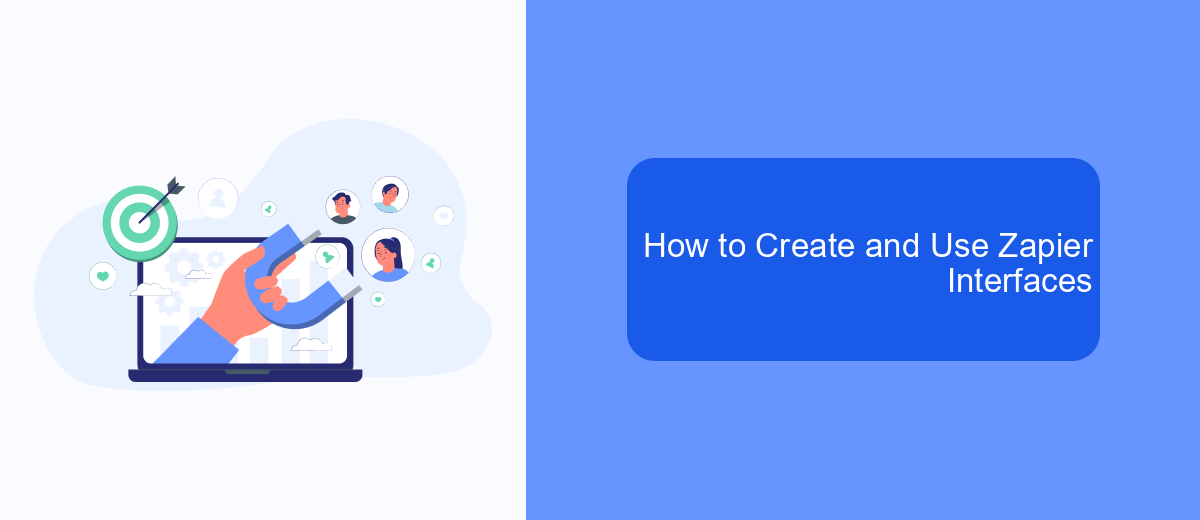
Creating and using Zapier Interfaces can significantly streamline your workflow by automating repetitive tasks. To get started, you need to have a Zapier account and a clear understanding of the tasks you want to automate. Zapier Interfaces allow you to connect different apps and services, creating automated workflows known as "Zaps."
First, log into your Zapier account and navigate to the "Create Zap" button. You'll need to choose a trigger app, which is the application that starts the workflow. After selecting the trigger app and event, you'll then choose an action app, which performs the desired action in response to the trigger.
- Select a trigger app and event.
- Choose an action app and event.
- Configure the details and test the Zap.
- Turn on the Zap to activate the workflow.
For more advanced integrations, consider using services like SaveMyLeads. SaveMyLeads simplifies the process of setting up integrations by providing pre-built templates and a user-friendly interface. This can save you time and ensure your Zaps run smoothly, allowing you to focus on more important tasks.
Tips for Working with Zapier Interfaces
When working with Zapier Interfaces, it's essential to start by clearly defining your workflows. Identify the specific tasks and processes you want to automate, and ensure that each step is logically connected. This will help you create more efficient and effective automations. Additionally, take advantage of the pre-built templates available in Zapier, as they can save you time and provide a solid foundation for your workflows. Always test your Zaps thoroughly before deploying them to ensure they work as expected.
Another useful tip is to leverage services like SaveMyLeads to enhance your integrations. SaveMyLeads simplifies the process of connecting different applications and automating data transfers, allowing you to focus on more strategic tasks. By using such tools, you can streamline your workflow setup and maintenance, ensuring that your automations run smoothly and reliably. Remember to regularly review and update your Zaps to accommodate any changes in your processes or applications, keeping your integrations up-to-date and efficient.
- Automate the work with leads from the Facebook advertising account
- Empower with integrations and instant transfer of leads
- Don't spend money on developers or integrators
- Save time by automating routine tasks
FAQ
What is Zapier Interfaces?
How do I get started with Zapier Interfaces?
Can I use Zapier Interfaces with any app?
Do I need coding skills to use Zapier Interfaces?
What are some alternatives to Zapier for automation and integration?
If you use Facebook Lead Ads, then you should know what it means to regularly download CSV files and transfer data to various support services. How many times a day do you check for new leads in your ad account? How often do you transfer data to a CRM system, task manager, email service or Google Sheets? Try using the SaveMyLeads online connector. This is a no-code tool with which anyone can set up integrations for Facebook. Spend just a few minutes and you will receive real-time notifications in the messenger about new leads. Another 5-10 minutes of work in SML, and the data from the FB advertising account will be automatically transferred to the CRM system or Email service. The SaveMyLeads system will do the routine work for you, and you will surely like it.