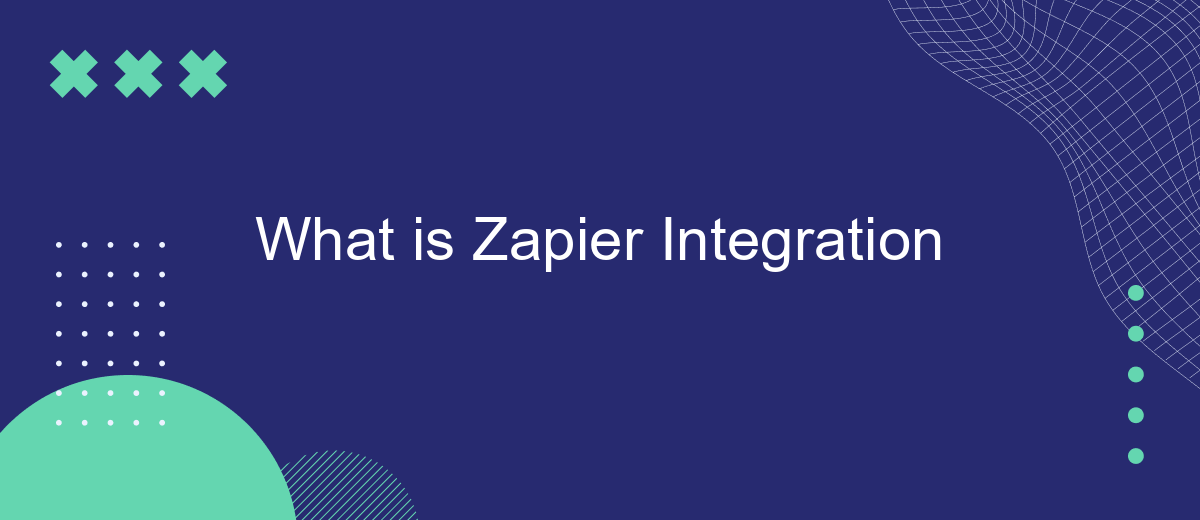Zapier Integration is a powerful tool that allows businesses to automate workflows by connecting various apps and services. By seamlessly linking different applications, Zapier helps streamline processes, reduce manual tasks, and enhance productivity. Whether you're a small startup or a large enterprise, understanding how to leverage Zapier Integration can significantly improve operational efficiency and drive growth.
Overview
Zapier Integration is a powerful tool that enables seamless automation between different applications, enhancing productivity and efficiency. By connecting various apps, Zapier allows users to automate repetitive tasks without the need for coding knowledge. This integration is especially beneficial for businesses looking to streamline their workflows and improve operational efficiency.
- Automate repetitive tasks
- Connect multiple apps without coding
- Enhance productivity and efficiency
- Streamline business workflows
One of the services that can help set up these integrations is SaveMyLeads. This platform simplifies the process of connecting different applications, making it easier for users to automate their workflows. SaveMyLeads offers a user-friendly interface and a wide range of supported apps, ensuring that even those without technical expertise can benefit from automation. By leveraging SaveMyLeads, businesses can save time, reduce errors, and focus on more strategic tasks.
How Zapier Integration Works
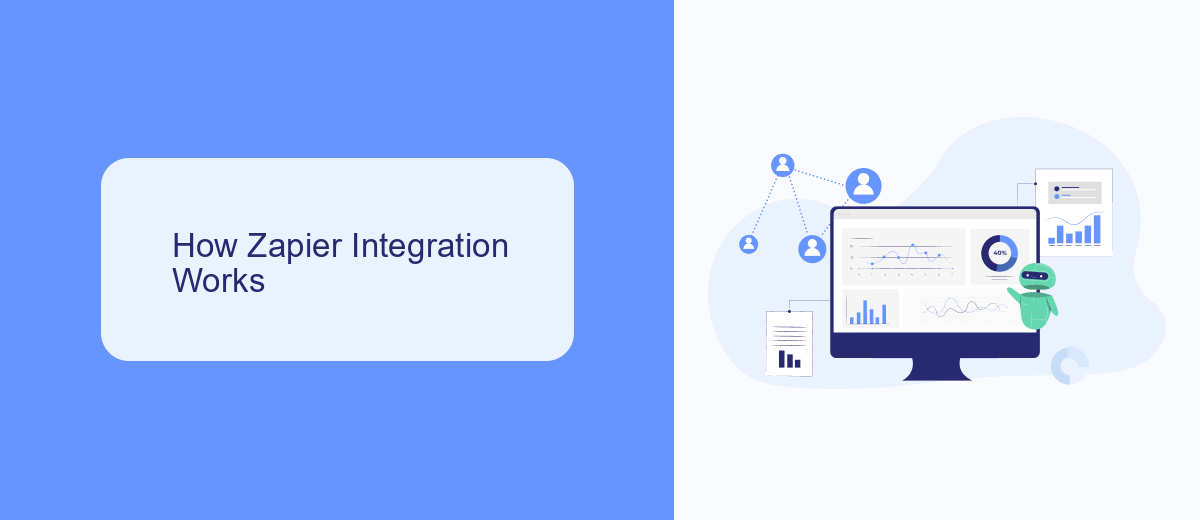
Zapier Integration works by connecting different applications and automating workflows between them. When a specified trigger event occurs in one app, Zapier automatically performs a designated action in another app. This seamless interaction enables users to streamline their tasks without manual intervention, saving time and reducing errors. For instance, when a new lead is captured in a CRM system, Zapier can automatically add that lead to an email marketing list.
To set up a Zapier Integration, users select a trigger app and action app, then configure the specific events and actions. Tools like SaveMyLeads simplify this process by providing pre-configured templates and a user-friendly interface. SaveMyLeads allows you to quickly set up integrations between popular services, ensuring that your data flows smoothly and efficiently between different platforms. This not only enhances productivity but also ensures that critical information is always up-to-date across your applications.
Benefits of Using Zapier Integration
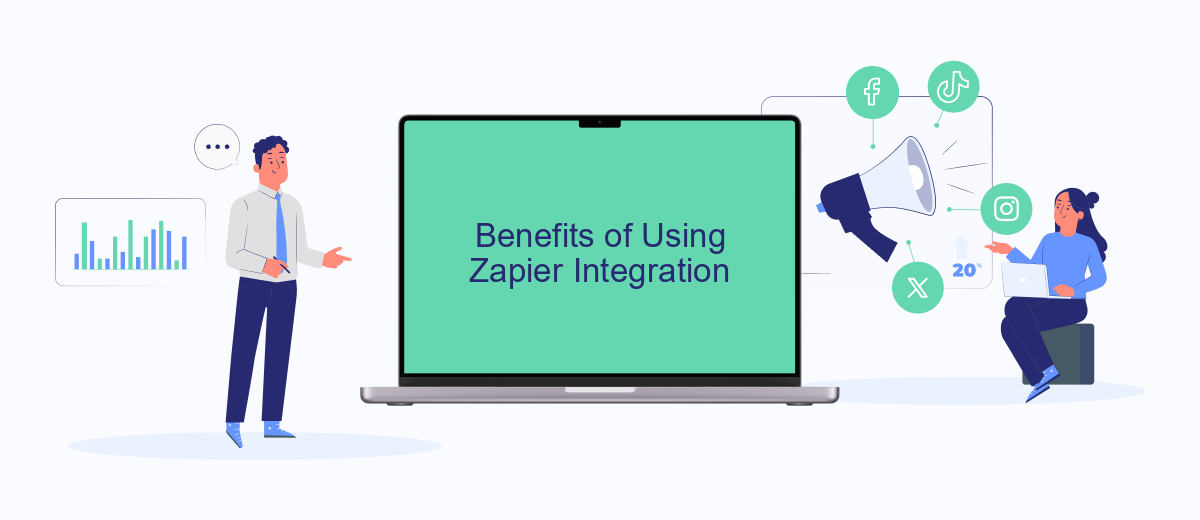
Integrating Zapier into your workflow offers numerous advantages, streamlining operations and enhancing productivity. By automating repetitive tasks and connecting various apps, Zapier allows businesses to focus on more strategic activities.
- Time-Saving: Automating routine tasks reduces manual effort, freeing up time for more critical activities.
- Enhanced Efficiency: With seamless data transfer between apps, operations become more efficient and error-free.
- Scalability: Zapier's integration capabilities grow with your business, supporting an expanding range of applications and workflows.
- Cost-Effective: By reducing the need for manual intervention, businesses can save on labor costs and minimize errors.
- Customization: Services like SaveMyLeads make it easy to tailor integrations to specific business needs, ensuring optimal performance.
Incorporating Zapier integration into your business processes not only enhances operational efficiency but also allows for greater flexibility and scalability. With tools like SaveMyLeads, setting up and customizing these integrations becomes even more accessible, enabling businesses to achieve their goals more effectively.
How to Set Up Zapier Integration
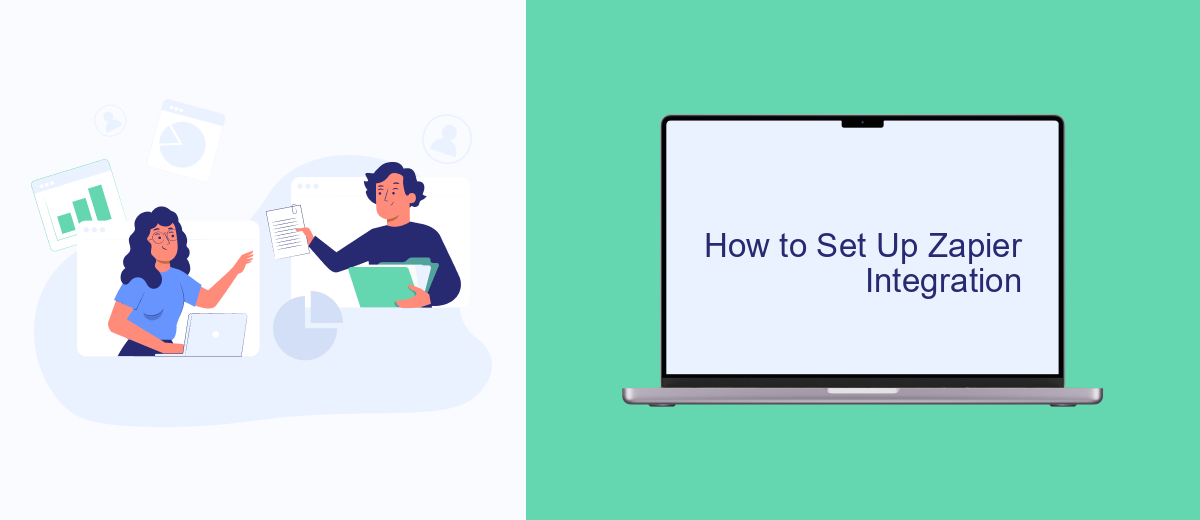
Setting up Zapier integration can streamline your workflows by connecting your favorite apps and automating tasks. To get started, you'll need a Zapier account and access to the apps you want to integrate.
First, log in to your Zapier account. Once logged in, click on the "Make a Zap" button. This will guide you through the process of selecting a trigger app and action app. For instance, you might want to connect your email marketing tool with your CRM system.
- Select your trigger app and define the trigger event.
- Choose your action app and specify the action to be performed.
- Test the integration to ensure everything works as expected.
- Save and activate your Zap.
An alternative to Zapier is SaveMyLeads, which offers a simple and intuitive way to set up integrations. This service provides pre-built templates and easy-to-use interfaces, making the process even more straightforward. Whether you choose Zapier or SaveMyLeads, integrating your tools can significantly boost your productivity.
Examples of Zapier Integration
Zapier integration can streamline your workflow by connecting various apps and automating tasks. For instance, you can automate your email marketing by integrating Mailchimp with Google Sheets. Every time a new row is added in Google Sheets, a new subscriber can be automatically added to your Mailchimp list. This saves time and ensures that your email list is always up-to-date without manual intervention.
Another example involves integrating Slack with Trello. When a new card is created in Trello, a notification can be sent to a specific Slack channel, keeping your team informed in real-time. Additionally, services like SaveMyLeads can further simplify the integration process by providing ready-made templates and workflows. With SaveMyLeads, you can easily connect Facebook Lead Ads to your CRM system, ensuring that new leads are automatically captured and managed efficiently.
- Automate the work with leads from the Facebook advertising account
- Empower with integrations and instant transfer of leads
- Don't spend money on developers or integrators
- Save time by automating routine tasks
FAQ
What is Zapier Integration?
How does Zapier Integration work?
What are some common use cases for Zapier Integration?
Do I need coding skills to use Zapier Integration?
Are there alternatives to Zapier for integrating apps and automating workflows?
SaveMyLeads is a simple and effective service that will help you automate routine tasks and optimize business processes. Stop wasting time uploading leads from Facebook manually – you can do it automatically, saving a lot of time and money. Eliminate routine from workflows and achieve more with minimal investment of money, effort and human resources.