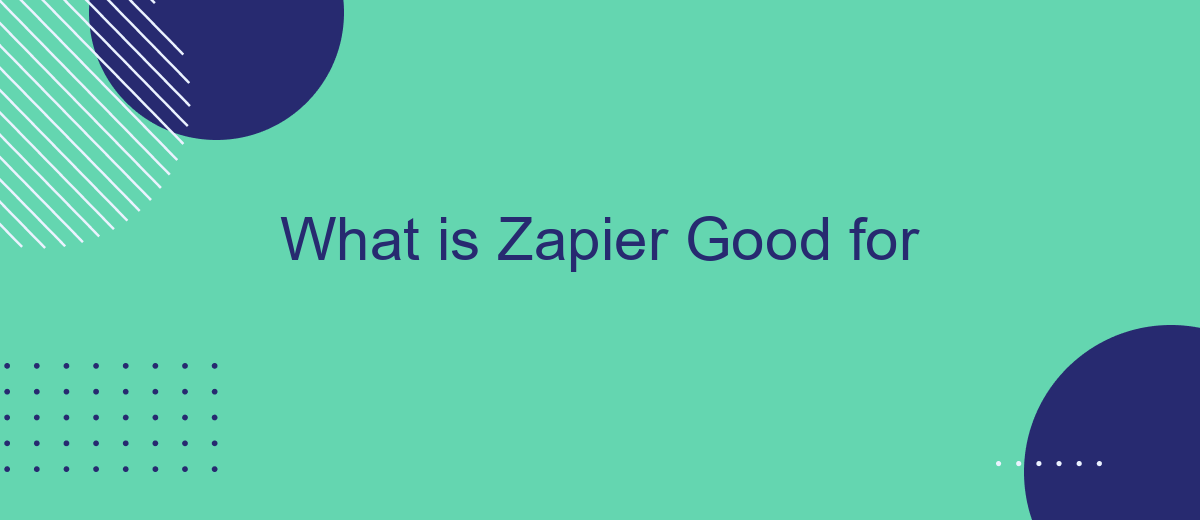Zapier is a powerful automation tool that connects your favorite apps and services, streamlining workflows and saving you time. By automating repetitive tasks, Zapier allows businesses and individuals to focus on what truly matters. Whether you're managing marketing campaigns, organizing data, or enhancing productivity, Zapier's seamless integrations can transform how you work, making complex processes simple and efficient.
What is Zapier?
Zapier is a powerful automation tool that connects your favorite apps and services, enabling them to work together seamlessly. By creating automated workflows, known as "Zaps," users can eliminate repetitive tasks and focus on more important aspects of their work.
- Automate repetitive tasks
- Connect over 3,000 apps and services
- Create complex workflows with ease
- Improve productivity and efficiency
For those looking to streamline their integration setup even further, services like SaveMyLeads offer additional support. SaveMyLeads simplifies the process of connecting various platforms, making it easier for users to automate lead generation and management tasks. By leveraging tools like Zapier and SaveMyLeads, businesses can significantly enhance their operational efficiency and drive better results.
Benefits of Using Zapier

Zapier offers a multitude of benefits for individuals and businesses looking to streamline their workflows. One of the primary advantages is its ability to automate repetitive tasks by connecting different apps and services. This means you can focus on more important activities while Zapier handles the mundane ones. For example, you can automatically transfer data from a Google Sheet to a CRM system, saving time and reducing the risk of human error.
Another significant benefit of using Zapier is its ease of use. You don't need any coding skills to set up integrations between various applications. Services like SaveMyLeads enhance this experience by providing pre-built templates and user-friendly interfaces that make the integration process even simpler. This allows businesses to quickly implement and benefit from automation without the need for extensive technical knowledge. Overall, Zapier and complementary services like SaveMyLeads help improve efficiency, accuracy, and productivity.
Features of Zapier
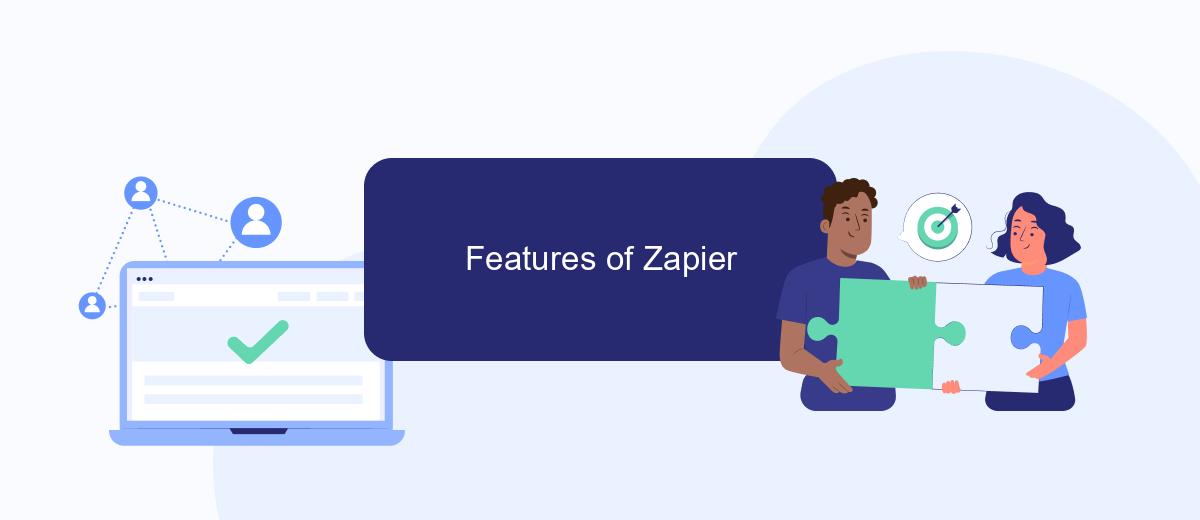
Zapier is a powerful automation tool that connects your favorite apps and services, helping you automate repetitive tasks without needing to code. It's designed to streamline workflows and improve productivity for both individuals and businesses.
- App Integrations: Zapier supports over 3,000 apps, including popular ones like Google Sheets, Slack, and Mailchimp, allowing seamless data transfer between them.
- Custom Workflows: Users can create custom workflows, known as "Zaps," that trigger actions based on specific events, saving time and reducing manual work.
- Multi-Step Zaps: With multi-step Zaps, you can create complex automation sequences involving multiple apps, enhancing the efficiency of your processes.
- Conditional Logic: Use filters and paths to add conditional logic to your Zaps, ensuring that actions only occur when certain criteria are met.
- SaveMyLeads Integration: Integrate with SaveMyLeads to automate the process of capturing and managing leads from various sources, further simplifying your marketing efforts.
Overall, Zapier's features make it an indispensable tool for anyone looking to automate tasks and integrate different services effortlessly. Whether you're managing a small project or running a large enterprise, Zapier can help you save time and focus on what truly matters.
How to Use Zapier
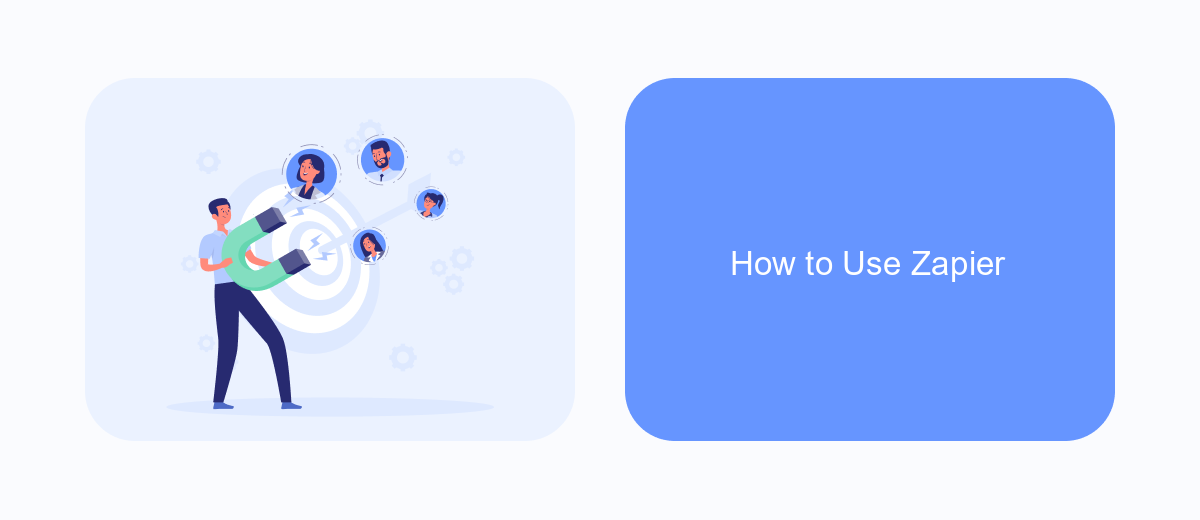
Zapier is a powerful tool that allows you to automate workflows by connecting various apps and services. Whether you're a business owner or a freelancer, Zapier can save you time and effort by automating repetitive tasks. To get started, you'll need to create a Zapier account and link it to the apps you use daily.
Once your account is set up, you can start creating "Zaps," which are automated workflows that connect two or more apps. A Zap consists of a trigger and one or more actions. For example, you can set a trigger to receive an email and an action to save the email's attachments to Google Drive.
- Sign up for a Zapier account.
- Connect your apps to Zapier.
- Create a new Zap and set a trigger.
- Add one or more actions to the Zap.
- Test and activate your Zap.
For more advanced integrations, you can use services like SaveMyLeads. SaveMyLeads helps you easily set up and manage complex workflows, allowing you to focus on your core tasks without worrying about manual data transfers. Utilizing these tools will make your business processes more efficient and streamlined.
Examples of Zapier Use Cases
Zapier is an incredibly versatile tool that can streamline various business processes by automating repetitive tasks. For instance, you can use Zapier to automatically add new leads from your website to your CRM, ensuring that no potential customer slips through the cracks. Additionally, Zapier can integrate with email marketing platforms to automatically add new subscribers to your mailing list, keeping your audience engaged without manual intervention.
Another excellent use case for Zapier is in social media management. You can set up Zaps to automatically share your blog posts on multiple social media platforms, saving you the hassle of manual posting. Moreover, services like SaveMyLeads can further enhance your automation capabilities by seamlessly integrating with Zapier to pull in leads from various sources and distribute them to the appropriate channels. This ensures that your marketing and sales teams can focus on converting leads rather than managing them.
- Automate the work with leads from the Facebook advertising account
- Empower with integrations and instant transfer of leads
- Don't spend money on developers or integrators
- Save time by automating routine tasks
FAQ
What is Zapier?
How does Zapier work?
What are some common use cases for Zapier?
Is Zapier suitable for small businesses?
Can I use Zapier to integrate social media platforms with my CRM?
What do you do with the data you get from Facebook lead forms? Do you send them to the manager, add them to mailing services, transfer them to the CRM system, use them to implement feedback? Automate all of these processes with the SaveMyLeads online connector. Create integrations so that new Facebook leads are automatically transferred to instant messengers, mailing services, task managers and other tools. Save yourself and your company's employees from routine work.