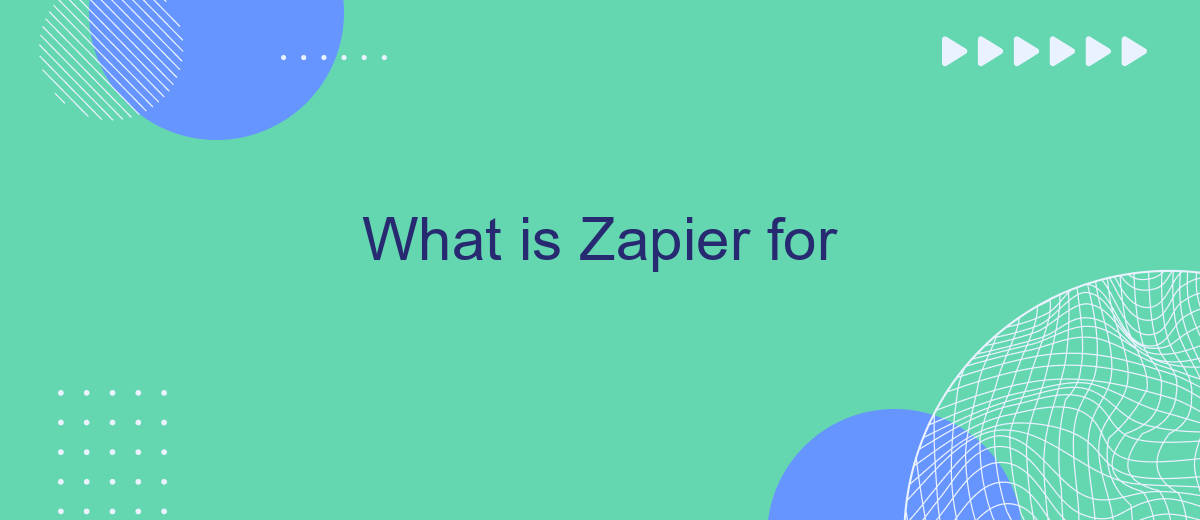Zapier is a powerful automation tool that connects your favorite apps and services, allowing them to work together seamlessly. By creating automated workflows called "Zaps," users can save time and reduce manual effort, enhancing productivity and efficiency. Whether you're a business professional or a tech enthusiast, Zapier simplifies complex tasks, enabling you to focus on what truly matters.
What is Zapier?
Zapier is a powerful automation tool that connects your favorite apps, allowing them to work together seamlessly without any coding skills required. By setting up "Zaps," you can automate repetitive tasks, saving time and reducing errors. This makes it an invaluable resource for businesses and individuals looking to streamline their workflows.
- Automate data entry between apps
- Send notifications and alerts
- Sync data across multiple platforms
- Trigger actions based on specific events
In addition to Zapier, services like SaveMyLeads offer specialized integrations that can further enhance your automation capabilities. SaveMyLeads focuses on lead generation and customer relationship management, making it easier to capture and manage leads from various sources. By combining Zapier and SaveMyLeads, you can create a highly efficient and automated workflow tailored to your specific needs.
How Zapier Works
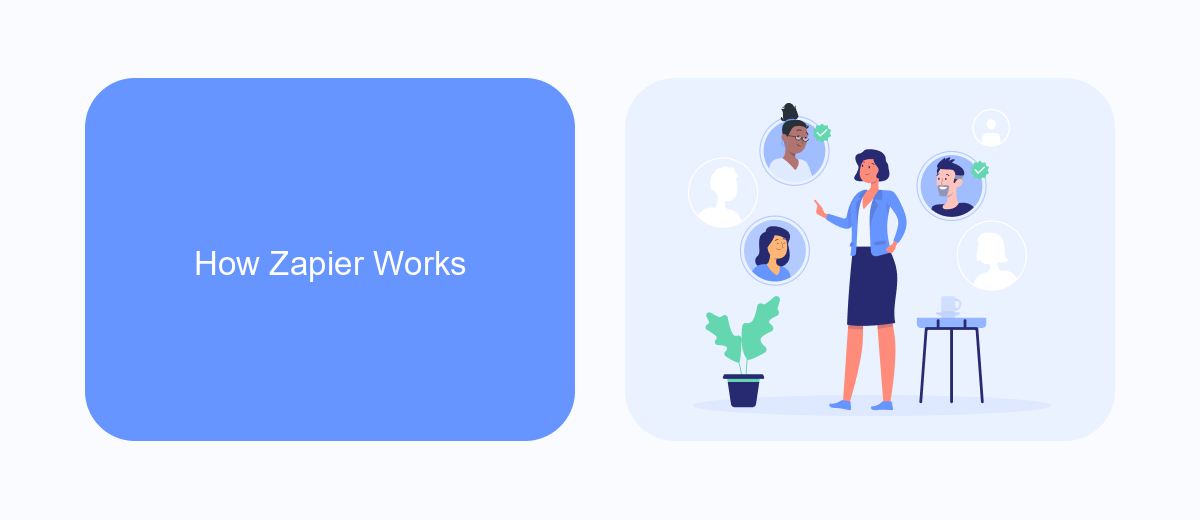
Zapier is a powerful automation tool that connects your favorite apps and services, enabling them to work together seamlessly. By creating "Zaps," you can automate repetitive tasks without any coding knowledge. Each Zap consists of a trigger and one or more actions. When an event occurs in one app (the trigger), Zapier automatically performs the specified actions in another app. For example, you can set up a Zap to save new email attachments from Gmail directly to your Dropbox account.
To get started with Zapier, you first need to sign up for an account and connect your desired apps. You can then browse through pre-made Zaps or create your own custom workflows. For more advanced integrations, you might consider using services like SaveMyLeads, which helps you set up complex data transfers and automations between various platforms. This way, you can ensure that your business processes are streamlined and efficient, allowing you to focus on more important tasks.
Benefits of Using Zapier

Zapier is a powerful automation tool that simplifies workflows by connecting various apps and services. It enables users to create automated processes, known as "Zaps," which perform tasks without manual intervention. This significantly enhances productivity and efficiency in both personal and professional settings.
- Time-saving: Automate repetitive tasks and focus on more important activities.
- Integration: Connect over 2,000 apps seamlessly, ensuring all your tools work together.
- Ease of use: No coding skills required, making it accessible for everyone.
- Reliability: Consistent performance and timely execution of tasks.
- Scalability: Adapt to growing business needs with flexible automation solutions.
In addition to Zapier, services like SaveMyLeads offer specialized integration solutions, making it easier to connect CRM systems and other essential tools. These platforms provide pre-built integrations and user-friendly interfaces, further streamlining the automation process. By leveraging both Zapier and SaveMyLeads, businesses can achieve a higher level of efficiency and operational excellence.
Examples of Zapier Integrations
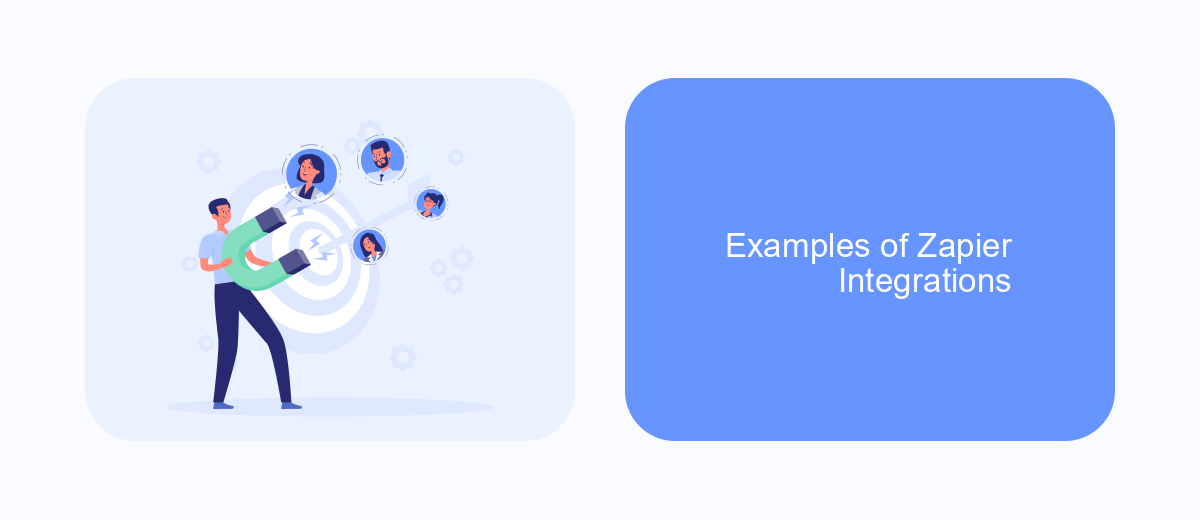
Zapier is a powerful tool that allows users to automate workflows by connecting various apps and services. By creating "Zaps," users can streamline repetitive tasks and improve productivity without needing to write any code.
One of the most popular uses of Zapier is to integrate different business applications, enabling seamless data transfer and task automation. This can be particularly useful for marketing, sales, and project management processes.
- Automatically add new leads from Facebook Lead Ads to your CRM.
- Sync new Shopify orders with your accounting software.
- Post updates to social media platforms when a new blog post is published.
- Generate tasks in project management tools like Trello or Asana from new emails.
For those looking to simplify the setup of these integrations, services like SaveMyLeads can be extremely beneficial. SaveMyLeads offers a user-friendly interface to configure and manage integrations, ensuring that your workflows are efficient and effective. By leveraging such tools, businesses can save time and focus on more strategic activities.
Pricing and Plans
Zapier offers a range of pricing plans to cater to different needs, starting with a free plan that allows for basic automation with limited tasks and features. For those requiring more advanced capabilities, there are several paid plans available. The Starter plan is ideal for individuals and small teams, offering more tasks and premium features. The Professional plan is designed for growing businesses with higher automation needs, providing advanced tools and increased task limits.
For larger organizations, the Team and Company plans offer extensive features, including priority support and enhanced security options. In addition to Zapier, services like SaveMyLeads can further streamline your workflow by providing specialized integrations and automation solutions. SaveMyLeads offers its own pricing tiers, ensuring that businesses of all sizes can find a plan that meets their integration needs. By leveraging both Zapier and SaveMyLeads, you can optimize your automation processes and enhance productivity.
- Automate the work with leads from the Facebook advertising account
- Empower with integrations and instant transfer of leads
- Don't spend money on developers or integrators
- Save time by automating routine tasks
FAQ
What is Zapier used for?
How does Zapier work?
Can I use Zapier to automate tasks in my CRM system?
Is there an alternative to Zapier for automating tasks?
Do I need any coding skills to use Zapier?
Would you like your employees to receive real-time data on new Facebook leads, and automatically send a welcome email or SMS to users who have responded to your social media ad? All this and more can be implemented using the SaveMyLeads system. Connect the necessary services to your Facebook advertising account and automate data transfer and routine work. Let your employees focus on what really matters, rather than wasting time manually transferring data or sending out template emails.