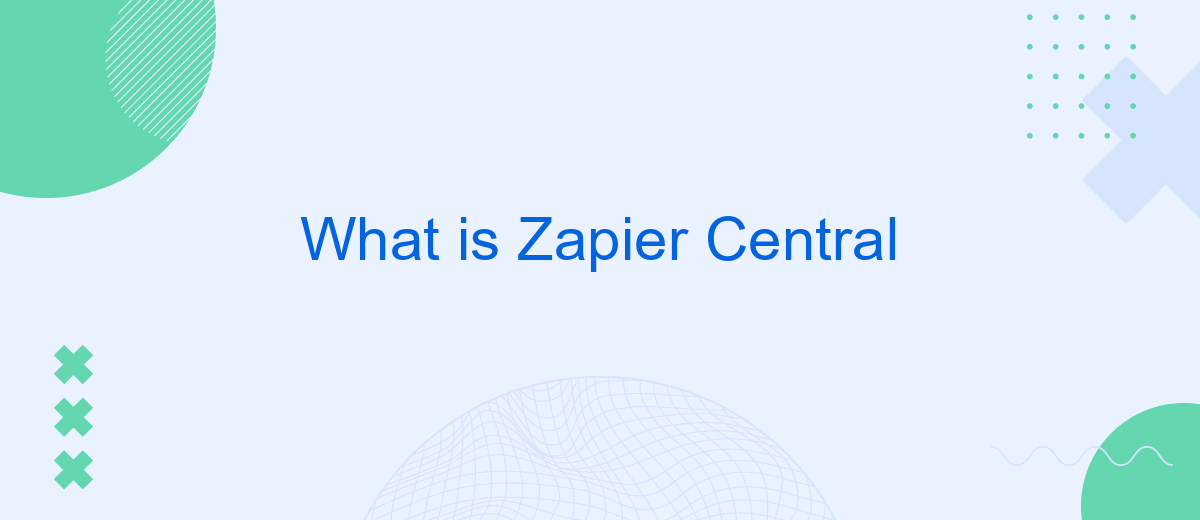Zapier Central is a hub for all things Zapier, a powerful automation tool that connects your favorite apps and services to streamline workflows and boost productivity. Whether you're a seasoned user looking for advanced tips or a beginner seeking guidance, Zapier Central offers resources, tutorials, and community support to help you make the most out of your automation journey.
What is Zapier Central?
Zapier Central is a comprehensive platform designed to streamline and automate workflows by connecting various applications and services. It allows users to create automated tasks, known as "Zaps," which link different apps to perform specific actions without manual intervention.
- Automate repetitive tasks to save time
- Integrate multiple apps seamlessly
- Enhance productivity with customized workflows
- Monitor and manage all your Zaps in one place
One of the services that complements Zapier Central is SaveMyLeads. This tool specializes in setting up integrations and automating lead management processes. By using SaveMyLeads, you can effortlessly connect your lead generation sources with CRM systems, email marketing platforms, and other essential tools, ensuring that no lead is ever lost or overlooked.
How Zapier Central Works
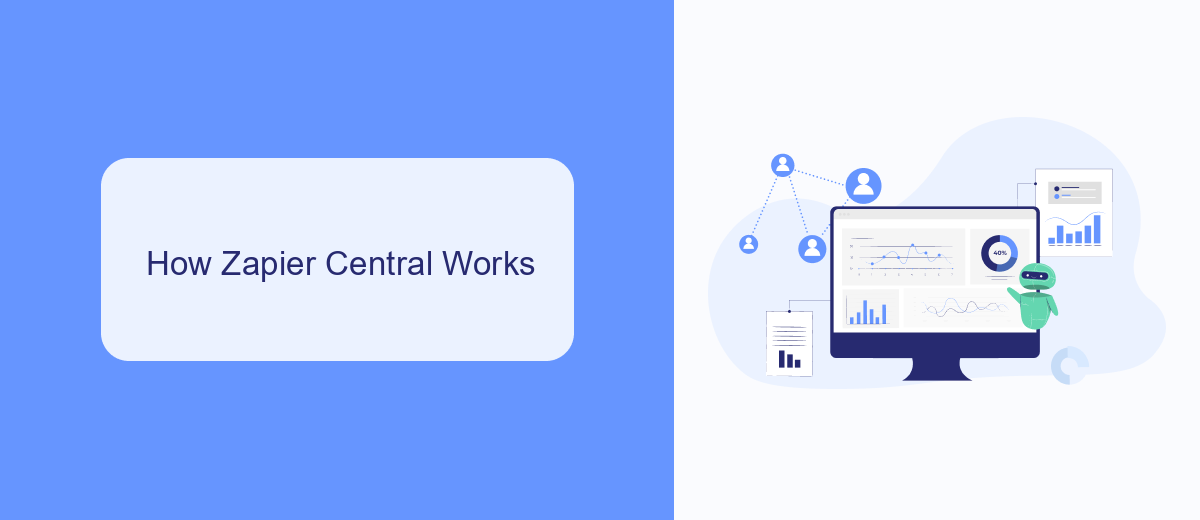
Zapier Central streamlines your workflow by automating tasks between different applications. Using a user-friendly interface, you can set up "Zaps," which are automated workflows that connect your apps and services. For example, you can create a Zap that sends an email notification whenever a new lead is captured on your website. This eliminates repetitive tasks and allows you to focus on more important aspects of your business.
One of the powerful features of Zapier Central is its ability to integrate with services like SaveMyLeads. SaveMyLeads allows you to automatically capture and manage leads from various platforms, ensuring that no potential customer is missed. By connecting SaveMyLeads with Zapier Central, you can create seamless workflows that save time and improve efficiency. Whether you need to send lead information to your CRM, notify your sales team, or trigger marketing campaigns, Zapier Central makes it easy to automate these processes.
Benefits of Using Zapier Central

Zapier Central provides a streamlined platform for automating workflows and integrating various apps, making it an essential tool for businesses aiming to enhance productivity. By leveraging Zapier Central, users can efficiently manage multiple integrations without the need for extensive coding knowledge.
- Time-saving automation: Automate repetitive tasks to free up valuable time for more strategic activities.
- Enhanced productivity: Integrate apps seamlessly to ensure smooth data flow and reduce manual data entry.
- Customizable workflows: Tailor automation processes to meet specific business needs and improve operational efficiency.
- Cost-effective solution: Reduce the need for additional software or manual labor, leading to cost savings.
- Easy integration with SaveMyLeads: Simplify the process of connecting various marketing and sales tools, ensuring that leads are captured and managed effectively.
Incorporating Zapier Central into your business operations can significantly boost efficiency and streamline processes, allowing teams to focus on higher-value tasks. With features like easy integration with SaveMyLeads, businesses can optimize their lead management and enhance overall performance.
Use Cases for Zapier Central
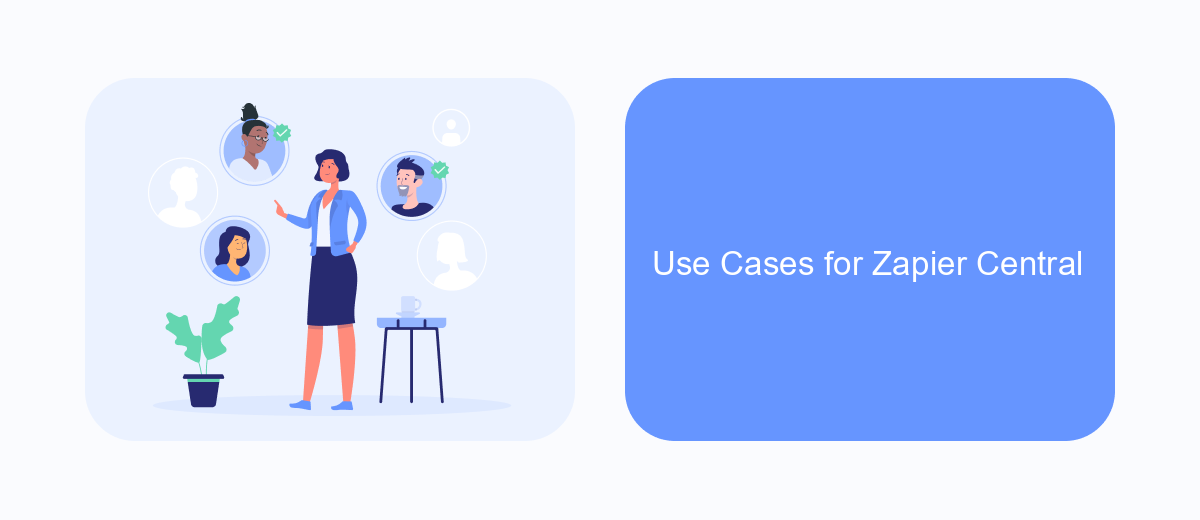
Zapier Central is a powerful tool designed to streamline your workflow by automating repetitive tasks and integrating various apps. It helps businesses save time and resources by connecting different software applications, enabling seamless data transfer and process automation.
One of the key use cases for Zapier Central is in marketing automation. By integrating your CRM with email marketing tools, you can automatically add new leads to your email list, send personalized follow-up emails, and track engagement metrics. This ensures that your marketing efforts are both efficient and effective.
- Automating lead generation and nurturing using SaveMyLeads
- Syncing customer data between CRM systems and email marketing platforms
- Streamlining project management by connecting task management tools
- Enhancing customer support by integrating helpdesk software with communication apps
Another significant use case is in project management. By connecting task management tools with communication platforms, teams can ensure that everyone is on the same page, deadlines are met, and projects are completed efficiently. Overall, Zapier Central offers versatile solutions to enhance productivity across various business functions.
Getting Started with Zapier Central
Getting started with Zapier Central is straightforward and efficient. Begin by creating an account on the Zapier Central platform. Once logged in, you'll find a user-friendly dashboard where you can manage your integrations, known as "Zaps." To create a new Zap, click on the "Make a Zap" button and follow the step-by-step instructions to connect your desired apps and automate workflows. The intuitive interface guides you through selecting triggers and actions, making the setup process seamless even for beginners.
For those looking to enhance their integration capabilities, consider using services like SaveMyLeads. SaveMyLeads simplifies the process of connecting various applications by providing pre-built integration templates and an easy-to-use interface. This service can be particularly beneficial for businesses looking to streamline their lead management processes. By leveraging SaveMyLeads in conjunction with Zapier Central, you can automate data transfers, improve efficiency, and ensure that your integrations run smoothly without requiring extensive technical knowledge.


FAQ
What is Zapier Central?
How can I connect my apps using Zapier Central?
What kind of support can I find on Zapier Central?
Are there alternatives to Zapier for automation?
Can I automate social media tasks with Zapier Central?
What do you do with the data you get from Facebook lead forms? Do you send them to the manager, add them to mailing services, transfer them to the CRM system, use them to implement feedback? Automate all of these processes with the SaveMyLeads online connector. Create integrations so that new Facebook leads are automatically transferred to instant messengers, mailing services, task managers and other tools. Save yourself and your company's employees from routine work.