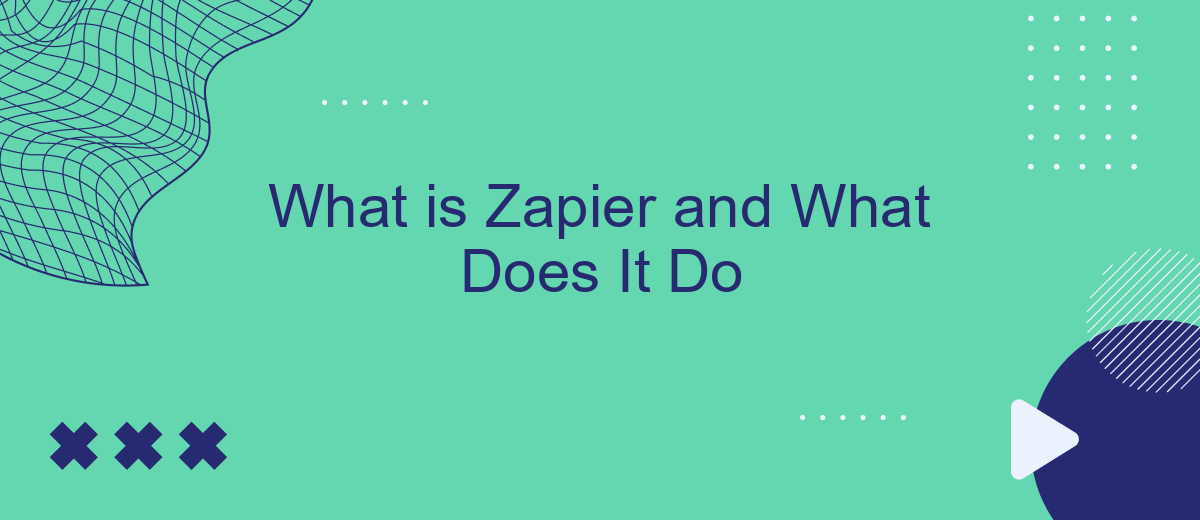Zapier is a powerful automation tool that connects your favorite apps and services, allowing them to work together seamlessly. By creating "Zaps," users can automate repetitive tasks without writing any code, saving time and increasing productivity. Whether you're managing emails, social media, or project workflows, Zapier simplifies complex processes, making it an essential tool for businesses and individuals alike.
What is Zapier?
Zapier is a powerful automation tool that connects your favorite apps and services, allowing them to work together seamlessly. By creating automated workflows called "Zaps," you can save time and reduce manual tasks, enhancing productivity and efficiency in your daily operations.
- Automate repetitive tasks
- Integrate over 2,000 apps and services
- Streamline workflows without coding
- Increase efficiency and productivity
For those looking to set up integrations quickly and effortlessly, services like SaveMyLeads can be incredibly helpful. SaveMyLeads offers a user-friendly interface that simplifies the process of connecting different platforms, ensuring that your data flows smoothly between them. This makes it easier to manage leads, automate marketing efforts, and keep all your tools in sync without the need for complex configurations.
How Zapier Works
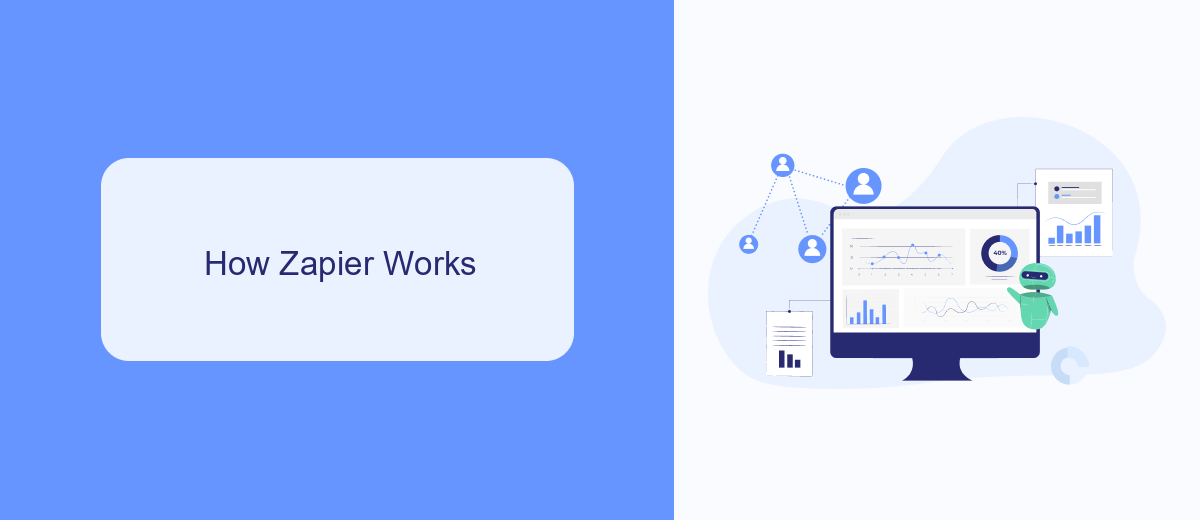
Zapier operates by connecting various web applications through automated workflows called "Zaps." Each Zap consists of a trigger and one or more actions. When an event occurs in one app (the trigger), Zapier automatically performs the specified actions in other connected apps. This seamless integration eliminates the need for manual data entry and repetitive tasks, allowing users to streamline their workflows and improve productivity.
To set up these integrations, users can leverage services like SaveMyLeads, which simplifies the process by providing pre-built templates and an intuitive interface. SaveMyLeads allows users to quickly connect their apps without any coding knowledge, making it accessible for individuals and businesses of all sizes. By utilizing such services, users can efficiently automate complex workflows, ensuring that their tools work together harmoniously and that critical data flows smoothly between applications.
Zapier Features

Zapier is a powerful automation tool that connects your favorite apps and services, streamlining workflows and saving time. By automating repetitive tasks, Zapier allows users to focus on more important aspects of their work. Here are some key features that make Zapier indispensable:
- Multi-Step Zaps: Create complex workflows involving multiple actions across different apps.
- Conditional Logic: Use filters and paths to ensure that actions only occur under specific conditions.
- App Integrations: Connect over 3,000 apps, including popular tools like Google Sheets, Slack, and Trello.
- Data Transfer: Seamlessly transfer data between apps, ensuring consistency and accuracy.
- Customizable Templates: Use pre-built templates to quickly set up common workflows and integrations.
Moreover, services like SaveMyLeads enhance the Zapier experience by offering specialized integrations and automation for lead generation and management. This ensures that businesses can capture and process leads efficiently, maximizing productivity and growth.
Benefits of Using Zapier

Zapier is a powerful automation tool that connects your favorite apps and services, helping you streamline workflows and save time. By automating repetitive tasks, you can focus on more important aspects of your work and increase productivity.
One of the key benefits of using Zapier is its ability to integrate with a wide range of applications, making it a versatile solution for various industries. Whether you're in marketing, sales, or customer support, Zapier can help you automate processes and improve efficiency.
- Automate repetitive tasks to save time and reduce errors.
- Integrate with over 3,000 apps, including popular tools like Google Sheets, Slack, and Trello.
- Create custom workflows tailored to your specific needs.
- Improve collaboration by connecting different departments and tools.
- Use services like SaveMyLeads to simplify the setup of integrations.
In addition to its extensive app integrations, Zapier offers an intuitive interface that makes it easy for users of all skill levels to create and manage automations. With tools like SaveMyLeads, setting up and maintaining these integrations becomes even more straightforward, allowing you to maximize the benefits of automation without the hassle.
Zapier Pricing
Zapier offers a range of pricing plans to cater to different user needs, from individuals to large businesses. The Free plan allows users to create simple workflows with up to 100 tasks per month. For more advanced features and higher task limits, users can choose from the Starter, Professional, Team, and Company plans. Each plan increases in price and functionality, providing access to premium features such as multi-step Zaps, custom logic paths, and priority support.
For businesses looking to streamline their integration processes even further, services like SaveMyLeads can be invaluable. SaveMyLeads offers a user-friendly platform that simplifies the setup of integrations, making it easier for companies to automate their workflows without extensive technical knowledge. By combining Zapier’s flexible automation capabilities with SaveMyLeads’ intuitive interface, businesses can achieve seamless integration between their various tools and applications, enhancing productivity and efficiency.
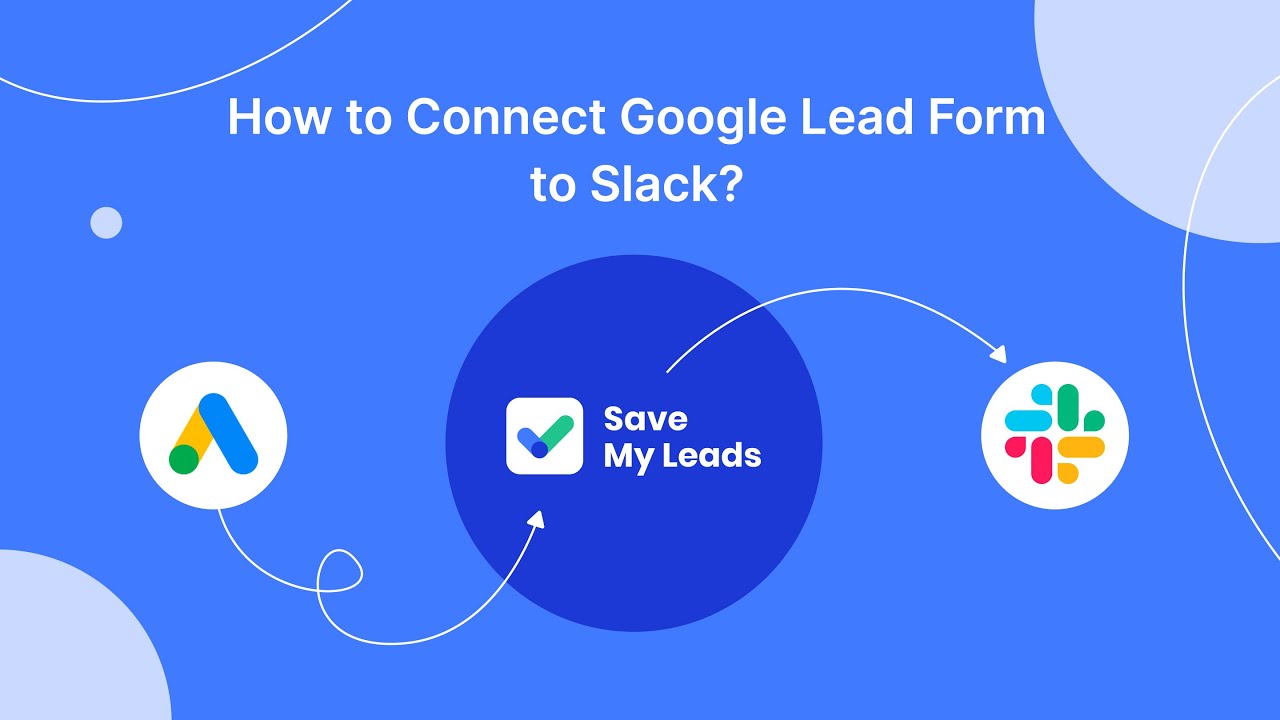

FAQ
What is Zapier?
How does Zapier work?
What kind of tasks can Zapier automate?
Is Zapier easy to use for non-technical users?
Are there alternatives to Zapier for automation?
You probably know that the speed of leads processing directly affects the conversion and customer loyalty. Do you want to receive real-time information about new orders from Facebook and Instagram in order to respond to them as quickly as possible? Use the SaveMyLeads online connector. Link your Facebook advertising account to the messenger so that employees receive notifications about new leads. Create an integration with the SMS service so that a welcome message is sent to each new customer. Adding leads to a CRM system, contacts to mailing lists, tasks to project management programs – all this and much more can be automated using SaveMyLeads. Set up integrations, get rid of routine operations and focus on the really important tasks.