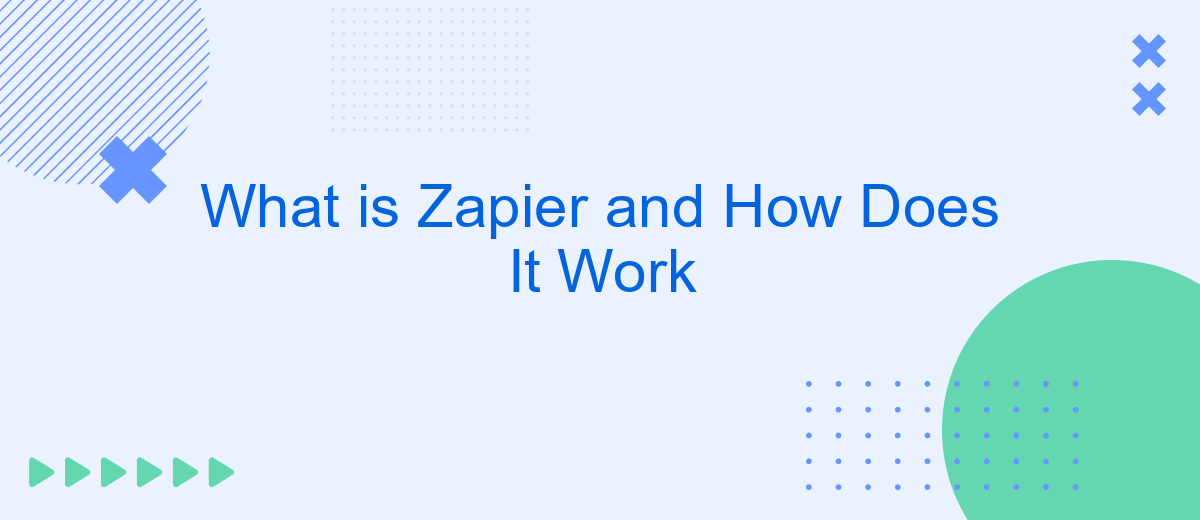Zapier is a powerful automation tool that connects your favorite apps and services, allowing them to work together seamlessly. By automating repetitive tasks, Zapier helps you save time and increase productivity. In this article, we will explore what Zapier is, how it functions, and how you can leverage it to streamline your workflows and boost efficiency.
What is Zapier?
Zapier is an online automation tool that connects your favorite apps and services to streamline workflows and enhance productivity. By linking different applications, Zapier allows you to automate repetitive tasks without needing to code or rely on developers.
- Automate tasks between web apps
- Create workflows called "Zaps"
- Integrate over 3,000 apps
Zapier is particularly useful for businesses looking to improve efficiency by automating tasks like data entry, email marketing, and social media posting. For those who need additional help setting up integrations, services like SaveMyLeads can simplify the process, making it easier to connect and automate various applications seamlessly.
How Does Zapier Work?

Zapier is an automation tool that connects various apps and services, enabling them to work together seamlessly. By creating "Zaps," users can set up automated workflows that trigger actions in one app based on events in another. For example, when a new email arrives in Gmail, a Zap can automatically save the attachment to Dropbox and alert you in Slack. This eliminates the need for manual data entry and streamlines repetitive tasks, making your workflow more efficient.
Setting up Zaps is straightforward and doesn't require any coding knowledge. Users can choose from thousands of pre-built integrations or create custom ones to suit their specific needs. Services like SaveMyLeads further enhance this process by offering specialized integrations that can be easily configured. SaveMyLeads allows users to connect their lead generation forms directly to their CRM or email marketing tools, ensuring that no potential customer falls through the cracks. By leveraging such services, businesses can automate complex workflows and focus more on growth and innovation.
Benefits of Using Zapier

Zapier is a powerful tool that automates workflows by connecting your favorite apps and services, allowing you to focus on more important tasks. By leveraging Zapier, you can streamline your processes and reduce manual effort, which ultimately enhances productivity and efficiency.
- Time-saving: Automate repetitive tasks and free up time for more strategic activities.
- Increased productivity: By reducing manual data entry, you can focus on core business functions.
- Seamless integrations: Easily connect a wide range of apps and services, including SaveMyLeads, to automate lead management and other critical workflows.
- Cost-effective: Reduce the need for custom development and manual labor, saving money in the long run.
- Scalability: As your business grows, Zapier can scale with you, handling more complex workflows and integrations.
By using Zapier, businesses can achieve a higher level of operational efficiency and effectiveness. Whether you need to automate lead generation with SaveMyLeads or streamline other business processes, Zapier provides a versatile and scalable solution that adapts to your needs.
Use Cases for Zapier
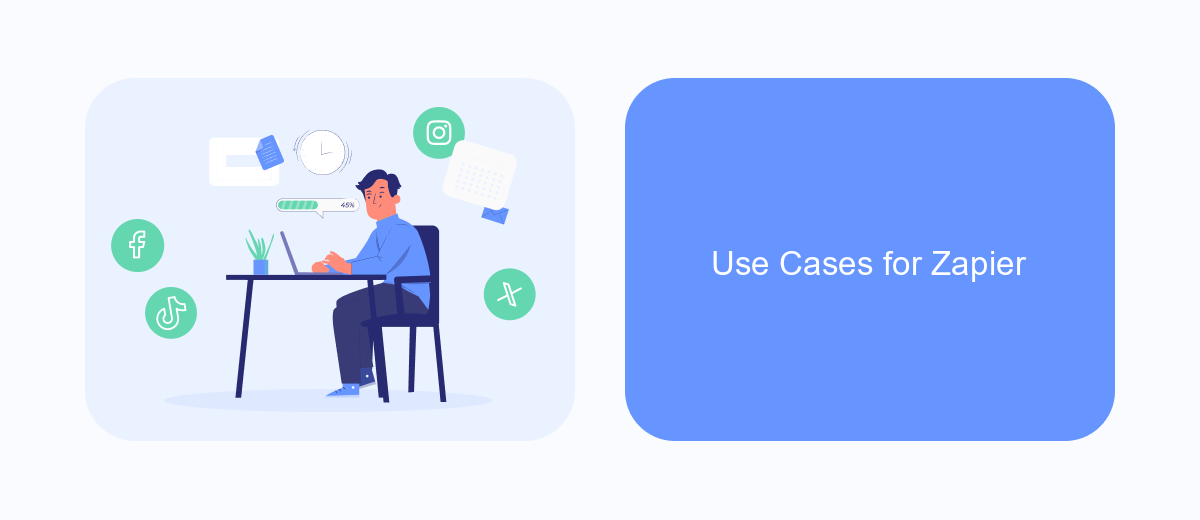
Zapier is a versatile tool that connects various apps and automates workflows, making it an essential asset for businesses and individuals alike. By creating "Zaps," you can streamline repetitive tasks, allowing you to focus on more critical aspects of your work.
One of the primary use cases for Zapier is integrating different software applications that do not natively communicate with each other. For instance, you can connect your CRM with your email marketing platform to ensure seamless data flow and consistency.
- Automating social media posts across multiple platforms
- Syncing customer information between your CRM and email marketing tools
- Generating leads by connecting web forms to your sales pipeline
- Sending notifications for new tasks in project management tools
- Backing up important files to cloud storage
For those looking to simplify the setup of these integrations, services like SaveMyLeads provide a user-friendly interface to connect various platforms effortlessly. This can be particularly useful for businesses that need to manage multiple data sources without the hassle of manual integration.
Alternatives to Zapier
While Zapier is a popular choice for automating workflows, there are several alternatives that can suit different needs. One such alternative is Integromat, which offers a visual interface for creating complex integrations and automations. It supports a wide range of apps and services, allowing users to build multi-step scenarios with ease. Additionally, Integromat provides detailed logging and error handling, making it a robust option for more technical users.
Another noteworthy alternative is SaveMyLeads. This platform focuses on simplifying the process of setting up integrations, particularly for lead generation and CRM systems. With SaveMyLeads, users can quickly connect various services without needing extensive technical knowledge. The platform offers pre-built templates and a straightforward interface, making it an excellent choice for businesses looking to streamline their lead management processes. Both Integromat and SaveMyLeads provide unique features that make them viable options depending on your specific requirements.


FAQ
What is Zapier?
How does Zapier work?
What are some common use cases for Zapier?
Do I need coding skills to use Zapier?
Are there alternatives to Zapier for automation and integration?
What do you do with the data you get from Facebook lead forms? Do you send them to the manager, add them to mailing services, transfer them to the CRM system, use them to implement feedback? Automate all of these processes with the SaveMyLeads online connector. Create integrations so that new Facebook leads are automatically transferred to instant messengers, mailing services, task managers and other tools. Save yourself and your company's employees from routine work.