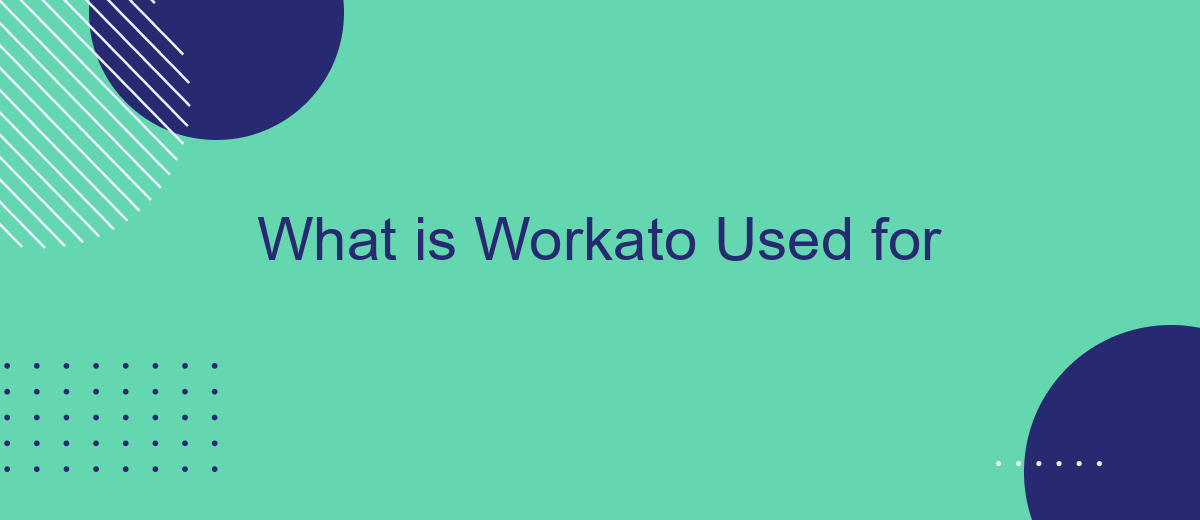Workato is a leading integration and automation platform that enables businesses to streamline their workflows by connecting various applications and automating repetitive tasks. By bridging the gap between different software systems, Workato helps organizations enhance efficiency, reduce operational costs, and improve overall productivity. This article explores the key features and use cases of Workato, demonstrating how it can transform business processes.
Introduction
In today's fast-paced digital landscape, seamless integration between various applications and services is crucial for businesses to maintain efficiency and productivity. Workato, a leading integration and automation platform, empowers organizations to connect disparate systems and automate workflows without the need for extensive coding knowledge. By leveraging Workato, companies can streamline operations, reduce manual tasks, and enhance overall performance.
- Automate repetitive tasks and workflows
- Integrate multiple applications and services
- Enhance data synchronization and accuracy
- Improve operational efficiency and productivity
Another valuable tool for integration is SaveMyLeads, which simplifies the process of connecting various lead generation sources with CRM systems. By using SaveMyLeads alongside Workato, businesses can ensure that their sales and marketing teams are always working with the most up-to-date information, leading to better decision-making and improved customer engagement. Together, these platforms provide a robust solution for managing integrations and automations, allowing organizations to focus on their core activities and drive growth.
Key Features and Functionality
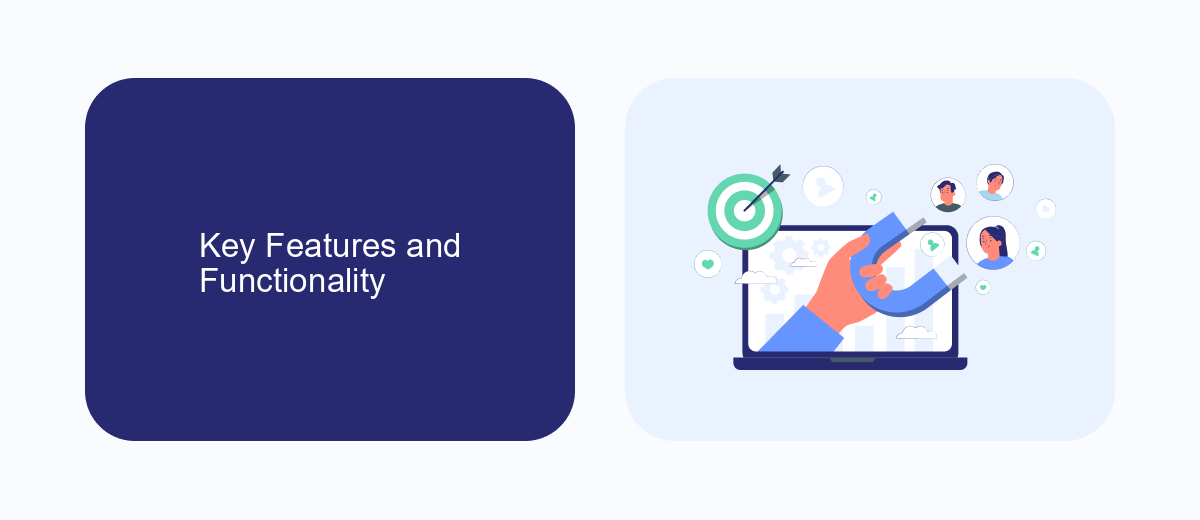
Workato is a powerful automation platform that enables businesses to streamline workflows and integrate various applications seamlessly. One of its key features is its ability to connect disparate systems without the need for extensive coding, making it accessible for both technical and non-technical users. With a vast library of pre-built connectors and templates, Workato allows users to automate complex processes quickly and efficiently.
Another notable feature of Workato is its real-time data synchronization, ensuring that information across different platforms is always up-to-date. This is particularly beneficial for sales and marketing teams that rely on accurate data for decision-making. Additionally, Workato supports advanced customization and conditional logic, allowing businesses to tailor automations to their specific needs. For those looking to further enhance their integration capabilities, services like SaveMyLeads can be utilized to effortlessly connect CRM systems with other essential tools, ensuring a cohesive and efficient workflow.
Industries and Use Cases

Workato is a versatile automation platform that finds applications across various industries. It helps businesses streamline their processes, integrate systems, and automate workflows, making operations more efficient and reducing manual tasks.
- Healthcare: Automates patient data management, appointment scheduling, and billing processes.
- Finance: Enhances financial reporting, compliance tracking, and transaction processing.
- Retail: Improves inventory management, customer relationship management (CRM), and order processing.
- Marketing: Streamlines lead generation, campaign management, and customer segmentation.
- Human Resources: Automates employee onboarding, payroll processing, and performance tracking.
For businesses looking to enhance their marketing automation, integrating Workato with services like SaveMyLeads can be particularly beneficial. SaveMyLeads helps set up seamless integrations between various marketing tools and CRM systems, ensuring that leads are captured and nurtured efficiently. This combination enables businesses to maintain a smooth and automated workflow, ultimately driving growth and improving customer satisfaction.
Pricing and Plans
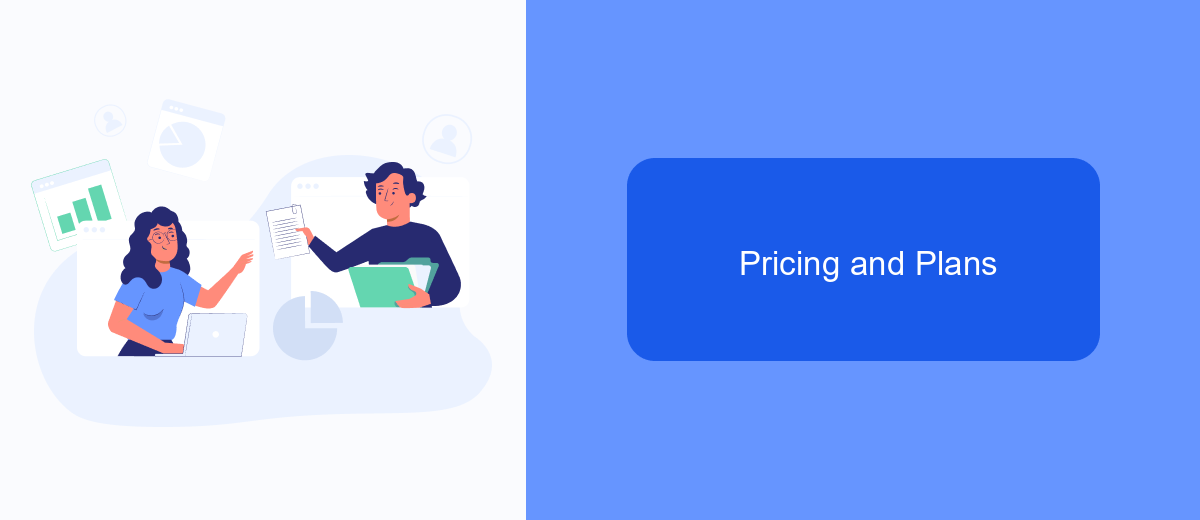
Workato offers a flexible pricing structure designed to cater to businesses of all sizes. Their pricing plans are tailored to meet the specific needs of different organizations, ensuring that every user can find a plan that suits their requirements. The plans are divided based on the number of integrations, tasks, and additional features provided.
To accommodate various business needs, Workato provides several tiers of pricing. Each tier offers a different level of access to the platform's features, allowing businesses to scale their usage as they grow. Additionally, Workato offers custom pricing for enterprises with unique requirements.
- Starter Plan: Ideal for small businesses and startups.
- Professional Plan: Suitable for growing companies with moderate integration needs.
- Enterprise Plan: Designed for large organizations with complex integration requirements.
- Custom Plan: Tailored solutions for businesses with specific needs.
For businesses looking for a more streamlined and cost-effective solution for setting up integrations, services like SaveMyLeads can be a great addition. SaveMyLeads offers easy-to-use tools that simplify the process of connecting various applications, ensuring seamless data flow and improved efficiency.
Pros and Cons
Workato is a powerful automation platform that enables seamless integration between various applications, enhancing workflow efficiency. One major advantage is its user-friendly interface, which allows even non-technical users to create complex workflows. Additionally, Workato supports a wide range of applications, ensuring versatility in its integrations. Another benefit is its scalability, making it suitable for businesses of all sizes. Moreover, the platform offers robust security features, ensuring data integrity and compliance with industry standards.
However, Workato also has some drawbacks. The pricing can be a concern for small businesses, as it may be on the higher side compared to other automation tools. Additionally, while the platform is user-friendly, some advanced features may still require a certain level of technical expertise. Furthermore, users may experience occasional limitations in customization options. For those looking for simpler and more cost-effective integration solutions, services like SaveMyLeads can be a viable alternative, offering straightforward and affordable automation for specific use cases.
FAQ
What is Workato used for?
How does Workato help in business automation?
What types of integrations can be created using Workato?
Is coding knowledge required to use Workato?
Can Workato handle complex workflows?
Would you like your employees to receive real-time data on new Facebook leads, and automatically send a welcome email or SMS to users who have responded to your social media ad? All this and more can be implemented using the SaveMyLeads system. Connect the necessary services to your Facebook advertising account and automate data transfer and routine work. Let your employees focus on what really matters, rather than wasting time manually transferring data or sending out template emails.