Webhooks by Zapier offer a seamless way to automate workflows by enabling different web applications to communicate with each other in real-time. By sending data instantly from one app to another, webhooks eliminate the need for manual data transfer, making your processes more efficient. In this article, we will explore what webhooks are, how they work, and their benefits for your productivity.
Webhook Basics
Webhooks are a powerful tool that allow web applications to communicate with each other automatically. They work by sending real-time data from one application to another whenever a specific event occurs. This enables seamless integration between different services without the need for constant manual intervention.
- Trigger events: Actions that initiate the webhook, such as form submissions or new records.
- Endpoint URL: The destination URL where the data will be sent.
- Payload: The data that is transmitted from the source application to the destination.
- HTTP Methods: Typically POST, but can also be GET, PUT, or DELETE.
Setting up webhooks can be simplified with services like SaveMyLeads, which offer user-friendly interfaces and pre-configured templates for various integrations. SaveMyLeads allows you to connect different applications effortlessly, ensuring that data flows smoothly between your tools and automating your workflows efficiently.
How Webhooks Work

Webhooks are a way for apps to communicate with each other automatically. When an event happens in one app, it triggers a webhook, which sends real-time data to another app. This is done via HTTP requests, usually in JSON format. For example, if a new lead is captured on your website, a webhook can instantly send that information to your CRM system, ensuring that your sales team can follow up quickly.
Setting up webhooks often involves configuring endpoints and managing data formats, which can be complex. Services like SaveMyLeads simplify this process by providing user-friendly interfaces for setting up and managing webhooks. With SaveMyLeads, you can easily connect different apps and automate workflows without needing extensive technical knowledge. This enables businesses to streamline operations and improve efficiency by automating repetitive tasks and ensuring data consistency across platforms.
Webhook Uses
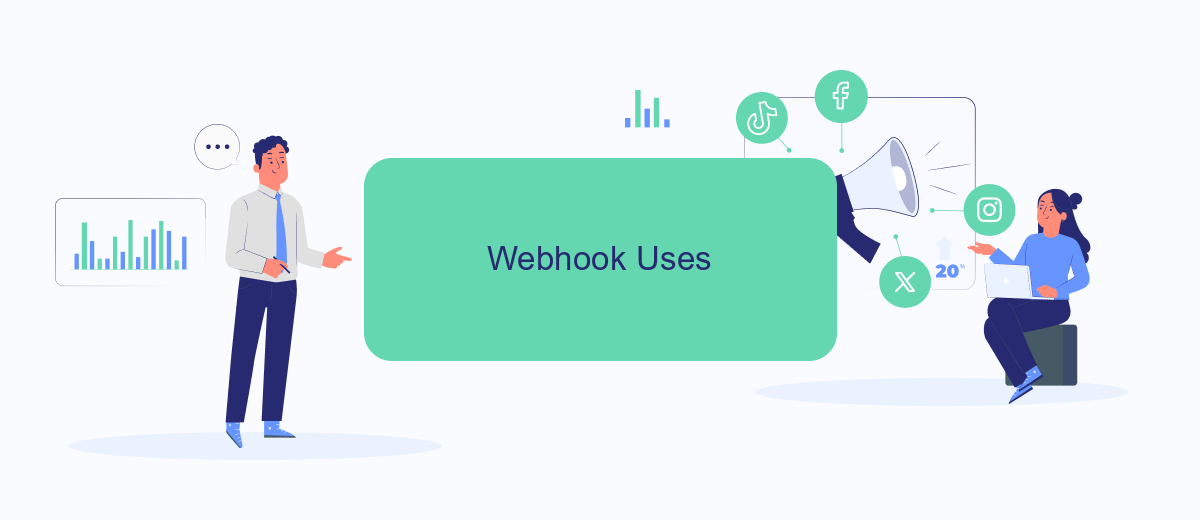
Webhooks are incredibly versatile tools that can be used in a variety of scenarios to automate workflows and enhance efficiency. By enabling real-time data transfer between different applications, webhooks eliminate the need for manual updates and make it easier to keep systems in sync.
- Automated Notifications: Receive instant alerts for specific events, such as new form submissions, payment completions, or support ticket updates.
- Data Synchronization: Keep your CRM, email marketing, and other essential tools updated by automatically syncing data across platforms.
- Custom Workflows: Trigger custom actions in response to specific events, like creating tasks in project management tools or sending follow-up emails.
- Third-Party Integrations: Use services like SaveMyLeads to easily connect various applications and automate data flow without extensive coding knowledge.
By leveraging webhooks, businesses can streamline their operations, reduce manual workload, and ensure that their systems are always up-to-date. Whether you're a developer or a non-technical user, tools like SaveMyLeads make it simple to set up and manage these powerful integrations.
Webhook Security
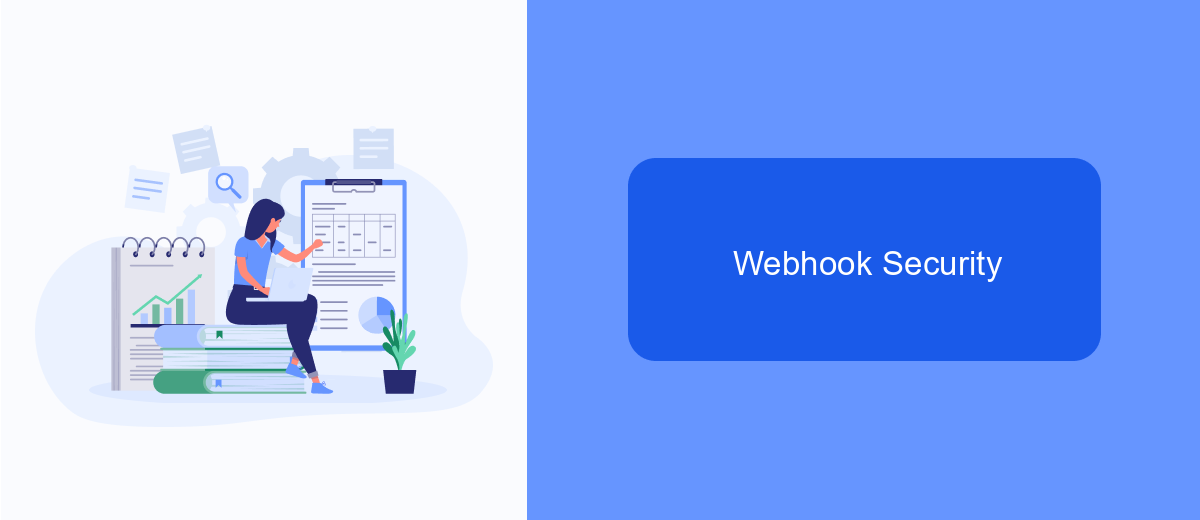
Ensuring the security of your webhooks is crucial to protect sensitive data and maintain the integrity of your integrations. Webhooks can be vulnerable to various security threats, such as unauthorized access and data tampering, if not properly secured.
One of the primary measures to secure your webhooks is to use HTTPS, which encrypts the data transmitted between your server and the webhook endpoint. Additionally, implementing authentication mechanisms, such as API keys or tokens, ensures that only authorized sources can send data to your webhook.
- Use HTTPS to encrypt data transmission.
- Implement authentication mechanisms like API keys or tokens.
- Validate incoming data to ensure it comes from a trusted source.
- Monitor and log webhook activity for suspicious behavior.
- Regularly update and patch your systems to fix security vulnerabilities.
For those looking to streamline the process of integrating and securing webhooks, services like SaveMyLeads offer robust solutions. SaveMyLeads not only simplifies the integration process but also provides tools to enhance the security of your webhooks, helping you maintain a secure and efficient workflow.
Webhook Best Practices
When implementing webhooks, it's crucial to ensure security and reliability. Start by using HTTPS to encrypt data transmission, which helps protect sensitive information from being intercepted. Additionally, implement authentication methods like token-based authentication or IP whitelisting to verify the source of the webhook requests. Regularly monitor and log webhook activity to detect any unusual patterns or potential security threats.
Another best practice is to handle webhook failures gracefully. Implement retry mechanisms to manage temporary network issues or service downtimes. Additionally, use a service like SaveMyLeads to simplify the process of setting up and managing webhooks. SaveMyLeads provides an intuitive interface for configuring integrations, reducing the likelihood of errors and ensuring smooth data flow between applications. By following these best practices, you can maximize the effectiveness and security of your webhooks.


FAQ
What are Webhooks by Zapier?
How do Webhooks by Zapier work?
Can I use Webhooks by Zapier to integrate with any service?
Do I need coding skills to use Webhooks by Zapier?
What are some common use cases for Webhooks by Zapier?
SaveMyLeads is a simple and effective service that will help you automate routine tasks and optimize business processes. Stop wasting time uploading leads from Facebook manually – you can do it automatically, saving a lot of time and money. Eliminate routine from workflows and achieve more with minimal investment of money, effort and human resources.
