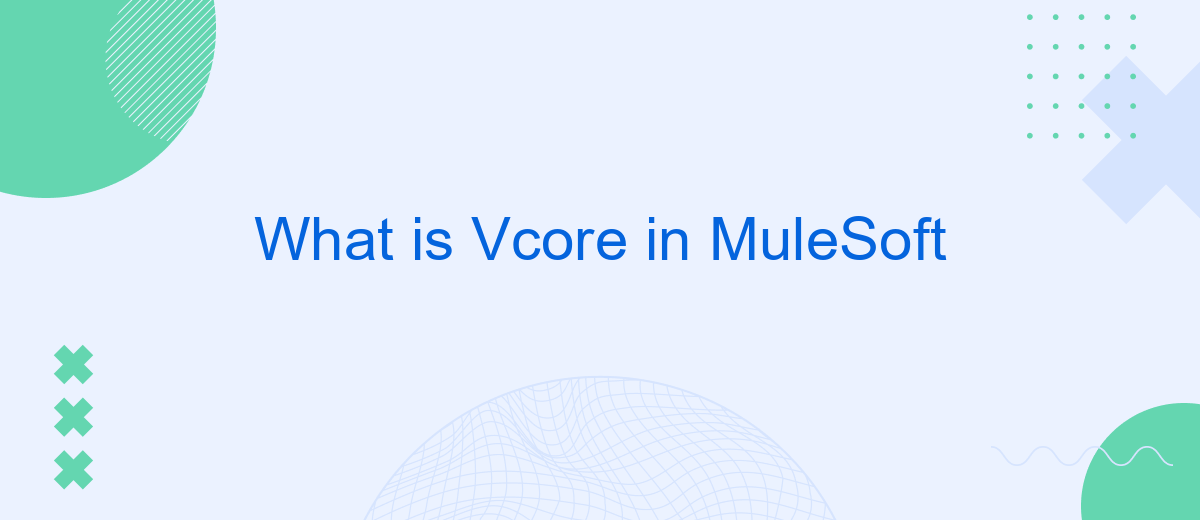Vcore is a fundamental concept in MuleSoft, serving as a unit of computational capacity within the Anypoint Platform. Understanding Vcore is essential for optimizing performance and managing resources effectively. This article delves into what Vcore is, how it functions, and why it is crucial for businesses leveraging MuleSoft for their integration needs. Discover how to maximize your use of Vcore to enhance your integration solutions.
What is Vcore?
In MuleSoft, a vCore (virtual core) is a unit of computational capacity that represents the processing power available for your Mule applications. It is crucial for determining the performance and efficiency of your integrations, as it directly impacts how well your applications can handle data processing and API calls.
- Scalability: vCores allow you to scale your applications to meet increasing demands by allocating more computational resources.
- Performance: With more vCores, your applications can process more transactions and handle higher loads.
- Cost Efficiency: By optimizing the number of vCores used, you can manage costs while ensuring optimal performance.
Understanding and managing vCores is essential for optimizing the performance of your MuleSoft integrations. Tools like SaveMyLeads can assist in this process by automating data transfers and integrations, ensuring that your applications run smoothly without unnecessary overhead. By leveraging such services, you can focus on enhancing your business processes while maintaining efficient resource utilization.
Components of Vcore

Vcore in MuleSoft is composed of several key components that work together to optimize the performance and scalability of your integration solutions. The first component is the processing engine, which is responsible for executing Mule applications and handling data transformations, routing, and orchestrations. This engine ensures that your integrations run smoothly and efficiently, even under heavy loads. Another critical component is the memory management system, which allocates and manages memory resources to prevent bottlenecks and ensure optimal performance.
In addition to these core components, Vcore also includes connectors and modules that facilitate seamless integration with various systems and services. For instance, services like SaveMyLeads can be integrated to automate lead processing and improve workflow efficiency. The connectors enable MuleSoft to interact with external APIs, databases, and other applications, making it easier to build robust and scalable integration solutions. Furthermore, the monitoring and analytics tools within Vcore provide real-time insights into the performance and health of your integrations, allowing for proactive management and optimization.
Benefits of Using Vcore
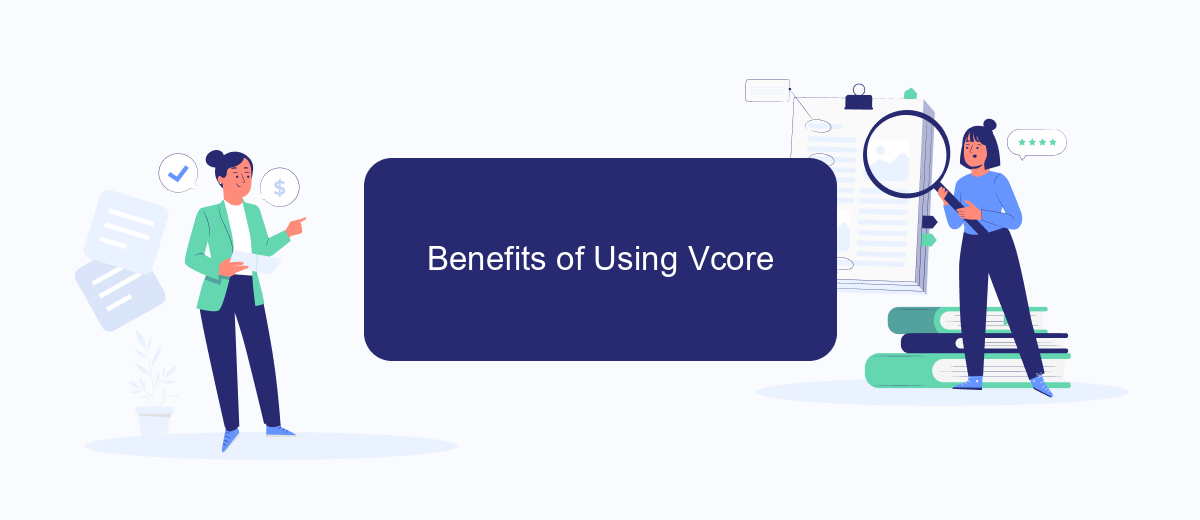
Using Vcore in MuleSoft offers a myriad of benefits that significantly enhance the performance and efficiency of your integration processes. Vcore, as a virtual computing core, ensures that your applications and services run smoothly and efficiently, allowing for seamless data flow and operational stability.
- Scalability: Vcore allows you to scale your applications effortlessly, accommodating increased loads and ensuring consistent performance.
- Cost Efficiency: By optimizing resource usage, Vcore helps in reducing operational costs, providing a cost-effective solution for managing integrations.
- Performance Optimization: Vcore enhances the processing power of your integrations, resulting in faster data processing and reduced latency.
- Reliability: With Vcore, you can achieve higher reliability and uptime for your services, minimizing downtime and disruptions.
- Flexibility: Vcore offers the flexibility to manage and allocate resources dynamically based on your specific needs and workloads.
Incorporating Vcore into your MuleSoft environment not only boosts the efficiency of your integrations but also ensures that your system can handle complex and high-volume data transactions. For instance, services like SaveMyLeads can benefit from Vcore's scalability and performance optimization, enabling seamless lead data integration across various platforms. This leads to improved operational workflows and better data management, ultimately driving business growth and success.
Limitations and Considerations
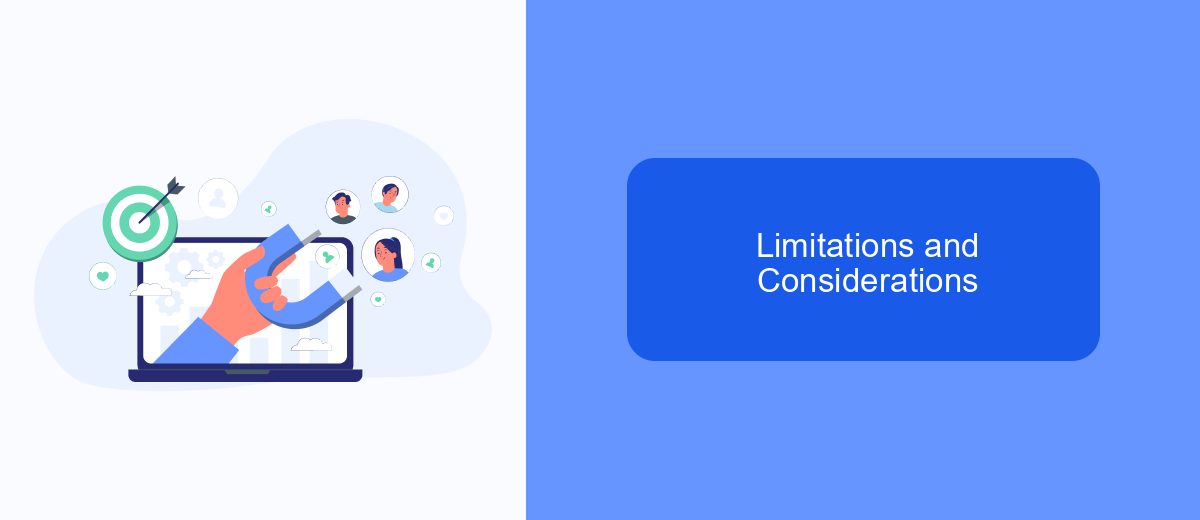
When working with Vcore in MuleSoft, it's important to be aware of certain limitations and considerations that may impact your integration projects. Understanding these constraints can help you design more efficient and effective solutions.
One of the primary limitations is the allocation of Vcores, which directly influences the performance and scalability of your Mule applications. Over-allocating Vcores can lead to increased costs, while under-allocating may result in suboptimal performance.
- Cost Management: Properly allocate Vcores to balance performance and budget.
- Scalability: Ensure that your Vcore allocation can handle peak loads.
- Resource Monitoring: Continuously monitor Vcore usage to make necessary adjustments.
- Integration Services: Utilize tools like SaveMyLeads to automate and streamline integrations, reducing the need for manual Vcore adjustments.
Additionally, consider the impact of Vcore limitations on your overall architecture. By planning and monitoring your Vcore usage carefully, you can optimize both performance and cost-efficiency, ensuring that your MuleSoft integrations run smoothly and effectively.
Conclusion
In conclusion, understanding Vcore in MuleSoft is essential for optimizing the performance and scalability of your integration solutions. By effectively managing Vcore allocation, you can ensure that your Mule applications run smoothly, handle increased loads efficiently, and maintain high availability. This knowledge is particularly valuable for businesses aiming to leverage MuleSoft’s capabilities to their fullest potential.
Moreover, utilizing services like SaveMyLeads can further enhance your integration efforts. SaveMyLeads simplifies the process of connecting various applications and automating workflows, allowing you to focus on more strategic tasks. By combining the robust integration capabilities of MuleSoft with the streamlined automation provided by SaveMyLeads, businesses can achieve a more cohesive and efficient integration strategy, ultimately driving better outcomes and increased productivity.
FAQ
What is Vcore in MuleSoft?
How is the number of Vcores determined for an application?
Can Vcores be scaled up or down?
Are Vcores shared across multiple applications?
What factors should be considered when choosing the number of Vcores for an application?
Are you using Facebook Lead Ads? Then you will surely appreciate our service. The SaveMyLeads online connector is a simple and affordable tool that anyone can use to set up integrations for Facebook. Please note that you do not need to code or learn special technologies. Just register on our website and create the necessary integration through the web interface. Connect your advertising account with various services and applications. Integrations are configured in just 5-10 minutes, and in the long run they will save you an impressive amount of time.