UTM (Urchin Tracking Module) parameters are essential tools for tracking the performance of Facebook Ads. They allow marketers to add specific tags to URLs, helping to monitor and analyze how traffic is driven to their websites. By using UTM parameters, advertisers can gain deeper insights into their campaigns, optimize strategies, and ultimately enhance their return on investment.
What is UTM in Facebook Ads
UTM parameters in Facebook Ads are essential for tracking the effectiveness of your campaigns. They allow you to see which ads are driving traffic and conversions, helping you optimize your marketing efforts. By appending UTM parameters to your ad URLs, you can gather detailed insights into your audience's behavior and the performance of different ad variations.
- Source: Identifies the source of your traffic, such as Facebook.
- Medium: Specifies the marketing medium, like CPC (cost per click).
- Campaign: Names the specific campaign, helping you differentiate between different marketing efforts.
- Term: Used for paid search keywords to track specific terms.
- Content: Differentiates between similar content or links within the same ad.
To streamline the process of adding UTM parameters and integrating data with your CRM or other tools, you can use services like SaveMyLeads. SaveMyLeads automates the process of capturing leads from Facebook Ads and transferring them to your CRM, ensuring you never miss valuable data and can make informed decisions based on accurate tracking information.
How to Create UTM Parameters
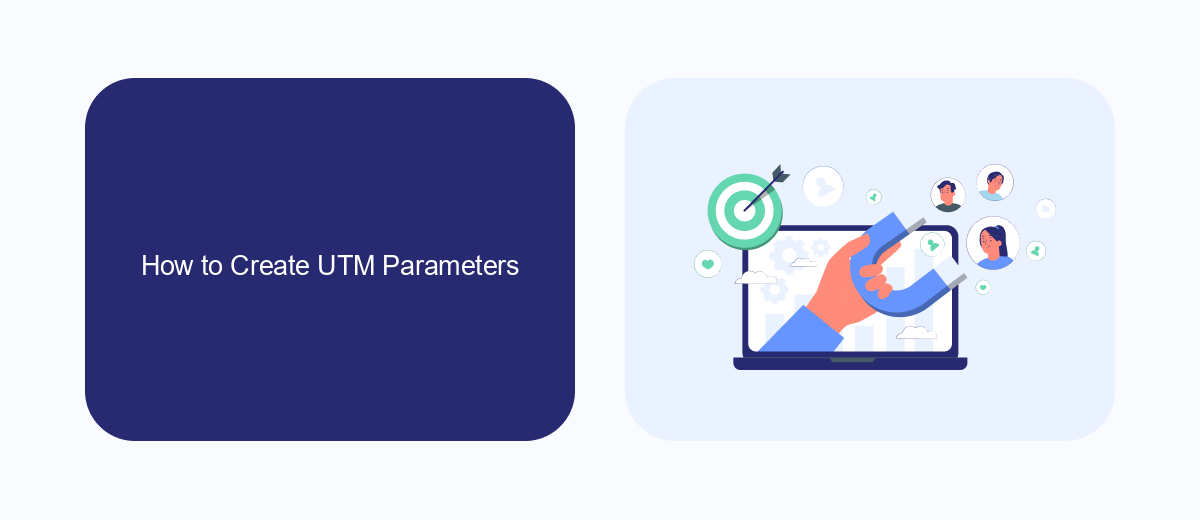
Creating UTM parameters for your Facebook Ads involves a few straightforward steps. First, decide on the campaign source, medium, and name. These elements will help you track where your traffic is coming from and the effectiveness of your campaign. The source could be "facebook," the medium could be "social," and the campaign name should be something easily identifiable, like "spring_sale_2023." Once you have these parameters, you can use a UTM builder tool to generate the complete URL with the UTM tags appended.
For seamless integration and tracking, consider using services like SaveMyLeads. This platform helps automate the process of capturing and managing leads from your Facebook Ads. With SaveMyLeads, you can effortlessly sync your UTM parameters with your CRM or other marketing tools, ensuring that all your data is organized and actionable. By leveraging such services, you can gain deeper insights into your campaign performance and make data-driven decisions to optimize your marketing efforts.
Benefits of Using UTMs

Using UTM parameters in Facebook Ads can significantly enhance your marketing efforts by providing detailed insights into your campaign performance. By appending UTM codes to your URLs, you can track the effectiveness of your ads and make data-driven decisions to optimize your marketing strategy.
- Accurate Tracking: UTM parameters allow you to track the exact source of your traffic, helping you identify which ads are driving the most engagement and conversions.
- Improved ROI: By understanding which campaigns are performing well, you can allocate your budget more effectively, ensuring a higher return on investment.
- Enhanced Reporting: UTMs provide granular data that can be integrated into analytics tools, offering a comprehensive view of your marketing efforts.
- Better Integration: Services like SaveMyLeads can automate the process of capturing UTM data, streamlining your workflow and ensuring you never miss critical information.
Overall, the use of UTM parameters in Facebook Ads empowers marketers with the data needed to refine their strategies, improve campaign performance, and ultimately achieve better results. Leveraging tools like SaveMyLeads can further simplify the process, making it easier to manage and analyze your marketing data.
How to Use UTMs to Measure Success

Using UTMs in Facebook Ads is essential for tracking the success of your campaigns. By appending UTM parameters to your ad URLs, you can gain detailed insights into which ads are driving traffic and conversions. This allows you to make data-driven decisions and optimize your marketing efforts.
To effectively measure success, you need to set up UTM parameters correctly. These include the source, medium, campaign, term, and content. Each parameter provides specific information about the traffic source, helping you to analyze the performance of different ads and campaigns.
- Source: Identifies where the traffic is coming from (e.g., Facebook).
- Medium: Describes the marketing medium (e.g., CPC, social).
- Campaign: Names the specific campaign (e.g., Summer_Sale).
- Term: Identifies the keywords used (optional).
- Content: Differentiates similar content or links (optional).
For seamless integration and accurate tracking, consider using SaveMyLeads. This service automates the process of setting up UTM parameters and integrates with your Facebook Ads, ensuring you capture all necessary data without manual effort. By leveraging SaveMyLeads, you can focus on analyzing results and refining your marketing strategies.
Best Practices for Using UTMs
To effectively use UTMs in your Facebook Ads, start by creating a consistent naming convention for your UTM parameters. This ensures that your campaign data is organized and easily interpretable. Use clear and descriptive terms for each parameter, such as source, medium, campaign, term, and content. This practice will help you quickly identify which ad campaigns are driving traffic and conversions, making it easier to optimize your marketing efforts.
Additionally, consider integrating tools like SaveMyLeads to automate the process of tracking and analyzing your UTM data. SaveMyLeads allows you to set up seamless integrations with various analytics platforms, ensuring that your UTM parameters are accurately captured and reported. By leveraging such tools, you can save time and reduce the risk of manual errors, ultimately enhancing the efficiency and effectiveness of your Facebook ad campaigns.
- Automate the work with leads from the Facebook advertising account
- Empower with integrations and instant transfer of leads
- Don't spend money on developers or integrators
- Save time by automating routine tasks
FAQ
What is UTM in Facebook Ads?
Why should I use UTM parameters in my Facebook Ads?
How do I create UTM parameters for my Facebook Ads?
Can I automate the process of adding UTM parameters to my Facebook Ads?
How do UTM parameters help in analyzing Facebook Ads performance?
Are you using Facebook Lead Ads? Then you will surely appreciate our service. The SaveMyLeads online connector is a simple and affordable tool that anyone can use to set up integrations for Facebook. Please note that you do not need to code or learn special technologies. Just register on our website and create the necessary integration through the web interface. Connect your advertising account with various services and applications. Integrations are configured in just 5-10 minutes, and in the long run they will save you an impressive amount of time.

