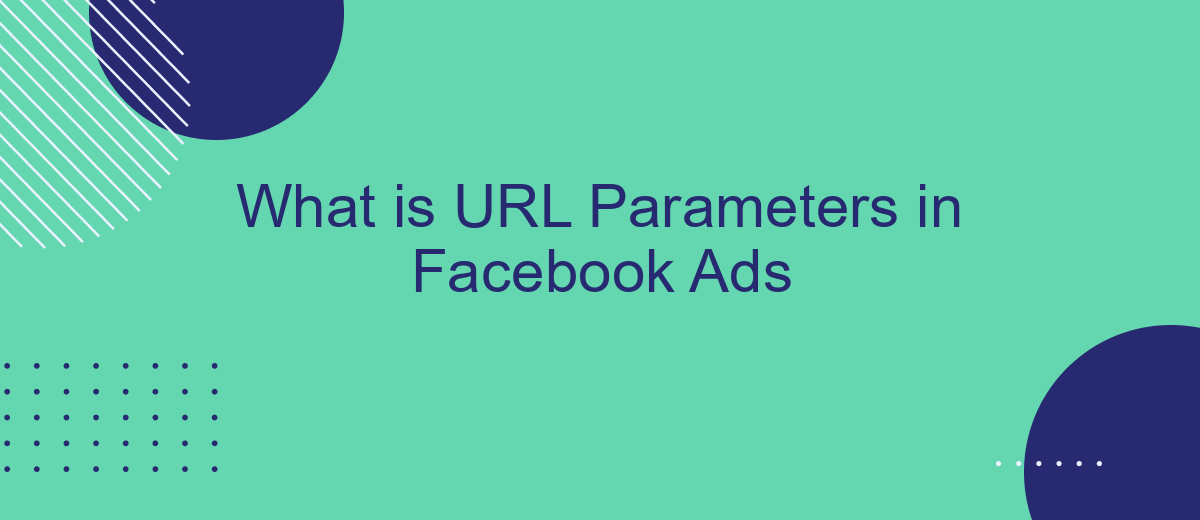URL parameters in Facebook Ads are essential tools for tracking and optimizing your ad campaigns. By appending specific tags to your URLs, you can gather detailed insights into user behavior, measure campaign performance, and refine your marketing strategies. This article explores what URL parameters are, how they function within Facebook Ads, and why they are crucial for effective digital advertising.
What Are URL Parameters?
URL parameters are specific components added to the end of a URL to pass information about a user's activity or campaign data. These parameters can help advertisers track the performance of their ads, understand user behavior, and optimize their marketing strategies.
- utm_source: Identifies the source of traffic, such as a search engine or newsletter.
- utm_medium: Specifies the medium used, like email or social media.
- utm_campaign: Names the specific campaign, making it easier to track its performance.
- utm_term: Tracks the keywords for paid search campaigns.
- utm_content: Differentiates similar content or links within the same ad.
Using URL parameters is essential for effective ad tracking and optimization. Tools like SaveMyLeads can automate the integration and management of these parameters, ensuring that all relevant data is captured and analyzed efficiently. This allows advertisers to focus on refining their campaigns and achieving better results.
Types of URL Parameters

URL parameters in Facebook Ads are essential for tracking and optimizing your campaigns. There are two primary types: UTM parameters and custom parameters. UTM parameters, such as utm_source, utm_medium, and utm_campaign, are predefined and widely used across various platforms to track the performance of your ads. These parameters help you understand where your traffic is coming from and how different ad campaigns are performing.
Custom parameters, on the other hand, offer more flexibility and can be tailored to meet specific tracking needs. These parameters allow you to pass unique data points, such as user IDs or product categories, back to your analytics tools. For businesses looking to streamline their integration and tracking processes, services like SaveMyLeads can be invaluable. SaveMyLeads offers seamless integration with Facebook Ads, enabling you to automatically capture and analyze URL parameters without manual intervention, thus enhancing your campaign's efficiency and effectiveness.
URL Parameters in Facebook Ads

URL parameters in Facebook Ads are essential for tracking and analyzing the performance of your ad campaigns. By appending these parameters to your ad URLs, you can gather detailed insights into how users interact with your ads, which can help you optimize your marketing strategies.
- utm_source: Identifies the source of your traffic, such as Facebook.
- utm_medium: Specifies the medium, like CPC (cost-per-click).
- utm_campaign: Names the specific campaign for better tracking.
- utm_content: Differentiates ads within the same campaign.
- utm_term: Tracks specific keywords if you’re running a search campaign.
For seamless integration and automated tracking, services like SaveMyLeads can be incredibly useful. SaveMyLeads allows you to automatically capture and process lead data from Facebook Ads, ensuring that your URL parameters are consistently applied and your analytics are accurate. This can save you time and improve the effectiveness of your ad campaigns.
Benefits of Using URL Parameters
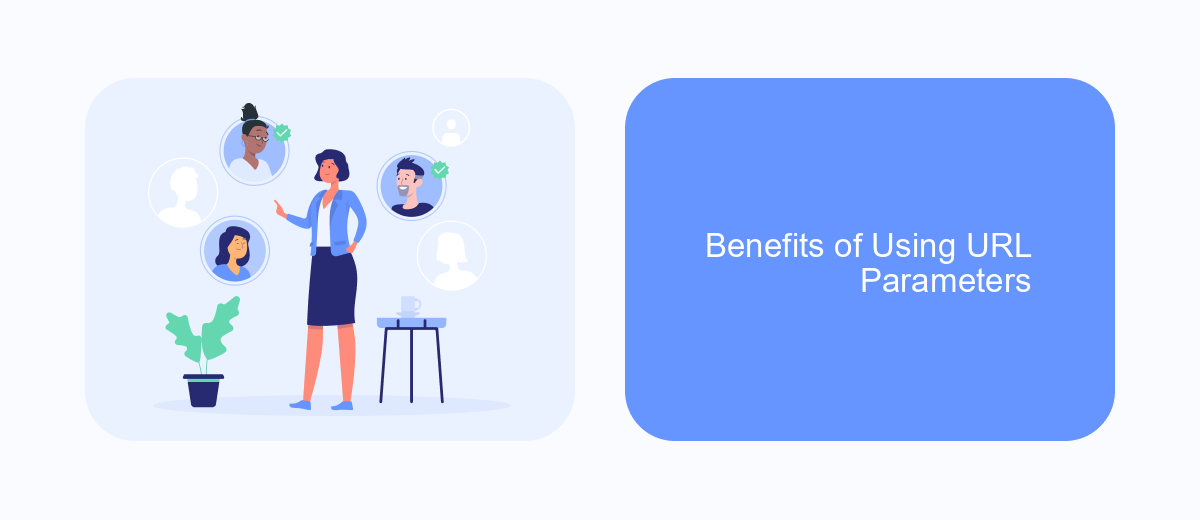
Using URL parameters in Facebook Ads can significantly enhance your marketing efforts by providing valuable insights into the performance of your campaigns. By appending specific parameters to your ad URLs, you can track various user interactions and understand which ads are driving the most traffic and conversions.
One of the primary benefits of URL parameters is the ability to measure the effectiveness of different ad variations. This allows you to optimize your budget by investing more in high-performing ads and discontinuing those that are underperforming. Moreover, URL parameters help in segmenting your audience based on their behavior, enabling more targeted and personalized marketing strategies.
- Enhanced tracking of user interactions
- Improved ad performance analysis
- Better budget allocation
- Audience segmentation for targeted marketing
For those looking to streamline the process of setting up URL parameters and integrating them with various analytics tools, SaveMyLeads offers an efficient solution. This service automates the integration process, saving you time and ensuring that your data is accurately tracked and analyzed. By leveraging such tools, you can focus more on optimizing your campaigns rather than getting bogged down by technical details.
How to Set Up URL Parameters
To set up URL parameters in Facebook Ads, start by navigating to your Ads Manager. Select the campaign, ad set, or ad you want to edit, and click on the "Edit" button. In the ad settings, scroll down to the "Tracking" section. Here, you will find the "URL Parameters" field. Enter your desired parameters in the format of key=value pairs, separated by ampersands. For example, you might use utm_source=facebook&utm_medium=cpc&utm_campaign=spring_sale to track the source, medium, and campaign name.
For more advanced tracking and integration, consider using a service like SaveMyLeads. SaveMyLeads allows you to automate the process of capturing leads and sending them to your CRM or other marketing tools. By integrating SaveMyLeads with your Facebook Ads, you can ensure that all URL parameters are correctly tracked and that your lead data is seamlessly transferred to your preferred platforms. This not only saves time but also improves the accuracy and efficiency of your marketing campaigns.
FAQ
What are URL parameters in Facebook Ads?
Why should I use URL parameters in my Facebook Ads?
How can I add URL parameters to my Facebook Ads?
Can URL parameters be used to track conversions in Facebook Ads?
Are there any tools to automate the process of adding URL parameters to my Facebook Ads?
Personalized responses to new clients from Facebook/Instagram. Receiving data on new orders in real time. Prompt delivery of information to all employees who are involved in lead processing. All this can be done automatically. With the SaveMyLeads service, you will be able to easily create integrations for Facebook Lead Ads and implement automation. Set up the integration once and let it do the chores every day.