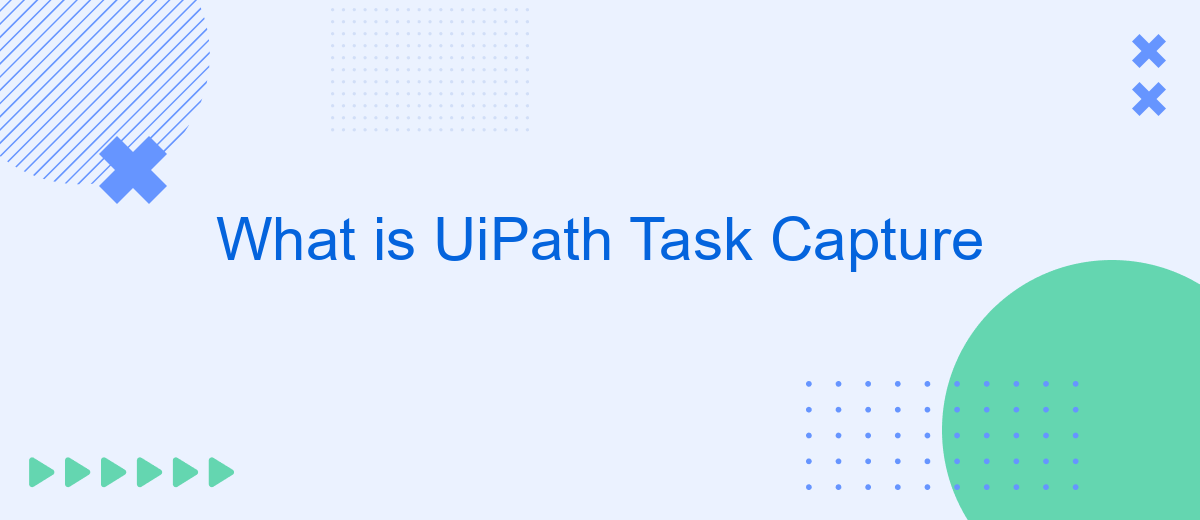UiPath Task Capture is a powerful tool designed to streamline and enhance the process of documenting and analyzing business tasks. By capturing detailed workflows and generating comprehensive process maps, it enables organizations to identify inefficiencies and optimize their operations. This article explores the features, benefits, and practical applications of UiPath Task Capture in transforming business processes.
What is UiPath Task Capture?
UiPath Task Capture is a powerful tool designed to streamline the process of documenting and analyzing tasks within an organization. By capturing detailed steps and screenshots of tasks, it provides a comprehensive overview that can be used to enhance process automation and efficiency.
- Effortlessly captures task workflows with screenshots and detailed steps.
- Generates process documentation in various formats, including PDD (Process Design Document).
- Integrates seamlessly with UiPath Studio for smooth automation implementation.
- Supports collaboration by allowing users to share captured tasks with team members.
Utilizing a tool like UiPath Task Capture can significantly reduce the time and effort required to document processes, making it easier for teams to optimize and automate their workflows. Additionally, integrating with services like SaveMyLeads can further enhance productivity by automating lead generation tasks, allowing businesses to focus on more strategic activities.
How does UiPath Task Capture work?
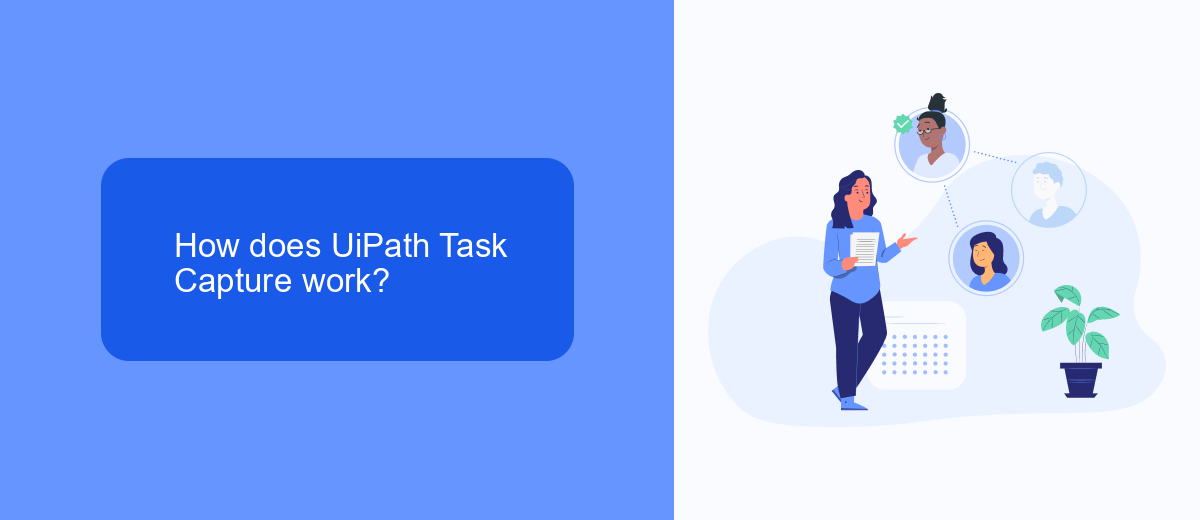
UiPath Task Capture is a powerful tool designed to streamline the process of documenting and analyzing tasks for automation. It works by allowing users to record their actions step-by-step as they perform a task on their computer. Each action, such as mouse clicks and keyboard inputs, is captured in real-time. This data is then converted into a detailed process map, complete with screenshots and annotations, making it easier to understand and optimize workflows. The tool also generates process documentation in various formats, which can be shared with team members or used to create automation scripts in UiPath Studio.
Additionally, UiPath Task Capture supports integration with other services to enhance its functionality. For instance, it can be integrated with SaveMyLeads, a service that automates the process of capturing and transferring leads from various sources to your CRM. By using SaveMyLeads, businesses can ensure that their lead data is accurately and efficiently captured, thereby reducing manual entry and minimizing errors. This integration makes UiPath Task Capture even more powerful, as it allows for seamless data flow and enhanced task automation capabilities.
Benefits of UiPath Task Capture
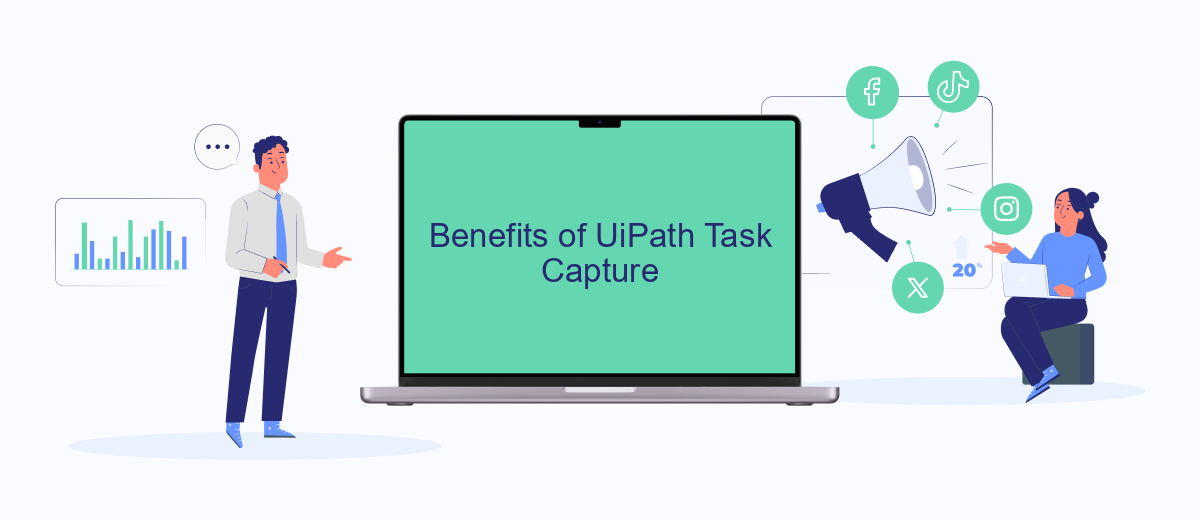
UiPath Task Capture is a powerful tool designed to streamline the documentation and automation of business processes. It offers a variety of benefits that can significantly enhance productivity and efficiency within an organization.
- Improved Process Documentation: Task Capture allows users to create comprehensive and accurate process documentation, ensuring that every step is clearly outlined and easily understood.
- Enhanced Collaboration: By providing a visual representation of processes, Task Capture facilitates better communication and collaboration among team members, making it easier to identify areas for improvement.
- Time Savings: Automating the documentation process reduces the time and effort required to capture and document workflows, freeing up valuable resources for other tasks.
- Integration Capabilities: With services like SaveMyLeads, Task Capture can seamlessly integrate with various applications, enabling smooth data transfer and process automation.
Overall, UiPath Task Capture is an essential tool for any organization looking to optimize their processes and improve overall efficiency. Its ability to provide detailed documentation, enhance collaboration, save time, and integrate with other services makes it a valuable asset for businesses of all sizes.
Who can use UiPath Task Capture?
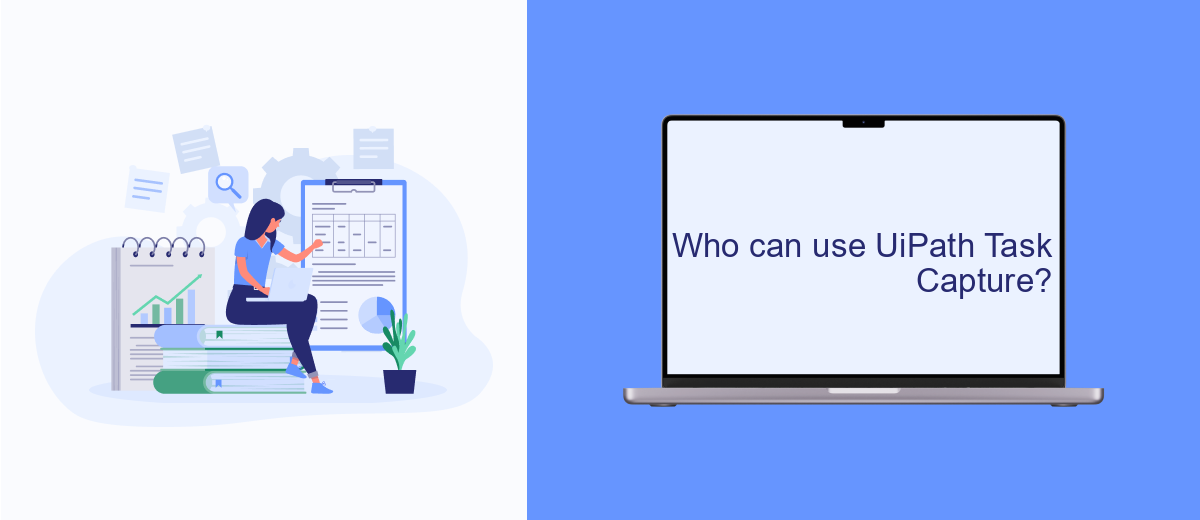
UiPath Task Capture is a versatile tool designed for a wide range of users, from business analysts to IT professionals. Its intuitive interface and powerful features make it accessible to anyone involved in process documentation and optimization. Whether you are looking to streamline workflows or improve process efficiency, Task Capture can be a valuable addition to your toolkit.
Organizations of all sizes can benefit from using UiPath Task Capture. Small businesses can use it to document and refine their processes, while large enterprises can leverage its capabilities to ensure consistency and compliance across various departments. The tool is particularly useful for teams that need to capture detailed process steps for automation or training purposes.
- Business Analysts
- Process Managers
- IT Professionals
- Project Managers
- Training Coordinators
Moreover, integrating UiPath Task Capture with services like SaveMyLeads can further enhance its functionality. SaveMyLeads allows for seamless integration with various CRM and marketing tools, ensuring that your documented processes are automatically synced and updated across platforms. This integration helps in maintaining a cohesive workflow and reduces the manual effort involved in updating multiple systems.
Getting started with UiPath Task Capture
Getting started with UiPath Task Capture is straightforward and user-friendly. Begin by downloading and installing the application from the official UiPath website. Once installed, launch Task Capture and familiarize yourself with its intuitive interface. The main dashboard offers a variety of tools to help you document and analyze your business processes efficiently. Start by creating a new task recording, where you can capture each step of a process through screenshots and detailed annotations. This visual documentation is invaluable for understanding and optimizing workflows.
For those looking to integrate UiPath Task Capture with other tools and services, consider using SaveMyLeads. SaveMyLeads simplifies the process of connecting UiPath Task Capture with various CRM systems, email marketing platforms, and other business applications. By leveraging SaveMyLeads, you can automate the transfer of captured tasks and insights to your preferred tools, ensuring seamless workflow integration and enhanced productivity. Simply set up your desired integrations within the SaveMyLeads interface, and let the service handle the synchronization, allowing you to focus on refining your business processes.
FAQ
What is UiPath Task Capture?
How does UiPath Task Capture work?
Can I integrate Task Capture with other tools?
What are the benefits of using Task Capture?
Is Task Capture suitable for non-technical users?
Personalized responses to new clients from Facebook/Instagram. Receiving data on new orders in real time. Prompt delivery of information to all employees who are involved in lead processing. All this can be done automatically. With the SaveMyLeads service, you will be able to easily create integrations for Facebook Lead Ads and implement automation. Set up the integration once and let it do the chores every day.