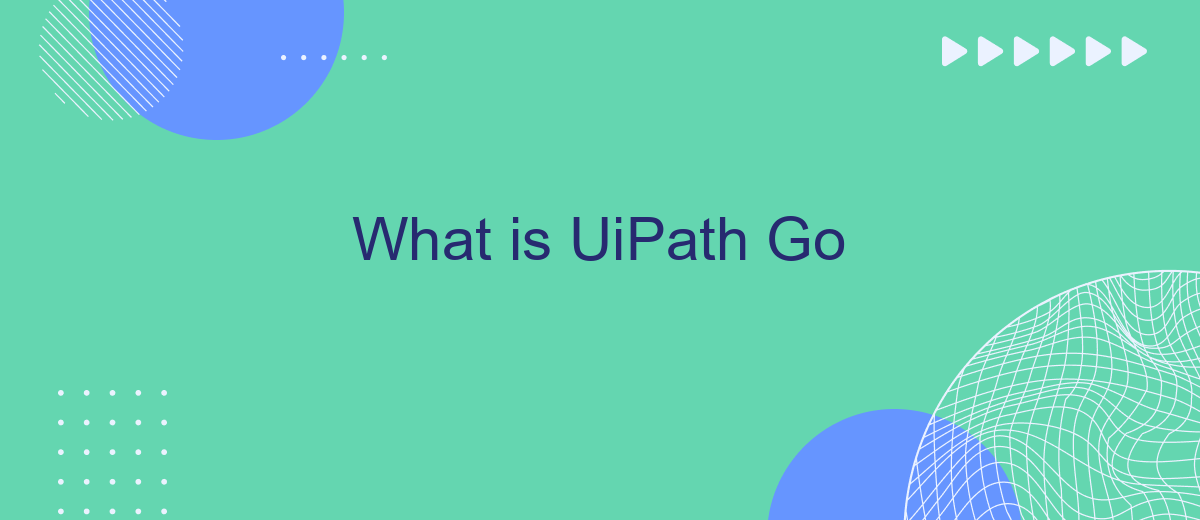UiPath Go is an innovative marketplace designed to streamline and enhance the automation journey for businesses and developers. By offering a diverse range of pre-built automation components, templates, and solutions, UiPath Go empowers users to accelerate their robotic process automation (RPA) projects. This platform fosters a collaborative environment where developers can share, discover, and leverage tools to optimize their automation efforts efficiently.
UiPath Go Introduction
UiPath Go is a marketplace designed to simplify the automation journey for businesses and developers. It provides a platform where users can discover, download, and share automation components, templates, and solutions. This collaborative environment fosters innovation and accelerates the deployment of automation initiatives.
- Ready-to-use automation components
- Templates for various business processes
- Community-driven contributions
- Integration with third-party services like SaveMyLeads
By leveraging UiPath Go, organizations can significantly reduce the time and effort required to implement automation solutions. The integration with services such as SaveMyLeads further enhances its utility, allowing seamless data transfer and synchronization across different platforms. This ensures that businesses can maintain a high level of efficiency and accuracy in their automated workflows.
Key Features and Benefits
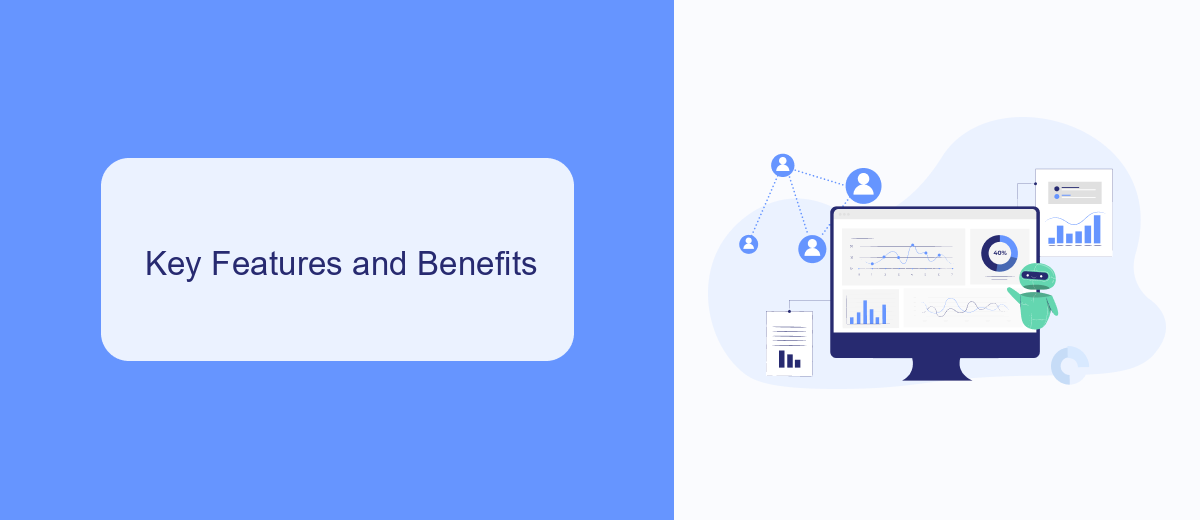
UiPath Go offers a robust marketplace for automation solutions, providing a wide range of pre-built components, templates, and solutions to streamline your automation projects. The platform is designed to save time and resources by allowing users to quickly find and implement ready-made solutions, reducing the need for custom development. With an extensive library of reusable components, UiPath Go ensures that users can easily integrate automation into their existing workflows, enhancing productivity and efficiency.
One of the key benefits of UiPath Go is its support for seamless integrations. Users can leverage services like SaveMyLeads to effortlessly connect various applications and automate data transfers, ensuring that information flows smoothly between systems. This not only simplifies the integration process but also enhances the overall functionality of your automation projects. By utilizing UiPath Go, businesses can accelerate their digital transformation journey, reduce operational costs, and achieve greater scalability in their automation efforts.
Comparison with Other UiPath Products

UiPath Go is a marketplace designed to provide users with pre-built automation components, enabling faster deployment and integration of RPA solutions. While it shares similarities with other UiPath products, there are distinct differences that set it apart.
- UiPath Studio: This is a comprehensive RPA development environment where users can design and build custom automation workflows from scratch. Unlike UiPath Go, which offers ready-made components, UiPath Studio requires more technical expertise.
- UiPath Orchestrator: This product focuses on managing, deploying, and monitoring RPA bots across an organization. It provides advanced analytics and control features, whereas UiPath Go is more about acquiring and integrating automation assets.
- UiPath Robots: These are the bots that execute tasks. While UiPath Go provides components that can be used by these robots, it does not directly deal with task execution like UiPath Robots do.
In summary, UiPath Go complements other UiPath products by offering a marketplace for pre-built automation solutions, thereby simplifying the process of integration and deployment. For more advanced integration capabilities, services like SaveMyLeads can be utilized to connect various platforms and streamline workflows effectively.
Use Cases and Applications
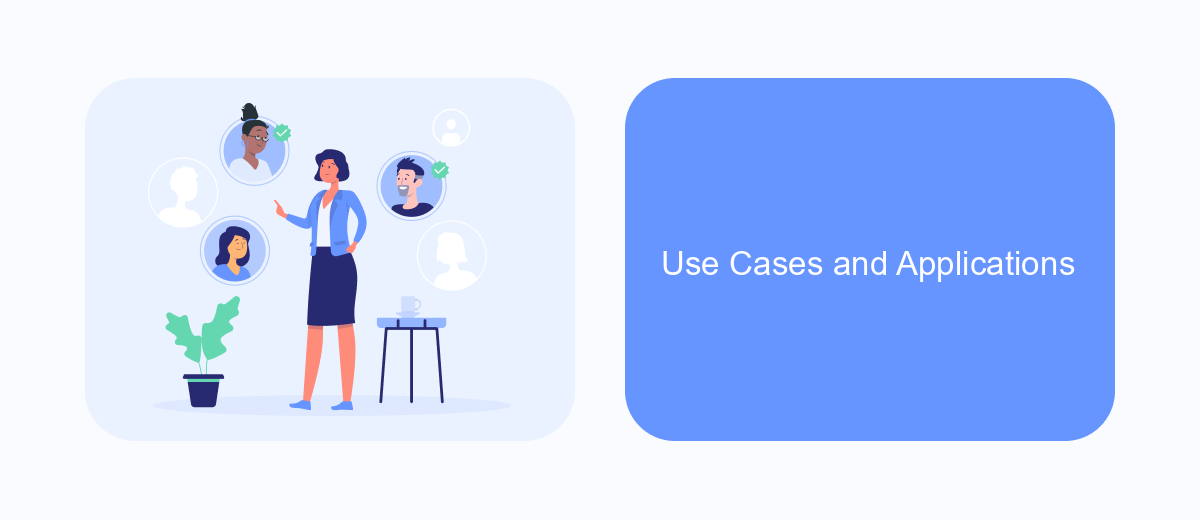
UiPath Go is a versatile platform designed to streamline and enhance automation processes across various industries. By offering a wide array of pre-built automation components, templates, and solutions, UiPath Go enables businesses to quickly implement and scale their automation efforts with minimal effort.
One of the primary use cases for UiPath Go is in the field of data entry and management. Organizations can automate repetitive tasks such as data extraction, validation, and entry, thereby reducing errors and freeing up valuable human resources for more strategic activities. Additionally, UiPath Go is highly beneficial for customer service operations, where chatbots and automated workflows can handle routine inquiries and support tasks efficiently.
- Automating invoice processing and financial reporting
- Streamlining HR processes like employee onboarding and payroll management
- Enhancing supply chain management with automated order processing and inventory tracking
- Integrating various business applications seamlessly using tools like SaveMyLeads
Overall, UiPath Go offers a robust solution for businesses looking to enhance their operational efficiency through automation. By leveraging pre-built components and integrating with services like SaveMyLeads, companies can achieve seamless workflows and significant productivity gains.
Getting Started with UiPath Go
UiPath Go is a robust platform designed to streamline and enhance your automation journey. To get started, first, create an account on the UiPath Go website. Once registered, you can explore a wide array of pre-built automation components, templates, and solutions available in the marketplace. Download and integrate these resources into your UiPath Studio to accelerate your automation projects.
For seamless integration with other applications and services, consider using SaveMyLeads. This powerful tool allows you to automate data transfer between various platforms without any coding. By leveraging SaveMyLeads, you can effortlessly set up integrations that enhance your UiPath workflows, ensuring data consistency and operational efficiency. Simply connect your desired applications, configure the necessary triggers, and let SaveMyLeads handle the rest, allowing you to focus on building more sophisticated automation solutions.


FAQ
What is UiPath Go?
How can I access UiPath Go?
Is UiPath Go free to use?
Can I contribute my own components to UiPath Go?
How can I integrate third-party services into my UiPath automation workflows?
Personalized responses to new clients from Facebook/Instagram. Receiving data on new orders in real time. Prompt delivery of information to all employees who are involved in lead processing. All this can be done automatically. With the SaveMyLeads service, you will be able to easily create integrations for Facebook Lead Ads and implement automation. Set up the integration once and let it do the chores every day.