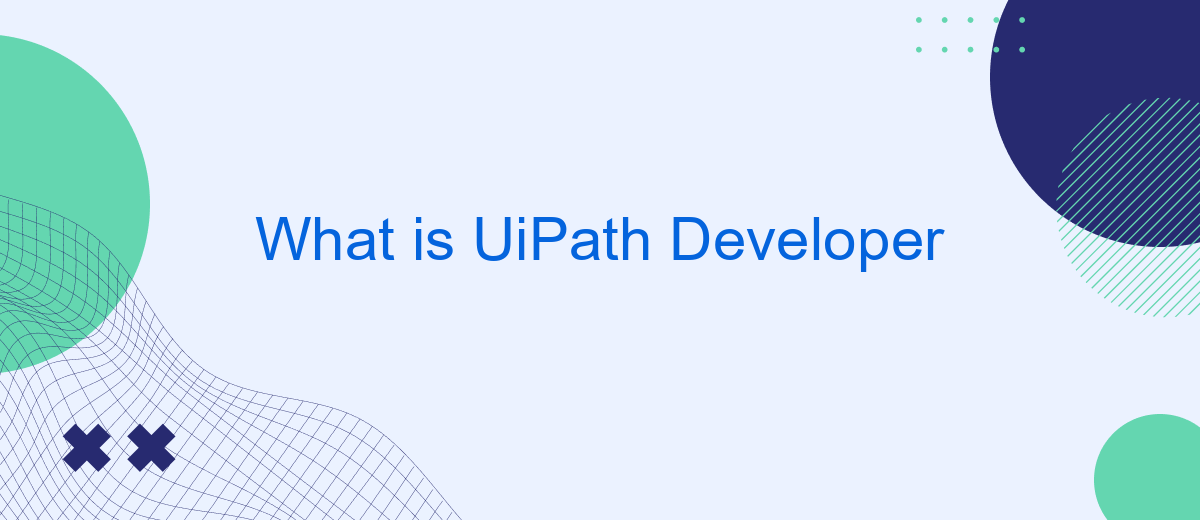A UiPath Developer is a professional who specializes in designing, developing, and implementing automation workflows using UiPath's Robotic Process Automation (RPA) platform. These developers play a crucial role in streamlining business processes by creating software robots that can perform repetitive tasks efficiently. This article explores the key responsibilities, skills, and career prospects of a UiPath Developer, shedding light on why this role is increasingly in demand.
Introduction to UiPath Developer
UiPath is a leading platform for robotic process automation (RPA), enabling organizations to automate repetitive tasks and streamline their workflows. As a UiPath Developer, you will be responsible for designing, developing, and implementing automation solutions using UiPath tools and technologies. This role requires a combination of technical skills and a deep understanding of business processes to create efficient and effective automation solutions.
- Design and develop automation workflows using UiPath Studio
- Collaborate with business analysts to identify automation opportunities
- Test and deploy automated processes
- Monitor and maintain automated solutions
- Integrate UiPath with other systems and services, such as SaveMyLeads
In addition to technical expertise, a successful UiPath Developer should possess strong problem-solving skills and the ability to work collaboratively with cross-functional teams. By leveraging tools like SaveMyLeads, developers can enhance their automation capabilities, ensuring seamless integration with various applications and improving overall efficiency.
Key Features and Capabilities

UiPath Developers leverage a robust suite of features designed to streamline automation processes. One of the key capabilities is the intuitive drag-and-drop interface, which allows developers to create complex workflows without extensive coding knowledge. This user-friendly approach is complemented by a rich library of pre-built activities and templates, enabling rapid development and deployment of automation solutions. Additionally, UiPath provides powerful debugging and error-handling tools, ensuring that automated processes run smoothly and efficiently.
Integration capabilities are another standout feature of UiPath. The platform supports seamless integration with various third-party applications and services, enhancing its versatility. For instance, using services like SaveMyLeads, developers can effortlessly set up integrations to automate lead management and data synchronization tasks. This not only reduces manual effort but also ensures data accuracy and real-time updates across systems. Furthermore, UiPath's robust security features, including role-based access control and data encryption, ensure that sensitive information is protected throughout the automation lifecycle.
Benefits of Using UiPath Developer

Utilizing UiPath Developer brings numerous advantages to businesses aiming to streamline their operations and increase efficiency. With its advanced automation capabilities, UiPath Developer can significantly reduce manual efforts and enhance productivity.
- Cost Efficiency: Automating repetitive tasks reduces the need for manual labor, leading to substantial cost savings.
- Accuracy: Automation minimizes human errors, ensuring higher accuracy and reliability in task execution.
- Scalability: UiPath Developer allows businesses to scale their automation efforts seamlessly as they grow.
- Integration: Easily integrates with various third-party applications and services, such as SaveMyLeads, to facilitate smooth data flow and connectivity.
- Time-Saving: Speeds up processes, allowing employees to focus on more strategic and value-added activities.
Overall, UiPath Developer empowers organizations to optimize their workflows, leading to enhanced operational efficiency and better resource management. By leveraging integrations with services like SaveMyLeads, businesses can further streamline their processes and ensure seamless data handling across different platforms.
Getting Started with UiPath Developer
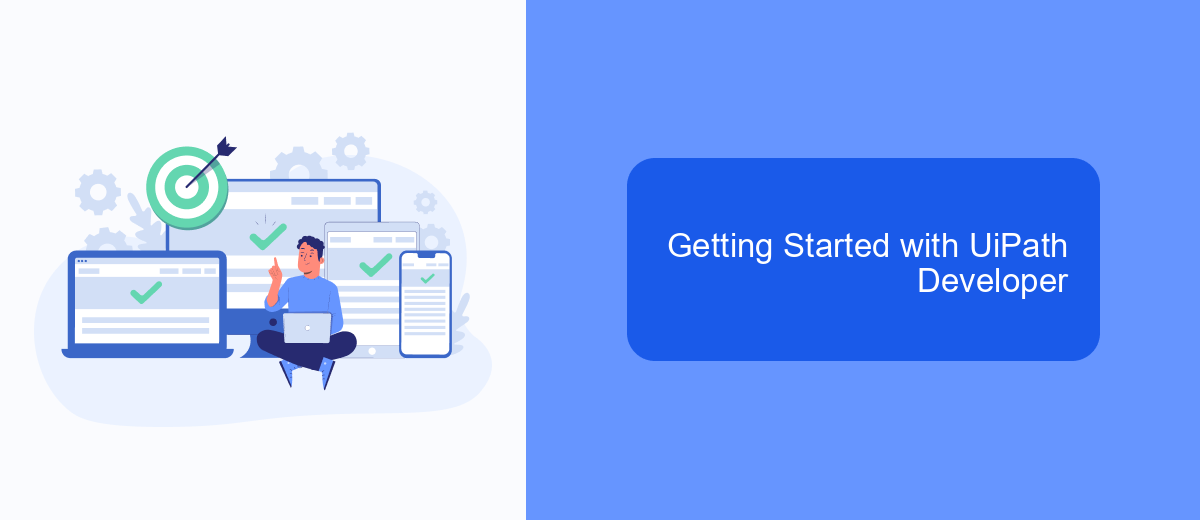
Getting started with UiPath as a developer can be an exciting journey into the world of automation. The first step is to download and install UiPath Studio, which is the primary development environment for creating automation projects. It's user-friendly and offers a drag-and-drop interface to streamline the development process.
Once you have UiPath Studio installed, familiarize yourself with the various activities and tools available. UiPath provides extensive documentation and tutorials to help you get up to speed quickly. It's beneficial to start with simple automation tasks to understand the basics before moving on to more complex workflows.
- Download and install UiPath Studio
- Explore UiPath Academy for tutorials and courses
- Start with simple automation projects
- Leverage community forums for support
Integrating UiPath with other services can significantly enhance your automation capabilities. For instance, using services like SaveMyLeads can simplify the process of connecting UiPath with various applications, allowing you to automate data transfers and other repetitive tasks seamlessly. By following these steps, you'll be well on your way to becoming proficient in UiPath development.
UiPath Developer in Practice
In the realm of automation, a UiPath Developer plays a crucial role in designing, developing, and deploying robotic process automation (RPA) solutions. They utilize UiPath Studio to create efficient workflows that automate repetitive tasks, thereby enhancing productivity and reducing human error. A typical day for a UiPath Developer involves collaborating with business analysts to understand process requirements, writing scripts, and testing automated workflows to ensure they function seamlessly. They also troubleshoot issues and optimize existing automations to improve performance.
One of the key responsibilities of a UiPath Developer is integrating various systems and applications to create cohesive automation solutions. This often involves using services like SaveMyLeads, which simplifies the process of connecting different platforms. By leveraging SaveMyLeads, developers can automate data transfer between CRM systems, marketing tools, and other business applications without extensive coding. This integration capability not only streamlines workflows but also significantly reduces the time and effort required to maintain automated processes, allowing developers to focus on more complex automation challenges.
- Automate the work with leads from the Facebook advertising account
- Empower with integrations and instant transfer of leads
- Don't spend money on developers or integrators
- Save time by automating routine tasks
FAQ
What is a UiPath Developer?
What skills are required to become a UiPath Developer?
How do UiPath Developers contribute to business process automation?
What tools do UiPath Developers commonly use?
Can UiPath Developers integrate third-party services into their workflows?
SaveMyLeads is a simple and effective service that will help you automate routine tasks and optimize business processes. Stop wasting time uploading leads from Facebook manually – you can do it automatically, saving a lot of time and money. Eliminate routine from workflows and achieve more with minimal investment of money, effort and human resources.