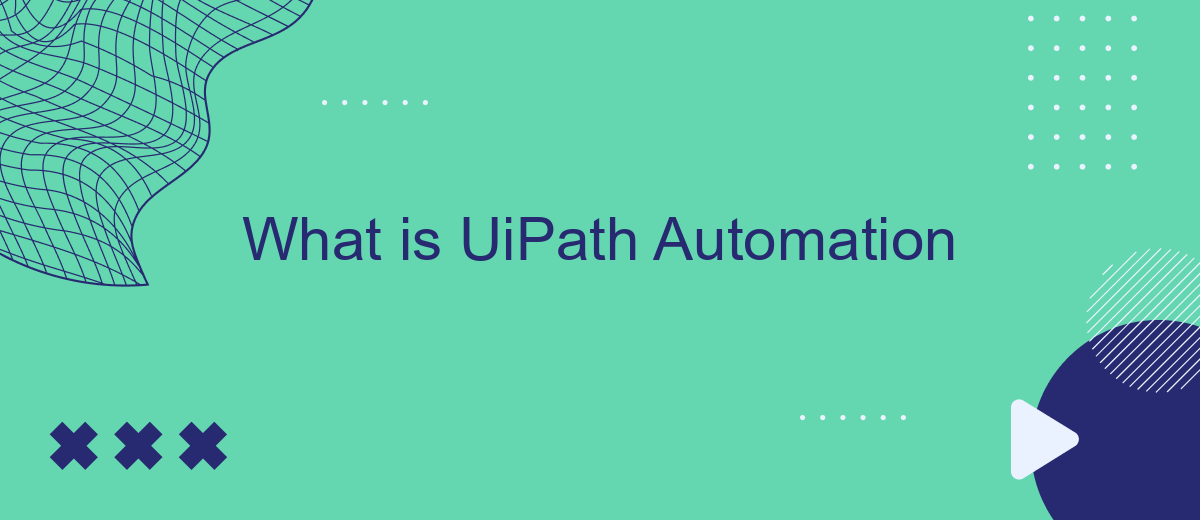UiPath Automation is a cutting-edge technology designed to streamline business processes through robotic process automation (RPA). By leveraging software robots, UiPath enables organizations to automate repetitive tasks, enhance productivity, and reduce operational costs. This article delves into the core features, benefits, and applications of UiPath Automation, providing insights into how it can transform modern workflows and drive efficiency.
Introduction to UiPath Automation
UiPath Automation is a leading platform in the field of robotic process automation (RPA). It allows businesses to automate repetitive tasks, streamline workflows, and enhance productivity. By using UiPath, companies can reduce human error and free up employees to focus on more strategic activities.
- Automates repetitive tasks
- Streamlines workflows
- Enhances productivity
- Reduces human error
- Frees up employee time
Additionally, UiPath offers seamless integration capabilities with various services to further enhance automation. For instance, SaveMyLeads can be integrated with UiPath to automate lead management processes. This integration ensures that leads are captured, processed, and followed up efficiently, thus maximizing business opportunities. With such integrations, UiPath continues to be a versatile and powerful tool for modern enterprises.
Benefits and Features of UiPath Automation
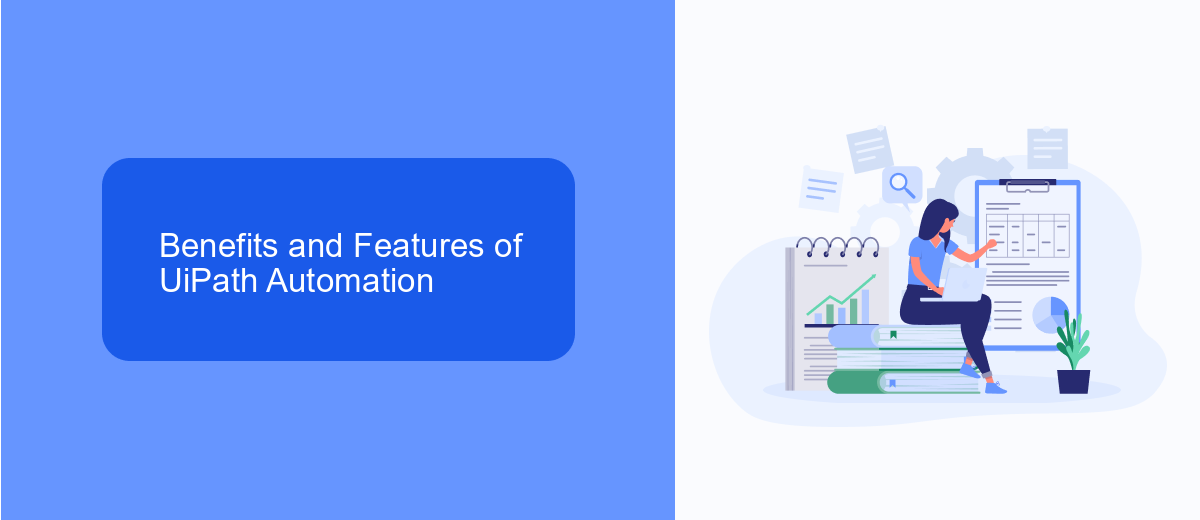
UiPath Automation offers a plethora of benefits that streamline business processes and enhance efficiency. One of the primary advantages is its ability to automate repetitive tasks, freeing up employees to focus on more strategic activities. This leads to increased productivity and reduced operational costs. Additionally, UiPath's user-friendly interface and robust features make it accessible to users with varying levels of technical expertise, ensuring a smooth implementation process.
Among its standout features, UiPath provides seamless integration capabilities with other software and platforms. For instance, services like SaveMyLeads can be utilized to automate data transfer between various applications, ensuring that information flows effortlessly across systems. This not only reduces manual data entry errors but also accelerates the decision-making process by providing real-time data insights. The platform's scalability further ensures that businesses of all sizes can leverage its automation capabilities to drive growth and innovation.
How UiPath Automation Works
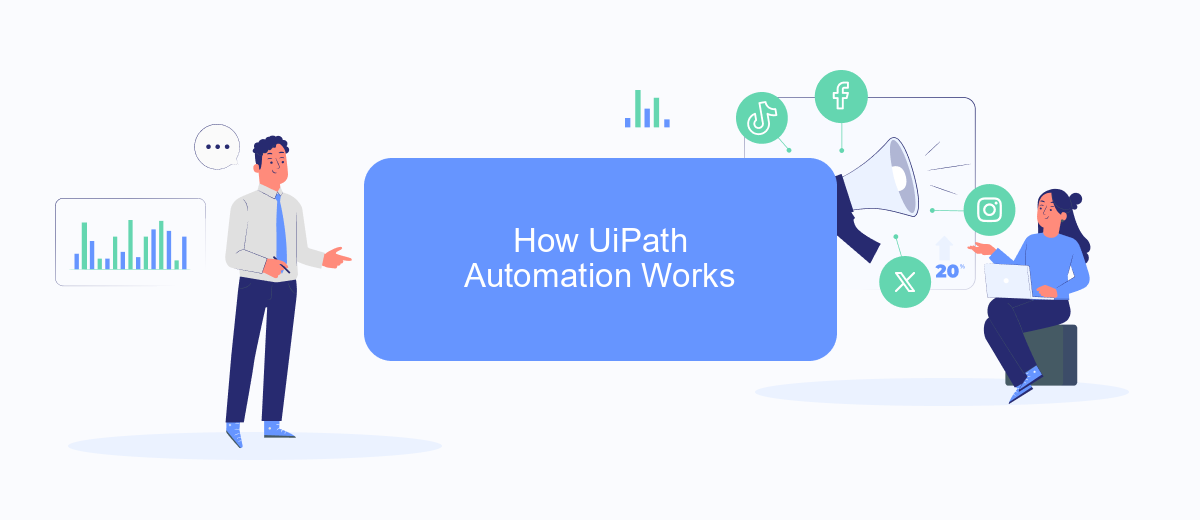
UiPath Automation streamlines repetitive tasks, enabling businesses to focus on more strategic initiatives. This is achieved through a combination of robotic process automation (RPA) and artificial intelligence (AI), which work together to mimic human actions and decision-making processes.
- Identify repetitive tasks that can be automated, such as data entry, invoice processing, or customer support.
- Design and develop automation workflows using UiPath Studio, which provides a user-friendly drag-and-drop interface.
- Deploy the automation workflows to UiPath Orchestrator, a centralized platform for managing and monitoring RPA bots.
- Execute the automated processes with UiPath Robots, which can operate unattended or be triggered by user actions.
- Monitor and optimize the performance of the automation through real-time analytics and reporting tools.
Integrating UiPath Automation with other services can further enhance its capabilities. For instance, using SaveMyLeads, businesses can automate lead generation and customer data management by connecting UiPath with various CRM systems and marketing platforms. This seamless integration ensures a continuous and efficient workflow, reducing manual intervention and improving overall productivity.
Industries and Use Cases of UiPath Automation

UiPath Automation is revolutionizing various industries by streamlining processes and enhancing productivity. Its capabilities are being leveraged across multiple sectors to automate repetitive tasks, reduce human error, and free up valuable resources for more strategic activities.
Industries such as finance, healthcare, manufacturing, and retail are at the forefront of adopting UiPath Automation. These sectors benefit significantly from automation due to their high volume of repetitive processes and data-intensive tasks.
- Finance: Automating invoice processing, compliance reporting, and customer onboarding.
- Healthcare: Streamlining patient data management, appointment scheduling, and insurance claims processing.
- Manufacturing: Enhancing supply chain management, quality control, and inventory tracking.
- Retail: Improving order processing, customer service, and inventory management.
Additionally, services like SaveMyLeads can complement UiPath Automation by simplifying the integration of various applications and data sources. This ensures seamless data flow and enhances the overall efficiency of automated workflows. By leveraging these tools, businesses can achieve greater operational efficiency and stay competitive in their respective industries.
Getting Started with UiPath Automation
Getting started with UiPath Automation is straightforward and user-friendly, even for those new to robotic process automation (RPA). First, download and install UiPath Studio from the official website. Once installed, you can begin by exploring the pre-built templates and tutorials available within the platform. These resources provide a hands-on approach to understanding the various components and functionalities of UiPath. Additionally, the UiPath Academy offers comprehensive courses that cover everything from basic to advanced automation techniques.
For those looking to integrate UiPath with other services, tools like SaveMyLeads can be invaluable. SaveMyLeads simplifies the process of connecting UiPath with various applications, allowing you to automate data transfer and streamline workflows effortlessly. By utilizing such integration services, you can enhance the capabilities of your UiPath automation projects, making them more efficient and effective. Start by creating an account on SaveMyLeads, and follow the easy-to-use interface to set up your desired integrations, ensuring a seamless automation experience.
FAQ
What is UiPath Automation?
How does UiPath Automation benefit businesses?
Can UiPath Automation be integrated with other software systems?
Is UiPath Automation suitable for small businesses?
What kind of tasks can be automated using UiPath?
Would you like your employees to receive real-time data on new Facebook leads, and automatically send a welcome email or SMS to users who have responded to your social media ad? All this and more can be implemented using the SaveMyLeads system. Connect the necessary services to your Facebook advertising account and automate data transfer and routine work. Let your employees focus on what really matters, rather than wasting time manually transferring data or sending out template emails.