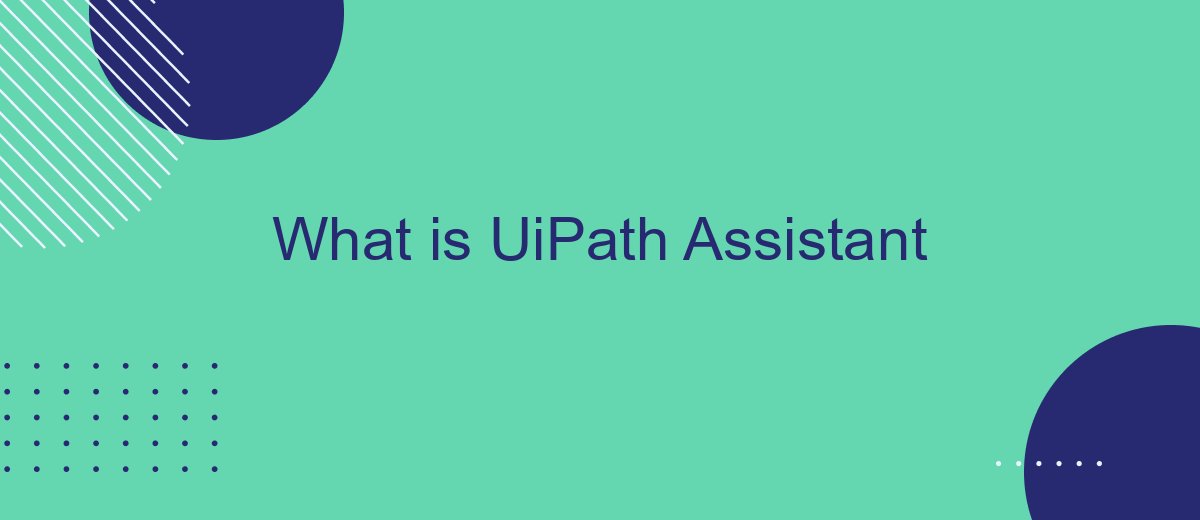UiPath Assistant is a user-friendly desktop application designed to enhance productivity by allowing users to manage and execute automated workflows with ease. It provides a seamless interface for interacting with UiPath robots, enabling both technical and non-technical users to automate repetitive tasks, streamline processes, and improve efficiency. Discover how UiPath Assistant can transform your daily operations.
Introduction to UiPath Assistant
UiPath Assistant is a powerful tool designed to enhance the user experience by providing a convenient way to interact with UiPath automations. It serves as a personal automation hub, allowing users to easily manage and execute their workflows with just a few clicks. The intuitive interface ensures that both technical and non-technical users can take full advantage of the automation capabilities.
- Easy access to automations
- Personalized workflow management
- Seamless integration with other tools
- Real-time monitoring and reporting
One of the key features of UiPath Assistant is its ability to integrate with various services to streamline workflow automation. For instance, integrating with SaveMyLeads allows users to automate lead management processes by connecting different platforms and transferring data effortlessly. This not only saves time but also ensures data accuracy and consistency across systems. Overall, UiPath Assistant empowers users to optimize their daily tasks and boost productivity through intelligent automation.
Key Features and Capabilities
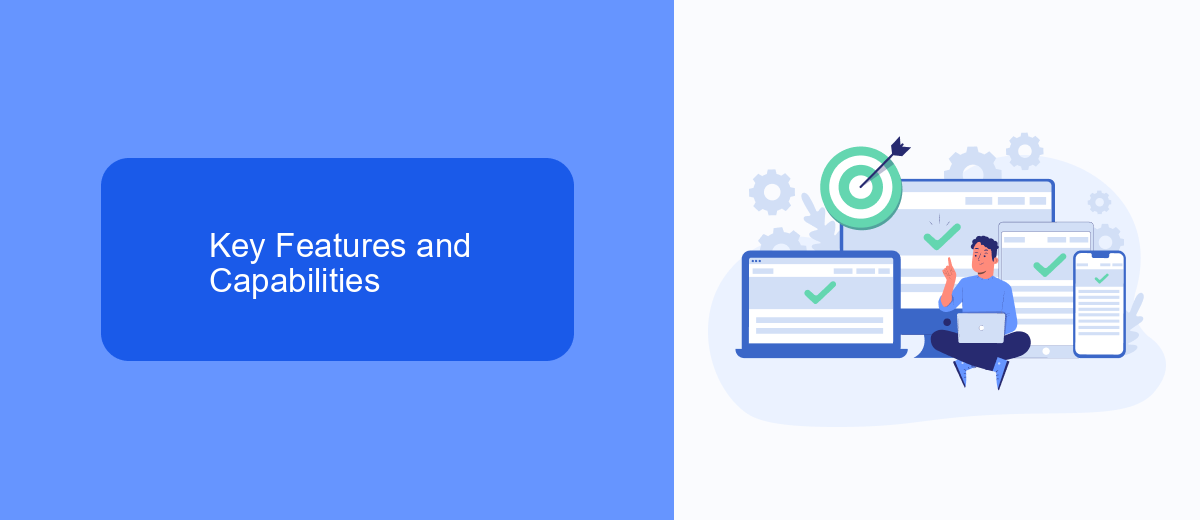
UiPath Assistant offers a user-friendly interface that allows individuals to manage and execute their automation processes effortlessly. One of its key features is the ability to schedule and run attended robots, providing users with the flexibility to automate tasks at their convenience. The platform also supports custom widgets, enabling users to personalize their workspace and streamline their workflows.
Additionally, UiPath Assistant integrates seamlessly with various third-party applications and services, enhancing its functionality and versatility. For instance, with the help of services like SaveMyLeads, users can easily set up integrations to automate lead management processes, ensuring that data flows smoothly between different platforms. This capability not only saves time but also reduces the risk of errors, making UiPath Assistant an invaluable tool for businesses looking to optimize their operations.
Benefits and Use Cases

UiPath Assistant offers a multitude of benefits for businesses looking to enhance their automation capabilities. By providing a user-friendly interface, it allows employees to easily manage and execute automation tasks without requiring extensive technical knowledge.
- Increased Productivity: Automate repetitive tasks to free up time for more strategic work.
- Improved Accuracy: Reduce human error by automating data entry and other routine processes.
- Enhanced Collaboration: Share automation workflows across teams to streamline operations.
- Seamless Integration: Use services like SaveMyLeads to integrate UiPath Assistant with various applications and platforms effortlessly.
- Cost Efficiency: Lower operational costs by minimizing the need for manual labor.
UiPath Assistant is particularly useful in industries such as finance, healthcare, and customer service, where repetitive tasks are common. By leveraging its capabilities, businesses can achieve greater efficiency and accuracy, ultimately leading to improved performance and customer satisfaction.
System Requirements and Compatibility
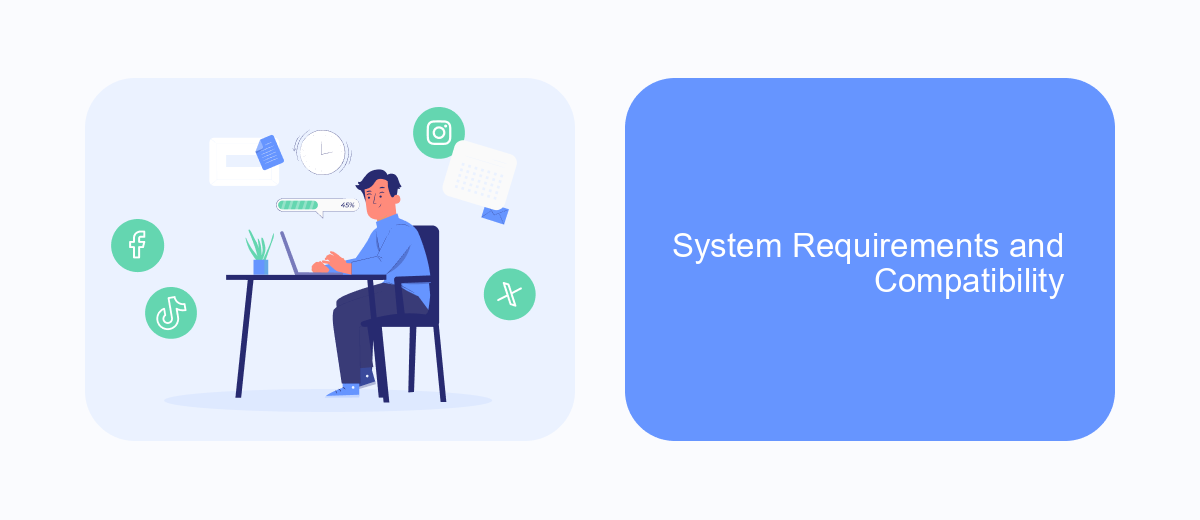
To ensure a smooth experience with UiPath Assistant, it is essential to meet the system requirements and compatibility guidelines. These requirements help in maintaining optimal performance and stability while using the software.
Firstly, your operating system should be Windows 10 or higher. Additionally, a minimum of 4GB of RAM is recommended for basic operations, while 8GB or more is preferable for complex tasks. The software also requires at least 2GB of available disk space for installation and operation.
- Operating System: Windows 10 or higher
- RAM: Minimum 4GB, recommended 8GB or more
- Disk Space: At least 2GB available
- Processor: Dual-core CPU, 1.8 GHz or faster
- Internet Connection: Required for updates and certain functionalities
For seamless integration with other services and platforms, consider using tools like SaveMyLeads. This service simplifies the process of connecting UiPath Assistant with various applications, ensuring that your automation workflows are efficient and reliable. By adhering to these system requirements and utilizing integration tools, you can maximize the benefits of UiPath Assistant.
Getting Started with UiPath Assistant
Getting started with UiPath Assistant is a straightforward process that allows you to automate your daily tasks efficiently. First, download and install the UiPath Studio and UiPath Assistant from the official UiPath website. Once installed, open UiPath Assistant and sign in with your UiPath account. You will see a user-friendly interface where you can manage your automation processes, start or stop robots, and monitor their status. It's recommended to explore the pre-built automation templates available within the UiPath ecosystem to get a feel for how automations work.
For those looking to integrate UiPath Assistant with other services, platforms like SaveMyLeads can be incredibly useful. SaveMyLeads offers seamless integration capabilities, allowing you to connect UiPath Assistant with various marketing and CRM tools without the need for extensive coding. This can significantly enhance your automation workflows by enabling real-time data transfers and updates across different platforms. To set up these integrations, simply follow the step-by-step guides provided by SaveMyLeads, ensuring that your automation processes are both efficient and comprehensive.
- Automate the work with leads from the Facebook advertising account
- Empower with integrations and instant transfer of leads
- Don't spend money on developers or integrators
- Save time by automating routine tasks
FAQ
What is UiPath Assistant?
How does UiPath Assistant differ from UiPath Studio?
Can UiPath Assistant be used to schedule automation tasks?
Is it possible to integrate UiPath Assistant with other applications?
How do I deploy a new automation to UiPath Assistant?
Are you using Facebook Lead Ads? Then you will surely appreciate our service. The SaveMyLeads online connector is a simple and affordable tool that anyone can use to set up integrations for Facebook. Please note that you do not need to code or learn special technologies. Just register on our website and create the necessary integration through the web interface. Connect your advertising account with various services and applications. Integrations are configured in just 5-10 minutes, and in the long run they will save you an impressive amount of time.