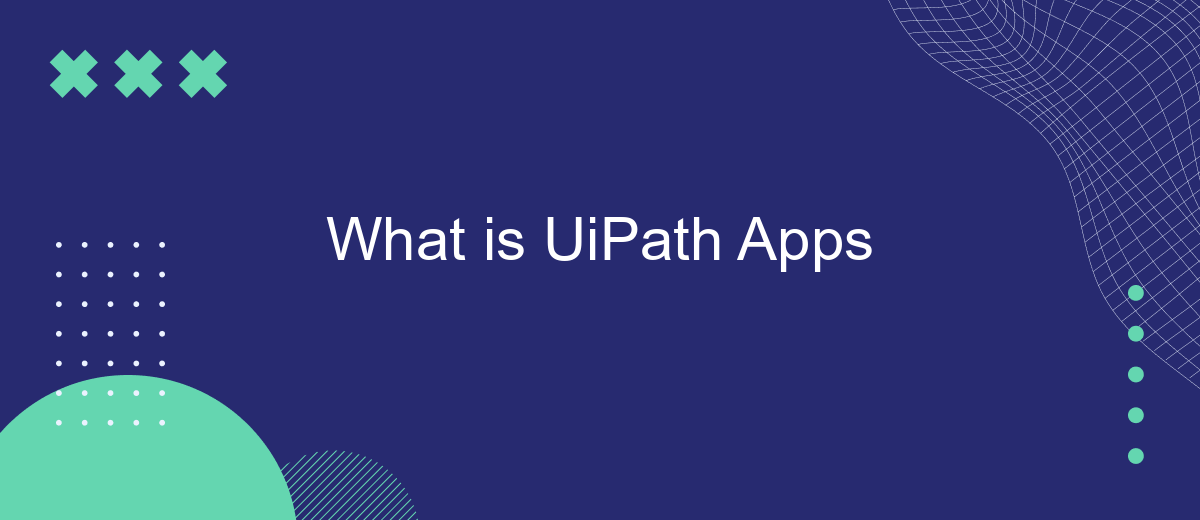UiPath Apps is a powerful tool within the UiPath ecosystem that enables users to build custom, interactive web applications with ease. It allows for seamless integration with RPA workflows, enhancing automation capabilities and user experience. This article delves into the features, benefits, and practical applications of UiPath Apps, demonstrating how it can transform business processes and drive efficiency.
What is UiPath Apps?
UiPath Apps is a powerful tool that enables users to create rich, interactive web applications that are seamlessly integrated with UiPath automation processes. It allows both technical and non-technical users to design and deploy applications that can interact with various data sources and automate complex workflows.
- Drag-and-drop interface for easy app creation
- Real-time data integration with UiPath processes
- Customizable UI components
- Secure and scalable architecture
By leveraging UiPath Apps, organizations can streamline their operations and improve efficiency. For instance, integrating UiPath Apps with services like SaveMyLeads can automate the process of capturing and processing leads from various sources, ensuring that no potential customer is missed. This integration allows businesses to focus on high-value activities while UiPath Apps handles routine tasks.
Key Features and Benefits

UiPath Apps is a powerful tool designed to streamline the creation of custom business applications with ease. With its intuitive drag-and-drop interface, users can quickly build applications without the need for extensive coding knowledge. This not only accelerates the development process but also allows for real-time collaboration among team members, improving overall efficiency and productivity.
One of the key features of UiPath Apps is its robust integration capabilities. It seamlessly connects with various platforms and services, such as SaveMyLeads, enabling businesses to automate and optimize their workflows. By leveraging these integrations, users can ensure data consistency and reduce manual errors, leading to more reliable and efficient operations. Additionally, UiPath Apps provides comprehensive analytics and reporting tools, allowing businesses to gain valuable insights and make informed decisions based on real-time data.
Use Cases and Examples

UiPath Apps offers a versatile platform for creating and deploying custom applications that can automate various business processes. This flexibility makes it suitable for a wide range of use cases across different industries.
- Customer Service Automation: Automate routine customer service tasks such as ticket management, data entry, and response generation to improve efficiency and customer satisfaction.
- HR Processes: Streamline HR operations like employee onboarding, leave management, and performance tracking by integrating UiPath Apps with existing HR systems.
- Financial Services: Enhance financial operations by automating tasks like invoice processing, expense management, and compliance reporting.
- Marketing Automation: Integrate with platforms like SaveMyLeads to automate lead generation, nurturing, and follow-up processes, ensuring a seamless marketing workflow.
By leveraging UiPath Apps, organizations can significantly reduce manual work, minimize errors, and optimize their workflows. The ability to integrate with various systems, including SaveMyLeads, further enhances the platform's utility, making it a valuable tool for businesses aiming to achieve higher efficiency and productivity.
How to Build Apps with UiPath
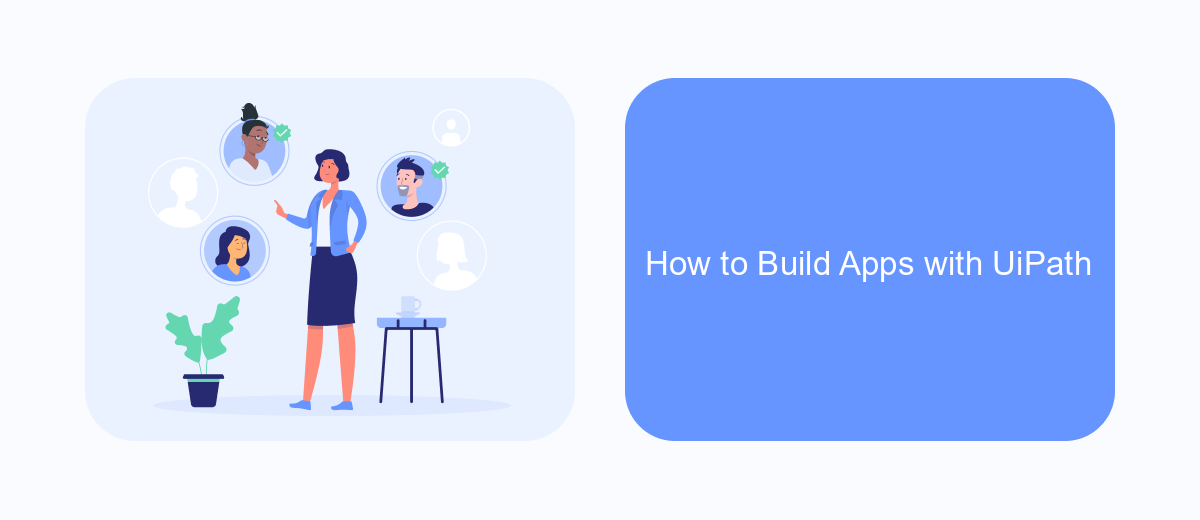
Building apps with UiPath is a streamlined process that allows you to create powerful automation solutions with ease. To get started, you'll need to have UiPath Studio installed and a clear idea of the workflow you want to automate.
First, design your app's user interface using UiPath Apps. This intuitive drag-and-drop interface lets you build forms and dashboards without any coding knowledge. Next, integrate your app with various data sources and services to ensure seamless data flow and functionality.
- Open UiPath Studio and create a new project.
- Design the user interface using UiPath Apps' drag-and-drop features.
- Set up data integrations with services like SaveMyLeads to automate lead management.
- Test your app to ensure everything works as expected.
- Deploy your app and start using it to enhance your business processes.
By following these steps, you can create efficient and effective apps that automate various tasks and processes. Leveraging services like SaveMyLeads can further enhance your app's capabilities by providing seamless data integration and management solutions.
Conclusion
In summary, UiPath Apps provides a robust platform for creating intuitive and dynamic user interfaces for your automation workflows. By leveraging its capabilities, businesses can enhance user engagement and streamline their processes, resulting in increased efficiency and productivity. The platform's flexibility and ease of use make it accessible to both technical and non-technical users, ensuring that organizations can quickly adapt and scale their automation initiatives.
Moreover, integrating UiPath Apps with other tools and services, such as SaveMyLeads, can further enhance its functionality. SaveMyLeads allows for seamless integration with various applications, enabling automated data transfers and real-time updates without the need for complex coding. This synergy between UiPath Apps and integration services like SaveMyLeads ensures that businesses can maintain a cohesive and efficient workflow, ultimately driving better outcomes and fostering innovation.
- Automate the work with leads from the Facebook advertising account
- Empower with integrations and instant transfer of leads
- Don't spend money on developers or integrators
- Save time by automating routine tasks
FAQ
What is UiPath Apps?
How can I create an app using UiPath Apps?
What are the benefits of using UiPath Apps?
Can UiPath Apps integrate with other services?
What kind of support is available for implementing UiPath Apps?
You probably know that the speed of leads processing directly affects the conversion and customer loyalty. Do you want to receive real-time information about new orders from Facebook and Instagram in order to respond to them as quickly as possible? Use the SaveMyLeads online connector. Link your Facebook advertising account to the messenger so that employees receive notifications about new leads. Create an integration with the SMS service so that a welcome message is sent to each new customer. Adding leads to a CRM system, contacts to mailing lists, tasks to project management programs – all this and much more can be automated using SaveMyLeads. Set up integrations, get rid of routine operations and focus on the really important tasks.