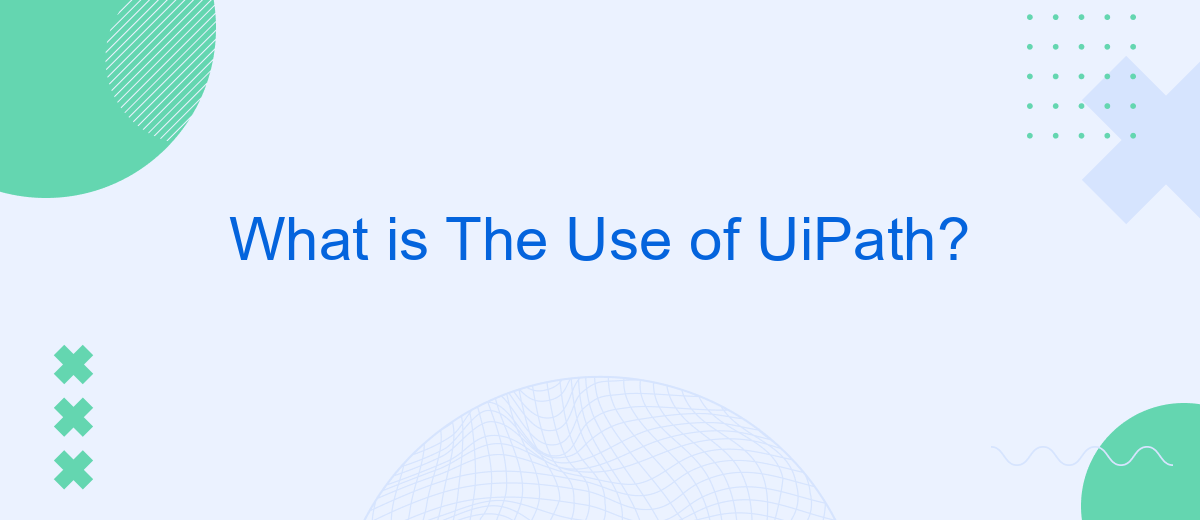UiPath is a leading Robotic Process Automation (RPA) platform that enables businesses to automate repetitive tasks, streamline workflows, and enhance productivity. By leveraging advanced AI and machine learning capabilities, UiPath allows organizations to reduce human error, minimize operational costs, and free up employees to focus on more strategic activities. This article explores the various uses and benefits of implementing UiPath in modern enterprises.
What is UiPath?
UiPath is a leading Robotic Process Automation (RPA) tool designed to automate repetitive and mundane tasks, allowing businesses to focus on more strategic activities. It provides a comprehensive platform for end-to-end automation, enabling users to design, build, and manage their automation projects efficiently.
- Drag-and-drop workflow design
- Pre-built activity templates
- Integration with various applications and services
- Advanced analytics and reporting
- Strong security and compliance features
One of the standout features of UiPath is its ability to integrate seamlessly with a wide range of third-party applications and services. For instance, using tools like SaveMyLeads, businesses can automate the process of capturing and transferring lead data from various platforms directly into their CRM systems. This not only saves time but also ensures data accuracy and consistency across different systems.
How Does UiPath Work?
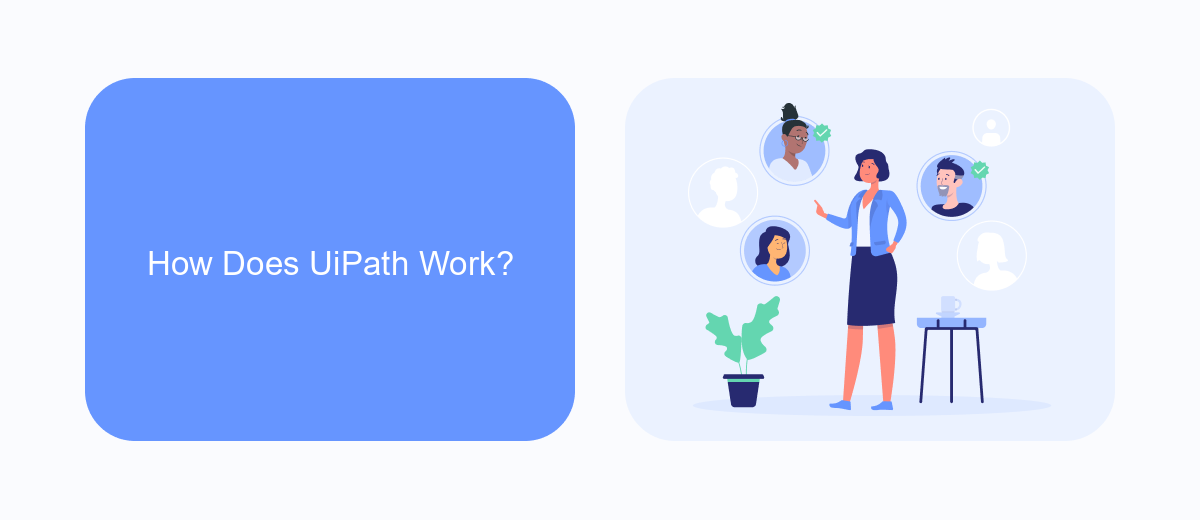
UiPath operates by leveraging robotic process automation (RPA) to automate repetitive tasks across various applications and systems. It uses a visual designer to create workflows that mimic human actions, such as clicking, typing, and reading from screens. These workflows can be built using drag-and-drop activities, making it accessible even for users without extensive coding knowledge. The platform also supports advanced features like artificial intelligence and machine learning to handle more complex tasks and decision-making processes.
To integrate with other systems and services, UiPath offers a range of connectors and APIs. For instance, SaveMyLeads can be used to automate the process of capturing and processing leads from various sources, integrating seamlessly with UiPath workflows. This enhances efficiency and ensures that data flows smoothly between different platforms. UiPath's orchestrator component manages, schedules, and monitors these automated tasks, providing a centralized control point for all RPA activities. This combination of easy-to-use tools and powerful integration capabilities makes UiPath a versatile solution for automating business processes.
What are the Benefits of Using UiPath?

UiPath offers numerous benefits that make it a preferred choice for businesses looking to automate their processes. By leveraging UiPath, organizations can significantly enhance efficiency and reduce operational costs.
- Efficiency and Speed: UiPath automates repetitive tasks, allowing employees to focus on more strategic activities.
- Scalability: The platform is designed to scale with your business, accommodating an increasing number of processes and users.
- Integration Capabilities: UiPath seamlessly integrates with various applications and services. Tools like SaveMyLeads can further streamline integration processes, ensuring smooth data flow between systems.
- Accuracy and Compliance: Automation reduces the risk of human error and ensures that processes adhere to compliance regulations.
- Cost Savings: By automating mundane tasks, businesses can save on labor costs and improve overall productivity.
In summary, UiPath provides a robust solution for automating business processes, enhancing operational efficiency, and ensuring scalability. Its integration capabilities, especially when combined with services like SaveMyLeads, make it an invaluable tool for modern enterprises.
Who Can Use UiPath?

UiPath is a versatile automation platform that caters to a wide range of users, from individual professionals to large enterprises. Its user-friendly interface and robust functionalities make it accessible to people with varying levels of technical expertise.
Businesses of all sizes can leverage UiPath to streamline their operations and improve efficiency. Whether you are a small business owner looking to automate routine tasks or a large corporation aiming to optimize complex workflows, UiPath offers scalable solutions to meet your needs.
- Individual professionals and freelancers
- Small and medium-sized businesses (SMBs)
- Large enterprises
- IT departments and developers
- Business analysts and process managers
Moreover, UiPath's integration capabilities are enhanced by services like SaveMyLeads, which facilitate seamless data transfer and automation between different applications. This makes it easier for users to set up and manage integrations without extensive technical knowledge, further broadening the platform's usability.
Conclusion
In conclusion, UiPath offers a robust solution for automating repetitive tasks and streamlining business processes. Its user-friendly interface and powerful capabilities make it an essential tool for businesses looking to enhance efficiency and reduce operational costs. By leveraging UiPath, organizations can free up valuable human resources to focus on more strategic and creative tasks, thereby driving innovation and growth.
Moreover, UiPath's extensive integration capabilities, including services like SaveMyLeads, enable seamless connectivity with various applications and platforms. This ensures that data flows smoothly across systems, enhancing overall productivity and decision-making. As businesses continue to evolve in the digital age, tools like UiPath and integration services like SaveMyLeads will play a crucial role in maintaining competitive advantage and achieving operational excellence.
- Automate the work with leads from the Facebook advertising account
- Empower with integrations and instant transfer of leads
- Don't spend money on developers or integrators
- Save time by automating routine tasks
FAQ
What is UiPath used for?
How does UiPath improve business processes?
Can UiPath integrate with other systems?
Is UiPath suitable for small businesses?
What kind of tasks can be automated using UiPath?
You probably know that the speed of leads processing directly affects the conversion and customer loyalty. Do you want to receive real-time information about new orders from Facebook and Instagram in order to respond to them as quickly as possible? Use the SaveMyLeads online connector. Link your Facebook advertising account to the messenger so that employees receive notifications about new leads. Create an integration with the SMS service so that a welcome message is sent to each new customer. Adding leads to a CRM system, contacts to mailing lists, tasks to project management programs – all this and much more can be automated using SaveMyLeads. Set up integrations, get rid of routine operations and focus on the really important tasks.