Determining the right audience reach for Facebook ads is crucial for maximizing the effectiveness of your marketing campaigns. With Facebook's advanced targeting options, businesses can tailor their ads to specific demographics, interests, and behaviors. This article explores the key factors to consider when setting your audience reach, ensuring that your ads are seen by the most relevant and engaged users.
Factors Audience Size
Determining the right audience size for Facebook ads is crucial for achieving optimal results. Several factors can influence the ideal audience size for your campaign, including your budget, campaign objectives, and the specificity of your target audience.
- Budget: A larger budget can support a broader audience, while a smaller budget may require a more focused audience to maximize impact.
- Campaign Objectives: Brand awareness campaigns benefit from reaching a wider audience, whereas conversion-focused campaigns may perform better with a more targeted audience.
- Audience Specificity: Highly specific audiences can lead to better engagement and conversion rates, but they may also limit the overall reach of your ads.
Tools like SaveMyLeads can help streamline the process of integrating and managing your audience data, ensuring that your Facebook ads reach the right people. By considering these factors and utilizing integration services, you can optimize your audience size for better ad performance.
Specific Demographics
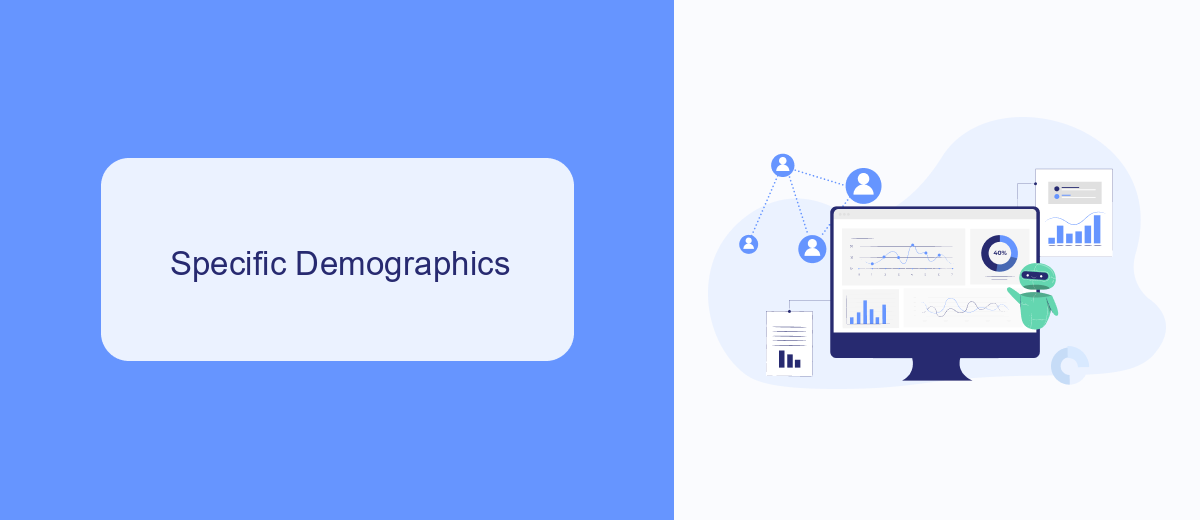
When targeting specific demographics for your Facebook Ads, it is crucial to understand the unique characteristics and preferences of your audience. Start by defining key demographic factors such as age, gender, location, education level, and interests. By narrowing down these parameters, you can create more personalized and effective ad campaigns that resonate with your target audience. Utilizing Facebook's Audience Insights tool can provide valuable data to refine your demographic targeting further.
Additionally, integrating advanced tools like SaveMyLeads can streamline the process of managing and optimizing your ad campaigns. SaveMyLeads allows you to automate lead generation and follow-up processes, ensuring that your ads reach the right people at the right time. This integration can help you maintain a consistent and targeted approach, maximizing your ad spend efficiency and improving overall campaign performance. By focusing on specific demographics and leveraging the right tools, you can enhance your Facebook Ads strategy and achieve better results.
Targeting Interests

Targeting interests on Facebook Ads allows you to reach users who are more likely to be interested in your products or services. By honing in on specific interests, you can increase the relevance of your ads, leading to better engagement and conversion rates. Here are some steps to effectively target interests:
- Identify your target audience: Understand the demographics, behaviors, and interests of your ideal customers.
- Utilize Facebook's interest categories: Choose from a wide range of predefined interest categories that align with your audience's preferences.
- Refine your audience: Use detailed targeting options to narrow down your audience based on specific interests, behaviors, and demographics.
- Leverage tools like SaveMyLeads: Integrate and automate your lead data to ensure your targeting is always up-to-date and accurate, enhancing your ad performance.
- Monitor and adjust: Continuously track the performance of your ads and adjust your targeting strategy as needed to optimize results.
By carefully selecting and refining your target interests, you can create more personalized and effective Facebook Ads. This approach not only helps in reaching the right audience but also maximizes your return on investment. Regularly reviewing and updating your targeting strategy ensures that your ads remain relevant and impactful.
Behavior and Engagement
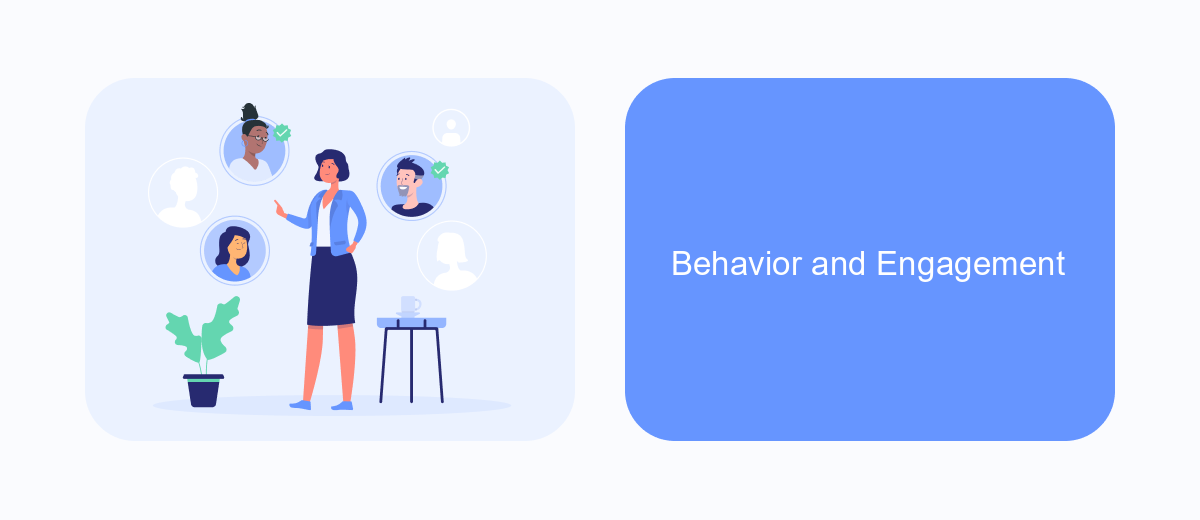
Understanding the behavior and engagement of your target audience is crucial for optimizing Facebook Ads. By analyzing how users interact with your content, you can tailor your ads to better meet their needs and preferences, ultimately driving higher engagement rates and conversions.
One effective way to gauge audience behavior is through Facebook's Insights tool, which provides detailed analytics on user actions such as likes, shares, comments, and click-through rates. These metrics help identify which types of content resonate most with your audience, allowing you to refine your ad strategy accordingly.
- Monitor click-through rates to assess ad effectiveness.
- Track user engagement metrics like likes, shares, and comments.
- Analyze demographic data to understand audience preferences.
Additionally, integrating third-party tools like SaveMyLeads can streamline the process of collecting and analyzing user data. SaveMyLeads automates the flow of leads from Facebook Ads to your CRM, ensuring you have real-time insights into audience behavior and engagement. This integration helps you make data-driven decisions, enhancing the overall performance of your Facebook advertising campaigns.
- Automate the work with leads from the Facebook advertising account
- Empower with integrations and instant transfer of leads
- Don't spend money on developers or integrators
- Save time by automating routine tasks
Budget and Conversion Goals
When planning your budget for Facebook Ads, it's crucial to align it with your conversion goals. Establishing clear objectives, such as increasing website traffic, generating leads, or boosting sales, helps determine how much you should spend. Start by analyzing your past ad performance and industry benchmarks to set a realistic budget. Remember, higher budgets don’t always guarantee better results – it’s about targeting the right audience and optimizing your campaigns efficiently.
To maximize your conversion goals, consider integrating tools that streamline your ad management process. Services like SaveMyLeads can automate lead data transfer from Facebook Ads to your CRM, ensuring no potential customer slips through the cracks. This not only saves time but also enhances your ability to track and nurture leads effectively. By leveraging such integrations, you can focus on refining your ad strategies and allocating your budget more effectively to achieve desired outcomes.
FAQ
What factors should I consider when determining the right audience reach for my Facebook Ads?
How can I narrow down my target audience on Facebook?
What is the ideal audience size for Facebook Ads?
How can I measure the effectiveness of my audience reach on Facebook?
Can I automate and optimize my audience targeting for Facebook Ads?
If you use Facebook Lead Ads, then you should know what it means to regularly download CSV files and transfer data to various support services. How many times a day do you check for new leads in your ad account? How often do you transfer data to a CRM system, task manager, email service or Google Sheets? Try using the SaveMyLeads online connector. This is a no-code tool with which anyone can set up integrations for Facebook. Spend just a few minutes and you will receive real-time notifications in the messenger about new leads. Another 5-10 minutes of work in SML, and the data from the FB advertising account will be automatically transferred to the CRM system or Email service. The SaveMyLeads system will do the routine work for you, and you will surely like it.

