Determining the minimum budget for Facebook ads can be a crucial step for businesses looking to maximize their advertising efforts without overspending. This article delves into the factors that influence the minimum budget, offers insights on how to allocate funds effectively, and provides practical tips for achieving optimal results even with limited financial resources. Discover how to make every dollar count in your Facebook advertising strategy.
Understanding the Minimum Budget
Understanding the minimum budget for Facebook Ads is crucial for maximizing your advertising efforts. The minimum budget you need will depend on various factors, including your campaign objectives, audience size, and competition within your industry. By setting a realistic budget, you can ensure that your ads reach the right people without overspending.
- Campaign Objectives: Define clear goals to determine how much you need to spend.
- Audience Size: Larger audiences may require a higher budget to achieve significant reach.
- Competition: High competition in your industry can drive up ad costs.
To optimize your budget, consider using tools like SaveMyLeads, which helps automate your Facebook Ads integrations. This service enables you to efficiently manage leads and streamline your ad campaigns, ensuring that every dollar spent contributes to your marketing objectives. By leveraging such tools, you can make the most out of your minimum budget and achieve better results.
Setting Realistic Goals
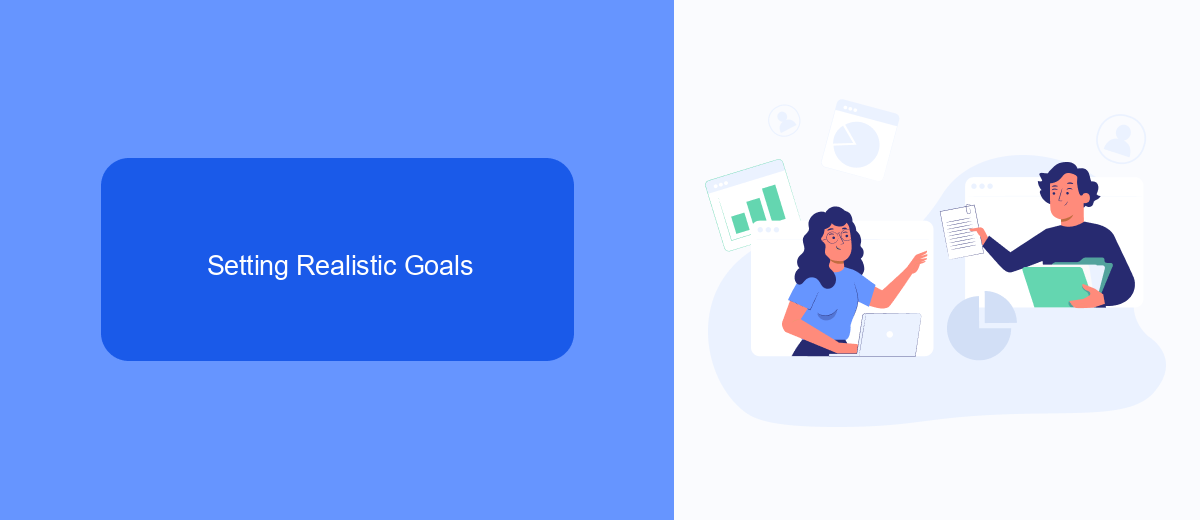
Setting realistic goals for your Facebook ads is crucial to ensure you get the most out of your budget. Start by identifying your primary objectives, whether it's increasing brand awareness, driving website traffic, or generating leads. By clearly defining your goals, you can tailor your ad campaigns to meet those specific targets and measure their success more accurately. It's essential to set achievable benchmarks, such as a specific number of clicks or conversions, and adjust them based on the performance data you gather over time.
To streamline your ad campaigns and improve efficiency, consider using integration tools like SaveMyLeads. This service helps automate the process of capturing and managing leads from your Facebook ads, ensuring you don't miss any potential customers. By integrating SaveMyLeads with your CRM or email marketing platform, you can seamlessly transfer lead data and follow up with prospects more effectively. Utilizing such tools can save time, reduce manual errors, and ultimately help you achieve your advertising goals within your budget constraints.
Optimizing Ad Spend
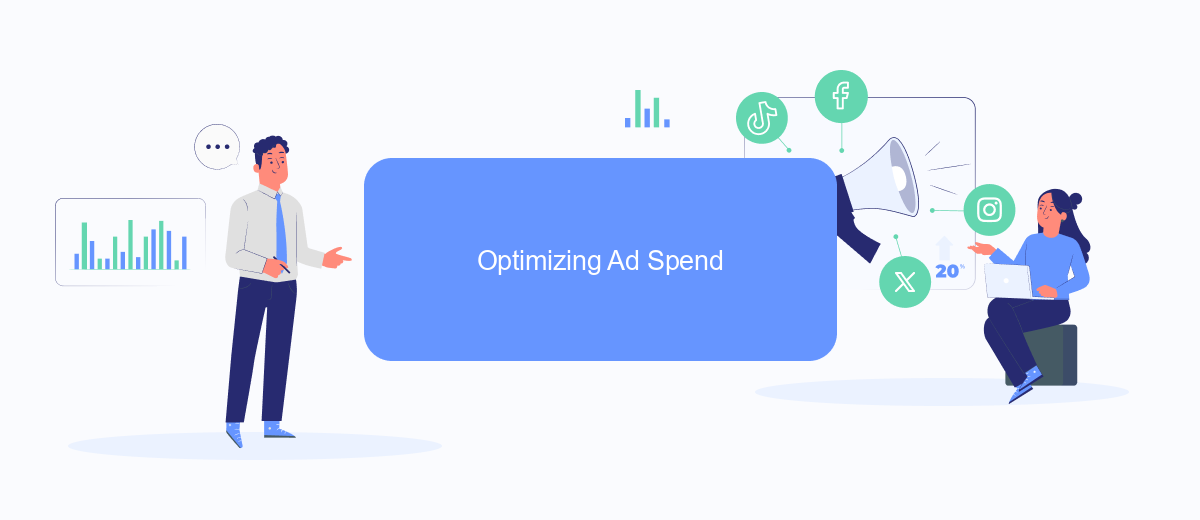
Optimizing your Facebook ad spend is crucial to achieving the best results from your campaigns. By carefully allocating your budget and leveraging the right tools, you can maximize your return on investment (ROI) and ensure that your ads reach the right audience.
- Set Clear Objectives: Define what you want to achieve with your ads, whether it's brand awareness, lead generation, or sales.
- Target the Right Audience: Use Facebook's targeting options to reach users who are most likely to be interested in your product or service.
- Utilize A/B Testing: Experiment with different ad creatives, copy, and placements to determine what works best.
- Monitor Performance: Regularly check your ad metrics to see how your campaigns are performing and make necessary adjustments.
- Leverage Integrations: Use tools like SaveMyLeads to automate lead collection and streamline your marketing efforts.
By following these steps, you can optimize your Facebook ad spend and achieve better results. Remember, continuous monitoring and adjustments are key to maintaining the effectiveness of your campaigns. Tools like SaveMyLeads can be particularly useful in automating processes and ensuring that no leads are missed.
Leveraging SaveMyLeads
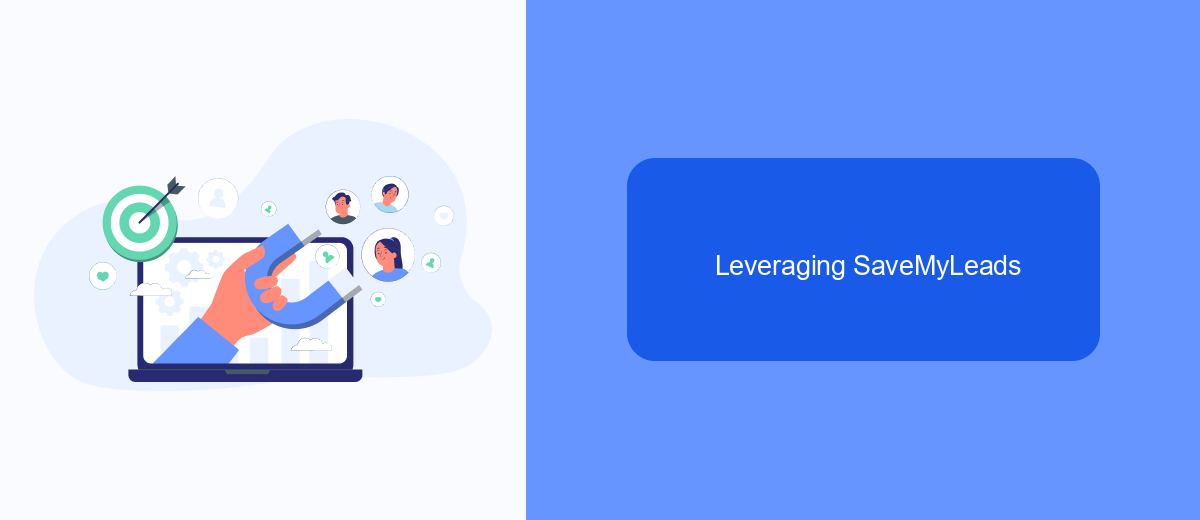
SaveMyLeads is an invaluable tool for optimizing your Facebook Ads budget. This platform allows you to automate data transfer between Facebook Lead Ads and various CRM systems, email marketing services, and other applications without requiring any coding skills.
By leveraging SaveMyLeads, you can ensure that your leads are promptly and accurately transferred to your preferred platforms, improving your response times and conversion rates. This automation helps you make the most out of your advertising spend by reducing manual work and minimizing the risk of errors.
- Automated lead data transfer
- Integration with multiple CRM and email marketing services
- No coding required
- Improved response times and conversion rates
Incorporating SaveMyLeads into your Facebook Ads strategy not only streamlines your workflow but also maximizes the efficiency of your marketing efforts. This ensures that you are getting the best possible return on your investment, making it an essential tool for any business looking to optimize their advertising budget.
Monitoring and Evaluating Results
Once your Facebook ad campaign is live, it's crucial to monitor and evaluate the results to ensure that your budget is being utilized effectively. Utilize Facebook Ads Manager to track key metrics such as impressions, click-through rates, conversions, and cost per result. By regularly reviewing these metrics, you can make data-driven decisions to optimize your campaign, such as adjusting your targeting, ad creatives, or bid strategy.
For a more comprehensive analysis, consider integrating third-party tools like SaveMyLeads. This service allows you to automatically transfer leads from Facebook Ads to your CRM or email marketing platform, providing real-time insights and streamlining your workflow. By leveraging such integrations, you can gain a deeper understanding of your audience's behavior and improve your overall ad performance. Regularly evaluating your results will help you make informed adjustments, ensuring that your minimum budget for Facebook Ads delivers maximum returns.
- Automate the work with leads from the Facebook advertising account
- Empower with integrations and instant transfer of leads
- Don't spend money on developers or integrators
- Save time by automating routine tasks
FAQ
What is the minimum budget for Facebook Ads?
Can I start Facebook Ads with a small budget?
How do I optimize my Facebook Ads on a limited budget?
What factors should I consider when setting my Facebook Ads budget?
How can I measure the effectiveness of my Facebook Ads on a small budget?
You probably know that the speed of leads processing directly affects the conversion and customer loyalty. Do you want to receive real-time information about new orders from Facebook and Instagram in order to respond to them as quickly as possible? Use the SaveMyLeads online connector. Link your Facebook advertising account to the messenger so that employees receive notifications about new leads. Create an integration with the SMS service so that a welcome message is sent to each new customer. Adding leads to a CRM system, contacts to mailing lists, tasks to project management programs – all this and much more can be automated using SaveMyLeads. Set up integrations, get rid of routine operations and focus on the really important tasks.

