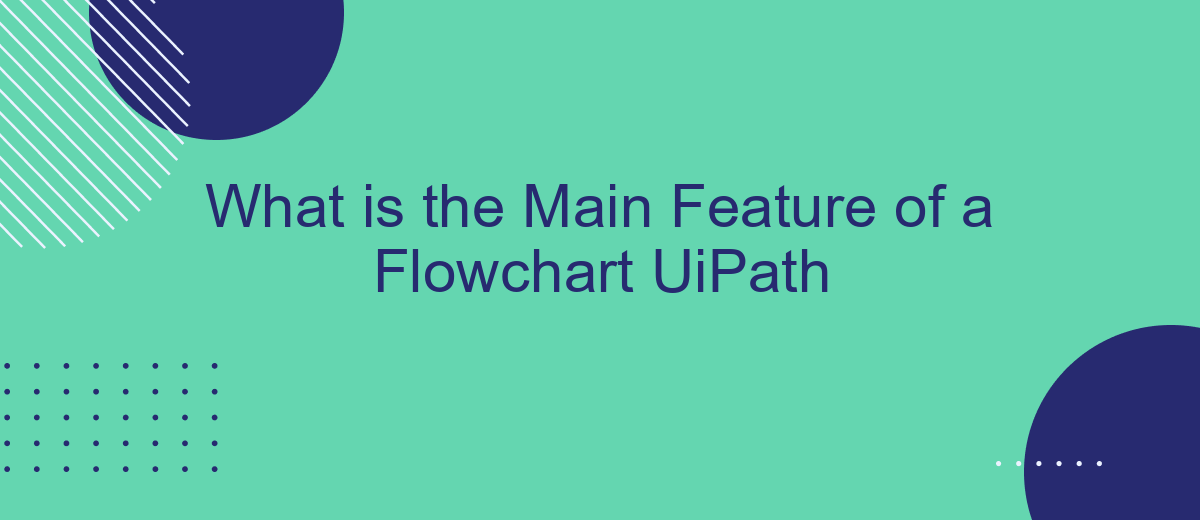A flowchart in UiPath is a powerful tool used for designing complex automation processes. Its main feature is the ability to visually represent the sequential flow of activities, making it easier to understand, manage, and debug workflows. By using nodes and connections, it provides a clear and intuitive way to map out decision points, loops, and parallel processes, enhancing efficiency and accuracy in automation tasks.
Introduction
Flowcharts are a fundamental aspect of UiPath, a leading platform for robotic process automation (RPA). They provide a visual representation of the workflow, making it easier to understand, design, and manage complex processes. Flowcharts in UiPath are particularly useful for both beginners and experienced developers, enabling them to create efficient and error-free automation solutions.
- Visual representation of processes
- Ease of debugging and error handling
- Enhanced collaboration and communication
- Scalability of automation projects
In addition to the core features of flowcharts, integrating with external services can further enhance the automation capabilities. For instance, SaveMyLeads allows seamless integration with various applications, enabling the automation of lead management and data transfer processes. By leveraging such services, businesses can optimize their workflows and achieve higher efficiency.
Definition of a Flowchart UI Path

A flowchart in UiPath is a graphical representation of a process, showcasing the sequence of activities and decisions in a clear and structured manner. It uses various shapes such as rectangles, diamonds, and arrows to depict different steps and the flow of control. This visual approach simplifies the understanding and debugging of complex workflows, making it easier for developers and stakeholders to collaborate and optimize processes. By providing a comprehensive overview, flowcharts enhance the clarity and efficiency of automation projects.
In UiPath, flowcharts are particularly useful for designing processes that involve multiple decision points, parallel branches, and complex logic. They allow for greater flexibility and scalability, accommodating changes and expansions with ease. Additionally, integrating services like SaveMyLeads can further streamline workflows by automating data transfers and synchronizing information across various platforms. This integration ensures that all necessary data is accurately captured and utilized, enhancing the overall effectiveness of the automated processes.
Features of a Flowchart UI Path

Flowchart in UiPath provides a visual representation of a process, making it easier to design complex workflows. This graphical approach allows users to understand and manage the flow of activities intuitively.
- Visual Clarity: The flowchart offers a clear and organized layout, which helps in understanding the sequence of actions at a glance.
- Flexibility: It supports both sequential and parallel execution of processes, giving users the flexibility to design workflows according to their needs.
- Integration Capabilities: Flowcharts can be integrated with various services, such as SaveMyLeads, to streamline data processing and automate lead management tasks efficiently.
- Ease of Use: The drag-and-drop interface allows users to easily add, remove, or modify activities without extensive coding knowledge.
- Debugging and Error Handling: Built-in debugging tools and error handling mechanisms help in identifying and resolving issues quickly.
Incorporating these features, UiPath flowcharts enhance the automation process, making it more efficient and user-friendly. Whether you are dealing with simple tasks or complex workflows, the visual and functional benefits of flowcharts are indispensable.
Benefits of Using a Flowchart UI Path

Using a flowchart in UiPath offers a range of benefits that enhance the efficiency and clarity of automation processes. One of the primary advantages is the visual representation of workflows, which makes it easier for users to understand and design complex automation tasks. This visual approach allows for better communication among team members and stakeholders, ensuring that everyone is on the same page.
Another significant benefit is the ease of troubleshooting and debugging. With a flowchart, you can quickly identify and address issues within your automation sequence, reducing downtime and increasing productivity. The modular nature of flowcharts also allows for reusable components, which can save time and effort when creating new automation projects.
- Improved clarity and communication
- Ease of troubleshooting and debugging
- Reusable components for efficiency
- Better organization of complex workflows
Additionally, integrating services like SaveMyLeads can further streamline your automation processes. SaveMyLeads allows for seamless integration with various platforms, making it easier to manage data and automate tasks across different systems. By leveraging such tools, you can enhance the overall functionality and effectiveness of your UiPath automation projects.
Conclusion
In conclusion, the main feature of a flowchart in UiPath is its ability to provide a visual representation of complex automation processes. This visual approach simplifies the design, monitoring, and troubleshooting of workflows, making it easier for developers to understand and optimize their automation projects. The intuitive drag-and-drop interface of flowcharts in UiPath significantly reduces the learning curve, allowing even those with minimal programming experience to create effective automation solutions.
Moreover, flowcharts in UiPath facilitate seamless integration with various services and applications, enhancing the overall efficiency of automation tasks. For instance, using services like SaveMyLeads can further streamline the process by automating the integration and data transfer between different platforms. This not only saves time but also ensures accuracy and consistency across workflows. Ultimately, the main feature of a flowchart in UiPath lies in its ability to simplify complex processes and improve the efficiency of automation through a user-friendly, visual approach.


FAQ
What is the Main Feature of a Flowchart in UiPath?
How does a flowchart improve automation design in UiPath?
Can flowcharts in UiPath handle decision-making processes?
Is it possible to integrate external services into a UiPath flowchart?
How do flowcharts in UiPath help in debugging and error handling?
Use the SaveMyLeads service to improve the speed and quality of your Facebook lead processing. You do not need to regularly check the advertising account and download the CSV file. Get leads quickly and in a convenient format. Using the SML online connector, you can set up automatic transfer of leads from Facebook to various services: CRM systems, instant messengers, task managers, email services, etc. Automate the data transfer process, save time and improve customer service.