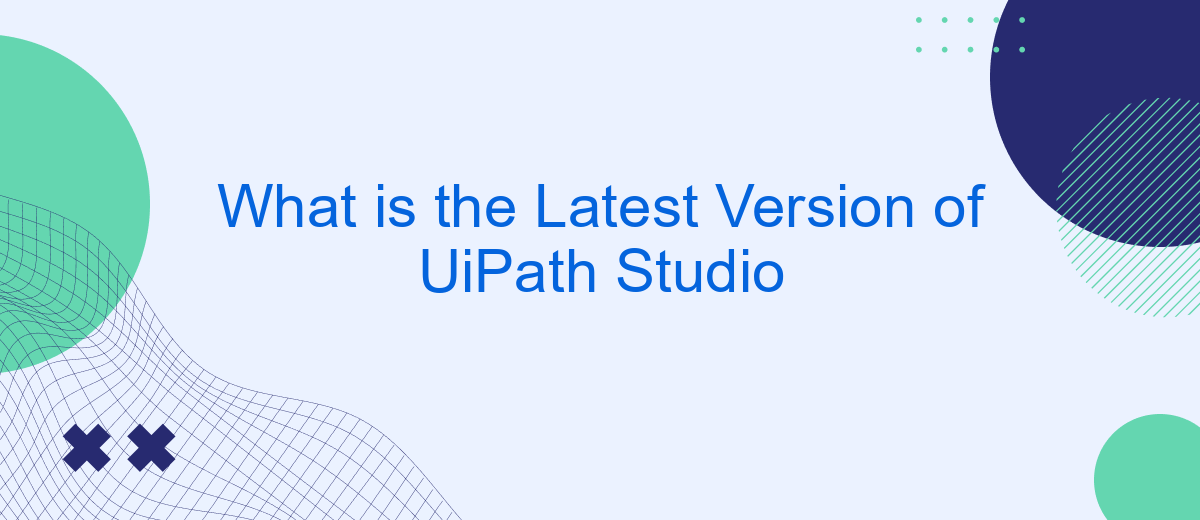UiPath Studio, a leading tool in robotic process automation (RPA), continuously evolves to offer enhanced features and capabilities. Staying updated with the latest version is crucial for maximizing efficiency and leveraging new functionalities. In this article, we explore the most recent release of UiPath Studio, highlighting its key improvements and how they can benefit your automation projects.
About UiPath Studio
UiPath Studio is a comprehensive automation tool designed for creating and managing workflows that emulate human actions. It offers a user-friendly interface that allows both developers and non-developers to automate repetitive tasks and streamline business processes efficiently.
- Drag-and-drop functionality for easy workflow creation
- Extensive library of pre-built activities
- Integration capabilities with various applications and services
- Debugging and testing tools to ensure smooth automation
- Support for multiple programming languages
One of the standout features of UiPath Studio is its ability to integrate seamlessly with various third-party services to enhance automation capabilities. For instance, SaveMyLeads is a service that allows for easy integration with different CRM systems, enabling automated data transfer and lead management. This integration capability helps businesses to maintain a smooth workflow and ensures that all data is consistently up-to-date across platforms.
Key Features of the Latest Version

The latest version of UiPath Studio introduces several key features designed to enhance efficiency and user experience. One of the standout features is the improved user interface, which is now more intuitive and user-friendly. This makes it easier for both new and experienced users to navigate and utilize the platform. Additionally, the latest version includes advanced debugging tools that allow developers to identify and resolve issues more quickly, thereby streamlining the development process.
Another significant enhancement is the expanded integration capabilities. Users can now seamlessly connect UiPath Studio with a variety of third-party applications, including popular CRM and ERP systems. Notably, the integration with SaveMyLeads allows users to automate the process of capturing and managing leads from various sources, significantly improving lead management efficiency. These new features collectively make the latest version of UiPath Studio a powerful tool for automating complex workflows and improving overall productivity.
Benefits of Using the Latest Version

Using the latest version of UiPath Studio offers numerous benefits that enhance both the efficiency and effectiveness of automation projects. By staying up-to-date, users can take full advantage of the latest features, security updates, and performance improvements.
- Enhanced Performance: The latest version is optimized for better performance, ensuring that automation tasks run faster and more efficiently.
- New Features: Each update brings new functionalities that help users automate more complex tasks and improve overall productivity.
- Improved Security: Regular updates include crucial security patches that protect your automation projects from potential threats.
- Better Integration: The latest version offers improved integration capabilities with other tools and services, such as SaveMyLeads, which simplifies the process of setting up and managing integrations.
- Bug Fixes: Updates often address bugs and issues from previous versions, providing a more stable and reliable experience.
In conclusion, upgrading to the latest version of UiPath Studio ensures that users can leverage the most advanced tools and features available, leading to more efficient and secure automation processes. Whether you're dealing with complex integrations or simply looking to streamline your workflows, the latest version has something valuable to offer.
How to Upgrade to the Latest Version

Upgrading to the latest version of UiPath Studio is essential to take advantage of new features, performance improvements, and security updates. Before you begin the upgrade process, ensure that your current projects are backed up to prevent any data loss.
To upgrade, you will need to uninstall the existing version of UiPath Studio and then install the latest version available from the official UiPath website. Make sure your system meets the minimum requirements for the new version to avoid any compatibility issues.
- Uninstall the current version of UiPath Studio from your system.
- Download the latest version from the UiPath official website.
- Run the installer and follow the on-screen instructions.
- Restore your backed-up projects into the new version.
For seamless integration with other tools and services, consider using SaveMyLeads to automate data transfers and streamline workflows. This service can help you connect UiPath with various platforms, ensuring that your automation processes remain efficient and up-to-date.
Support and Resources
For users seeking assistance with the latest version of UiPath Studio, a comprehensive range of support and resources is available. The official UiPath documentation provides detailed guides and tutorials, covering everything from basic setup to advanced automation techniques. Additionally, the UiPath Community Forum is an excellent place to ask questions, share experiences, and connect with other users and experts. For personalized support, UiPath offers various support plans that include access to technical support, training sessions, and more.
To further enhance your automation projects, consider leveraging integration services like SaveMyLeads. This service simplifies the process of connecting UiPath Studio with various applications and platforms, enabling seamless data transfer and workflow automation. SaveMyLeads offers an intuitive interface and robust features that make setting up integrations quick and easy, ensuring that your automation processes run smoothly and efficiently. Whether you are a beginner or an experienced user, these resources will help you get the most out of UiPath Studio.
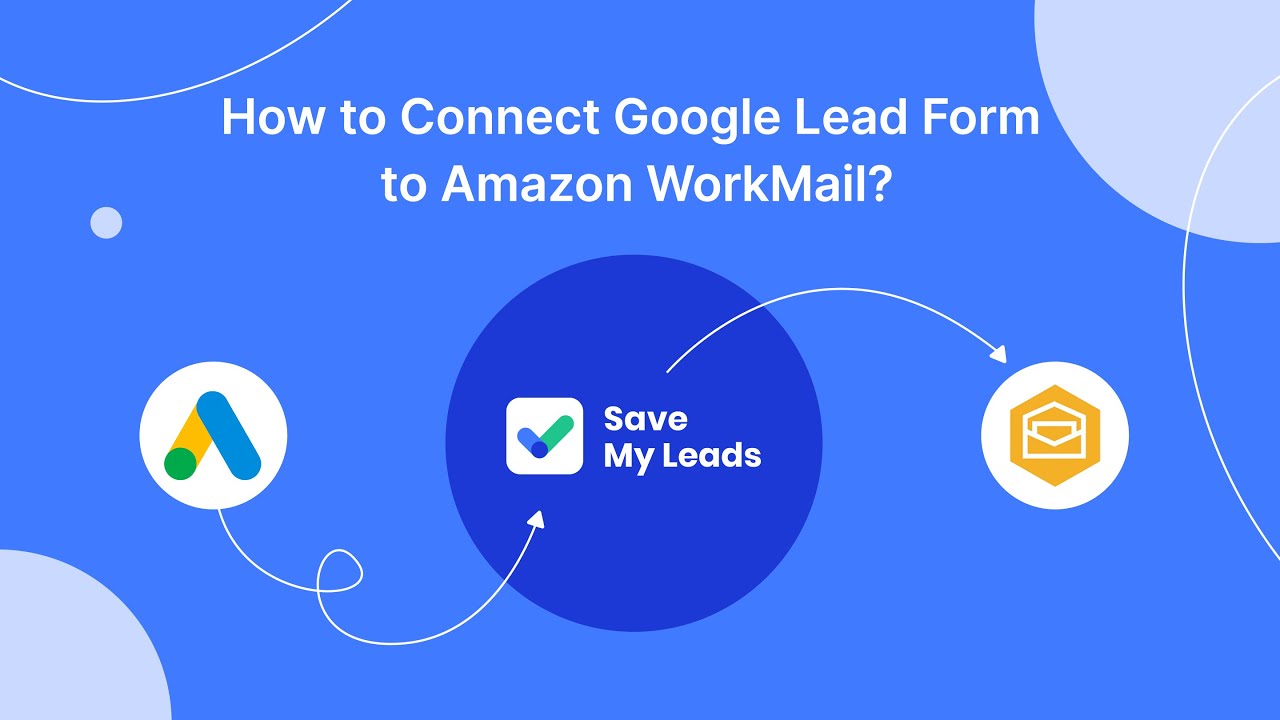

FAQ
What is the Latest Version of UiPath Studio?
How can I upgrade to the latest version of UiPath Studio?
Are there any new features in the latest version of UiPath Studio?
What are the system requirements for the latest version of UiPath Studio?
Can I integrate UiPath Studio with other software applications?
Would you like your employees to receive real-time data on new Facebook leads, and automatically send a welcome email or SMS to users who have responded to your social media ad? All this and more can be implemented using the SaveMyLeads system. Connect the necessary services to your Facebook advertising account and automate data transfer and routine work. Let your employees focus on what really matters, rather than wasting time manually transferring data or sending out template emails.