Creating effective Facebook ads requires attention to various details, one of the most crucial being the image size. The right dimensions ensure your ad looks professional and appealing across different devices. In this article, we will explore the recommended image sizes for various types of Facebook ads, helping you optimize your campaigns for maximum engagement and visibility.
Image Format and Dimensions
When creating Facebook ads, it’s crucial to use the correct image format and dimensions to ensure your ads look professional and attract attention. Using the wrong size can result in images being cropped or distorted, which can negatively impact your ad's performance.
- Recommended image format: JPEG or PNG
- Recommended resolution: at least 1080 x 1080 pixels
- Aspect ratio: 1.91:1 to 1:1
- Maximum file size: 30MB
By adhering to these guidelines, your images will appear clear and well-presented across different devices. For those who manage multiple ad campaigns and need to streamline their workflow, services like SaveMyLeads can be invaluable. SaveMyLeads automates the integration of various platforms, ensuring your ad data is efficiently managed and allowing you to focus on creating compelling content.
News Feed Image Size
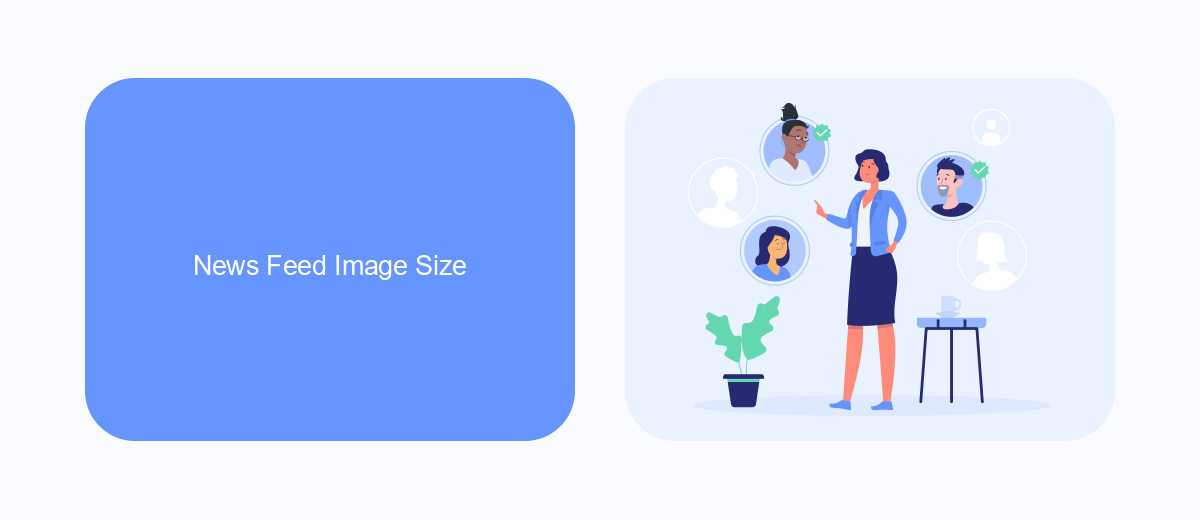
When creating Facebook ads for the News Feed, it's crucial to use the right image size to ensure your ad looks professional and appealing. The recommended image size for News Feed ads is 1200 x 628 pixels. This size ensures that your image is displayed correctly across different devices, providing a consistent and high-quality visual experience for your audience. Additionally, maintaining a 1.91:1 aspect ratio will help prevent any unwanted cropping or distortion of your image.
To streamline the process of setting up your Facebook ad campaigns, consider using integration services like SaveMyLeads. SaveMyLeads allows you to automate the transfer of leads from Facebook to various CRM systems, email marketing platforms, and other tools. This automation not only saves time but also ensures that you can focus on creating compelling ad visuals and content. By integrating SaveMyLeads into your workflow, you can enhance the efficiency and effectiveness of your Facebook advertising efforts.
Story Image Size

When creating a Facebook ad, selecting the right image size is crucial for capturing attention and ensuring your content looks professional. High-quality images can significantly improve engagement rates and drive better results for your campaigns.
- Recommended size: 1200 x 628 pixels
- Minimum size: 600 x 315 pixels
- Aspect ratio: 1.91:1
- File types: JPG or PNG
- Maximum file size: 30MB
To streamline the process of creating and managing your Facebook ads, consider using SaveMyLeads. This service automates the integration of various platforms, helping you to easily sync your marketing tools and optimize your ad campaigns. With SaveMyLeads, you can focus more on crafting compelling visuals and less on the technicalities of ad management.
Collection Image Size
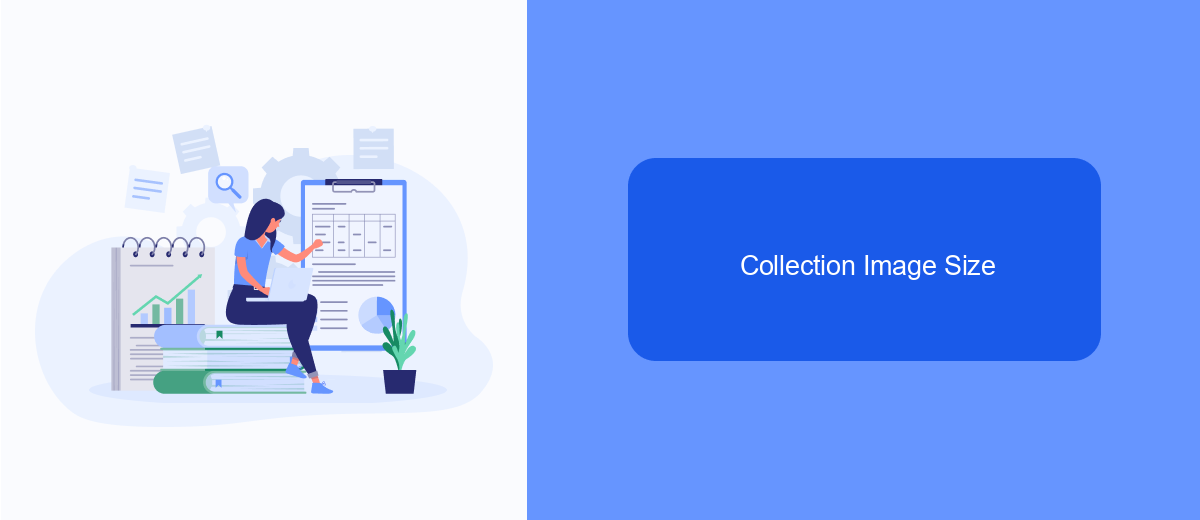
When creating Facebook ads, one of the key elements to consider is the image size, especially for collection ads. Properly sized images ensure that your ads look professional and engaging, which can significantly impact their performance.
For collection ads, Facebook recommends using a 1:1 square image format. This aspect ratio is versatile and works well across different devices and placements. The recommended image size for collection ads is 1080 x 1080 pixels. High-resolution images are crucial to avoid any pixelation or blurriness, which can detract from the overall user experience.
- Aspect Ratio: 1:1 (square)
- Recommended Size: 1080 x 1080 pixels
- File Type: JPG or PNG
- Max File Size: 30MB
To streamline the process of managing and optimizing your Facebook ads, consider using integration services like SaveMyLeads. This platform helps automate the flow of leads from your ads to your CRM or other tools, ensuring you can focus on creating compelling visuals without worrying about manual data entry.
Messenger Image Size
When creating Facebook ads for Messenger, it is crucial to use the correct image size to ensure your ad looks professional and captures the audience's attention. The recommended image size for Messenger ads is 1200 x 628 pixels. This aspect ratio of 1.91:1 ensures that your image is displayed correctly across different devices and platforms, maintaining its visual appeal and effectiveness.
For those looking to streamline their advertising efforts and integrate their Messenger ads with other marketing tools, services like SaveMyLeads can be incredibly useful. SaveMyLeads allows you to automate the process of collecting leads from your Messenger ads and transferring them to your CRM or email marketing software. By using such integrations, you can save time and ensure that your leads are efficiently managed, allowing you to focus more on crafting compelling ad creatives and optimizing your campaigns.
- Automate the work with leads from the Facebook advertising account
- Empower with integrations and instant transfer of leads
- Don't spend money on developers or integrators
- Save time by automating routine tasks
FAQ
What is the recommended image size for Facebook feed ads?
Can I use different image sizes for Facebook ads in different placements?
What is the maximum file size for Facebook ad images?
How can I ensure my Facebook ad images are optimized for mobile devices?
Is there a tool that can help me automate and optimize my Facebook ad images?
Would you like your employees to receive real-time data on new Facebook leads, and automatically send a welcome email or SMS to users who have responded to your social media ad? All this and more can be implemented using the SaveMyLeads system. Connect the necessary services to your Facebook advertising account and automate data transfer and routine work. Let your employees focus on what really matters, rather than wasting time manually transferring data or sending out template emails.

