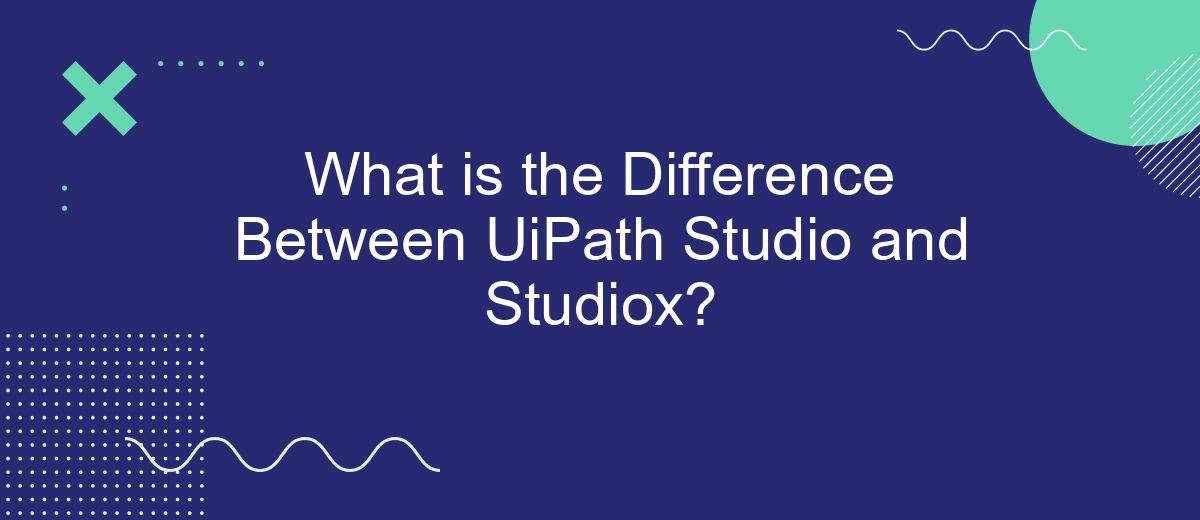UiPath Studio and StudioX are powerful automation tools designed to streamline business processes, but they cater to different user needs. UiPath Studio is aimed at developers and technical users, offering advanced features for complex workflows. In contrast, StudioX is designed for business users with no coding experience, providing a simplified interface to create automations easily. Understanding their differences can help you choose the right tool for your needs.
Introduction
When it comes to automating business processes, UiPath offers two powerful tools: UiPath Studio and StudioX. Both are designed to streamline workflows and boost productivity, but they cater to different user needs and skill levels. Understanding the key differences between these two platforms can help you choose the right tool for your automation projects.
- UiPath Studio: Aimed at developers and technical users, offering advanced features and customization options.
- UiPath StudioX: Designed for business users with no coding experience, providing a user-friendly interface and simplified functionalities.
Choosing between UiPath Studio and StudioX depends on your specific requirements and the complexity of the tasks you aim to automate. For those looking to integrate various services and streamline data flow, tools like SaveMyLeads can complement these platforms by offering easy-to-use integration capabilities. Whether you are a seasoned developer or a business professional, UiPath has a solution to meet your automation needs.
Key Differences

UiPath Studio and StudioX are both powerful automation tools, but they cater to different user bases and have distinct features. UiPath Studio is designed for developers and advanced users who require extensive control and customization in their automation projects. It offers a wide range of activities, complex workflows, and the ability to write custom code. In contrast, StudioX is aimed at business users with little to no programming experience. It simplifies the automation process with a more intuitive interface and pre-built templates, making it accessible for non-technical users to create automations quickly.
Another key difference lies in the integration capabilities. UiPath Studio supports a broader range of integrations and advanced features, allowing developers to connect with various APIs and services. For instance, services like SaveMyLeads can be integrated to streamline data processing and lead management. StudioX, while also supporting integrations, focuses on ease of use and typically includes more straightforward, out-of-the-box solutions. This makes StudioX ideal for users looking to automate routine tasks without delving into complex configurations.
Use Cases

UiPath Studio and StudioX cater to different user needs and scenarios, making them suitable for specific use cases. While UiPath Studio is designed for professional developers, StudioX is tailored for business users with minimal coding experience.
- UiPath Studio: Ideal for complex automation tasks, including integrating various enterprise systems, developing custom activities, and implementing advanced error handling. It is commonly used in IT departments and by RPA developers to automate intricate workflows.
- UiPath StudioX: Best suited for simpler, repetitive tasks that do not require extensive coding knowledge. It is often used by business analysts and non-technical staff to automate routine tasks such as data entry, report generation, and email management.
Both tools can benefit from integration services like SaveMyLeads, which streamline the process of connecting various applications and automating data workflows. This ensures that both technical and non-technical users can enhance their automation capabilities efficiently.
Pricing
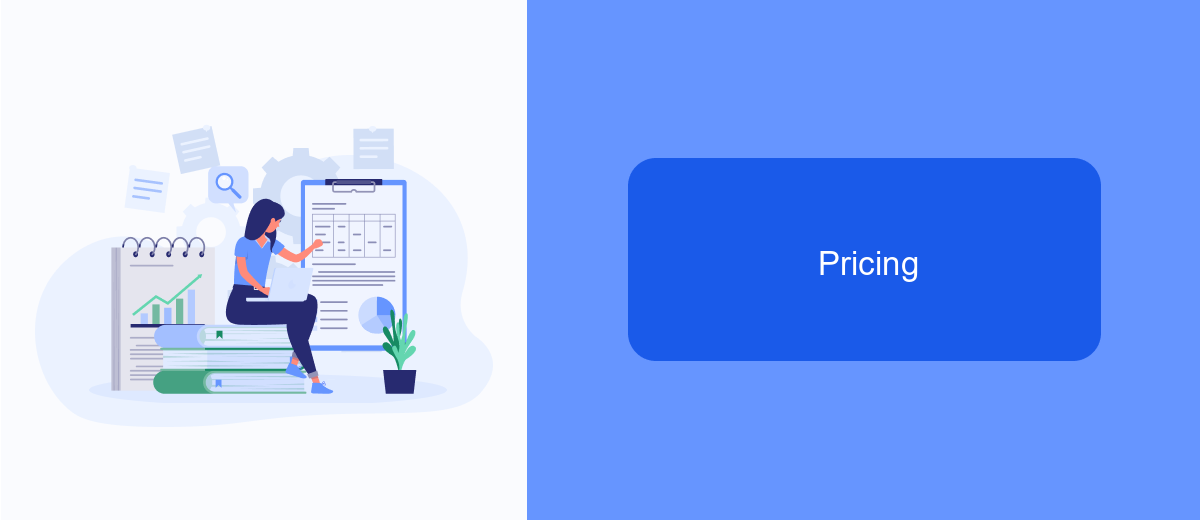
When considering UiPath Studio and StudioX, pricing is a crucial factor to evaluate. Both tools offer different pricing models tailored to various user needs, whether you're an individual, a small business, or a large enterprise.
UiPath Studio, designed for professional developers, typically comes with a higher price tag due to its extensive features and capabilities. It offers a range of subscription plans, including Community, Pro, and Enterprise editions, each with varying levels of support and functionality.
- Community Edition: Free for individual developers and small teams.
- Pro Edition: Paid subscription with advanced features and support.
- Enterprise Edition: Custom pricing for large organizations with extensive needs.
On the other hand, StudioX is aimed at business users with no coding experience and is generally more affordable. It also offers a Community Edition for free, making it accessible for those who need basic automation. For more complex integrations, services like SaveMyLeads can be used to streamline data workflows between various platforms, enhancing the overall automation experience.
Conclusion
In conclusion, UiPath Studio and StudioX serve different purposes and cater to distinct user groups. UiPath Studio is designed for experienced developers who require advanced functionalities and the ability to create complex automation workflows. It provides a robust set of tools for building, testing, and deploying sophisticated automation processes, making it ideal for enterprise-level solutions.
On the other hand, UiPath StudioX is tailored for business users with little to no programming experience. It offers a simplified interface and pre-built templates that allow users to automate repetitive tasks quickly and efficiently. For those looking to integrate various applications without extensive coding, services like SaveMyLeads can further streamline the process, enabling seamless data transfer and automation across different platforms. Overall, choosing between UiPath Studio and StudioX depends on the user's technical expertise and the complexity of the automation tasks at hand.
- Automate the work with leads from the Facebook advertising account
- Empower with integrations and instant transfer of leads
- Don't spend money on developers or integrators
- Save time by automating routine tasks
FAQ
What is the main difference between UiPath Studio and StudioX?
Can both UiPath Studio and StudioX be used for the same types of automation tasks?
Do I need coding skills to use UiPath Studio or StudioX?
Can I integrate third-party services with UiPath Studio and StudioX?
Are there any tools available to help with the initial setup and integration of automation workflows?
Personalized responses to new clients from Facebook/Instagram. Receiving data on new orders in real time. Prompt delivery of information to all employees who are involved in lead processing. All this can be done automatically. With the SaveMyLeads service, you will be able to easily create integrations for Facebook Lead Ads and implement automation. Set up the integration once and let it do the chores every day.