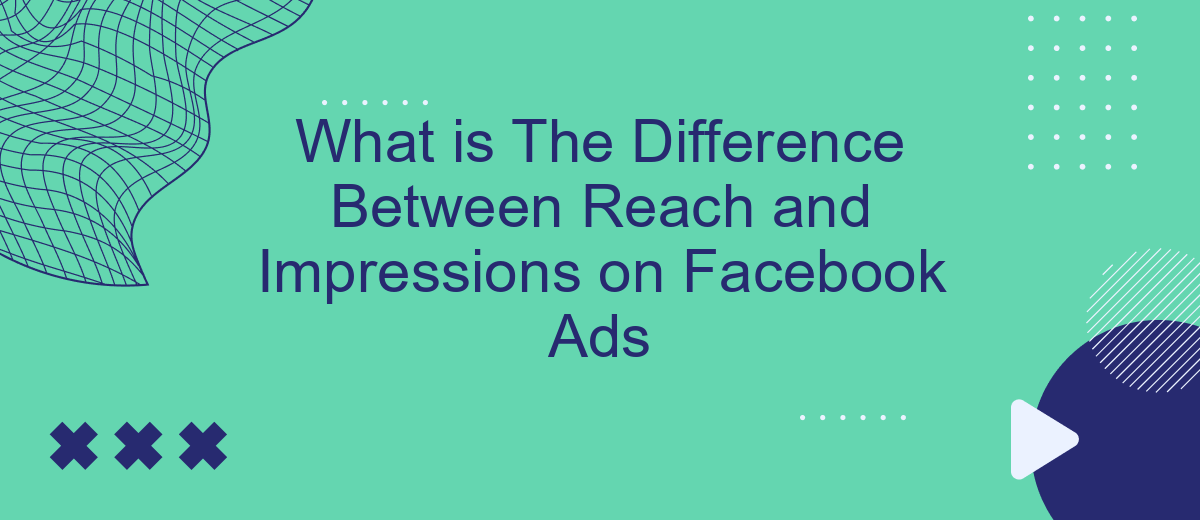When running Facebook Ads, understanding the metrics is crucial for optimizing your campaigns. Two commonly misunderstood terms are "reach" and "impressions." While they may seem similar, they provide different insights into your ad's performance. This article will clarify the distinction between reach and impressions, helping you better analyze your data and make more informed marketing decisions.
Reach vs Impressions
Understanding the difference between reach and impressions is crucial for optimizing your Facebook Ads campaigns. Reach refers to the number of unique users who see your ad, while impressions count the total number of times your ad is displayed, regardless of whether it was clicked or not.
- Reach: Unique users who viewed your ad.
- Impressions: Total times your ad was displayed.
For businesses looking to streamline their ad metrics and integrate data more efficiently, services like SaveMyLeads can be invaluable. SaveMyLeads helps automate the process of capturing leads from Facebook Ads and integrating them into your CRM or other marketing tools, ensuring you make the most of both your reach and impressions data.
Significance of Reach
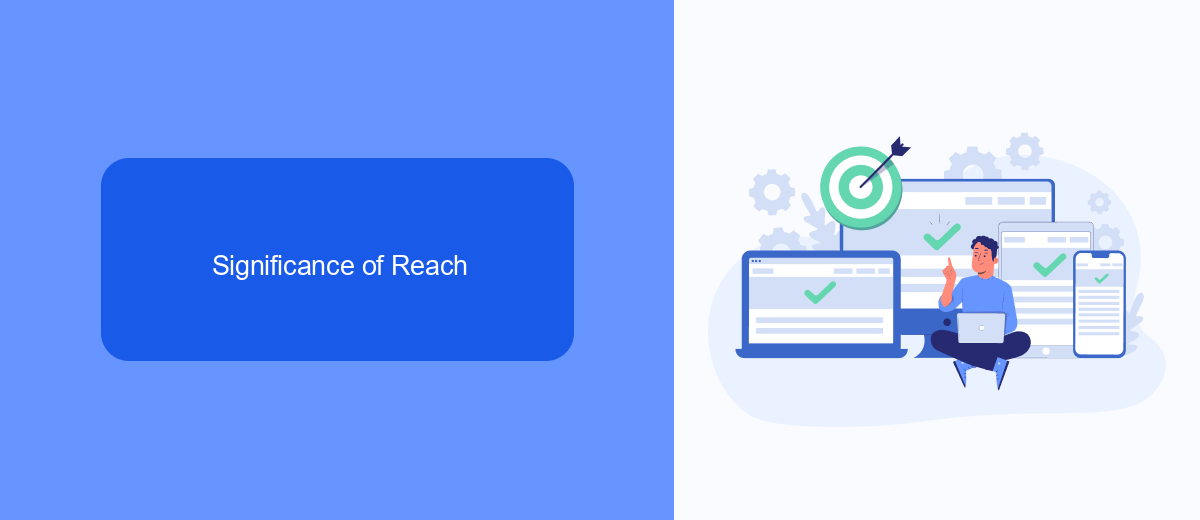
Reach is a critical metric in Facebook Ads as it represents the number of unique users who have seen your ad. This metric is essential for understanding the breadth of your campaign's exposure. A higher reach means that your ad is being seen by a larger, more diverse audience, increasing the chances of attracting potential customers. By monitoring reach, businesses can assess whether their advertising efforts are effectively penetrating their target market and make necessary adjustments to optimize performance.
Moreover, reach helps in evaluating the efficiency of your ad spend. When combined with other metrics such as impressions and engagement, it provides a comprehensive picture of your ad's performance. For instance, if reach is high but engagement is low, it may indicate that while many people are seeing the ad, it is not resonating with them. Tools like SaveMyLeads can assist in integrating and automating your Facebook Ads data, ensuring you have real-time insights to make informed decisions and improve your campaign's reach.
Understanding Impressions
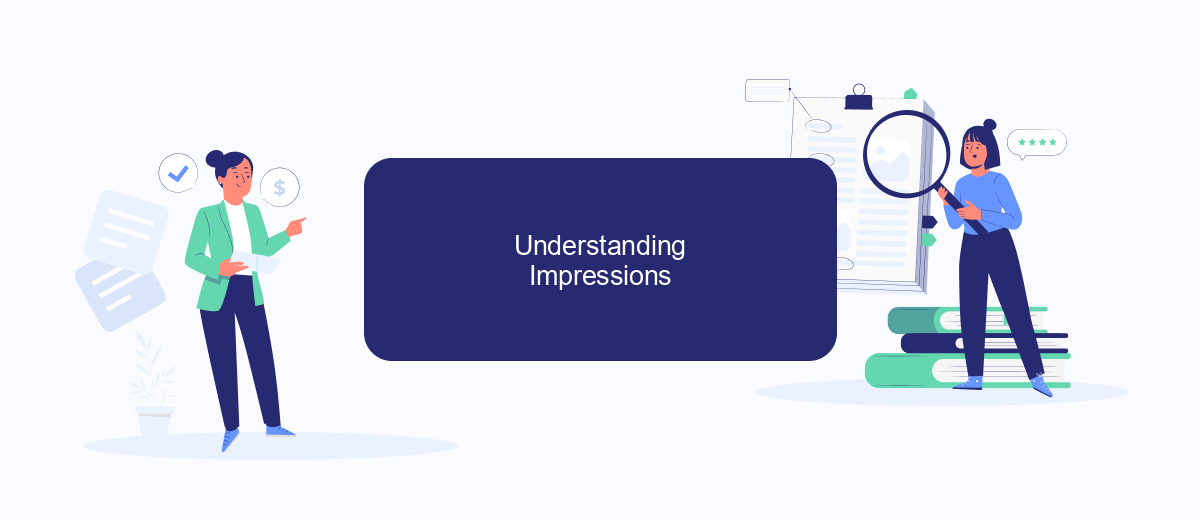
Impressions are a crucial metric in Facebook Ads that indicate the total number of times your ad is displayed on users' screens. Unlike reach, which measures the number of unique users who see your ad, impressions count every instance of your ad being shown, even if it is to the same user multiple times. This metric helps advertisers understand the frequency and overall exposure of their ads.
- Impressions provide insight into the visibility of your ad campaign.
- They help measure ad frequency, indicating how many times the same user sees the ad.
- High impressions can suggest strong engagement, but they may also indicate ad fatigue if the same users see the ad too often.
To optimize your ad impressions and ensure they are reaching the right audience, consider using integration services like SaveMyLeads. This platform allows you to automate your marketing processes, ensuring that your ads are shown to the most relevant users at the optimal frequency. By leveraging such tools, you can maximize the effectiveness of your Facebook Ads and achieve better overall campaign performance.
Factors Influencing Reach and Impressions
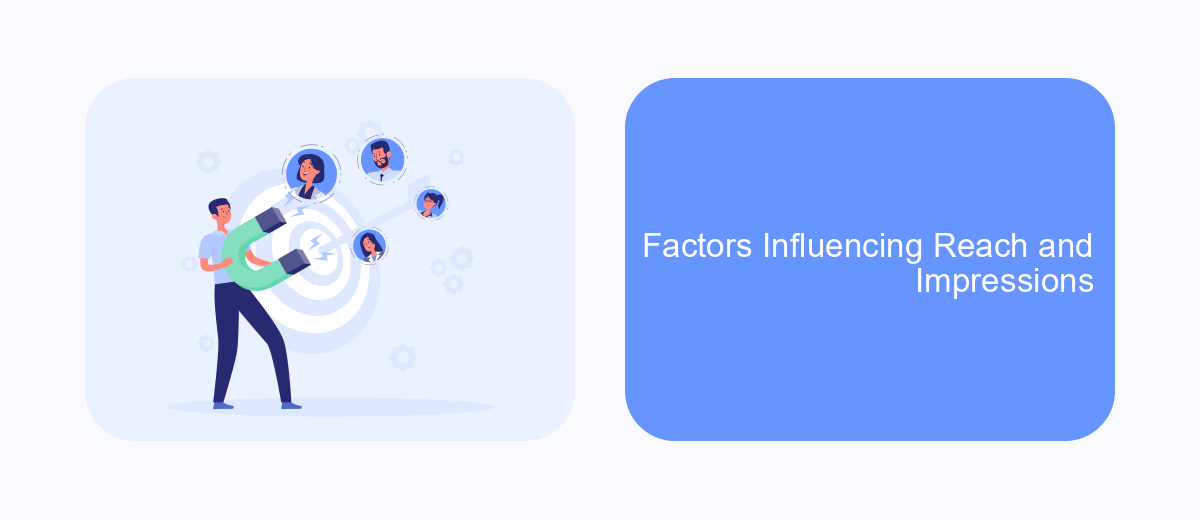
Understanding the factors that influence reach and impressions on Facebook Ads is crucial for optimizing your ad campaigns. Reach represents the number of unique users who see your ad, while impressions count the total number of times your ad is displayed. Several elements can affect these metrics, and knowing them can help you enhance your advertising strategy.
First, the quality of your ad content plays a significant role. High-quality, engaging content is more likely to be shared and interacted with, thereby increasing both reach and impressions. Additionally, your target audience settings, such as demographics, interests, and behaviors, can significantly impact how many people see your ad.
- Ad Quality and Relevance
- Target Audience Settings
- Ad Placement
- Budget and Bidding Strategy
- Frequency Cap
- Timing and Scheduling
Moreover, integrating your Facebook Ads with other marketing tools can streamline your campaigns and provide valuable insights. Services like SaveMyLeads can automate lead generation and data transfer, ensuring your ads reach the right audience efficiently. By understanding and leveraging these factors, you can maximize the effectiveness of your Facebook Ads.
Optimizing Metrics for Business Goals
Optimizing metrics for business goals is crucial for maximizing the effectiveness of your Facebook ad campaigns. To begin with, it's important to align your metrics with your specific business objectives. For instance, if brand awareness is your goal, focusing on reach will help you understand how many unique users are seeing your ads. Conversely, if engagement or conversions are your primary objectives, then impressions and click-through rates (CTR) should be your main focus. By clearly defining your goals, you can better allocate your budget and resources to achieve the desired outcomes.
To streamline the process of tracking and optimizing these metrics, consider using integration services like SaveMyLeads. This platform allows you to automate the transfer of leads and other data between Facebook Ads and your CRM or email marketing tools. By automating these processes, you can ensure that your data is accurate and up-to-date, enabling you to make more informed decisions. Ultimately, leveraging such tools helps you to optimize your campaigns more efficiently, ensuring that your marketing efforts are both effective and aligned with your business goals.


FAQ
What is the difference between reach and impressions on Facebook Ads?
Why is reach important for my Facebook Ads campaign?
Can one user generate multiple impressions?
How can I track reach and impressions effectively?
Is it possible to automate the tracking of reach and impressions?
Personalized responses to new clients from Facebook/Instagram. Receiving data on new orders in real time. Prompt delivery of information to all employees who are involved in lead processing. All this can be done automatically. With the SaveMyLeads service, you will be able to easily create integrations for Facebook Lead Ads and implement automation. Set up the integration once and let it do the chores every day.