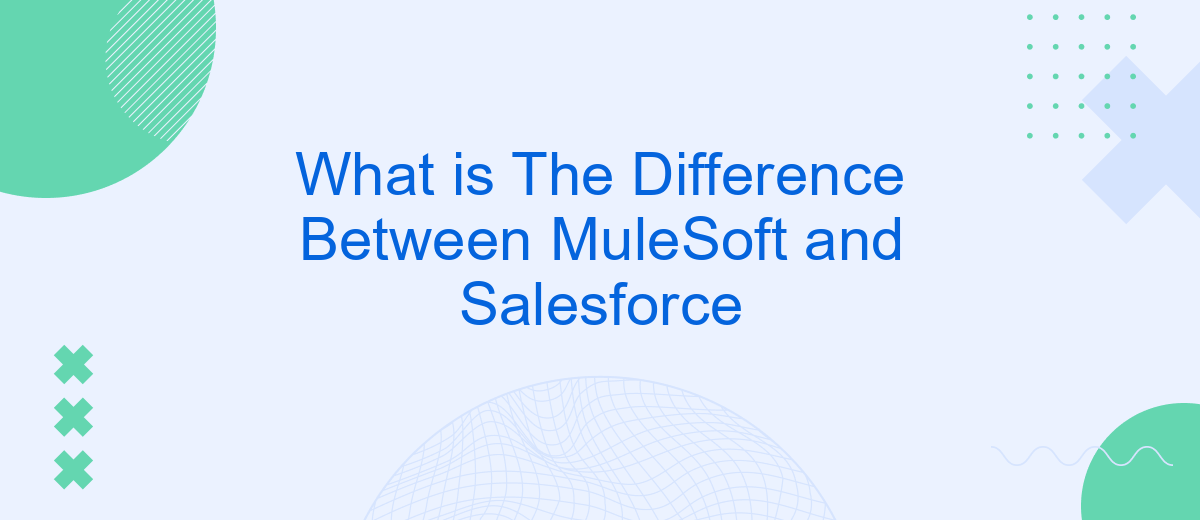In today's rapidly evolving digital landscape, businesses are constantly seeking robust solutions to streamline operations and enhance customer experiences. MuleSoft and Salesforce are two leading platforms that offer distinct advantages in this realm. While MuleSoft excels in integration and API management, Salesforce is renowned for its customer relationship management (CRM) capabilities. This article explores the key differences between MuleSoft and Salesforce, helping you determine which is best suited for your needs.
Introduction
Understanding the differences between MuleSoft and Salesforce is crucial for businesses aiming to optimize their operations and integration processes. Both platforms offer unique strengths and capabilities, but they serve different purposes within the enterprise ecosystem. This article will explore the key distinctions between MuleSoft, a powerful integration platform, and Salesforce, a leading CRM solution, to help you make informed decisions for your organization.
- MuleSoft: An integration platform that connects various applications, data sources, and APIs.
- Salesforce: A comprehensive CRM system that manages customer relationships and business processes.
- SaveMyLeads: A service that simplifies the integration of various applications with Salesforce.
By understanding the core functionalities of MuleSoft and Salesforce, businesses can leverage these tools to enhance their workflows and drive growth. Additionally, services like SaveMyLeads can further streamline the integration process, ensuring that your systems work together seamlessly. Whether you are looking to improve data connectivity or enhance customer relationship management, knowing the differences between these platforms is essential for achieving your business goals.
Key Features and Benefits

MuleSoft offers robust integration capabilities, allowing businesses to connect disparate systems, applications, and data sources seamlessly. Its Anypoint Platform provides a comprehensive suite of tools for API management, design, and development, enabling organizations to create reusable APIs and streamline their integration processes. This flexibility reduces time to market and enhances operational efficiency. Additionally, MuleSoft's scalability ensures that businesses can handle increasing data volumes and complex integration needs as they grow.
Salesforce, on the other hand, is renowned for its customer relationship management (CRM) capabilities. It provides a unified platform for sales, service, marketing, and more, helping businesses manage customer interactions effectively. Salesforce's powerful analytics and reporting tools offer deep insights into customer behavior and business performance. Moreover, with the integration service SaveMyLeads, businesses can automate the transfer of leads and customer data between Salesforce and other platforms, further enhancing productivity and ensuring data consistency across systems.
Integration Capabilities
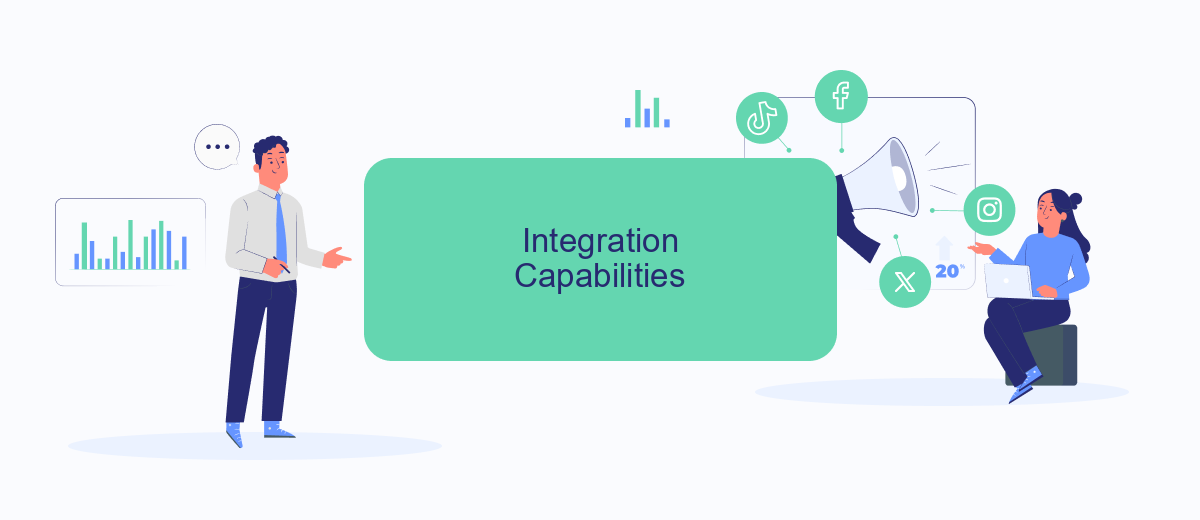
When comparing MuleSoft and Salesforce in terms of integration capabilities, it's essential to understand their unique strengths and how they complement each other. MuleSoft is renowned for its robust Anypoint Platform, which provides comprehensive tools for API management and integration across various systems. Salesforce, on the other hand, offers its own set of integration tools, such as Salesforce Connect and MuleSoft Composer, to seamlessly connect Salesforce with external applications.
- MuleSoft Anypoint Platform: This platform offers a wide range of tools for designing, building, and managing APIs. It enables businesses to connect any application, data, or device, providing a unified integration experience.
- Salesforce Connect: This tool allows users to integrate external data sources with Salesforce in real-time, enabling seamless data access and management.
- MuleSoft Composer: Designed specifically for Salesforce users, this tool simplifies the integration process by providing pre-built connectors and templates, making it easier to automate workflows without extensive coding.
An additional service like SaveMyLeads can further simplify the integration process by offering automated lead generation and data synchronization between various platforms. By leveraging these tools, businesses can ensure that their systems work together harmoniously, enhancing overall efficiency and productivity.
Enterprise Applications
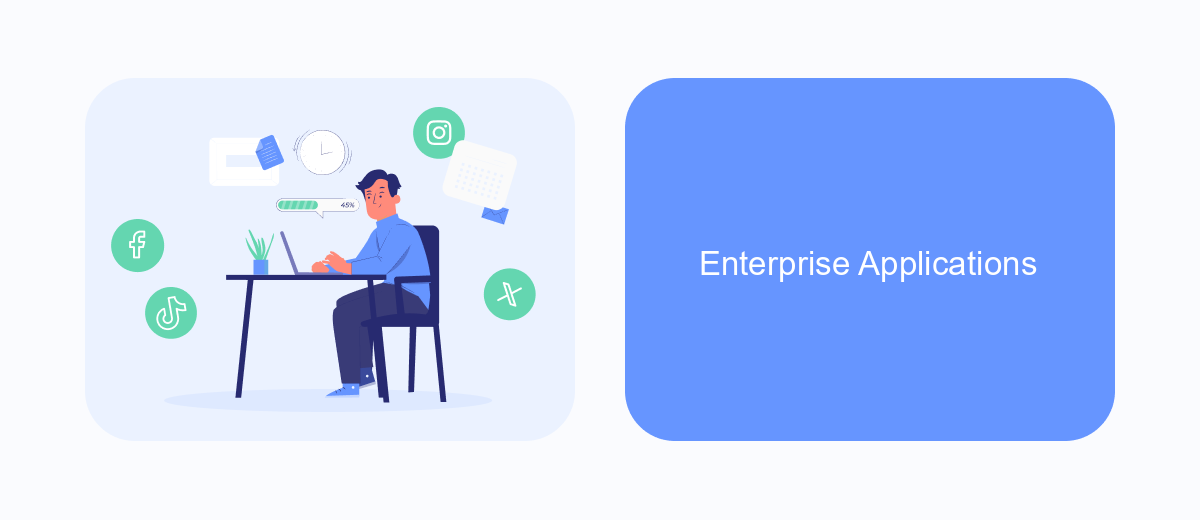
Enterprise applications are essential tools for modern businesses, enabling them to streamline operations, improve customer engagement, and enhance overall efficiency. MuleSoft and Salesforce are two prominent platforms that cater to these needs, albeit in different ways. MuleSoft specializes in integration solutions, allowing enterprises to connect disparate systems and data sources seamlessly. On the other hand, Salesforce focuses on customer relationship management (CRM) and offers a suite of tools designed to improve sales, service, and marketing efforts.
While both platforms serve crucial roles, their integration capabilities can be significantly enhanced by using complementary services like SaveMyLeads. SaveMyLeads simplifies the process of connecting various applications and automating workflows, making it easier for businesses to leverage the full potential of their enterprise applications.
- MuleSoft: Integration platform for connecting different systems and data sources.
- Salesforce: CRM platform designed to improve customer engagement and business operations.
- SaveMyLeads: Service that automates and simplifies application integrations.
By combining the strengths of MuleSoft, Salesforce, and SaveMyLeads, businesses can create a robust and efficient enterprise ecosystem. This synergy allows for seamless data flow, improved customer experiences, and streamlined business processes, ultimately driving growth and success.
Pricing and Support
When it comes to pricing, MuleSoft and Salesforce offer different models that cater to various business needs. MuleSoft operates on a subscription-based pricing model, which is typically determined by the number of APIs, data volume, and the level of support required. Salesforce, on the other hand, employs a tiered pricing structure based on the specific cloud services and features you choose, such as Sales Cloud, Service Cloud, or Marketing Cloud. Both platforms offer enterprise-level solutions, but the cost can vary significantly depending on the scope and scale of your implementation.
Support is a crucial aspect for both MuleSoft and Salesforce users. MuleSoft provides comprehensive support packages that include 24/7 assistance, dedicated technical account managers, and access to a vast library of resources. Salesforce also offers robust support options, including Premier and Signature Success Plans, which provide faster response times and proactive monitoring. For businesses looking to streamline their integration processes, services like SaveMyLeads can be invaluable. SaveMyLeads offers automated integration solutions that simplify connecting various platforms, enhancing both MuleSoft and Salesforce implementations with ease and efficiency.
FAQ
What is the primary function of MuleSoft?
How does Salesforce differ from MuleSoft?
Can MuleSoft be used with Salesforce?
What are the benefits of using an integration platform like MuleSoft?
Are there any alternatives to MuleSoft for integrating Salesforce with other applications?
Use the SaveMyLeads service to improve the speed and quality of your Facebook lead processing. You do not need to regularly check the advertising account and download the CSV file. Get leads quickly and in a convenient format. Using the SML online connector, you can set up automatic transfer of leads from Facebook to various services: CRM systems, instant messengers, task managers, email services, etc. Automate the data transfer process, save time and improve customer service.