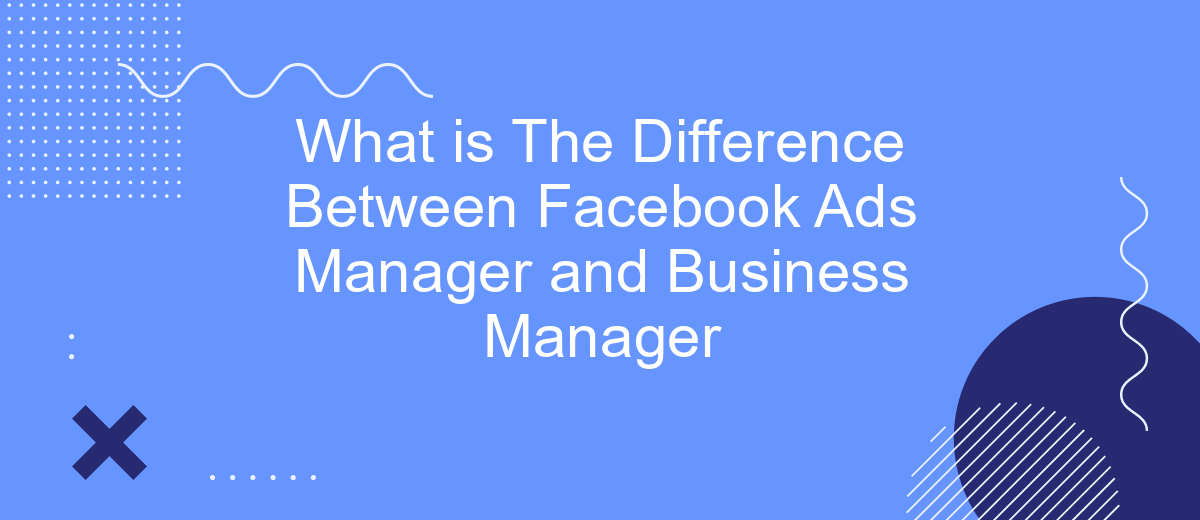Understanding the distinction between Facebook Ads Manager and Business Manager is crucial for effective social media marketing. While both tools are designed to streamline your advertising efforts on Facebook, they serve different purposes and offer unique functionalities. This article will delve into the key differences, helping you determine which tool best suits your specific business needs.
What is Facebook Business Manager?
Facebook Business Manager is a comprehensive tool designed to help businesses and agencies manage their Facebook marketing efforts in one place. It allows for the organization and management of multiple Facebook pages, ad accounts, and team members, making it easier to collaborate and streamline operations.
- Manage multiple Facebook pages and ad accounts
- Assign roles and permissions to team members
- Track performance and analytics
- Integrate with third-party tools like SaveMyLeads for seamless data transfer
By centralizing all these functions, Facebook Business Manager simplifies the process of managing complex marketing campaigns and ensures that all team members have the access they need to perform their tasks effectively. Additionally, with integrations like SaveMyLeads, businesses can automate lead data transfers, making it easier to capture and act on potential customer information.
What is Facebook Ads Manager?

Facebook Ads Manager is a powerful tool provided by Facebook that allows businesses and marketers to create, manage, and analyze their advertising campaigns on the platform. It offers a comprehensive suite of features, including audience targeting, budget management, and performance tracking, making it easier for users to optimize their ads for better reach and engagement. The intuitive interface and robust analytics help advertisers make data-driven decisions to improve their campaigns' effectiveness.
In addition to its core functionalities, Facebook Ads Manager can be integrated with various third-party services to enhance its capabilities. One such service is SaveMyLeads, which simplifies the process of connecting Facebook Ads Manager with other marketing tools and platforms. SaveMyLeads automates the transfer of lead data from Facebook ads to CRM systems, email marketing services, and other applications, ensuring that businesses can efficiently manage and nurture their leads without manual intervention. This integration helps streamline marketing workflows and improves overall campaign performance.
Similarities Between Facebook Business Manager and Ads Manager

Both Facebook Business Manager and Ads Manager are essential tools for managing your advertising efforts on Facebook, and they share several common features that make them indispensable for marketers and businesses.
- Centralized Management: Both platforms provide a centralized location to manage your Facebook assets, such as pages, ad accounts, and user permissions, ensuring streamlined control and organization.
- Collaboration: They allow multiple team members to work together, assigning specific roles and permissions to ensure efficient workflow and security.
- Performance Tracking: Both tools offer comprehensive analytics and reporting features to monitor the performance of your campaigns, helping you make data-driven decisions.
- Integration Capabilities: They support integrations with third-party services like SaveMyLeads, which automates lead data processing and enhances your marketing efforts by seamlessly connecting various platforms.
In essence, while Facebook Business Manager and Ads Manager serve different specific purposes, their overlapping functionalities and features ensure that businesses can effectively manage and optimize their Facebook marketing strategies. By leveraging both tools, companies can achieve greater efficiency and success in their advertising campaigns.
Differences Between Facebook Business Manager and Ads Manager

Facebook Business Manager and Ads Manager serve different but complementary roles in managing your Facebook marketing efforts. While both tools are essential, they cater to distinct aspects of your advertising strategy.
Facebook Business Manager is a comprehensive tool designed to help businesses manage their Facebook assets, such as Pages, ad accounts, and people. It provides a centralized platform for teams to collaborate and oversee multiple projects without sharing personal login information.
- Business Manager: Manages multiple ad accounts, Pages, and team members.
- Ads Manager: Focuses on creating, running, and analyzing ad campaigns.
- Integrations: SaveMyLeads can be used to automate and streamline lead management processes within Business Manager.
On the other hand, Facebook Ads Manager is specifically designed for creating, managing, and analyzing ad campaigns. It offers detailed insights and tools to optimize your advertising efforts. By understanding the unique functionalities of both tools, businesses can effectively leverage Facebook's platform to achieve their marketing goals.
When to Use Facebook Business Manager and Ads Manager
Facebook Business Manager is ideal for organizations that manage multiple Facebook pages, ad accounts, and team members. It provides a centralized platform to oversee all assets, assign roles, and maintain control over who has access to what. This tool is particularly useful for agencies and large businesses that need to manage client accounts and require a high level of organization and security. Additionally, Business Manager facilitates integrations with various services like SaveMyLeads, which automates lead data transfer from Facebook to CRM systems, enhancing productivity and data management.
On the other hand, Facebook Ads Manager is specifically designed for creating, managing, and analyzing ad campaigns. It is suitable for businesses of all sizes that are focused on advertising efforts. Ads Manager offers detailed insights and analytics, enabling marketers to optimize their ad performance. While Business Manager is more about asset management and user permissions, Ads Manager is the go-to tool for executing and refining advertising strategies. Use Ads Manager when your primary goal is to run effective ad campaigns and track their performance in real-time.
FAQ
What is the primary function of Facebook Ads Manager?
What is the primary function of Facebook Business Manager?
Can I use Facebook Ads Manager without Facebook Business Manager?
How do Facebook Ads Manager and Business Manager integrate with third-party automation tools?
Is it necessary to use both Facebook Ads Manager and Business Manager for a small business?
Would you like your employees to receive real-time data on new Facebook leads, and automatically send a welcome email or SMS to users who have responded to your social media ad? All this and more can be implemented using the SaveMyLeads system. Connect the necessary services to your Facebook advertising account and automate data transfer and routine work. Let your employees focus on what really matters, rather than wasting time manually transferring data or sending out template emails.