Understanding the conversion rate on Facebook Ads is crucial for optimizing your advertising strategy and maximizing ROI. This metric reveals how effectively your ads are turning viewers into customers or leads. In this article, we'll explore what the conversion rate is, how it's calculated, and why it's essential for your Facebook advertising campaigns.
What is Facebook Ad Conversion Rate?
The Facebook Ad Conversion Rate is a crucial metric that measures the percentage of users who complete a desired action after clicking on your ad. This action can range from making a purchase, signing up for a newsletter, or filling out a contact form. Understanding and optimizing this rate is essential for maximizing the return on investment (ROI) of your advertising campaigns.
- Click-Through Rate (CTR): The percentage of people who clicked on your ad after seeing it.
- Conversion Rate: The percentage of people who completed the desired action after clicking on the ad.
- Cost Per Conversion: The amount of money spent on ads to achieve one conversion.
To effectively track and improve your Facebook Ad Conversion Rate, consider using integration tools like SaveMyLeads. This service allows you to automate data transfer between Facebook Ads and various CRM systems, ensuring that all your leads are accurately captured and managed. By streamlining your lead management process, you can focus on optimizing your ad campaigns and improving your conversion rates.
Calculating Facebook Ad Conversion Rate

Calculating your Facebook ad conversion rate is essential for understanding the effectiveness of your campaigns. To determine the conversion rate, divide the number of conversions by the number of total ad interactions (clicks, views, etc.) and multiply by 100 to get a percentage. For instance, if your ad received 1,000 clicks and 50 of those resulted in conversions, your conversion rate would be 5% (50/1000*100).
To streamline this process and enhance accuracy, you can utilize integration services like SaveMyLeads. SaveMyLeads allows you to automate data transfer between Facebook Ads and your CRM or other marketing tools, ensuring you have real-time access to conversion metrics. By automating these tasks, you can focus on optimizing your ad strategies instead of manually tracking conversions, ultimately improving your campaign performance and ROI.
Improving Facebook Ad Conversion Rates

Improving Facebook ad conversion rates requires a strategic approach that involves understanding your audience, optimizing your ads, and utilizing the right tools. By focusing on these key areas, you can significantly enhance the performance of your Facebook ad campaigns.
- Target the Right Audience: Use Facebook's detailed targeting options to reach users who are most likely to be interested in your product or service.
- Create Compelling Ad Content: Develop engaging visuals and persuasive copy that resonates with your target audience and encourages them to take action.
- Utilize A/B Testing: Experiment with different ad creatives, headlines, and calls-to-action to determine what works best for your audience.
- Leverage Conversion Tracking: Implement Facebook Pixel to track conversions and gather insights on ad performance.
- Use Integration Tools: Services like SaveMyLeads can help automate lead data transfer from Facebook ads to your CRM, ensuring timely follow-ups and improved conversion rates.
By implementing these strategies, you can optimize your Facebook ad campaigns for better conversion rates. Continuously analyze your ad performance and make data-driven decisions to refine your approach and achieve your marketing goals.
Tracking Facebook Ad Conversion Rates
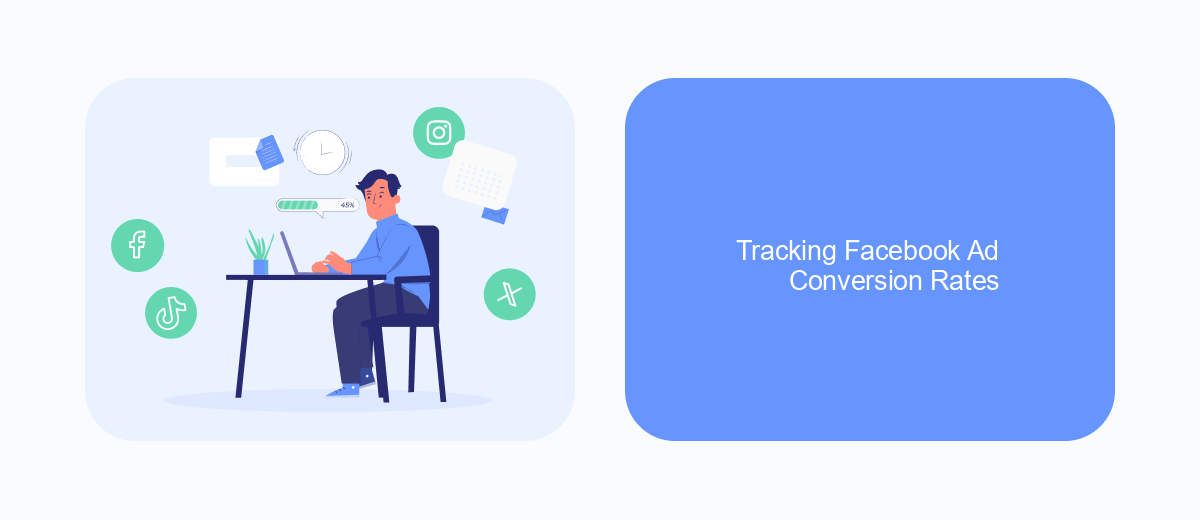
Tracking the conversion rates of your Facebook Ads is crucial for understanding the effectiveness of your campaigns. By monitoring these metrics, you can make data-driven decisions to optimize your ads and improve your return on investment (ROI). The first step in tracking conversion rates is to set up the Facebook Pixel on your website, which will allow you to gather data on user interactions and conversions.
Once the Facebook Pixel is in place, you can use a variety of tools and services to streamline the tracking process. One such service is SaveMyLeads, which automates the integration of Facebook Ads with your CRM or other marketing tools. This ensures that all your conversion data is accurately captured and easily accessible for analysis.
- Install the Facebook Pixel on your website.
- Set up conversion events that align with your campaign goals.
- Use SaveMyLeads to automate data integration with your CRM.
- Monitor and analyze your conversion data regularly.
By following these steps, you can gain valuable insights into your Facebook Ad performance and make informed adjustments to enhance your campaign's effectiveness. Consistent tracking and analysis are key to maximizing your advertising efforts and achieving better results.
Automating Facebook Ad Conversion Tracking with SaveMyLeads
Automating Facebook Ad conversion tracking can significantly streamline your marketing efforts, and SaveMyLeads is a powerful tool designed to help you achieve this. By integrating SaveMyLeads with your Facebook Ads, you can automatically track and analyze conversions without the need for manual data entry. This service allows you to connect Facebook Ads with various CRM systems, email marketing platforms, and other applications, ensuring that all your conversion data is centralized and easily accessible.
SaveMyLeads simplifies the process of setting up these integrations with its user-friendly interface and pre-built templates. You can quickly configure workflows to transfer leads and conversion data from Facebook Ads to your preferred tools, enabling real-time updates and enhanced analytics. This automation not only saves time but also ensures that you never miss a lead, allowing you to focus on optimizing your ad campaigns and improving your conversion rates. With SaveMyLeads, managing and tracking your Facebook Ad conversions has never been easier.
FAQ
What is the conversion rate on Facebook Ads?
How can I improve my Facebook Ads conversion rate?
What metrics should I track to measure Facebook Ads conversion rate?
Why is my Facebook Ads conversion rate low?
How can I automate and integrate my Facebook Ads data for better insights?
Use the SaveMyLeads service to improve the speed and quality of your Facebook lead processing. You do not need to regularly check the advertising account and download the CSV file. Get leads quickly and in a convenient format. Using the SML online connector, you can set up automatic transfer of leads from Facebook to various services: CRM systems, instant messengers, task managers, email services, etc. Automate the data transfer process, save time and improve customer service.
