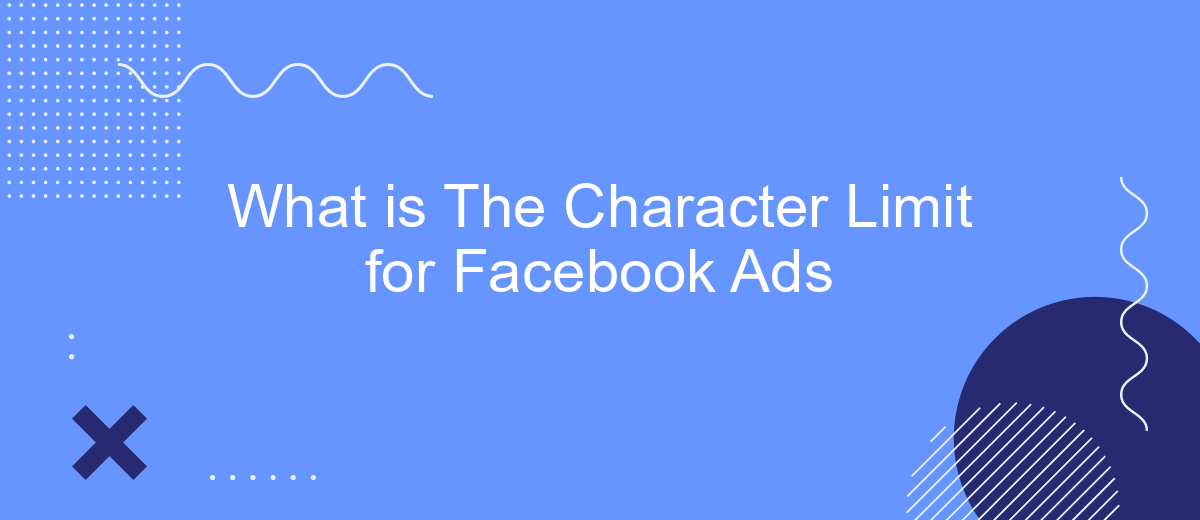When crafting Facebook ads, understanding the character limit is crucial for effective communication. Facebook imposes specific character restrictions on various ad elements, including headlines, primary text, and descriptions. Knowing these limits helps advertisers create concise, impactful messages that capture attention and drive engagement. This article delves into the character limits for Facebook ads, providing essential guidelines for optimizing your ad content.
Ad Copy Character Limit
When crafting ad copy for Facebook Ads, it's essential to be aware of character limits to ensure your message is fully visible and impactful. Facebook imposes specific character limits for different parts of the ad, which can affect how your ad is displayed and received by your audience.
- Headline: Up to 40 characters
- Primary Text: Up to 125 characters
- Description: Up to 30 characters
These limits are crucial for optimizing your ad's effectiveness. If you exceed these character limits, Facebook may truncate your text, potentially diluting your message. To streamline your ad creation process and integrate with other marketing tools, consider using services like SaveMyLeads. This platform can help automate your ad campaigns and ensure that your character limits are adhered to, maximizing your ad's potential impact.
Headline Character Limit
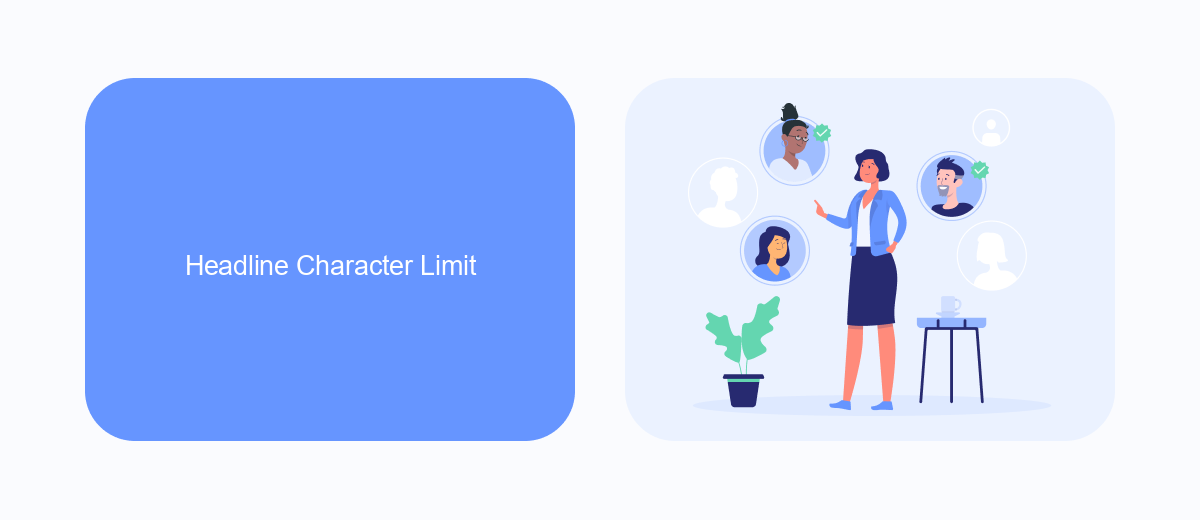
When creating Facebook ads, one of the crucial elements to consider is the headline character limit. Facebook allows a maximum of 40 characters for the headline of your ad. This constraint necessitates concise and impactful messaging that captures the essence of your ad while enticing users to engage. A well-crafted headline can significantly influence the effectiveness of your ad by grabbing attention and encouraging clicks.
To optimize your Facebook ad headlines, consider using tools and services like SaveMyLeads. SaveMyLeads helps streamline the integration process, allowing you to focus on crafting compelling ad content. By automating lead data transfer and other marketing tasks, SaveMyLeads ensures that your campaigns run smoothly and efficiently. This way, you can dedicate more time to refining your ad headlines within the 40-character limit, ensuring they are as persuasive and engaging as possible.
Link Description Character Limit

The link description in Facebook ads is an essential element that provides additional context to your audience about the content they are about to engage with. This description appears below the headline and offers a brief summary or enticing detail to encourage clicks and conversions.
- The maximum character limit for link descriptions in Facebook ads is 30 characters. This constraint ensures that the text remains concise and impactful.
- To maximize effectiveness, use this space to highlight key benefits or features of your offer.
- Consider integrating dynamic content through services like SaveMyLeads, which can automate and personalize your link descriptions based on user data.
By adhering to the character limit and leveraging tools like SaveMyLeads, you can create compelling and personalized link descriptions that resonate with your audience. This not only enhances user engagement but also improves the overall performance of your Facebook ad campaigns.
Mobile Feed Character Limit
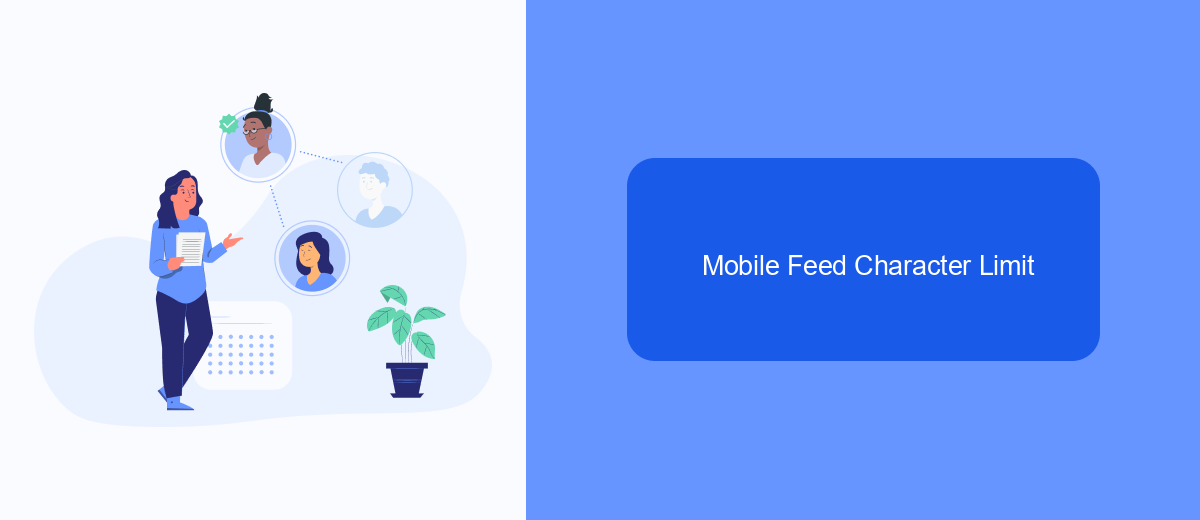
When creating Facebook ads for mobile feeds, it's crucial to understand the character limits to ensure your message is effectively communicated. Facebook's mobile feed is one of the most popular placements, and optimizing your text can make a significant difference in engagement and conversions.
For mobile feed ads, Facebook imposes specific character limits to maintain a clean and user-friendly interface. Here are the key limits you need to keep in mind:
- Primary Text: 125 characters
- Headline: 40 characters
- Description: 30 characters
To make the most of these character limits, consider using tools like SaveMyLeads, which can help you automate and optimize your ad campaigns. This service allows seamless integration with various platforms, ensuring that your ads are not only within the character limits but also highly effective in reaching your target audience.
Desktop Feed Character Limit
When creating Facebook ads for the desktop feed, it's essential to be mindful of the character limits to ensure your message is clear and engaging. The primary text, which appears above the image or video in your ad, allows up to 125 characters. This limit ensures that your message is concise and captures the audience's attention quickly. Additionally, the headline, which appears below the image or video, is limited to 40 characters, providing a brief and impactful summary of your ad's content.
For businesses looking to streamline their ad creation process and integrate various marketing tools, services like SaveMyLeads can be incredibly useful. SaveMyLeads helps automate the transfer of leads from Facebook ads to your CRM or email marketing platform, ensuring that you can follow up with potential customers promptly. By using such integrations, you can focus more on crafting compelling ad copy within the character limits and less on manual data entry and lead management.
FAQ
What is the character limit for Facebook ad headlines?
What is the character limit for the primary text in Facebook ads?
What is the character limit for the description in Facebook ads?
Can I use more text in the Facebook ad image?
How can I automate and optimize the creation of Facebook ads?
If you use Facebook Lead Ads, then you should know what it means to regularly download CSV files and transfer data to various support services. How many times a day do you check for new leads in your ad account? How often do you transfer data to a CRM system, task manager, email service or Google Sheets? Try using the SaveMyLeads online connector. This is a no-code tool with which anyone can set up integrations for Facebook. Spend just a few minutes and you will receive real-time notifications in the messenger about new leads. Another 5-10 minutes of work in SML, and the data from the FB advertising account will be automatically transferred to the CRM system or Email service. The SaveMyLeads system will do the routine work for you, and you will surely like it.