Determining the optimal time to run Facebook ads can significantly impact the success of your campaigns. With millions of users active at different times, pinpointing when your target audience is most engaged can lead to higher click-through rates and conversions. In this article, we explore the best times to schedule your Facebook ads to maximize reach and effectiveness.
Identifying Campaign Objectives
Identifying your campaign objectives is a fundamental step in creating successful Facebook ads. Clear objectives help you tailor your ad content and targeting strategies to achieve specific business goals. Here are some common objectives to consider:
- Brand Awareness: Increase visibility and recognition of your brand.
- Traffic: Drive visitors to your website or landing page.
- Engagement: Boost interactions such as likes, comments, and shares on your posts.
- Lead Generation: Collect contact information from potential customers.
- Conversions: Encourage actions like purchases or sign-ups on your site.
Once you've identified your objectives, you can use tools like SaveMyLeads to streamline your campaign setup. SaveMyLeads offers seamless integration with various platforms, automating the lead generation process and ensuring that your advertising efforts are as efficient as possible. By aligning your campaign objectives with the right tools, you can maximize the effectiveness of your Facebook ads and achieve your business goals more efficiently.
Researching Target Audience
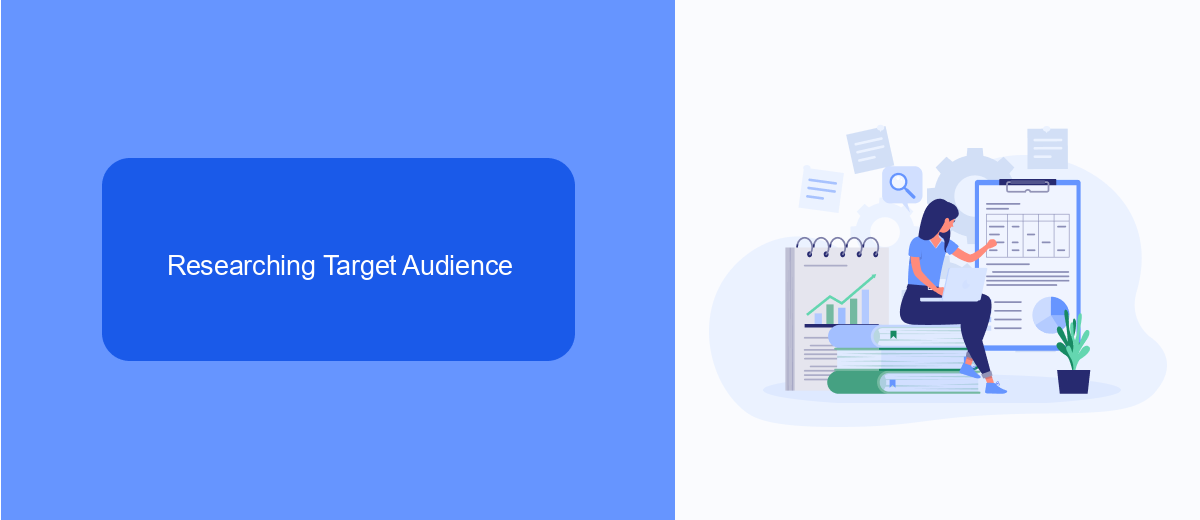
Understanding your target audience is crucial for the success of your Facebook ad campaigns. Start by identifying the demographics, interests, and behaviors of your ideal customers. Use Facebook's Audience Insights tool to gather data on your current followers and potential audience. This tool allows you to see information such as age, gender, location, and even the devices they use. The more detailed your audience profile, the better you can tailor your ads to meet their needs and preferences.
To further refine your targeting, consider integrating tools like SaveMyLeads. This service helps you automate the process of collecting and managing leads from Facebook ads, ensuring that you capture valuable data effortlessly. By analyzing this data, you can gain deeper insights into your audience's behavior and preferences, allowing you to adjust your ad strategies accordingly. Effective audience research and integration with tools like SaveMyLeads can significantly enhance the performance and ROI of your Facebook ad campaigns.
Analyzing Competitor Ads
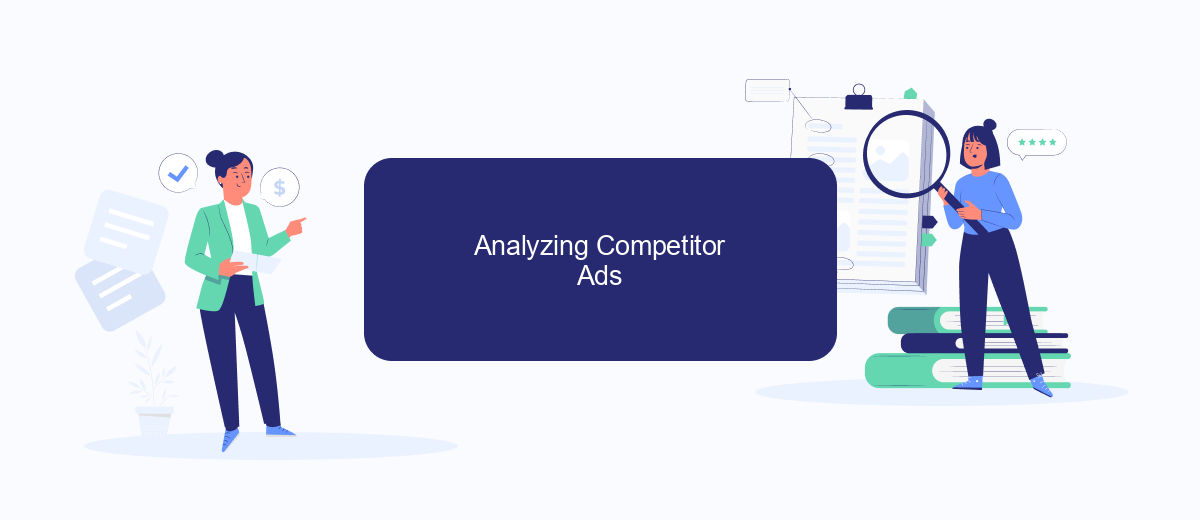
Analyzing competitor ads is a crucial step in optimizing your own Facebook ad campaigns. By understanding what works for others in your industry, you can gain valuable insights and improve your own strategies. Here are some steps to effectively analyze competitor ads:
- Identify your main competitors and find their Facebook pages.
- Use Facebook's Ad Library to see the ads they are running.
- Take note of the ad formats, visuals, and copy they are using.
- Analyze the engagement metrics like likes, comments, and shares.
- Use tools like SaveMyLeads to track and integrate competitor ad data for deeper analysis.
By following these steps, you can gather actionable insights that will help you create more effective Facebook ads. Remember, the goal is not to copy your competitors but to understand what makes their ads successful and apply those principles to your own campaigns.
Leveraging Behavioral Data

Understanding and leveraging behavioral data is crucial for optimizing your Facebook ads. By analyzing user interactions and preferences, you can tailor your ad campaigns to reach the right audience at the right time. This not only enhances engagement but also maximizes your return on investment.
One effective way to harness behavioral data is through the use of integration services like SaveMyLeads. This platform allows you to seamlessly connect your Facebook ads with various CRM systems, email marketing tools, and other applications. By automating data transfer, SaveMyLeads ensures that you have real-time access to valuable insights, enabling you to make data-driven decisions.
- Identify peak engagement times based on user activity
- Segment your audience for more targeted campaigns
- Automate data collection and analysis for efficiency
- Integrate with CRM and email marketing tools for comprehensive insights
By leveraging behavioral data and utilizing integration services like SaveMyLeads, you can significantly improve the effectiveness of your Facebook ad campaigns. This approach not only saves time but also ensures that your marketing efforts are more strategic and impactful.
Split-Testing Different Ad Schedules
Split-testing different ad schedules is crucial for optimizing your Facebook ad performance. By running ads at various times of the day and week, you can gather data on when your target audience is most active and responsive. This approach allows you to identify the optimal times to run your ads, ensuring that your budget is spent more efficiently and effectively. Use Facebook's Ad Manager to set up multiple ad sets with different schedules and monitor their performance over a period of time.
To streamline this process, consider using integration services like SaveMyLeads. SaveMyLeads can automate the data collection and analysis, providing you with actionable insights on the best times to run your ads. By leveraging such tools, you can save time and focus on refining your ad strategies based on real-time data. This will help you maximize your return on investment and achieve better results from your Facebook ad campaigns.
- Automate the work with leads from the Facebook advertising account
- Empower with integrations and instant transfer of leads
- Don't spend money on developers or integrators
- Save time by automating routine tasks
FAQ
What is the best time of day to run Facebook ads?
Should I run Facebook ads on weekends?
How can I determine the best time to run my Facebook ads?
Is it necessary to run Facebook ads 24/7?
Can automation tools help optimize the timing of my Facebook ads?
If you use Facebook Lead Ads, then you should know what it means to regularly download CSV files and transfer data to various support services. How many times a day do you check for new leads in your ad account? How often do you transfer data to a CRM system, task manager, email service or Google Sheets? Try using the SaveMyLeads online connector. This is a no-code tool with which anyone can set up integrations for Facebook. Spend just a few minutes and you will receive real-time notifications in the messenger about new leads. Another 5-10 minutes of work in SML, and the data from the FB advertising account will be automatically transferred to the CRM system or Email service. The SaveMyLeads system will do the routine work for you, and you will surely like it.

