Choosing the right size for Facebook ads is crucial for maximizing engagement and achieving your marketing goals. With various ad formats available, understanding the ideal dimensions can make a significant difference in how your audience perceives and interacts with your content. This article delves into the best sizes for Facebook ads to help you optimize your campaigns effectively.
Importance of Size for Facebook Ads
Choosing the right size for your Facebook ads is crucial for maximizing engagement and achieving your marketing goals. The size of your ad can significantly impact how it is perceived by your audience, and ultimately, how effective it is in driving clicks and conversions.
- Optimized visibility: Properly sized ads are more likely to be seen by your target audience.
- Improved engagement: Well-sized ads can attract more attention and encourage interaction.
- Better performance: Correct ad dimensions can lead to higher click-through rates and conversions.
In addition to the size, integrating your Facebook ads with other marketing tools can further enhance their effectiveness. Services like SaveMyLeads allow you to automate the integration process, ensuring that your leads are seamlessly transferred to your CRM or email marketing system. This can save you time and help you maintain a consistent and efficient marketing strategy.
Optimal Image Sizes
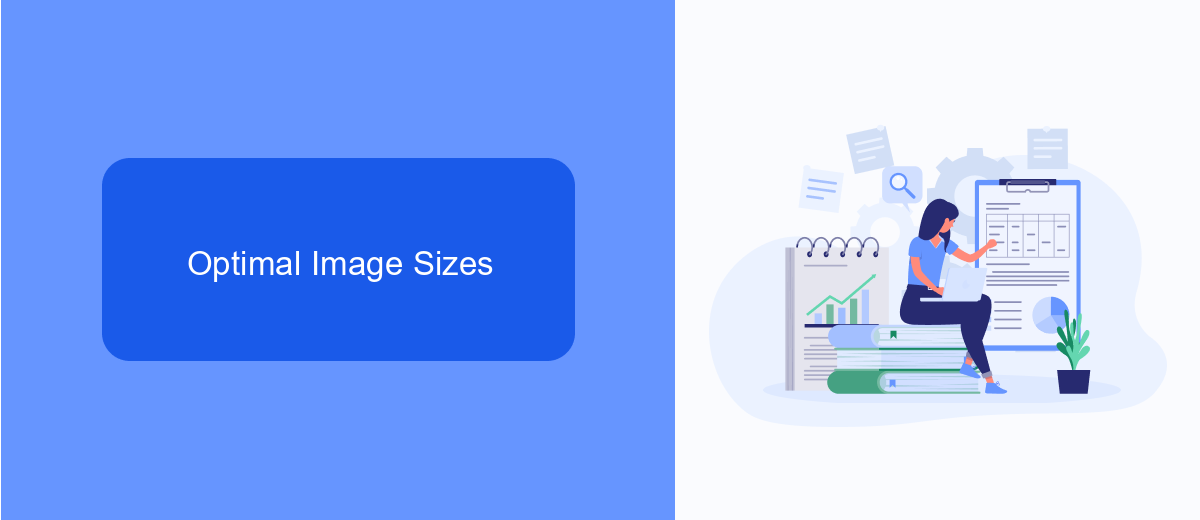
When it comes to creating Facebook ads, using the optimal image sizes is crucial for achieving the best visual impact and engagement. For single image ads, the recommended size is 1200 x 628 pixels, ensuring that your visuals are crisp and clear across all devices. Carousel ads, which allow multiple images or videos in a single ad, should also follow the 1200 x 628 pixels guideline to maintain consistency and quality. For video ads, a resolution of at least 1080 x 1080 pixels is ideal, as it provides a high-definition experience for viewers.
In addition to image sizes, integrating your Facebook ads with other platforms can enhance their performance. Services like SaveMyLeads can automate the process of capturing leads from your ads and sending them directly to your CRM or email marketing tools. This seamless integration ensures that you can quickly follow up with potential customers, improving your conversion rates and overall ad effectiveness. By using the right image sizes and leveraging integration tools, you can maximize the impact of your Facebook advertising campaigns.
Ideal Video Dimensions

When it comes to creating engaging Facebook video ads, the dimensions of your video play a crucial role in capturing your audience's attention. Choosing the right dimensions ensures that your video appears correctly on various devices and looks professional.
- Square (1:1) – Ideal for mobile users, as it takes up more screen space.
- Vertical (4:5) – Great for Facebook and Instagram feeds, offering a more immersive experience.
- Landscape (16:9) – Perfect for desktop users and Facebook Watch, providing a cinematic feel.
By adhering to these ideal video dimensions, you can optimize your Facebook ads for better engagement and reach. Don't forget to use tools like SaveMyLeads to streamline your marketing efforts and integrate your ad campaigns seamlessly with other platforms, ensuring a cohesive and efficient strategy.
Recommended Ad Variations
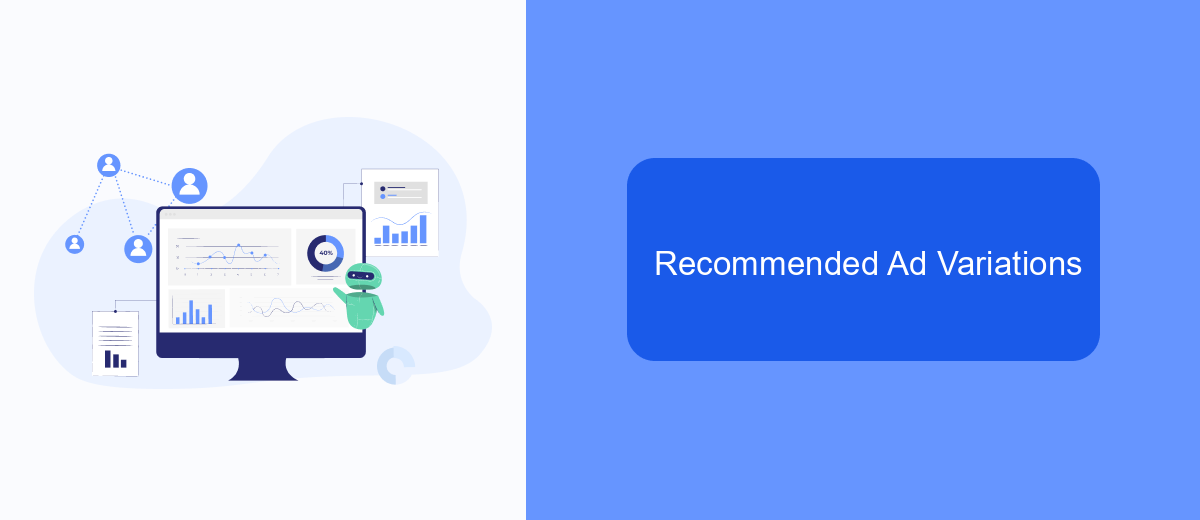
When creating Facebook ads, it's crucial to experiment with different ad variations to determine which performs best. By testing various formats and styles, you can optimize your campaigns for better engagement and conversion rates.
One effective approach is to use a mix of ad types, such as image, video, carousel, and slideshow ads. Each type offers unique advantages and can appeal to different segments of your audience. Additionally, consider varying the ad copy, headlines, and calls-to-action to see what resonates most with your target demographic.
- Image Ads: Simple and effective for showcasing products or services.
- Video Ads: Great for storytelling and demonstrating product features.
- Carousel Ads: Allow multiple images or videos in a single ad, ideal for highlighting different products.
- Slideshow Ads: Combine multiple images to create a lightweight video-like experience.
To streamline the process of creating and managing these ad variations, consider using integration services like SaveMyLeads. This platform helps automate lead generation and ad management, ensuring you can focus on crafting compelling ad content without getting bogged down by technical details.
Tracking and Analysis
Tracking and analyzing the performance of your Facebook ads is crucial for optimizing your campaigns and maximizing ROI. Utilize Facebook's built-in tools such as Facebook Ads Manager and Facebook Pixel to monitor key metrics like click-through rates, conversions, and engagement. These tools provide valuable insights into how your ads are performing and where adjustments may be needed to improve results.
For more advanced tracking and seamless integration, consider using services like SaveMyLeads. This platform allows you to automate the transfer of lead data from Facebook ads to your CRM or other marketing tools, ensuring that you can quickly act on new leads and maintain an organized workflow. By regularly reviewing your ad performance and leveraging these tools, you can make data-driven decisions to enhance your advertising strategy.

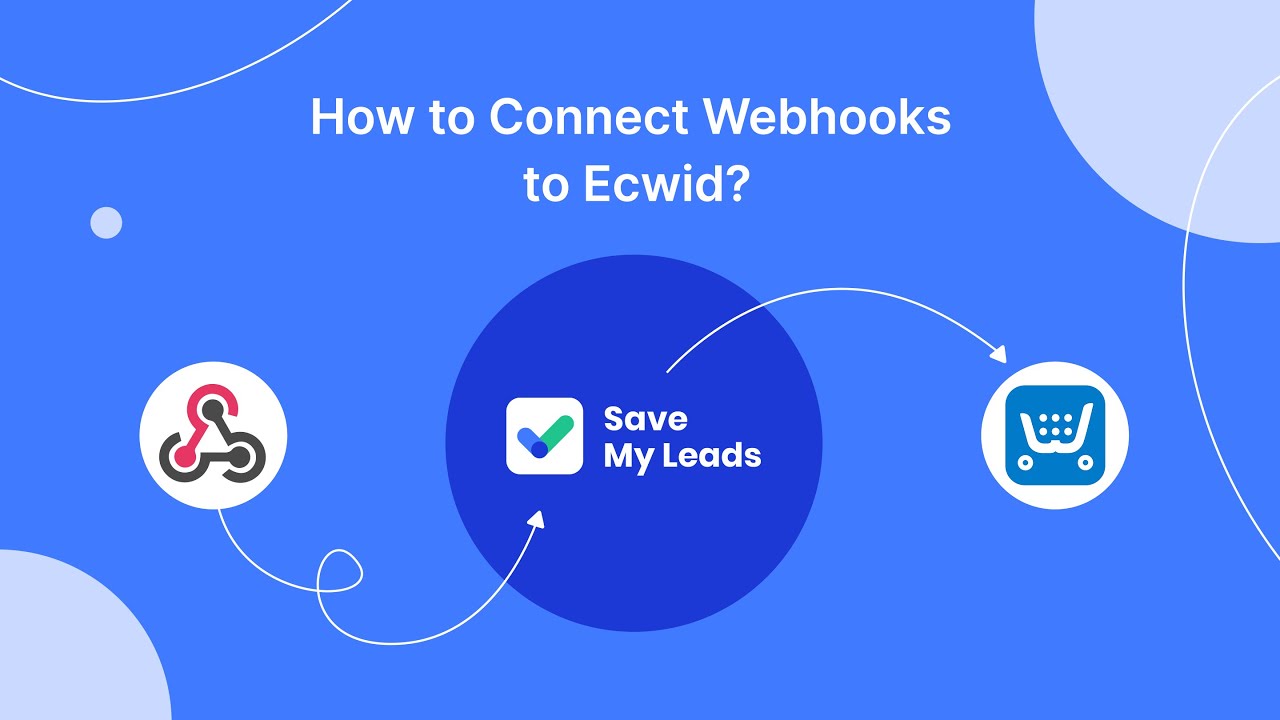
FAQ
What is the best size for Facebook ad images?
Can I use different sizes for different types of Facebook ads?
What happens if my Facebook ad image is not the recommended size?
How can I automate the process of resizing images for Facebook ads?
Is there a way to test different image sizes to see which performs best?
SaveMyLeads is a simple and effective service that will help you automate routine tasks and optimize business processes. Stop wasting time uploading leads from Facebook manually – you can do it automatically, saving a lot of time and money. Eliminate routine from workflows and achieve more with minimal investment of money, effort and human resources.
