Choosing the right image size for Facebook ads is crucial for maximizing engagement and ensuring your content looks professional. With varying dimensions for different ad formats, understanding the best image sizes can significantly impact your campaign's success. In this article, we'll explore the optimal image dimensions for various Facebook ad types to help you create visually appealing and effective advertisements.
Benefits of Optimizing Image Size for Facebook Ads
Optimizing image size for Facebook ads is crucial for achieving the best possible performance and engagement. Properly sized images ensure that your ads look professional and are visually appealing, which can significantly impact your campaign's success.
- Increased Engagement: Well-optimized images capture users' attention more effectively, leading to higher click-through rates and interactions.
- Improved Load Times: Correctly sized images load faster, reducing bounce rates and improving the user experience.
- Better Ad Quality Scores: Facebook rewards high-quality ads with better placement and lower costs per click.
- Consistent Branding: Optimized images maintain your brand's visual integrity across different devices and screen sizes.
Using a service like SaveMyLeads can help streamline the process of optimizing your ad images. SaveMyLeads allows you to integrate various tools and platforms, ensuring your images are automatically resized and formatted correctly for Facebook ads, ultimately saving you time and effort while maximizing your campaign's effectiveness.
Recommended Image Sizes for Different Facebook Ad Types
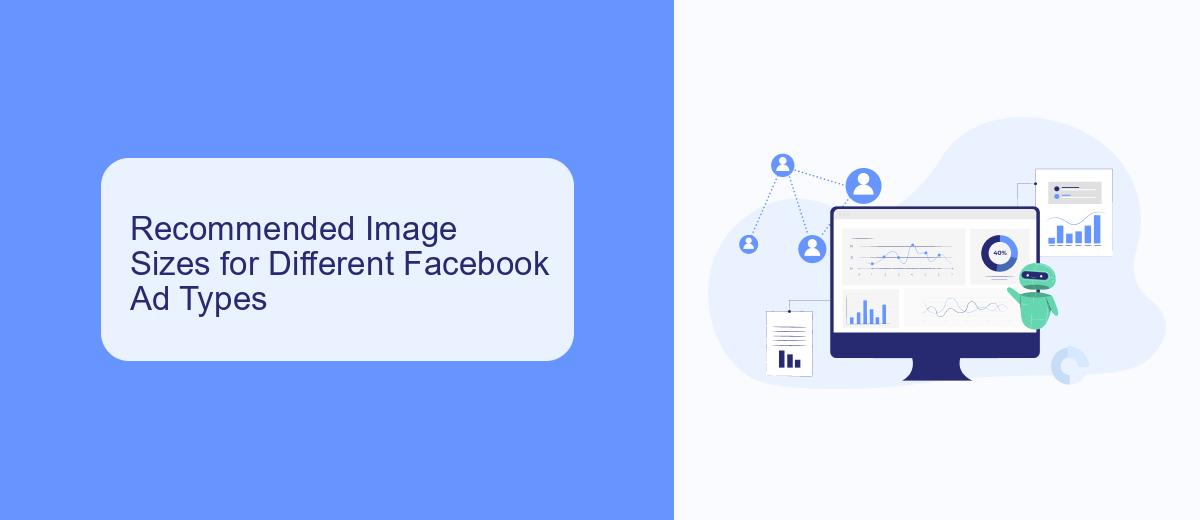
When creating Facebook ads, it's crucial to use the right image sizes to ensure your ads look their best across different placements. For single image ads, the recommended size is 1200 x 628 pixels, which maintains an ideal aspect ratio of 1.91:1. Carousel ads, which allow you to showcase multiple images, should each be 1080 x 1080 pixels to fit the square format perfectly.
For video ads, the recommended thumbnail size is also 1200 x 675 pixels to ensure clarity and engagement. If you're using slideshow ads, the images should be 1280 x 720 pixels. Utilizing the correct image sizes will help you create visually appealing ads that capture attention. Additionally, integrating tools like SaveMyLeads can streamline your ad management process, allowing you to focus on creating compelling content while the service handles lead data integration seamlessly.
Tools to Resize Images for Facebook Ads

Resizing images for Facebook ads can be a daunting task, but fortunately, there are several tools available to make this process easier. These tools help ensure that your images meet Facebook's specific size requirements, maintaining the quality and effectiveness of your ads.
- Canva: This user-friendly design tool offers templates specifically for Facebook ads, allowing you to easily resize and customize your images.
- Adobe Spark: Adobe Spark provides a range of design tools, including the ability to resize images for various social media platforms, including Facebook.
- PicMonkey: PicMonkey offers a variety of editing tools, including resizing features, to help you create the perfect image for your Facebook ad.
- SaveMyLeads: While primarily an integration service, SaveMyLeads can streamline your workflow by automating the transfer of your resized images to Facebook, ensuring your ads are always up-to-date.
Using these tools, you can easily resize your images to fit Facebook's ad specifications, ensuring your ads look professional and engaging. Whether you are a seasoned designer or a beginner, these tools provide the functionality you need to create effective Facebook ads.
Optimizing Images for Facebook Ads Performance
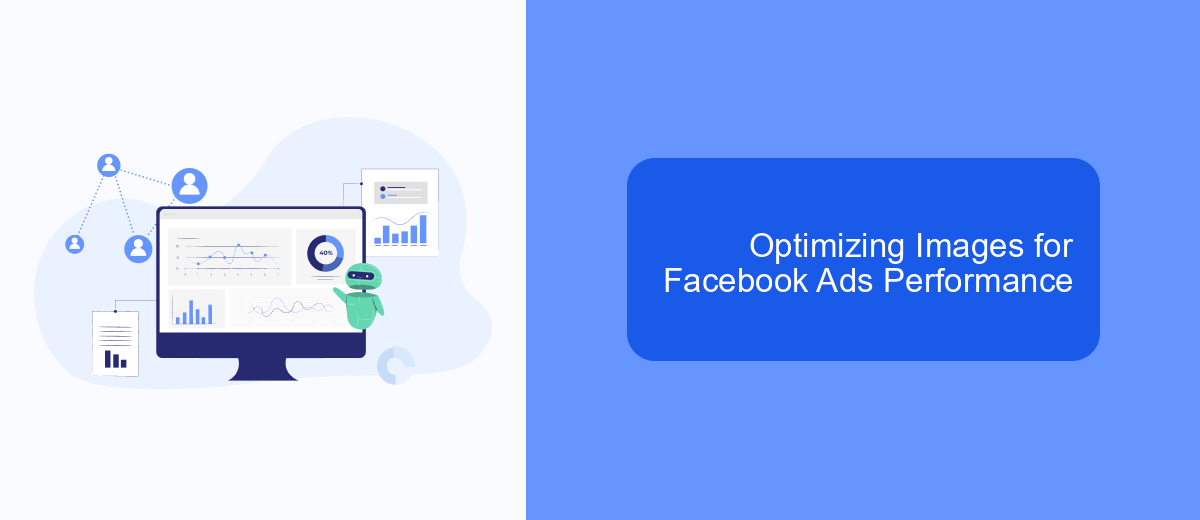
When it comes to optimizing images for Facebook ads, it's crucial to ensure that your visuals are not only eye-catching but also tailored to perform well within Facebook's ad ecosystem. High-quality images can significantly impact your ad's performance, driving higher engagement and conversion rates.
One of the first steps in optimizing your images is to adhere to Facebook's recommended image sizes and formats. This ensures that your ads display correctly across various devices and placements, maintaining their visual appeal and effectiveness.
- Use high-resolution images (at least 1080 x 1080 pixels).
- Keep the file size under 30MB to ensure quick loading times.
- Maintain a 1.91:1 to 4:5 aspect ratio for optimal display.
- Ensure minimal text overlay to avoid reduced reach.
Additionally, consider using tools like SaveMyLeads to streamline your ad campaign management. SaveMyLeads can help automate lead data collection and integration with your CRM, allowing you to focus more on creating compelling visuals and optimizing your ad performance. By leveraging such tools, you can ensure that your Facebook ads are not only visually appealing but also highly effective in achieving your marketing goals.
Measuring and Tracking Image Performance on Facebook Ads
Measuring and tracking the performance of your Facebook ad images is crucial for optimizing your campaigns. Start by utilizing Facebook Ads Manager, which provides detailed analytics on metrics such as click-through rates (CTR), engagement, and conversions. These metrics can help you understand how well your images are resonating with your audience. Additionally, conducting A/B testing by creating different versions of your ads with varying images can provide insights into which visuals perform best.
For more advanced tracking and integration, consider using services like SaveMyLeads. This platform allows you to automate the transfer of leads and data from Facebook ads to your CRM or other marketing tools, ensuring you have real-time access to performance metrics. By integrating SaveMyLeads, you can streamline your data collection process, making it easier to analyze and adjust your ad strategies based on the performance of your images. This holistic approach ensures that you are continuously improving and maximizing the effectiveness of your Facebook ad campaigns.
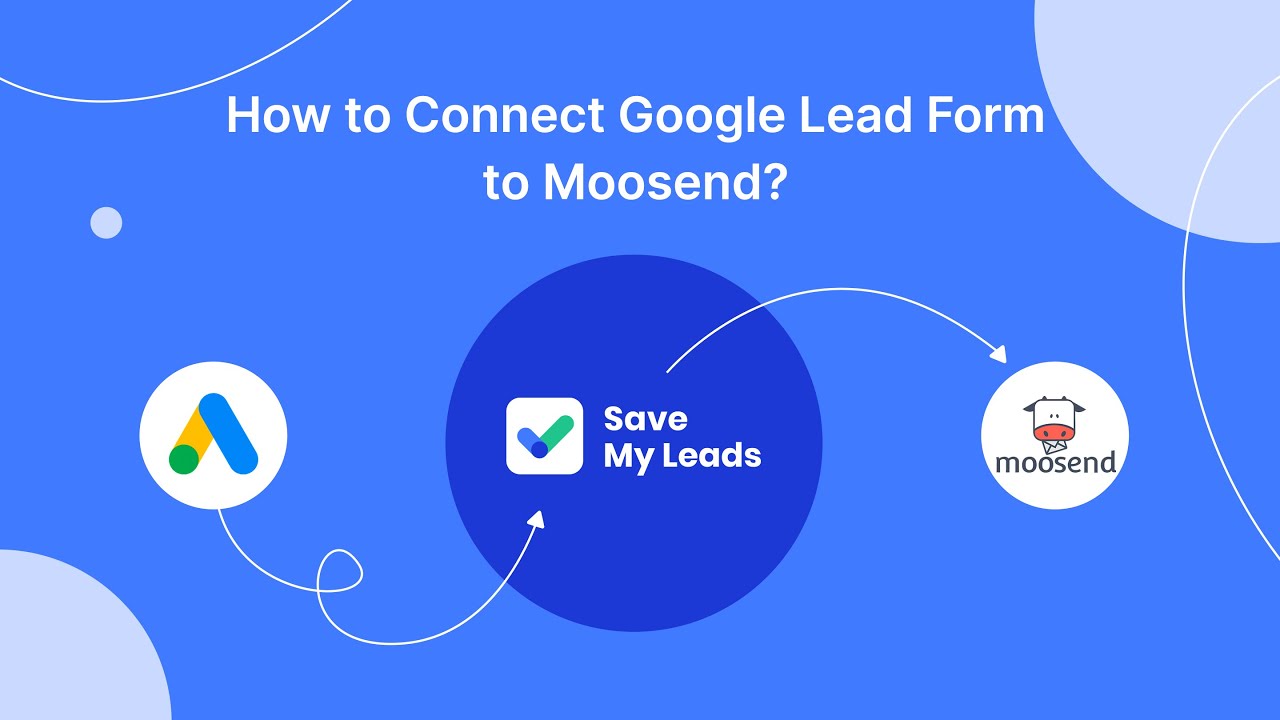

FAQ
What is the recommended image size for Facebook ads?
Can I use different image sizes for different types of Facebook ads?
What happens if I use an image that is not the recommended size?
How can I automate the process of resizing images for Facebook ads?
Are there any file format requirements for Facebook ad images?
What do you do with the data you get from Facebook lead forms? Do you send them to the manager, add them to mailing services, transfer them to the CRM system, use them to implement feedback? Automate all of these processes with the SaveMyLeads online connector. Create integrations so that new Facebook leads are automatically transferred to instant messengers, mailing services, task managers and other tools. Save yourself and your company's employees from routine work.
