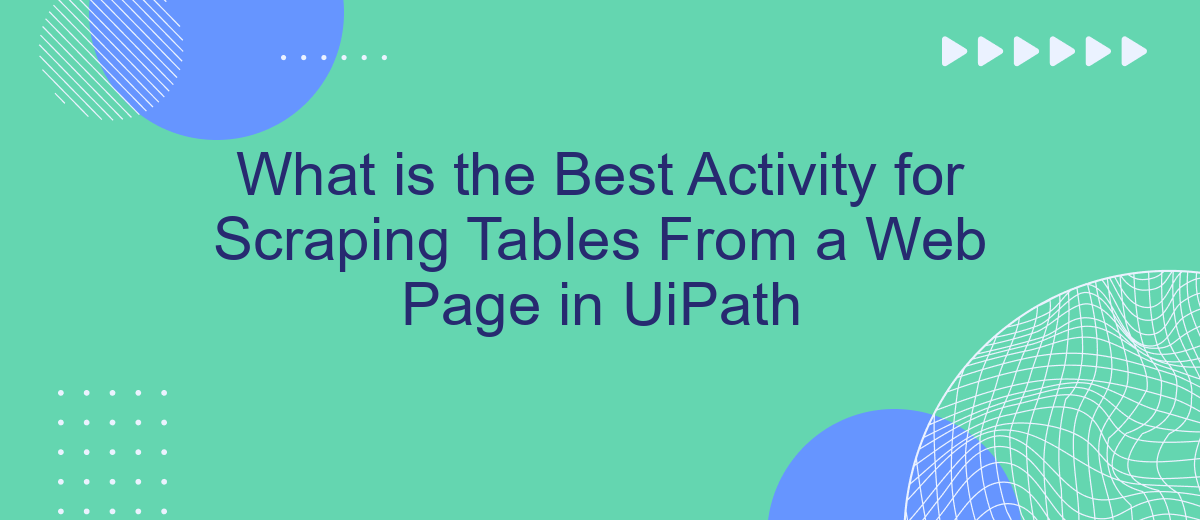When it comes to extracting data from web pages, UiPath offers several powerful activities tailored for web scraping. Choosing the best activity for scraping tables depends on various factors such as the complexity of the table structure and the specific requirements of your automation project. In this article, we will explore the most effective UiPath activities for scraping tables and provide insights on their optimal use.
Introduction: The Importance of Web Scraping
In today's data-driven world, web scraping has become an essential tool for businesses and individuals alike. Extracting data from web pages allows for the collection of valuable information that can be used for various purposes, such as market research, competitive analysis, and lead generation. Efficient web scraping can save time, reduce manual effort, and provide accurate and up-to-date data.
- Automating data collection processes
- Enhancing decision-making with real-time data
- Streamlining workflows and improving efficiency
One of the key benefits of web scraping is its ability to integrate with other services and tools, such as SaveMyLeads, which automates the process of capturing and transferring leads from various sources. By leveraging web scraping and integration services, businesses can optimize their operations and gain a competitive edge in the market. Understanding the best practices and tools for web scraping, such as those offered by UiPath, is crucial for maximizing these benefits.
Getting to Know the Best Activity for Table Scraping

When it comes to scraping tables from a web page in UiPath, the Data Scraping wizard stands out as the most efficient and user-friendly activity. This activity is specifically designed to extract structured data, such as tables, from web pages with minimal effort. By simply indicating the table on the web page, the Data Scraping wizard can automatically identify the pattern and extract the required data into a DataTable format, making it easy to manipulate and use within your automation projects.
In addition to its ease of use, the Data Scraping wizard also offers advanced configuration options to handle more complex scraping scenarios. For instance, you can specify pagination settings to scrape data from multiple pages of a table. Furthermore, integrating this activity with services like SaveMyLeads can enhance your data workflow by automating the transfer of scraped data to various CRM systems or other applications. This integration ensures that your data is not only accurately scraped but also seamlessly transferred to where it is needed most, optimizing your overall automation process.
Step-by-Step Guide to Using the Activity Effectively
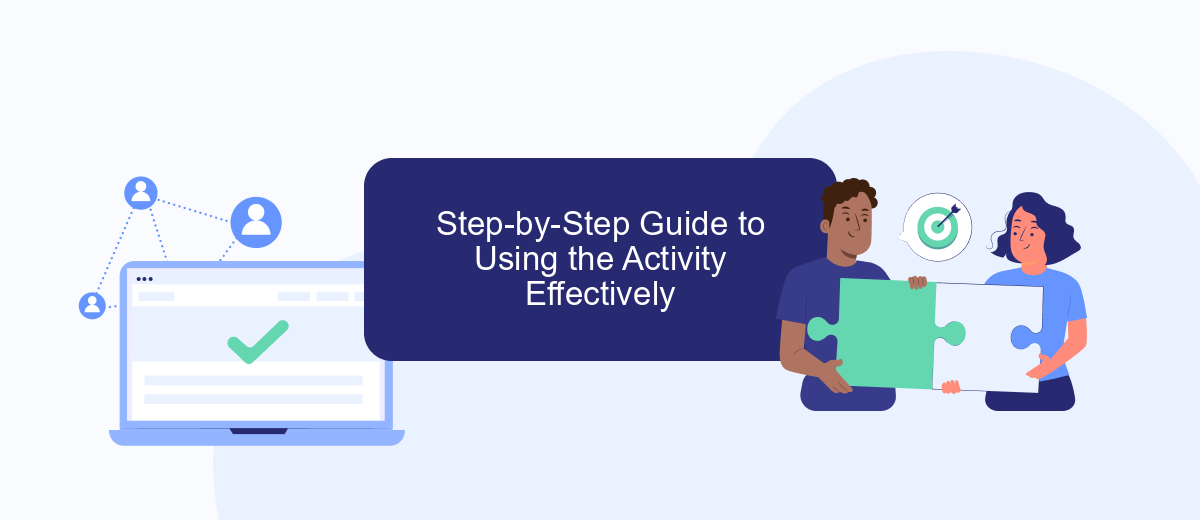
Scraping tables from a web page in UiPath is a straightforward process if you follow these steps carefully. This guide will help you utilize the UiPath activity effectively to extract data efficiently.
- Open UiPath Studio and create a new project.
- Drag and drop the 'Data Scraping' wizard from the Design tab.
- Select the web page from which you want to scrape the table data.
- Follow the wizard's instructions to highlight the table and configure the columns you need.
- Preview the extracted data to ensure accuracy.
- Finish the wizard and save the extracted data to a DataTable variable.
- Use the 'Write Range' activity to export the DataTable to an Excel file or other desired format.
By following these steps, you can effectively scrape tables from web pages using UiPath. For more advanced integrations, consider using services like SaveMyLeads to automate the transfer of scraped data into your CRM or other applications, enhancing your workflow efficiency.
Tips and Tricks for Reliable Web Scraping
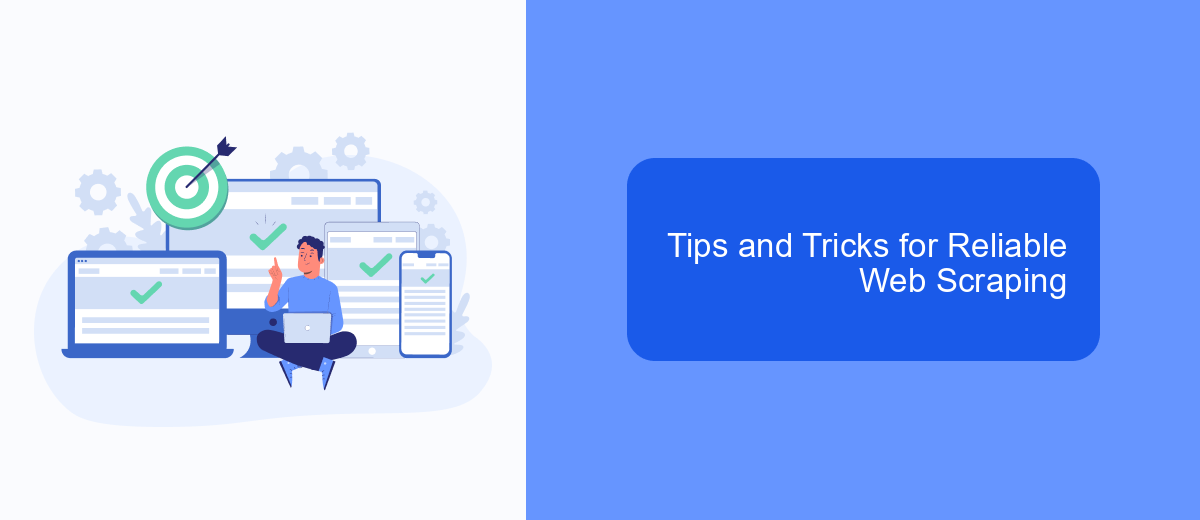
When scraping tables from a web page in UiPath, ensuring reliability is crucial for accurate data extraction. One of the key factors to consider is the structure of the web page, as dynamic content and frequent updates can pose challenges.
To achieve consistent results, always start by thoroughly inspecting the HTML structure of the target web page. This will help you identify stable selectors that are less likely to change over time. Additionally, keep an eye on any dynamic elements that may require special handling.
- Use stable and unique selectors to identify table elements.
- Implement retry mechanisms to handle intermittent failures.
- Leverage UiPath's Data Scraping wizard for structured data extraction.
- Consider using SaveMyLeads for seamless integration and automated data workflows.
By following these tips and leveraging tools like SaveMyLeads for integration, you can enhance the reliability of your web scraping activities in UiPath. Remember, consistent monitoring and adjustments are key to maintaining accuracy as web pages evolve.
Conclusion: The Ultimate Solution for Efficient Table Scraping
In conclusion, selecting the best activity for scraping tables from a web page in UiPath is crucial for optimizing your automation workflows. The right activity can significantly enhance efficiency, reduce errors, and save valuable time. By leveraging UiPath's comprehensive suite of tools, users can easily extract structured data from complex web pages, ensuring a seamless and accurate data scraping process.
For those looking to further streamline their data integration, services like SaveMyLeads can be invaluable. SaveMyLeads offers robust solutions for automating data transfer between various platforms, ensuring that the scraped data is promptly and accurately integrated into your desired systems. By combining UiPath's powerful scraping capabilities with SaveMyLeads' seamless integration services, users can achieve unparalleled efficiency and effectiveness in their automation projects.
- Automate the work with leads from the Facebook advertising account
- Empower with integrations and instant transfer of leads
- Don't spend money on developers or integrators
- Save time by automating routine tasks
FAQ
What is the Best Activity for Scraping Tables From a Web Page in UiPath?
How Do I Use the Data Scraping Wizard in UiPath?
Can I Scrape Data From Dynamic Web Pages?
What If the Web Page Requires Authentication?
How Can I Automate the Integration of Scraped Data Into Other Systems?
You probably know that the speed of leads processing directly affects the conversion and customer loyalty. Do you want to receive real-time information about new orders from Facebook and Instagram in order to respond to them as quickly as possible? Use the SaveMyLeads online connector. Link your Facebook advertising account to the messenger so that employees receive notifications about new leads. Create an integration with the SMS service so that a welcome message is sent to each new customer. Adding leads to a CRM system, contacts to mailing lists, tasks to project management programs – all this and much more can be automated using SaveMyLeads. Set up integrations, get rid of routine operations and focus on the really important tasks.