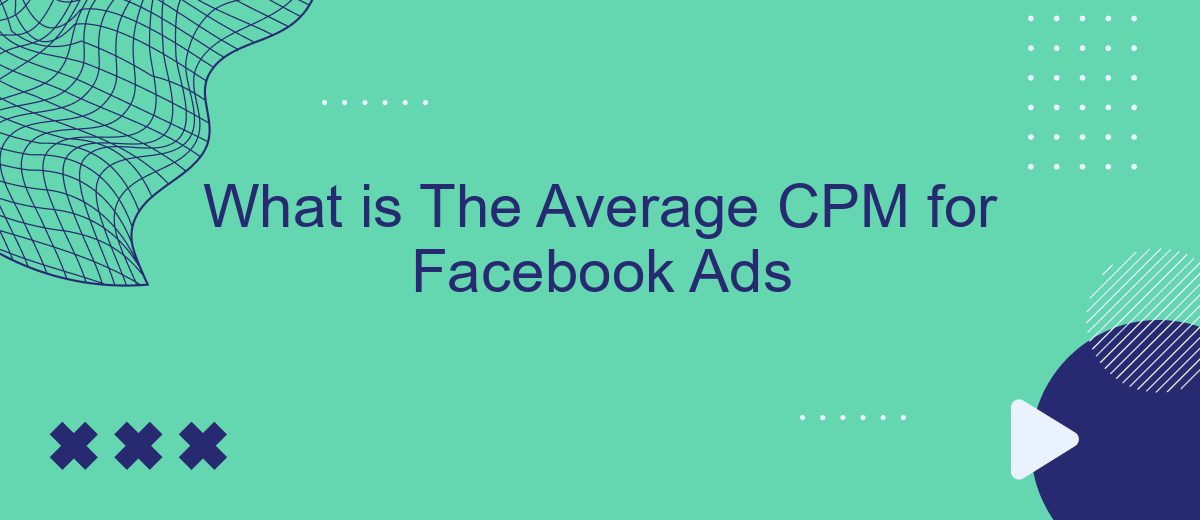When planning a Facebook advertising campaign, understanding the Cost Per Mille (CPM) is crucial for budgeting and strategy. CPM represents the cost per 1,000 impressions and is a key metric used to evaluate the efficiency of your ads. This article delves into the average CPM for Facebook ads, offering insights to help you optimize your marketing efforts and achieve better results.
CPM Overview
CPM, or Cost Per Mille, is a metric used in digital advertising to measure the cost of 1,000 ad impressions. This metric helps advertisers understand the cost-effectiveness of their campaigns on platforms like Facebook. By analyzing CPM, businesses can optimize their ad spend to achieve better results.
- CPM stands for Cost Per Mille, meaning the cost for 1,000 ad impressions.
- It is a key metric for evaluating the efficiency of advertising campaigns.
- Higher CPM indicates higher costs for ad placement, while lower CPM suggests cost-efficiency.
- Factors influencing CPM include audience targeting, ad quality, and competition.
Understanding CPM is crucial for optimizing ad campaigns on Facebook. By keeping track of this metric, advertisers can make informed decisions to adjust their strategies. For those looking to streamline their ad management, services like SaveMyLeads offer integrations that automate data transfer, making it easier to monitor and optimize CPM effectively.
Factors Influencing CPM

Several factors can significantly influence the Cost Per Mille (CPM) for Facebook Ads. One of the primary determinants is the target audience. Ads aimed at highly competitive demographics, such as young adults or affluent consumers, often have higher CPMs due to increased demand. Additionally, the ad placement plays a crucial role; ads displayed in premium locations like the Facebook News Feed generally incur higher costs compared to those in the right-hand column or audience network.
Another critical factor is the quality and relevance of the ad content. Facebook's algorithm rewards ads that engage users with lower CPMs, making it essential to create compelling and relevant advertisements. Moreover, the time of year can also affect CPM rates; for instance, costs typically rise during the holiday season when many businesses ramp up their advertising efforts. Utilizing services like SaveMyLeads to streamline and optimize your ad campaigns can further influence CPM by ensuring that your ads are effectively integrated and targeted, thereby maximizing your return on investment.
Tips to Improve CPM

Improving your CPM on Facebook Ads can significantly enhance your ad campaign's efficiency and reach. Here are some actionable tips to help you achieve better CPM rates:
- Target the Right Audience: Use Facebook's detailed targeting options to ensure your ads reach the most relevant audience.
- Optimize Ad Placement: Experiment with different ad placements to find the most cost-effective options.
- Enhance Ad Quality: High-quality, engaging ads are more likely to perform well and reduce your CPM.
- Leverage Lookalike Audiences: Create lookalike audiences from your best customers to expand your reach efficiently.
- Utilize SaveMyLeads: Integrate SaveMyLeads to automate lead collection and streamline your ad management process, saving time and improving performance.
By implementing these strategies, you can optimize your Facebook Ads campaigns for better CPM rates, ultimately leading to more effective and cost-efficient advertising efforts. Consistently monitor and adjust your campaigns to maintain optimal performance.
Industry Benchmarks

Understanding industry benchmarks for CPM (Cost Per Thousand Impressions) on Facebook Ads is crucial for businesses to gauge their ad performance. These benchmarks vary significantly across different industries, making it essential to compare your results with the relevant sector.
Several factors influence CPM rates, including audience targeting, ad placement, and competition within the industry. By keeping an eye on these benchmarks, businesses can optimize their ad campaigns for better ROI.
- Retail: .20 - .50
- Finance: .00 - .50
- Healthcare: .50 - .00
- Technology: .80 - .20
- Automotive: .00 - .50
To ensure your Facebook Ads are performing well, consider using tools like SaveMyLeads for seamless integration and automation. This service helps streamline your marketing efforts by connecting Facebook Ads with various CRM systems, allowing for real-time data synchronization and improved campaign management.
Monitoring and Optimization
To effectively monitor and optimize your Facebook Ads CPM, it's crucial to regularly analyze performance metrics and make data-driven adjustments. Start by setting up Facebook's Ads Manager to track key performance indicators (KPIs) such as click-through rates (CTR), conversion rates, and cost per conversion. Regularly reviewing these metrics will help you identify trends and areas that need improvement, allowing you to tweak your targeting, ad creatives, and bidding strategies accordingly.
In addition to manual monitoring, consider leveraging automation tools like SaveMyLeads to streamline the process. SaveMyLeads enables seamless integration with various data sources, automatically collecting and analyzing performance data. This allows you to quickly identify underperforming ads and make necessary adjustments in real-time, ensuring your campaigns remain cost-effective and efficient. By combining regular manual reviews with automated optimizations, you can maintain a competitive edge and achieve better results from your Facebook Ads campaigns.

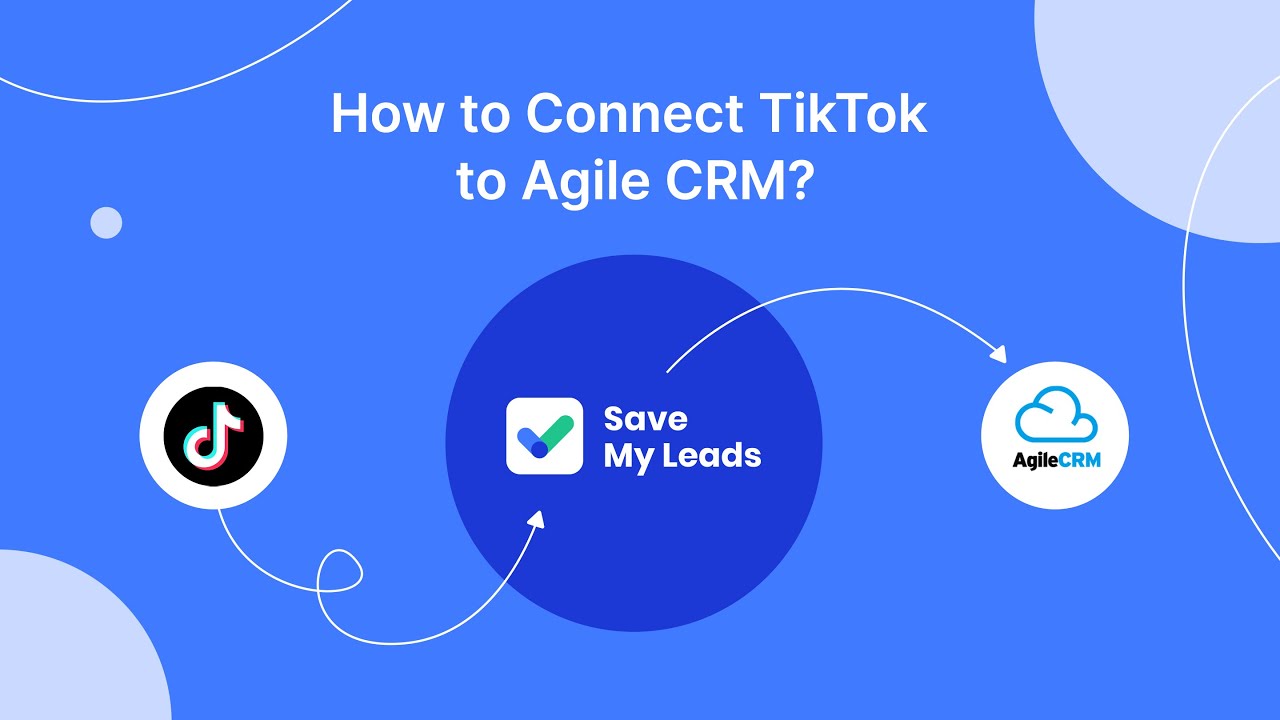
FAQ
What is CPM in Facebook Ads?
How is CPM calculated on Facebook?
What is the average CPM for Facebook Ads?
Why does my CPM vary so much?
How can I optimize my CPM for Facebook Ads?
What do you do with the data you get from Facebook lead forms? Do you send them to the manager, add them to mailing services, transfer them to the CRM system, use them to implement feedback? Automate all of these processes with the SaveMyLeads online connector. Create integrations so that new Facebook leads are automatically transferred to instant messengers, mailing services, task managers and other tools. Save yourself and your company's employees from routine work.