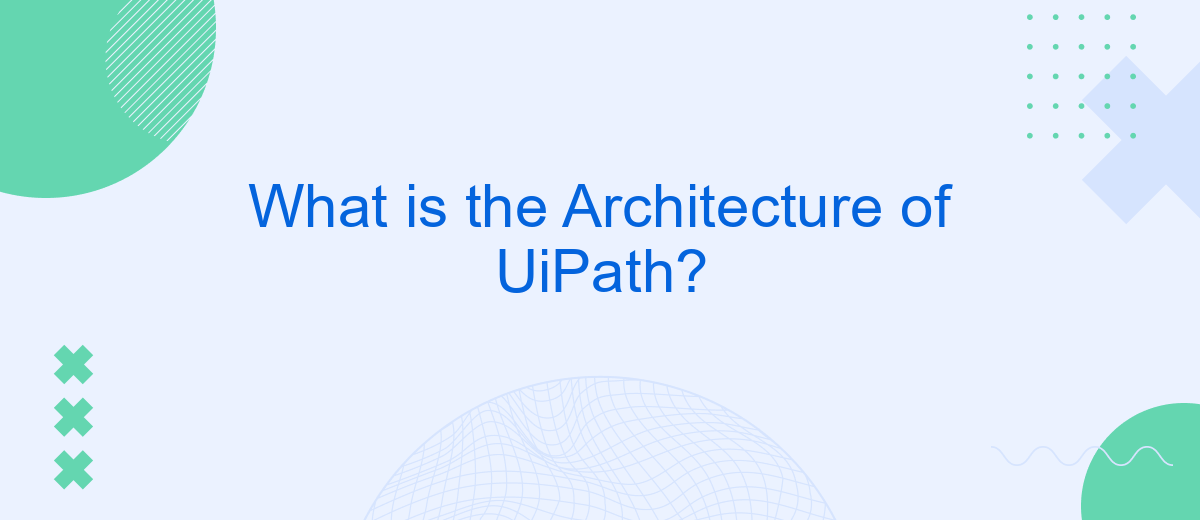UiPath is a leading robotic process automation (RPA) platform designed to streamline repetitive tasks and enhance operational efficiency. The architecture of UiPath is a robust, scalable framework that integrates seamlessly with various systems and applications. This article delves into the core components of UiPath's architecture, exploring how they interact to deliver powerful automation solutions for businesses of all sizes.
Introduction
UiPath is a leading Robotic Process Automation (RPA) platform that enables organizations to automate repetitive tasks and streamline their workflows. Understanding the architecture of UiPath is crucial for effectively leveraging its capabilities and ensuring seamless integration with existing systems. In this section, we will delve into the core components and structure that make up the UiPath architecture.
- UiPath Studio: A powerful and user-friendly development environment for designing automation workflows.
- UiPath Orchestrator: A centralized platform for managing, monitoring, and deploying RPA bots.
- UiPath Robots: Software robots that execute the automation tasks designed in UiPath Studio.
- UiPath Assistant: A desktop application that allows users to interact with and trigger automation tasks.
These components work together to create a robust and scalable automation solution. Integrating UiPath with other services can further enhance its capabilities. For instance, using services like SaveMyLeads can simplify the process of setting up integrations, enabling seamless data flow between UiPath and various third-party applications. This ensures that your automation workflows are not only efficient but also well-connected to your broader IT ecosystem.
Components of UiPath Architecture
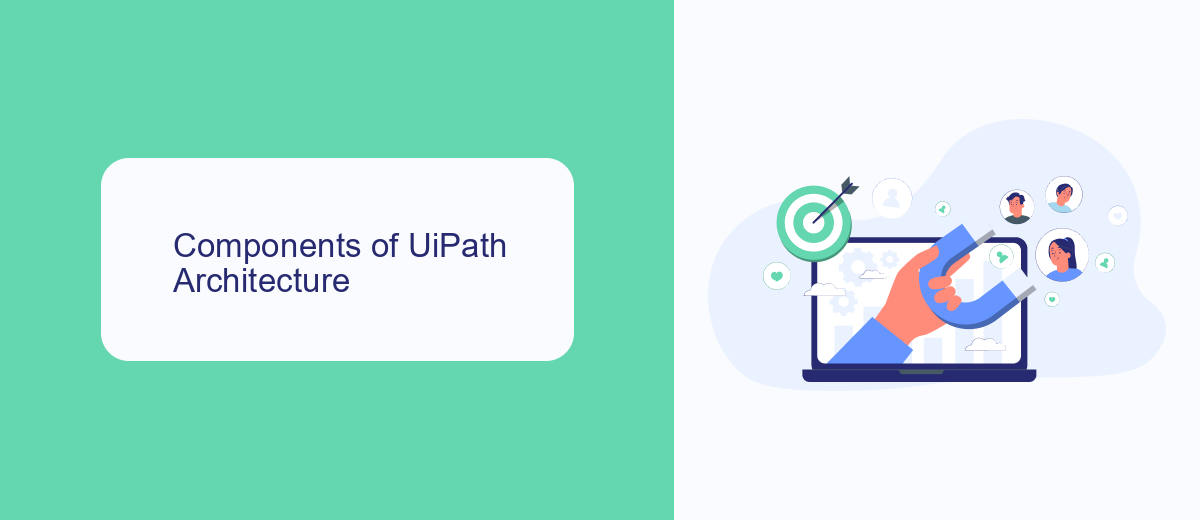
The architecture of UiPath is composed of several key components that work together to facilitate efficient and scalable automation. The core components include UiPath Studio, UiPath Robot, and UiPath Orchestrator. UiPath Studio is the development environment where users design automation workflows using a visual interface. UiPath Robot is the execution agent that runs the automation processes created in Studio. UiPath Orchestrator is a centralized platform for managing, scheduling, and monitoring the robots and their tasks, ensuring seamless coordination and control over automation activities.
Additionally, UiPath integrates with various third-party services to enhance its capabilities. For instance, SaveMyLeads can be integrated to streamline lead management processes by automating data transfer between different marketing and CRM platforms. This integration ensures that leads are captured and processed efficiently, reducing manual effort and minimizing errors. The combination of these components and integrations makes UiPath a powerful tool for businesses looking to optimize their operations through automation.
How UiPath Architecture Works
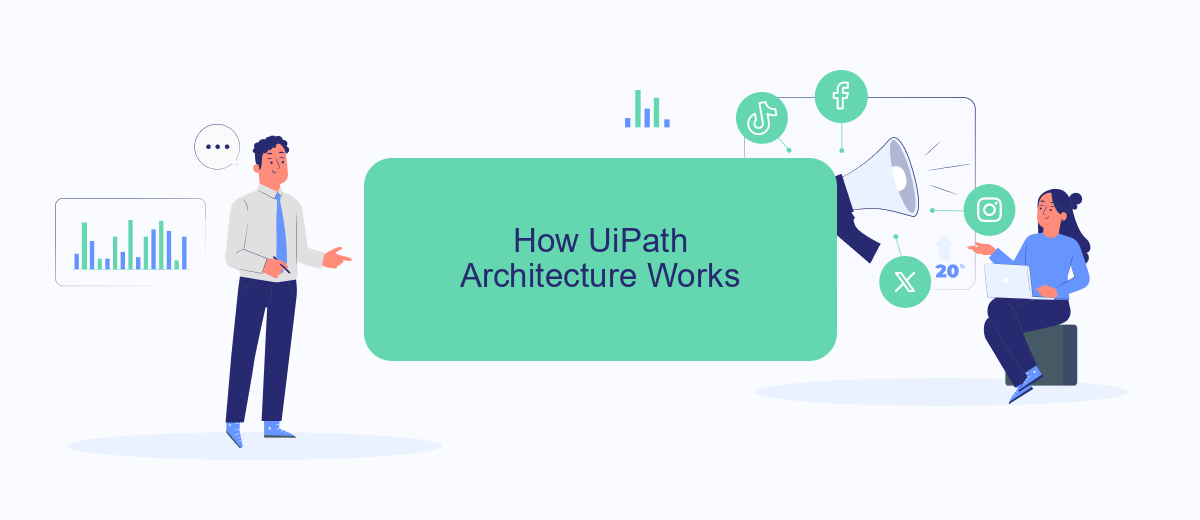
UiPath architecture is designed to be highly scalable and efficient, enabling businesses to automate complex workflows seamlessly. The architecture comprises several key components that work together to ensure smooth operation and integration.
- UiPath Studio: This is the development environment where users design automation workflows using a visual interface.
- UiPath Orchestrator: A web-based application that manages, controls, and monitors automated processes and robots.
- UiPath Robots: These are the execution agents that run the automation workflows designed in UiPath Studio. They can be attended or unattended.
- UiPath Assistant: This is a desktop application that allows users to manage and control their attended robots.
- Integration Services: Tools like SaveMyLeads facilitate seamless integration with various third-party applications, ensuring data flows smoothly between systems.
The interplay between these components allows UiPath to deliver a robust automation solution. UiPath Studio enables the creation of workflows, while Orchestrator and Robots handle execution and management. Integration services like SaveMyLeads expand the capabilities by connecting UiPath with other essential business tools, fostering a cohesive automation ecosystem.
Benefits of UiPath Architecture

UiPath architecture offers a robust and scalable framework for automating business processes. Its design ensures seamless integration with existing systems and provides a user-friendly interface for developing automation workflows. By leveraging UiPath, organizations can significantly enhance efficiency and reduce operational costs.
One of the key benefits of UiPath architecture is its flexibility. It supports a wide range of applications and can be easily customized to meet specific business needs. Additionally, its cloud-based deployment options ensure that businesses can scale their automation efforts without worrying about infrastructure limitations.
- Scalability: Easily scale automation processes as your business grows.
- Flexibility: Customize workflows to suit specific business requirements.
- Integration: Seamlessly integrate with various applications and services.
- User-Friendly: Intuitive interface for easy development and management of automation workflows.
Furthermore, UiPath's architecture supports integration with external services like SaveMyLeads, which simplifies the process of connecting different systems and automating data workflows. This capability enhances overall productivity by ensuring that critical information flows smoothly between disparate systems, enabling more efficient and accurate decision-making.
Conclusion
The architecture of UiPath is designed to provide a robust, scalable, and flexible framework for automating business processes. By leveraging components such as UiPath Studio, Orchestrator, and Robots, organizations can streamline their workflows, enhance productivity, and ensure consistency in their operations. The modular nature of UiPath's architecture allows for easy integration with various third-party applications and services, making it adaptable to diverse business needs.
Moreover, the ability to integrate with services like SaveMyLeads further enhances UiPath's capabilities. SaveMyLeads simplifies the process of connecting UiPath with other platforms, enabling seamless data transfer and automation across different systems. This not only reduces the complexity of integration but also ensures that businesses can quickly adapt to changing requirements. Overall, the architecture of UiPath, combined with complementary services, provides a comprehensive solution for efficient and effective automation.

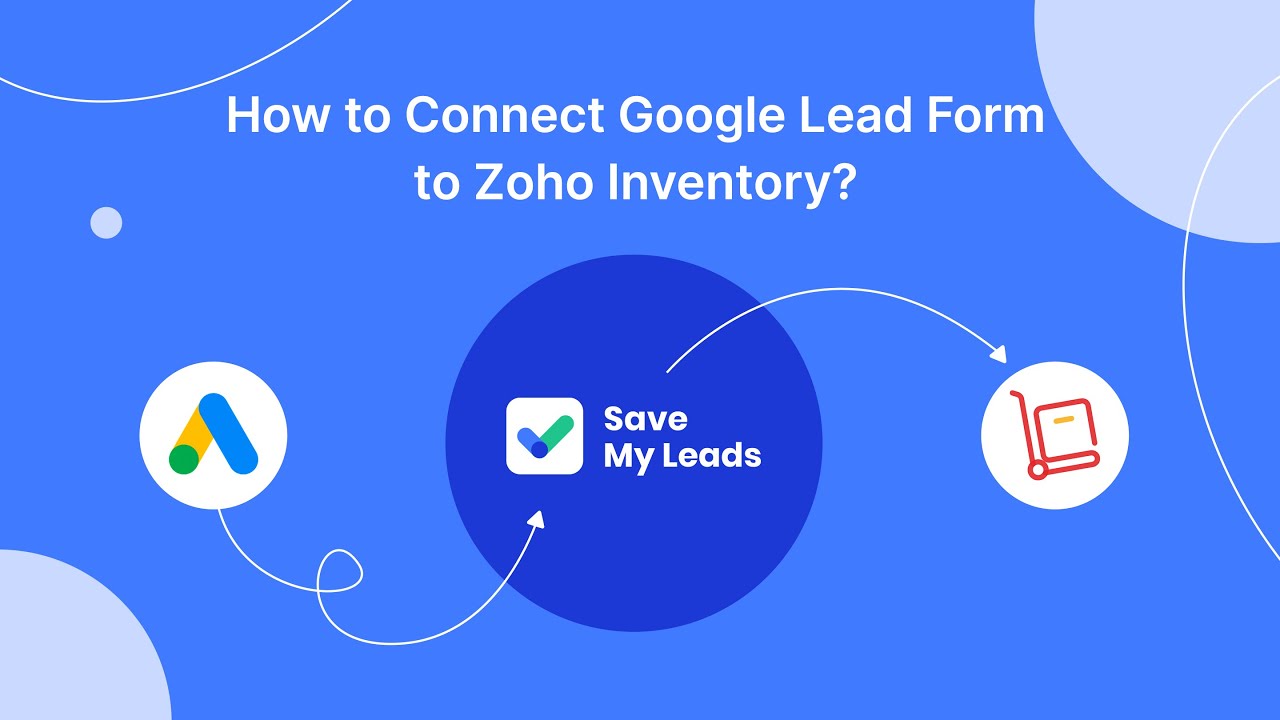
FAQ
What are the main components of UiPath architecture?
How does UiPath Orchestrator help in automation?
What is the role of UiPath Robot?
How does UiPath integrate with other systems?
Can UiPath be used for both attended and unattended automation?
Personalized responses to new clients from Facebook/Instagram. Receiving data on new orders in real time. Prompt delivery of information to all employees who are involved in lead processing. All this can be done automatically. With the SaveMyLeads service, you will be able to easily create integrations for Facebook Lead Ads and implement automation. Set up the integration once and let it do the chores every day.