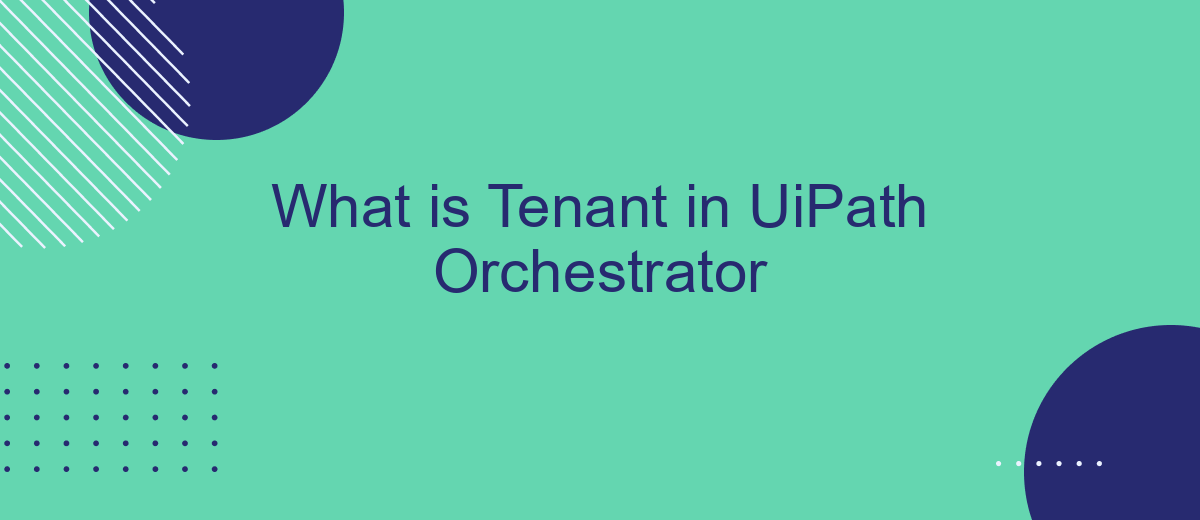In the realm of UiPath Orchestrator, a "tenant" is a critical concept that enables the segregation of data, resources, and processes within the automation environment. This ensures that multiple teams or departments can operate independently yet cohesively under a single Orchestrator instance, optimizing resource management and enhancing security. Understanding tenants is essential for efficient and scalable automation deployment.
Introduction
UiPath Orchestrator is a powerful tool that enables the management, control, and monitoring of automated processes and robots in an enterprise environment. One of the key concepts within UiPath Orchestrator is the Tenant, which serves as a logical grouping of resources and users to ensure efficient and secure automation management.
- Resource Segregation: Tenants allow for the separation of resources such as robots, assets, and processes, ensuring that different departments or teams can operate independently.
- Security: Tenants provide an added layer of security by isolating data and permissions, making it easier to manage access controls and compliance requirements.
- Scalability: With Tenants, organizations can scale their automation efforts by creating multiple, isolated environments tailored to specific needs.
By leveraging the concept of Tenants, UiPath Orchestrator enhances the flexibility and manageability of automation projects. For those looking to integrate UiPath Orchestrator with other services, tools like SaveMyLeads can simplify the process by automating data transfers and ensuring seamless communication between platforms. This integration capability further extends the functionality and efficiency of UiPath's automation ecosystem.
Tenant Configuration
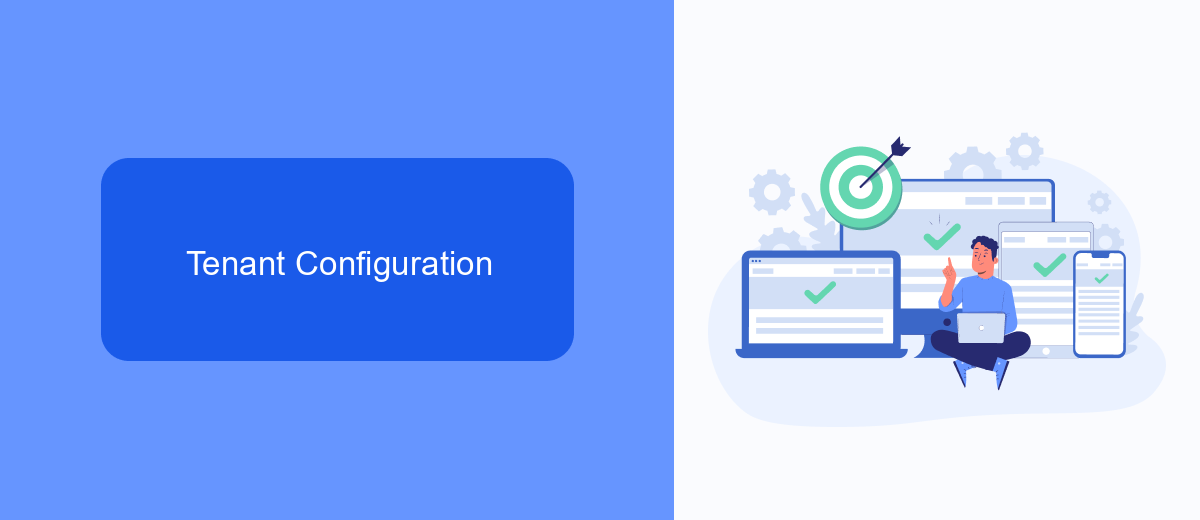
Configuring a tenant in UiPath Orchestrator involves several key steps to ensure that your automation environment is set up correctly and securely. First, you need to create a new tenant by accessing the Orchestrator's admin panel. Once created, you can configure various settings such as user roles, permissions, and organizational units to manage access and streamline operations. It's essential to define these configurations carefully to maintain a structured and secure environment for your automation processes.
Additionally, integrating third-party services can enhance the functionality of your tenant. For instance, using a service like SaveMyLeads can automate the process of capturing and managing leads from various sources, directly into your UiPath workflows. This integration not only saves time but also ensures that your data is consistently updated and easily accessible. To set up such integrations, navigate to the integrations section in your tenant settings, and follow the prompts to connect external services like SaveMyLeads, thereby optimizing your automation ecosystem.
Tenant Isolation

Tenant isolation in UiPath Orchestrator ensures that each tenant operates independently, without interference or access to other tenants' data. This is crucial for maintaining security, privacy, and compliance, especially in multi-tenant environments where different departments or clients share the same infrastructure.
- Data Segregation: Each tenant's data is stored separately, ensuring that information is not shared or accessible across tenants.
- Role-Based Access Control: Administrators can define roles and permissions specific to each tenant, ensuring that users only have access to the data and functions they need.
- Resource Allocation: Resources such as robots, processes, and queues are allocated per tenant, preventing resource contention and ensuring optimal performance.
- Audit and Monitoring: Activities within each tenant are logged and monitored independently, providing clear visibility and traceability for compliance and security audits.
For seamless integration and automation across different systems, services like SaveMyLeads can be utilized. This service helps automate lead data transfer between various platforms, ensuring that tenant-specific workflows are streamlined and efficient. By leveraging such integrations, organizations can enhance their operational efficiency while maintaining strict tenant isolation.
Tenant Management

Tenant management in UiPath Orchestrator is crucial for organizing and maintaining multiple automation environments within a single instance. Each tenant operates independently, providing a secure and isolated space for different departments or projects. Proper tenant management ensures that resources are allocated efficiently and that automation processes run smoothly.
Administrators can create, configure, and manage tenants through the Orchestrator interface. This includes setting up user roles, permissions, and resource allocation specific to each tenant. Effective tenant management helps in maintaining operational efficiency and security by segregating different automation workflows and data.
- Create and configure tenants
- Assign user roles and permissions
- Allocate resources to specific tenants
- Monitor and manage tenant-specific automation workflows
Additionally, integrating external services like SaveMyLeads can enhance tenant management by automating lead data transfers and other routine tasks. This integration helps streamline operations and ensures that data is accurately and efficiently managed across different tenants. Properly managing tenants in UiPath Orchestrator is essential for maintaining a robust and scalable automation environment.
Best Practices for Tenant Management
Effective tenant management in UiPath Orchestrator begins with clear organizational policies. Establish distinct roles and permissions for each tenant to ensure data security and operational efficiency. Regularly audit and review these roles to adapt to changing business needs. Additionally, maintaining a well-documented naming convention for tenants and assets can greatly enhance clarity and ease of management.
Integrating third-party services can significantly streamline tenant management processes. For instance, using tools like SaveMyLeads can automate data synchronization and improve workflow efficiency. This not only reduces manual errors but also ensures that critical information is consistently up-to-date across all tenants. Regularly monitor and optimize these integrations to ensure they continue to meet organizational requirements.
FAQ
What is a Tenant in UiPath Orchestrator?
How do I create a new Tenant in UiPath Orchestrator?
Can I share resources between different Tenants?
What are the benefits of using multiple Tenants?
How can I integrate UiPath Orchestrator with other services?
Are you using Facebook Lead Ads? Then you will surely appreciate our service. The SaveMyLeads online connector is a simple and affordable tool that anyone can use to set up integrations for Facebook. Please note that you do not need to code or learn special technologies. Just register on our website and create the necessary integration through the web interface. Connect your advertising account with various services and applications. Integrations are configured in just 5-10 minutes, and in the long run they will save you an impressive amount of time.