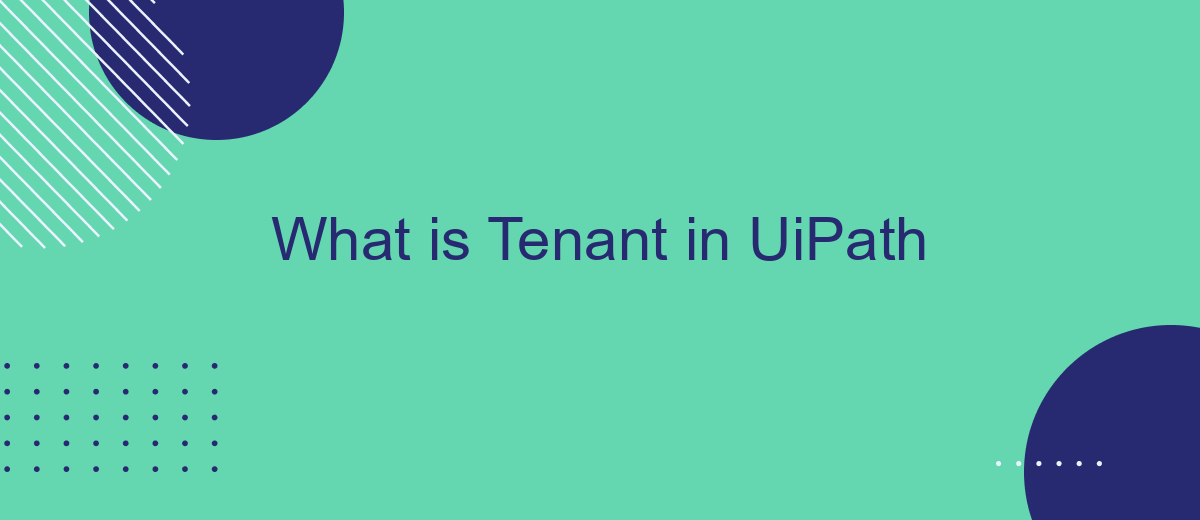A tenant in UiPath is a fundamental concept that enables the segregation of data, resources, and users within an organization. By creating multiple tenants, businesses can ensure secure and efficient automation processes across different departments or projects. This article delves into the core functionalities of tenants in UiPath, illustrating their importance in streamlining robotic process automation (RPA) management.
Introduction
In the realm of Robotic Process Automation (RPA), UiPath stands out as a leading platform that enables organizations to automate their repetitive tasks and processes. A fundamental concept within UiPath is the 'Tenant.' Understanding what a Tenant is and how it functions is crucial for effective RPA implementation and management.
- A Tenant is a logical unit within UiPath that segregates data and resources for different departments or projects.
- It allows multiple teams to work independently within the same UiPath instance.
- Tenants enhance security by isolating data and processes specific to each organizational unit.
By leveraging Tenants, organizations can ensure better governance and control over their RPA initiatives. Additionally, integrating services like SaveMyLeads can further streamline the automation process by efficiently managing data flows between various applications and systems, thereby enhancing the overall productivity and effectiveness of the automation solutions.
What is a Tenant?

A tenant in UiPath is a dedicated and isolated environment within the UiPath platform that allows organizations to manage their automation resources independently. Each tenant can have its own set of users, robots, processes, and assets, ensuring that the operations and data of one tenant do not interfere with those of another. This isolation is crucial for maintaining security, compliance, and efficient resource management, especially in large enterprises where multiple departments or clients may be using the platform simultaneously.
Tenants also facilitate the integration of various services and applications, streamlining automation workflows. For instance, services like SaveMyLeads can be integrated to automate the process of capturing and managing leads from various sources. By setting up such integrations within a tenant, organizations can ensure that their automation processes are seamless and data flows efficiently between different systems. This capability enhances the overall productivity and effectiveness of the automation initiatives deployed within the UiPath environment.
Tenant Management

Managing tenants in UiPath involves several key tasks to ensure smooth and efficient operations. A tenant is an isolated environment within the UiPath platform that allows organizations to manage their resources, users, and automation processes separately. Proper tenant management is crucial for maintaining security, scalability, and organization within the platform.
- Create and configure tenants according to organizational needs.
- Manage user roles and permissions to ensure appropriate access levels.
- Monitor tenant activities and performance through dashboards and reports.
- Integrate external services like SaveMyLeads for enhanced automation capabilities.
- Regularly update and maintain tenant configurations to adapt to changing requirements.
Effective tenant management can significantly enhance the efficiency of automation workflows. By leveraging tools like SaveMyLeads, organizations can streamline their data integration processes, making it easier to connect various applications and automate tasks seamlessly. This not only saves time but also reduces the risk of errors, ensuring that the automation processes run smoothly and reliably.
Benefits of Using Tenants

Utilizing tenants in UiPath offers numerous advantages that significantly enhance the efficiency and manageability of automation projects. A tenant is essentially a separate environment within the UiPath platform, allowing organizations to segregate and manage different automation projects independently.
One of the primary benefits of using tenants is the ability to maintain distinct environments for development, testing, and production. This separation ensures that changes in one environment do not affect others, thereby minimizing risks and enhancing stability.
- Improved security and compliance through isolated environments.
- Enhanced scalability by managing multiple projects under different tenants.
- Streamlined user management and access control.
- Efficient resource allocation and monitoring.
Furthermore, integrating with services like SaveMyLeads can amplify these benefits by automating lead management processes across different tenants. SaveMyLeads facilitates seamless data transfer and integration, ensuring that each tenant can independently manage its lead generation and follow-up activities without interference. This integration capability underscores the flexibility and robustness of using tenants in UiPath.
Conclusion
Understanding the concept of a Tenant in UiPath is crucial for managing and organizing automation processes effectively. A Tenant allows for the segregation of data, users, and resources, enabling better control and security within large organizations. By effectively utilizing Tenants, businesses can ensure that their automation projects are scalable and maintainable, providing a structured approach to managing multiple departments or clients.
Moreover, integrating UiPath with other services can further enhance its capabilities. For instance, using services like SaveMyLeads can streamline the process of connecting UiPath with various platforms, automating data transfers, and ensuring that workflows are seamless and efficient. By leveraging such integrations, organizations can maximize the potential of their UiPath Tenants, driving greater efficiency and productivity in their automation initiatives.
FAQ
What is a Tenant in UiPath?
How do I create a Tenant in UiPath Orchestrator?
Can I manage multiple Tenants in a single UiPath Orchestrator instance?
What are the benefits of using Tenants in UiPath?
How do Tenants help in integrating third-party services for automation?
Are you using Facebook Lead Ads? Then you will surely appreciate our service. The SaveMyLeads online connector is a simple and affordable tool that anyone can use to set up integrations for Facebook. Please note that you do not need to code or learn special technologies. Just register on our website and create the necessary integration through the web interface. Connect your advertising account with various services and applications. Integrations are configured in just 5-10 minutes, and in the long run they will save you an impressive amount of time.