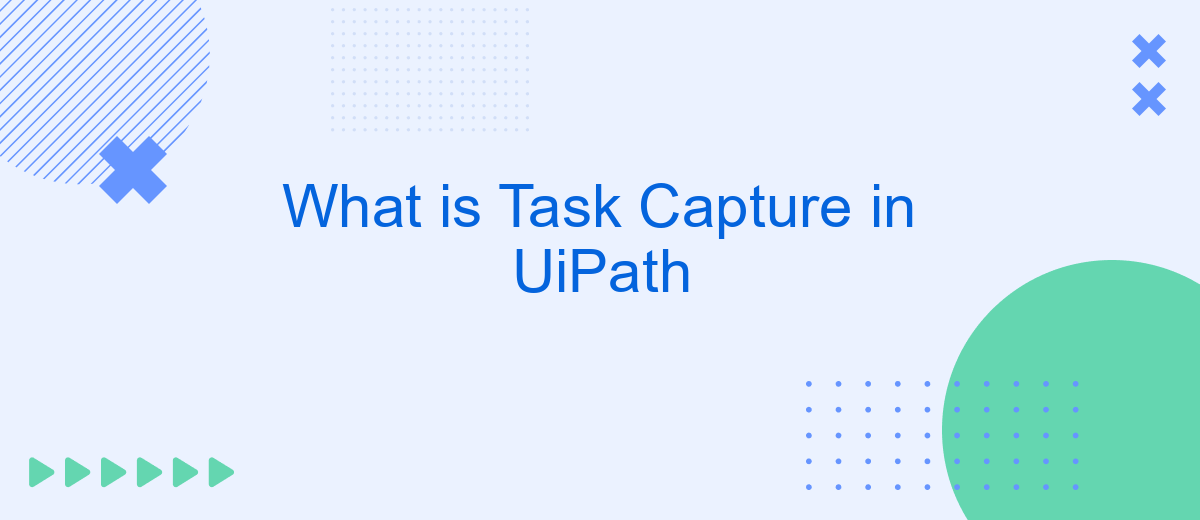Task Capture in UiPath is a powerful tool designed to streamline the process of documenting and analyzing tasks within an organization. By automatically capturing detailed steps and generating comprehensive process maps, Task Capture allows businesses to identify automation opportunities, enhance efficiency, and ensure accuracy in task execution. This article explores the features, benefits, and practical applications of Task Capture in UiPath.
Introduction to Task Capture
Task Capture is a powerful tool within UiPath designed to streamline the process of documenting and analyzing tasks. This tool allows users to capture detailed steps of any task, making it easier to understand, optimize, and automate repetitive processes. By providing a visual representation of workflows, Task Capture helps teams identify inefficiencies and areas for improvement.
- Capture detailed screenshots and steps of any task
- Generate process maps and documentation automatically
- Identify bottlenecks and optimize workflows
- Facilitate collaboration and knowledge sharing among team members
Integrating Task Capture with other tools and services can further enhance its capabilities. For instance, using SaveMyLeads, you can streamline the process of capturing and managing leads, ensuring that your automation workflows are always up-to-date and efficient. By leveraging these integrations, businesses can achieve a higher level of productivity and operational excellence.
Benefits of Using Task Capture
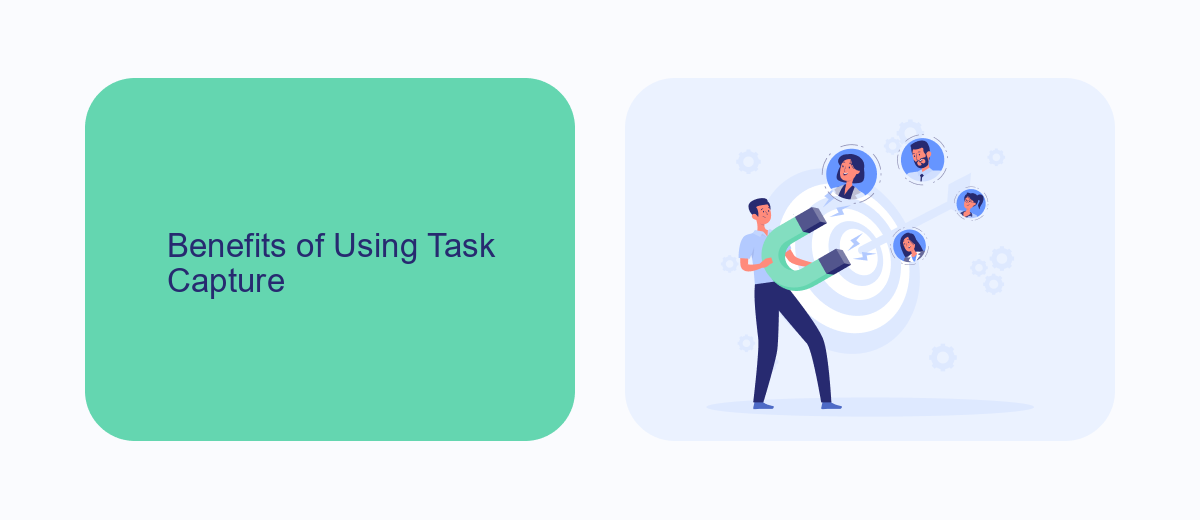
Task Capture in UiPath offers numerous benefits that streamline and enhance the automation process. One of the primary advantages is its ability to provide a clear and detailed documentation of tasks. By automatically capturing each step of a process, it ensures that no critical detail is overlooked, which is essential for creating accurate and efficient automation workflows. This detailed documentation not only aids in the development phase but also serves as a valuable reference for future updates and troubleshooting.
Another significant benefit is the ease of integration with other tools and platforms. For instance, using services like SaveMyLeads, businesses can effortlessly connect Task Capture with various CRM systems, email marketing tools, and other applications. This seamless integration facilitates the smooth transfer of data and enhances overall productivity by reducing manual data entry and minimizing errors. Furthermore, Task Capture's intuitive interface and user-friendly features make it accessible even to those with minimal technical expertise, thereby democratizing the automation process and enabling broader adoption across different teams and departments.
How Task Capture Works

Task Capture in UiPath is a powerful tool designed to streamline the documentation and automation of business processes. It allows users to record their actions step-by-step, creating a detailed visual representation of tasks that can be easily understood and replicated. This helps in improving efficiency and ensuring consistency across various operations.
- Start the Task Capture application and initiate a new recording session.
- Perform the task you want to document, while Task Capture records each action and takes screenshots.
- Review the captured process, making any necessary edits or annotations to clarify each step.
- Export the recorded process into a format suitable for UiPath Studio, such as a PDD (Process Design Document) or XAML file.
By leveraging Task Capture, organizations can significantly reduce the time required to document processes and facilitate seamless automation. Additionally, integrating with services like SaveMyLeads can automate the process of capturing and transferring lead data, further enhancing operational efficiency. This integration ensures that crucial data is consistently and accurately documented, enabling smoother workflows and better decision-making.
Best Practices for Task Capture
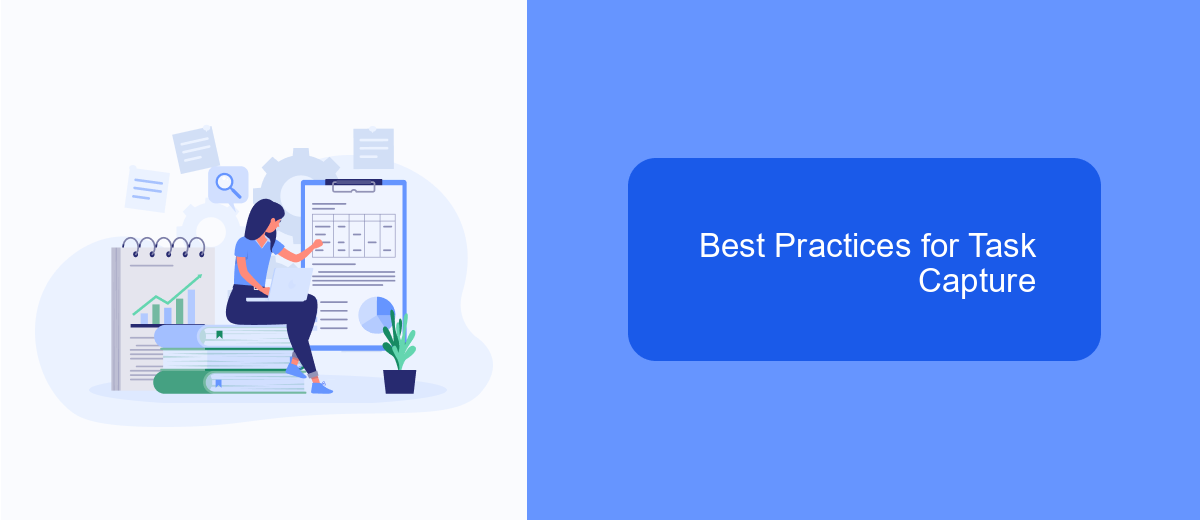
When using Task Capture in UiPath, it's important to follow best practices to ensure efficient and accurate documentation of your processes. Start by clearly defining the scope of the task you want to capture. This helps in maintaining focus and avoiding unnecessary details that can clutter the documentation.
Next, ensure that all stakeholders are aware of the process being documented. This includes gathering input from team members who perform the task regularly, as their insights can provide valuable details that might be overlooked otherwise. Collaboration is key to capturing a comprehensive and accurate process.
- Break down the task into smaller, manageable steps.
- Use clear and concise language for each step.
- Include screenshots or visuals where necessary to enhance understanding.
- Regularly review and update the captured tasks to reflect any changes in the process.
For integrating Task Capture with other tools, consider using services like SaveMyLeads. This platform can help automate the transfer of captured tasks to other applications, ensuring seamless integration and improving overall workflow efficiency. By following these best practices, you can make the most out of UiPath's Task Capture tool.
Conclusion
In conclusion, Task Capture in UiPath serves as a powerful tool for documenting and optimizing business processes. By enabling users to record their workflows and generate detailed process maps, it simplifies the task of understanding and improving existing procedures. This leads to increased efficiency and consistency across various tasks, ultimately benefiting the entire organization.
Moreover, integrating Task Capture with other automation tools and services, such as SaveMyLeads, can further enhance its capabilities. SaveMyLeads, for instance, allows seamless integration of various applications, ensuring that data flows smoothly between systems. This not only reduces manual effort but also minimizes errors, making the process more reliable. By leveraging such integrations, businesses can achieve a more streamlined and automated workflow, driving productivity and growth.
- Automate the work with leads from the Facebook advertising account
- Empower with integrations and instant transfer of leads
- Don't spend money on developers or integrators
- Save time by automating routine tasks
FAQ
What is Task Capture in UiPath?
How does Task Capture work?
Can Task Capture be integrated with other automation tools?
What are the benefits of using Task Capture?
How can I implement automation and integration after using Task Capture?
Use the SaveMyLeads service to improve the speed and quality of your Facebook lead processing. You do not need to regularly check the advertising account and download the CSV file. Get leads quickly and in a convenient format. Using the SML online connector, you can set up automatic transfer of leads from Facebook to various services: CRM systems, instant messengers, task managers, email services, etc. Automate the data transfer process, save time and improve customer service.