Stream Ads on Facebook are a powerful advertising tool that allows businesses to reach their target audience directly within the video content they are already watching. These ads appear seamlessly during Facebook Live streams and other video content, ensuring high visibility and engagement. In this article, we'll explore how Stream Ads work, their benefits, and tips for creating effective campaigns.
What Are Facebook Stream Ads?
Facebook Stream Ads are a form of native advertising that appears directly within the content feed of users. These ads are designed to blend seamlessly with organic posts, providing a less intrusive experience for users while still delivering targeted marketing messages. Stream ads can include various formats such as images, videos, and carousels, making them versatile for different campaign goals.
- Appear within the user’s content feed
- Blend seamlessly with organic posts
- Support multiple formats: images, videos, carousels
- Target specific audiences for better engagement
- Provide metrics for performance tracking
To optimize the performance of Facebook Stream Ads, businesses can leverage integration services like SaveMyLeads. This platform simplifies the process of connecting Facebook Ads with other marketing tools, ensuring that leads are efficiently captured and managed. By using SaveMyLeads, advertisers can automate workflows, enhance targeting, and ultimately improve the return on investment of their Facebook Stream Ads campaigns.
Benefits of Using Facebook Stream Ads

Facebook Stream Ads offer a unique opportunity to capture the attention of users in a non-intrusive manner. By seamlessly integrating ads into the natural flow of user content, these ads provide a more engaging and less disruptive experience. This results in higher engagement rates and better overall user interaction with the advertised content. Additionally, the advanced targeting options available on Facebook allow businesses to reach their desired audience with precision, ensuring that their ads are seen by the most relevant users.
Another significant benefit of using Facebook Stream Ads is the ease of integration with various marketing tools and services. For instance, SaveMyLeads can help businesses streamline their lead generation process by automatically transferring leads from Facebook ads to their CRM or email marketing platforms. This automation not only saves time but also ensures that no potential customer is missed, leading to increased efficiency and higher conversion rates. By leveraging these integrations, businesses can maximize the effectiveness of their Facebook Stream Ads campaigns and achieve their marketing goals more efficiently.
How to Create a Facebook Stream Ad

Creating a Facebook Stream Ad is a straightforward process that can significantly boost your brand's visibility. To get started, you'll need to have a Facebook Ads Manager account. This tool allows you to create, manage, and track your ads effectively.
- Log in to your Facebook Ads Manager account.
- Click on the "Create" button to start a new campaign.
- Select your campaign objective, such as "Brand Awareness" or "Conversions".
- Define your target audience by setting demographics, interests, and behaviors.
- Choose the "Stream Ads" placement under the "Ad Set" section.
- Upload your ad creative, which can include images, videos, and text.
- Set your budget and schedule for the ad campaign.
- Review your ad settings and click "Confirm" to launch your ad.
To streamline the integration of your Facebook Stream Ads with other marketing tools, consider using SaveMyLeads. This service automates data transfer between Facebook and various CRM systems, email marketing platforms, and other applications, ensuring that your leads are efficiently managed and followed up on.
Targeting Options for Facebook Stream Ads
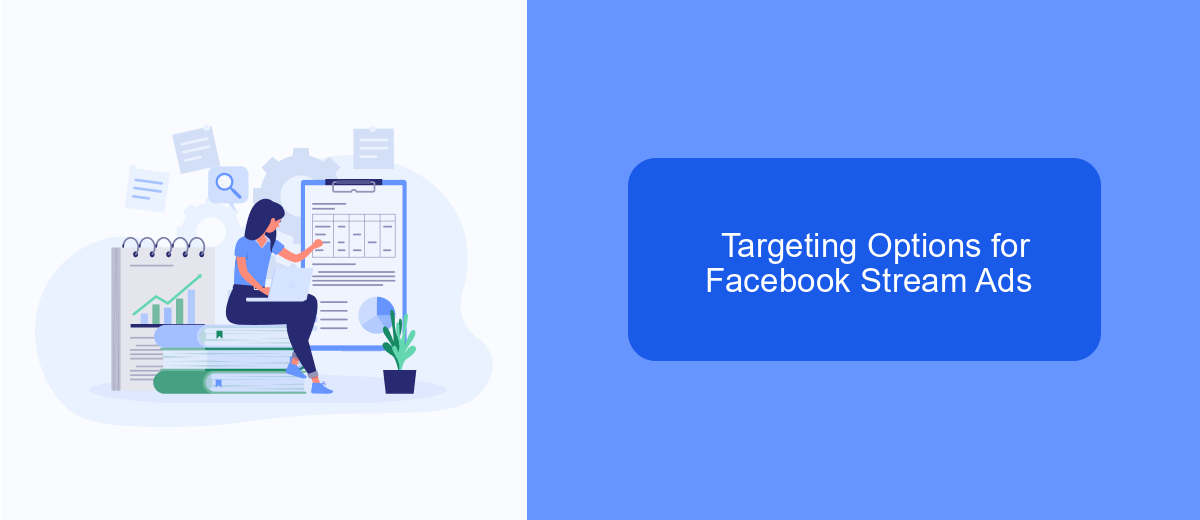
Facebook Stream Ads offer a variety of targeting options to help advertisers reach their ideal audience. These options allow for precise targeting, ensuring that ads are shown to users who are most likely to be interested in the products or services being advertised.
One of the key features of Facebook Stream Ads targeting is the ability to use detailed demographic information. Advertisers can target users based on age, gender, location, and language. Additionally, interests and behaviors can also be used to refine the audience further.
- Demographic targeting: age, gender, location, language
- Interest targeting: hobbies, activities, pages liked
- Behavioral targeting: purchase behavior, device usage
- Custom Audiences: upload your own customer list
- Lookalike Audiences: find users similar to your best customers
To enhance the effectiveness of your Facebook Stream Ads, consider using integration services like SaveMyLeads. SaveMyLeads helps automate the process of capturing and managing leads from your ads, ensuring that you can quickly follow up with potential customers and optimize your ad campaigns for better results.
Tips for Optimizing Facebook Stream Ads
To optimize your Facebook Stream Ads, start by targeting the right audience. Utilize Facebook's advanced targeting features to narrow down your audience based on demographics, interests, and behaviors. This ensures that your ads are seen by users who are most likely to engage with them. Additionally, make use of A/B testing to compare different ad creatives and copy to see which performs better. Regularly monitor the performance metrics and adjust your strategy accordingly to maximize engagement and conversion rates.
Another crucial aspect of optimizing Facebook Stream Ads is leveraging integrations and automation tools. Services like SaveMyLeads can streamline your ad management process by automating lead data transfer from Facebook to your CRM or email marketing platforms. This not only saves time but also ensures that you can quickly follow up with potential leads. Additionally, consider using SaveMyLeads to set up automated workflows that can trigger personalized responses or actions based on user interactions with your ads, thereby enhancing the overall effectiveness of your ad campaigns.
- Automate the work with leads from the Facebook advertising account
- Empower with integrations and instant transfer of leads
- Don't spend money on developers or integrators
- Save time by automating routine tasks
FAQ
What are Stream Ads on Facebook?
How can I create a Stream Ad on Facebook?
What are the benefits of using Stream Ads on Facebook?
How can I measure the performance of my Stream Ads on Facebook?
Can I automate the integration and management of my Stream Ads on Facebook?
SaveMyLeads is a simple and effective service that will help you automate routine tasks and optimize business processes. Stop wasting time uploading leads from Facebook manually – you can do it automatically, saving a lot of time and money. Eliminate routine from workflows and achieve more with minimal investment of money, effort and human resources.

