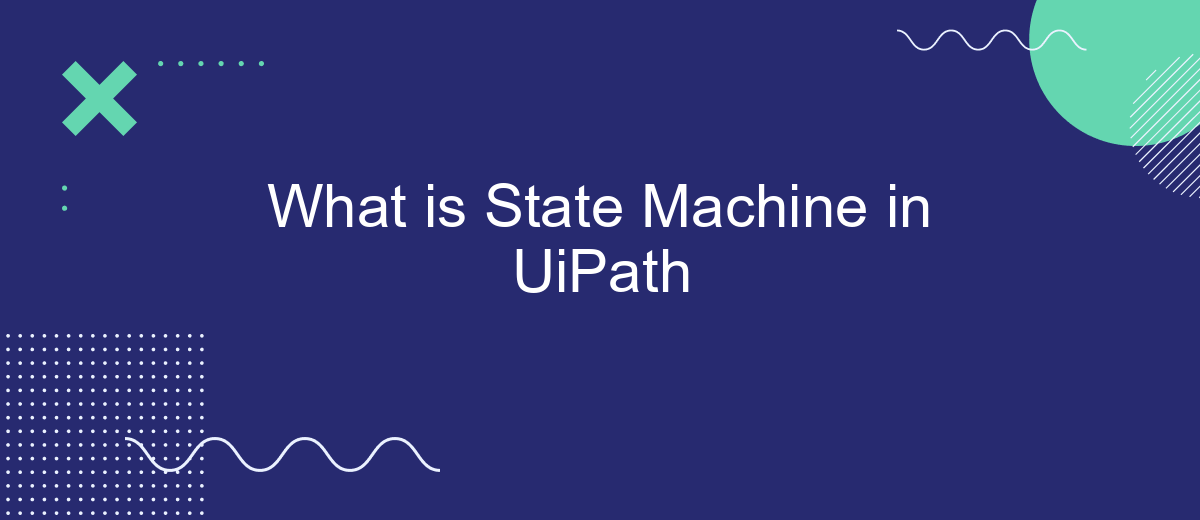A state machine in UiPath is a powerful framework for designing complex workflows using a finite set of states, transitions, and actions. It allows developers to build robust automation processes that can handle various scenarios and exceptions efficiently. By leveraging state machines, you can create more manageable and maintainable automation projects, enhancing the overall performance and reliability of your UiPath solutions.
Introduction to State Machines
State machines are a powerful tool used in UiPath for managing complex workflows. They allow developers to define different states in a process and the transitions between those states, making it easier to handle various scenarios and exceptions. By using state machines, you can create more robust and maintainable automation solutions.
- Define distinct states for different parts of the process
- Specify transitions based on conditions or triggers
- Handle exceptions and retries more effectively
Incorporating state machines into your UiPath projects can significantly improve the clarity and efficiency of your workflows. They are particularly useful for processes that require multiple steps and decision points. For instance, integrating with external services like SaveMyLeads can be streamlined using state machines, ensuring that data is accurately processed and exceptions are properly managed.
Components of a State Machine

A state machine in UiPath is composed of several key components that work together to manage complex workflows. The primary elements include states, transitions, and triggers. States represent the various stages of the workflow, each performing specific actions or sets of actions. Transitions define the paths between states and are driven by conditions or events, ensuring that the workflow progresses logically and efficiently. Triggers, on the other hand, are the events or conditions that initiate transitions, allowing the state machine to respond dynamically to different inputs and scenarios.
In addition to these core components, UiPath state machines can also integrate with external services to enhance functionality. For instance, SaveMyLeads can be used to automate the integration of various lead generation sources, ensuring that the state machine receives real-time data updates. This seamless integration helps streamline processes and maintain data accuracy, ultimately improving the efficiency of the automated workflow. By leveraging such tools, UiPath users can create more robust and responsive state machines tailored to their specific needs.
Types of State Machines
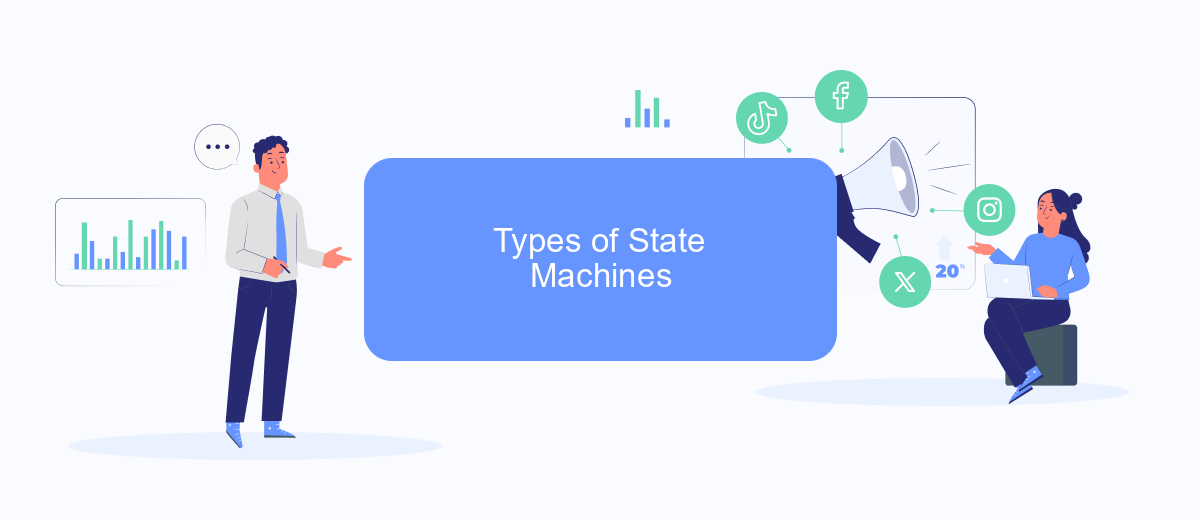
State machines are a powerful tool in UiPath for managing complex workflows and processes. They allow developers to define different states and transitions, making it easier to handle various scenarios and conditions within an automation project. There are several types of state machines that can be used depending on the specific requirements of the workflow.
- Deterministic State Machines: These state machines have a predictable set of states and transitions. Each state has a defined path to the next state based on specific conditions or triggers.
- Non-Deterministic State Machines: These state machines can have multiple possible transitions from a single state, making them less predictable. They are useful for workflows that require flexibility and can handle multiple outcomes.
- Hierarchical State Machines: These state machines allow for nested states, providing a way to manage complex workflows by breaking them down into smaller, more manageable sub-states.
Choosing the right type of state machine depends on the complexity and requirements of the automation project. For instance, integrating services like SaveMyLeads can benefit from hierarchical state machines to manage various data flow and conditions efficiently. Understanding these types helps in designing more robust and maintainable workflows in UiPath.
Creating and Using State Machines in UiPath
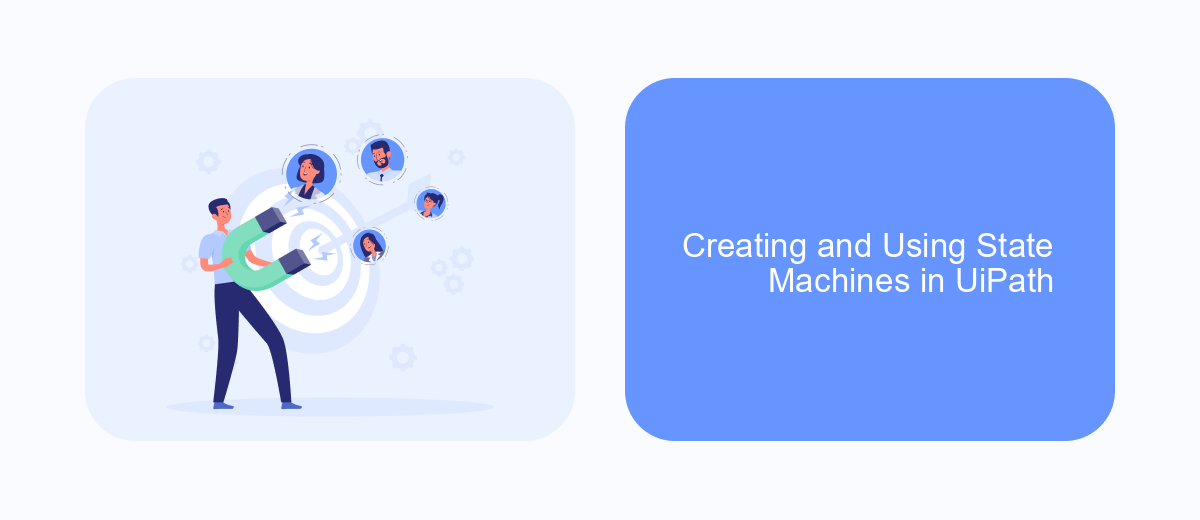
Creating and using state machines in UiPath can significantly enhance the robustness and manageability of your automation workflows. State machines provide a structured way to handle complex decision-making processes by defining different states and transitions between them.
To create a state machine in UiPath, you need to start by dragging the "State Machine" activity from the Activities panel into your workflow. This will serve as the container for your states and transitions. Inside the state machine, you can define various states, each representing a specific part of your process, and transitions that dictate how the workflow moves from one state to another based on certain conditions.
- Define the initial state where the process begins.
- Add other states representing different stages of your workflow.
- Configure transitions to move between states based on conditions.
- Implement actions within each state to perform specific tasks.
Using state machines allows for clearer visualization and easier debugging of complex workflows. They are particularly useful in scenarios where processes have multiple decision points and varying execution paths. Integrating tools like SaveMyLeads can further streamline your automation by enabling seamless data transfers between different systems, enhancing the overall efficiency of your state machine workflows.
Benefits and Applications of State Machines
State machines in UiPath offer a robust framework for managing complex workflows by defining distinct states and transitions. This enables clear visualization and organization of processes, making it easier to debug and maintain automation projects. State machines are particularly beneficial in scenarios where workflows need to handle multiple conditions and exceptions, providing a structured approach to managing these variations efficiently.
Applications of state machines extend across various industries and use cases. In customer service automation, for example, state machines can streamline processes by ensuring that different customer interactions follow a predefined path, enhancing consistency and efficiency. Moreover, integrating state machines with services like SaveMyLeads can further optimize workflows by automating lead management and data synchronization across platforms. This integration ensures that leads are processed accurately and timely, improving overall business performance.
- Automate the work with leads from the Facebook advertising account
- Empower with integrations and instant transfer of leads
- Don't spend money on developers or integrators
- Save time by automating routine tasks
FAQ
What is a State Machine in UiPath?
How does a State Machine differ from a Flowchart in UiPath?
When should I use a State Machine in UiPath?
Can I integrate a State Machine with other workflows in UiPath?
What tools can help with the implementation and integration of State Machines in UiPath?
If you use Facebook Lead Ads, then you should know what it means to regularly download CSV files and transfer data to various support services. How many times a day do you check for new leads in your ad account? How often do you transfer data to a CRM system, task manager, email service or Google Sheets? Try using the SaveMyLeads online connector. This is a no-code tool with which anyone can set up integrations for Facebook. Spend just a few minutes and you will receive real-time notifications in the messenger about new leads. Another 5-10 minutes of work in SML, and the data from the FB advertising account will be automatically transferred to the CRM system or Email service. The SaveMyLeads system will do the routine work for you, and you will surely like it.